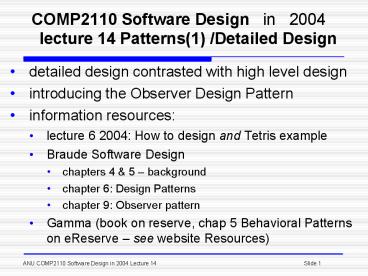COMP2110 Software Design in 2004 lecture 14 Patterns1 Detailed Design - PowerPoint PPT Presentation
1 / 23
Title:
COMP2110 Software Design in 2004 lecture 14 Patterns1 Detailed Design
Description:
other designers can recognise what you are doing and playing variations on ... vocabulary for talking about design with designers, reviewers, programmers. ... – PowerPoint PPT presentation
Number of Views:132
Avg rating:3.0/5.0
Title: COMP2110 Software Design in 2004 lecture 14 Patterns1 Detailed Design
1
COMP2110 Software Design in 2004lecture 14
Patterns(1) /Detailed Design
- detailed design contrasted with high level design
- introducing the Observer Design Pattern
- information resources
- lecture 6 2004 How to design and Tetris example
- Braude Software Design
- chapters 4 5 background
- chapter 6 Design Patterns
- chapter 9 Observer pattern
- Gamma (book on reserve, chap 5 Behavioral
Patterns on eReserve see website Resources)
2
Process Phase for this module
3
Recap from lecture 6 Design (1) Module structure
- One way to describe the program's module
structure is called a "module guide" - defines the name for each module and the design
responsibility for a module by stating the design
decisions/ areas of design responsibility that
will be found within it(not the functional
responsibility) - This is a decomposition of the solution
- decompose the solution into modules,each module
may consist of submodules - the document should reflect a tree
structure,dividing the system into a small
number of modulesand treating each module in the
same wayuntil all modules are "quite small"
4
Module guide ctd.
- we also call this the system architecture or
high-level design - there are other ways to choose and describe the
architecture
5
Design (1) recap Module structure/architecture
- Architecture
- The system is event driven in a computational
loop that generates and drives a series of
falling bricks in soft real time,using interrupt
events to process user command keystrokes. - The system includes a reusable generic playing
field for games with coloured tiles. - The system design requires a generic GUI library.
6
Module relationships
The uses relationship...
...between modules
...between classes
7
Class relationships and interfaces
8
Class relationships control sequence
9
Key Concept ? Flexibility ?
Good design?
We design flexibly, introducing parts, because
change and reuse are likely.
10
Making a Method Re-usable
- Specify the method completely
- Preconditions etc (see Braude section 1.2.2)
- Avoid unnecessary coupling with the enclosing
class - Make static if this is feasible
- Include parameterization
- make the method functional
- But limit the number of parameters
- Make the names expressive
- Understandability promotes re-usability
- Explain the algorithm
- Re-users need to know how the algorithm works
11
Making a Class Re-usable
- Describe the class completely
- Make the class name and functionality match a
real world concept - Define a useful abstraction
- attain broad applicability
- Reduce dependencies on other classes
- Elevate dependencies in the hierarchy
alternatives
12
Example design of a Command Line
Calculator-requirements
- CommandLineCalculator begins by asking the user
how many accounts he wants to open. It then
establishes the desired number, each with zero
balance. - CommandLineCalculator asks the user which of
these accounts he wants to deal with. - When the user has selected an account,
CommandLineCalculator allows the user to add
whole numbers of dollars to, or subtract them
from the account for as long as he requires. - When the user is done with an account, he is
permitted to quit, or to pick another account to
process.
(Braude chapter 1.4.1)
13
A More Flexible Design forCalculator Application
New Design
Existing Design
14
Two kinds of reuse
- actual software (packages, classes) can be reused
if designed well - but it is difficult to actually do design this
well - existing ideas, concepts, general ways of putting
components togethercan be adapted by the
designer to new projects - Design Patterns are an excellent way of
describing sets of well-known ideas for designers
to reuse
15
Design Patterns
- Design Patterns have namesother designers can
recognise what you are doing and playing
variations on - Design Patterns have documented propertieswhere
and how they work, what performance problems,
what other restrictions - Consequences
- Design patterns can save lots of time learning by
(bad) experience pre-packaged (good) experiences - thinking in design patterns pushes us to think
generally, more abstractly, more productively
16
The point of studying design patterns
- Patterns
- enable you to re-use great design ideas
- create a common vocabulary for talking about
design with designers, reviewers, programmers. - give you a higher-level perspective on design,
- allow you to talk and think at a higher level of
abstraction (Forest vs. trees) - The solutions in the standard patterns embody
some important design principles - in particular many of them produce code that is
much easier to modify than a more
straightforward, simple-minded solution.
17
Patterns from their inventor, a
bricks-and-mortar Architect
- Each pattern describes a problem which occurs
over and over again in our environment, and then
describes the core of the solution to that
problem, in such a way that you can use this
solution a million times over, without ever doing
it the same way twice. - Christopher Alexander
18
Describing Software Design Patterns
- Item Description
- Name A unique name that identifies this pattern
- Intent The purpose of this pattern
- Problem The problem the pattern tries to solve
- Solution How the pattern provides a solution to
the problem - Participant and Collaborators The entities
(usually classes) involved in the pattern - Consequences The consequences of using this
pattern discussion of the forces at play - Implementation How to implement it
- GoF Page number in the Gang of Four book
(Gamma et al)
19
Observer pattern
- see also Braude 9.5, GoF chap 5
- ProblemChanges to one object require changes to
others that depend on it, but you don't know how
many objects will need to be changed. - Examples
- a networked file system
- a spreadsheet program with multiple views
charts and graphs, cells and formulae - a set of different views (render, edit, window)
over a single complex structured text-like file
(e.g. HTML)
20
Observer (1)
- Here is the "standard" pattern outline GoF pp
293-303 - Name Observer
- Intent Define a one-to-many dependency between
objects so that when one object changes state,
all of its dependents are notified and updated
automatically. - Problem You need to notify a varying list of
objects that an event has occurred. - Solution The observers delegate the
responsibility for monitoring for an event to a
central object the subject (or Source- Braude)
21
Observer (2)
- Participants and Collaborators The subject knows
its observers because they register with it. The
subject must notify the observers when the event
occurs. The observers are responsible both for
registering with the subject and for getting the
information they need from the subject when
notified. - Consequences Subjects may tell observers about
events they do not need to know about, if some
observers are only interested in a subset of
events. Extra communication is needed when the
observers ask the subject for more information.
22
Observer (3)
- Implementation Have observers register with the
subject. The subject is responsible for
monitoring for (or generating) the interesting
events. Observers need to keep a reference to the
subject. The subject needs to keep a list of
observers and to add observers or remove them
from the list on request. When an interesting
event occurs, the subject goes through its list
and tells each observer to update itself.
23
Observer implementation in UML
- see separate diagrams
- Observer class diagram
- Observer sequence diagram