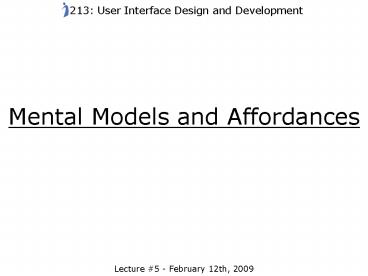Mental Models and Affordances - PowerPoint PPT Presentation
Title:
Mental Models and Affordances
Description:
Technologies start off complex, while designers struggle to balance user needs ... are more relevant for product designers (and for mobile app developers) ... – PowerPoint PPT presentation
Number of Views:172
Avg rating:3.0/5.0
Title: Mental Models and Affordances
1
Mental Models and Affordances
213 User Interface Design and Development
- Lecture 5 - February 12th, 2009
2
Paradox of Technology
- Technologies start off complex, while designers
struggle to balance user needs and technical
capabilities - Eventually, a simple and elegant design captures
the market - Competitors introduce new features, at the
expense of added complexity
3
(No Transcript)
4
Todays Outline
- Affordances
- Constraints
- Mental Models
- Modes
- Action Cycle
5
Donald Norman
- Trained in CS and Psychology, later a professor
of Cognitive Science at UCSD - Cognitive approach to user-interface design
- Focuses on aspects like affordances, constraints,
models, feedback and visibility - Less emphasis on aesthetics
6
Affordances
7
Affordances
- actual and perceived properties that determine
how the thing could be used. - Based on J.J. Gibsons term in psychology
- Focused on immediate cognitive aspects of the
environment, as opposed to memory-based
information processing
8
Affordances
- Affordances are properties of the World that are
compatible with and relevant for peoples
interactions - Physical affordances are more relevant for
product designers (and for mobile app developers) - On a desktop display, perceived affordances,
conventions and constraints play a bigger role
9
(No Transcript)
10
(No Transcript)
11
Perceived Affordances
- Useful to separate existence of an affordance
with its perception
Source William Gaver, Technology affordances,
CHI 1991
12
Nested Affordances
- Affordances that are grouped in space, where
knowledge of one improves understanding of another
13
Sequential Affordances
- situations in which acting on a perceptible
affordance leads to information indicating new
affordances - Affordances are not passively perceived, but
explored Learning is a matter of attention
rather than inference.
Source William Gaver, Technology affordances,
CHI 1991
14
Multi-media Affordances
- Visual
- Tactile
- Auditory
- (can be sequential)
15
Mapping
- Relationship between controls, their movements
and results in the World - Natural mappings draw upon physical analogies and
cultural standards, leading to immediate
comprehension
16
(No Transcript)
17
(No Transcript)
18
Visibility
- Make the important functions immediately visible
to the user - Becomes more difficult when the number of
functions exceeds the number of controls
19
(No Transcript)
20
(No Transcript)
21
(No Transcript)
22
(No Transcript)
23
Feedback
- Sending information back to the user about what
action has been done, what result has been
accomplished - Allows the user to understand the incremental
results of his actions
Source Donald Norman, Design of Everyday Things
24
(No Transcript)
25
(No Transcript)
26
Mapping, Visibility, Feedback
- Mapping Maintain logical or semantic
correspondence between controls and their effect - Visibility Make relevant parts visible
- Feedback Give each action an immediate and
obvious effect - (Sounds can and should also be used for
visibility and feedback)
27
(No Transcript)
28
Constraints
29
Constraints
- Affordances provide opportunities for action
- Constraints limit the acceptable actions
allowing the designer to guide the user - Physical constraints
- Logical constraints
- Cultural constraints
30
Physical Constraints
- Physical constraints physically limit the
possibilities for action - Closely related to affordances
31
(No Transcript)
32
Logical Constraints
- Use reasoning to determine the alternatives
- Go hand in hand with a good conceptual model
33
Cultural Constraints
- Rely on accepted cultural conventions
- They evolve and require a community of practice
34
Mental Models
35
Knowledge in the World
- We dont have to memorize every detail about what
we do, because there are reminders in the world - Labels
- Affordances
- Constraints
- Mappings
- Conventions
- Examples Hunt-and-Peck Typing, Numonics
36
(No Transcript)
37
(No Transcript)
38
The Trouble with Memory
- It is hard to remember things! (especially
arbitrary, detailed things) - Short-term memory is small and unreliable
- Long-term memory is slow and complicated to
access - It is difficult to get stuff from STM into LTM,
and vice versa
39
Kinds of Memory
- For Arbitrary Things
- Requires rote learning
- Cannot be extrapolated
- Based on Analogy
- Analogy to something we know makes it easier to
learn and remember - Only need to remember the relation / difference
- Based on Understanding
- Allows for extrapolation
- Can be self-evident
40
Tradeoffs
41
GUI vs. Keyboard Shortcuts
42
Mental Models
- A mental model allows users to understand and
remember the mapping between actions and the
resulting effects - Affordances, Mapping, Feedback, Constraints,
Conventions and Visibility can help users
establish such a model - People like to understand why things are the way
they are
43
Coopers Three Models
- Implementation Model The way the thing actually
works - Conceptual Model The way the user thinks it
works - Manifest Model How the designer intends the user
to believe it works
Source Alan Cooper, About Face, Chapter 3
44
Manifest Models
- The closer the manifest model comes the users
mental model, the easier it will be to use and
understand - Most software UIs are designed by engineers, so
conform to the implementation model - By making the manifest model simpler, we can make
it easier to learn and understand
Source Alan Cooper, About Face, Chapter 3
45
Metaphors
- Metaphors rely on analogy with some existing
concept or idea - Files, Folders, Windows, Trash
- User must recognize the metaphor, and understand
how to translate it - Can be hit or miss
- Physical world metaphors can limit their virtual
equivalents - How many of you understand Windows because of its
physical analogies?
46
(No Transcript)
47
Idioms
- All idioms must be learned. Good idioms only
need to be learned once - Idioms focus on being easy to learn and recognize
- We learn many UI features as idioms, rather then
metaphors - The WIMP metaphor succeeded because of its visual
idioms and limited vocabulary of primitive
actions
48
(No Transcript)
49
Modes
- A mode is a state the program can enter where
the effects of a users actions change from the
norm - Active (SHIFT) or Passive (CAPS LOCK)
- Make it easy to change the mode and to see which
mode you are in
50
Action Cycle
51
Action Cycle
- EXECUTION Doing something to the World
- EVALUATION Compare what happened with what we
wanted
Goals
Evaluate
Intention
EVALUATION
Interpret
Sequence
EXECUTION
Perceive
Execution
WORLD
52
Example Turning on a Lamp
- GOAL Increase light in the room
- INTENTION Turn on the lamp
- SEQUENCE Walk to lamp, turn knob
- EXECUTE Walk to lamp, turn knob
- PERCEIVE Hear click, see light
- INTERPET Lamp clicked and started emitting light
- EVALUATE Light in the room increased. Success!
Slide from Jake Wobbrock
53
Gulf of Execution
- What do I do now?
- By providing affordances, constraints, visibility
and a good mental model, designers can bridge the
Gulf of Execution
54
(No Transcript)
55
(No Transcript)
56
Gulf of Evaluation
- Did I succeed?
- By providing feedback and a good mental model,
designers can bridge the Gulf of Evaluation
57
Designing for Errors
- When a task appears simple or trivial, users will
most often blame any errors or mistakes on
themselves - When this happens repeatedly, the user may decide
that they are incapable of performing this task
(Norman calls this learned helplessness) - Designers should account for errors in their
designs
58
For Next Time
- Presentations for Assignment 1!