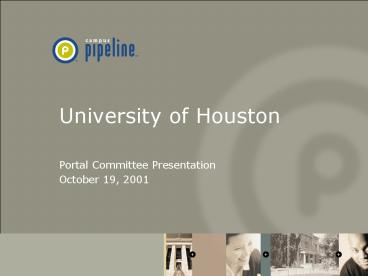University of Houston - PowerPoint PPT Presentation
1 / 36
Title:
University of Houston
Description:
Create a 'one-to-one relationship' with students. Results: ... 2. CP sends user request to external system, using the authentication URL or create URL. ... – PowerPoint PPT presentation
Number of Views:649
Avg rating:3.0/5.0
Title: University of Houston
1
University of Houston
- Portal Committee Presentation
- October 19, 2001
2
Introduction
- John Dunn
- Vice President Services
- Tom Smith
- Senior Director of Sales, Western Region
- Josh Horner
- Technical Sales Engineer
- Paula Wright
- Sales Executive
3
Agenda
- Introductions
- Agenda Review
- University of Houston Direction
- Who is Campus Pipeline?
- What does Campus Pipeline do?
- Product Demo
- Results and References
- Why Campus Pipeline?
- Q A
4
Where is the University of Houston going?
- Manage the distributed environment
- Customization
- Integrate disparate systems
- Single format
- Secure
- Communications across the enterprise
- Build communities (groups)
- Branding/Marketing
- Information available 24/7
- Easy to use (broad appeal)
5
Who is Campus Pipeline?
6
Campus Pipeline
- Founded in 1998 based in Salt Lake City, Utah
- Solid leadership team
- 170 employees in U.S. Canada
- 87 million in funding from strategic investors
- Strong technology partnerships with industry
leaders - Upside magazineone of the top 100 private
companies, May 2001 - Exclusively focused on higher
education with mission to unify the digital
campus
7
Proven by 100 Schools
8
What does Campus Pipeline do?
9
What is Campus Pipeline?
The Campus Pipeline Web Platform enables rapid
development, assembly, and deployment of scalable
Internet applications and services for higher
education. This Campus Pipeline solution
allows colleges and universities to Unify the
Digital Campus
10
Unifying the Digital Campus
A typical campus experience
- Diverse organizations
- Disconnected systems
- Numerous processes
- Decentralized experience
- Diverse constituents needs
11
Unifying the Digital Campus
Campus Pipeline Web Platform integrates people
and systems
A unified digital campus powered by the Campus
Pipeline Web Platform provides
- Better service to all constituents
- More effective communication
- Richer experience
- Increased efficiency, productivity cost savings
12
Enterprise Software
- Campus Pipeline is a leading provider in the
enterprise portal market with solutions focused
on bringing all enterprise components together
into one seamlessly integrated approach. The
main differentiating factor between enterprise
and learning portals is that enterprise portals
focus on bringing the enterprise community of
students, administrators and alumni together and
cross many functional areas rather than focusing
on one specific function of the enterprise such
as providing e-learning content. - KPMG
- Portal White Paper
- October 2000
13
We Unify the Digital Campus
- Campus Pipeline is the single source for the four
required elements of a unified digital campus - Integration platform
- User management services
- Web application services
- Customized portal
14
Integration Platform
- The Campus Pipeline platform is a sophisticated
infrastructure of services including - directory services
- security services
- integration services
- All University of Houston campuses will realize
immediate improvements in the technical
environment with centralized data administration,
data integration and single sign-on/session
management with institutional databases and all
existing and future systems and applications.
15
Unified User Management
- Enterprise LDAP Directory Service
- Supports role as centralized database of user,
group and authentication information - Group Management
- Central Store to maintain groups and associations
- Delegated Administration
- Granular access controls for site administration
and maintenance - Single Sign-on and Session Management
- Proven integration protocol for plug in
external systems and applications
16
Web Applications
- Support infrastructure for the University of
Houstons existing and future Web applications
and services. - Market leading, integrated Web applications
including - Calendar
- Targeted Messaging
- Secure Community rooms
- Course Consolidator
- Threaded Discussions/Chat
17
Customized Portal
- GUI driven administration of all aspects of user
interface. - Add new channels
- All content, logos, colors and image and object
references are delivered based on role. - Unique portals for all groups, departments,
schools, et cetera.
18
Product Demonstration
19
Results References
20
Recommended Success Formula
A set of service offerings that assess your
institutions needs and deliver the most
effective solution.
- Assessment of the institutions state of affairs
with regard to a unified digital campus - A Visioning Workshop and Planning session with
key decision makers on campus - Training Certification
- Technical planning, consulting and training
Communicate
Support
21
Recommended Success Formula
1st Month
2nd Month
3rd Month
Service Module
Campus Readiness Review Technical Planning
Workshop Digital Campus Visioning
Workshop Project Planning Workshop Remote
Installation / Migration System Administration
Training CPIP Training Train the
Trainer Instructor Orientation
22
Results
- Goal
- Provide a high-quality, one-stop service
environment - Cultivate relationships with extended campus
constituents - Results
- Delivered grades to students 5 days faster
- 100 use of e-grading this fall (80 volunteer
adoption in spring 2001) - October 2001 Converge Magazine chronicles faculty
adoption successes
23
Results
- Goal
- Unify PeopleSoft HR, finance and accounting, and
student information systems with communication
and course tools - Create a one-to-one relationship with students
- Results
- Smoothed implementation of new PeopleSoft systems
by introduction through the Web Platform
24
Results
- Goal
- Create a single sign-on e-community that
leverages existing Web-based systems - Create a more immediate relationship between
students and faculty members - Results
- 40 increase in course Web sites and 20 increase
in faculty office hours - 15-20 increase in hits to Web sites incorporated
within "Miner Pipeline" - 20 increase in official UTEP email usage
- Dramatic reduction in help desk calls
25
References
Mr. Fran DiSanti Director of Information
Systems St. Joseph's University in Philadelphia,
PA 610.660.1506 or ltdisanti_at_sju.edugt Elijah
Hall Assistant Vice Chancellor, Information
Systems Tennessee Board of Regents 1415
Murfreesboro Rd. Nashville, TN 37217 615-366-4451
ltorgt ltehall_at_tbr.state.tn.usgt Mr. Hall is out of
the office until October 15
Tom Gaylord VP of Information Technology
CIO University of Akron thomas-gaylord_at_uakron.edu
ltorgt (330) 972-7757 Mr. Gary Ham Chief
Information Officer North Shore Community College
in Danvers, MA 978.762.4000 ltorgt
gham_at_nscc.mass.edu Mr. Dave Harris Manager,
MIS Okanagan University College in British
Columbia 250.762.5445 x4541 ltorgt
dharris_at_okanagan.bc.ca
26
Why Campus Pipeline?
27
Why Campus Pipeline?
- Integration
- Real Time Data Integration
- More than ERP Systems
- Single messaging layer with central application
logic - Proven integration with all major Higher
Education applications - Single Sign-On
- Flexible implementation
- Complete and documented protocol
- Authentication Integration
- Integration modules for NDS, LDAP, Kerberos, NT
28
Why Campus Pipeline?
- Applications
- Integrated Email
- Integrated Calendar
- Comprehensive communications suite
- Targeted Messaging
- Chat
- Message boards
- Community Tools that provide campus groups with a
collaboration environment - Group Maker capabilities that allow targeted
messaging based on multiple attributes
29
Why Campus Pipeline?
- Customization
- Role-based content
- Each institution can control the appearance of
its constituents user interface while allowing
centralized administration - Allows different views and content to be rendered
to students, faculty members, staff and alumni - Content Management
- Content can be tailored to the needs and
preferences of individual constituents - Tools allow for non-technical users to create and
publish content
30
Why Campus Pipeline?
- References
- Identifiable results from over 100 schools
- Proven implementation methodology
- Proven success with extended campus groups
- Prospective Students
- Alumni
- Adjunct Faculty
- Higher Education focus
31
QUESTIONS?
32
Client(s) Netscape/IE 4.0
3.x Platforms Windows NT sp5(6a)/Solaris 2.8
- Http.1
- Multi-threading
- SSL accelerators
iWS
CP objects Java (JRE 1.3)
IIOP
Java Method Calls
HTTP packets
Java Servlet Engine (Java Servlet API)
C O R B A
Call Methods Include Statements
iDS (LDAP)
PSS
MYSQL 3.22
128-bit encryption RC4 Algorithm
OS File System
- User/Group - ACL - Auth. - hashedEAS
credentials
DocTemplate System
Example User Secrets External email
credentials CPIP credentials Encrypted using
login password credentials
33
Campus Pipeline Security
- Identification and Authentication Services (IAS)
- External Authentication Services (EAS)
- Message Protection Services (MPS)
- Access Control Services (ACS)
- Core Cryptographic Services (CCS)
34
Data Integration with Administrative Systems
Campus Pipeline Platform
iWS
CP Objects (Java)
UI Templates
iMS (Mail_Server)
iCS Cal_Server
Servlet Engine
PDS/PSS
Logic
Logic
Logic
Logic
XML XSL
XML XSL
XML XSL
XML XSL
Adapter Reads Events - Users - Courses -
Registration
IMS
Exposed API
Course Mgmt Systems
System 1
System 2
PeopleSoft
SCT
System 4
System 3
35
CPIP Single Sign-On and Session Management
36
Summary of Technical Benefits
- Open, standard, time-tested platform with proven
infrastructure - Proven Integration with Administrative Databases
- Proven Integration Protocol for single sign-on,
session management and UI integration for all
existing and future systems and applications - Centralized data and system administration via
web based console and distributed access controls - World class technical services and consulting