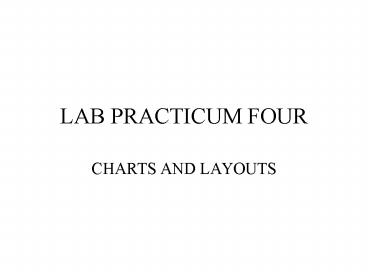LAB PRACTICUM FOUR - PowerPoint PPT Presentation
1 / 15
Title:
LAB PRACTICUM FOUR
Description:
CONSTRUCT YOUR COLUMN GRAPH. Chart element properties ... CONSTRUCT YOUR PIE CHART. Convert to a Pie Chart. Step 5. Series from Records/Fields ... – PowerPoint PPT presentation
Number of Views:143
Avg rating:3.0/5.0
Title: LAB PRACTICUM FOUR
1
LAB PRACTICUM FOUR
- CHARTS AND LAYOUTS
2
Stated Problem
- You are a GIS analyst for the County Commission
for Hamilton County, Tennessee (HCC). Your task
is to provide a simple document (layout) for the
Hamilton County School District (HCSD). This
document is going to be used to demonstrate a use
of a Geographic Information Science (GIS) system
for data presentation in the Middle Schools of
the county. - Objectives of the Layout
- Portray A State outline, with county boundaries,
of the State of Tennessee. Include a scale bar
and a north arrow. - Portray Hamilton County as a highlight.
- Provide the county area and the population
density as a sub-title. - Display the age distribution as a column graph.
- Display the marital data as a pie chart.
- Display your credits in a small box (i.e.,
produced by..). - Print a copy as proof of your work
3
Load the data base
Load the ESRIData, USA, Counties shapefile to
your view. You may, or may not, draw the view.
Make sure it is active.
4
Build a query for the State of Tennessee, convert
it to a shapefile, and add it to your view.
If you prefer you may show county outlines for
the entire state.
5
Build a query for Hamilton County, convert it to
a shapefile, and add it to your view.
6
CONSTRUCT YOUR COLUMN GRAPH
Select your parameters
7
CONSTRUCT YOUR COLUMN GRAPH
Chart element properties
Establish your main title, your X and Y axis
titles, and chart colors.
8
CONSTRUCT YOUR PIE CHART
Select your parameters
9
CONSTRUCT YOUR PIE CHART
Produce the chart
10
CONSTRUCT YOUR PIE CHART
Convert to a Pie Chart
Step 1
Step 2
11
CONSTRUCT YOUR PIE CHART
Convert to a Pie Chart
Series from Records/Fields
Step 3
Step 4
12
CONSTRUCT YOUR PIE CHART
Convert to a Pie Chart
Series from Records/Fields
Create your labels
Step 5
13
Build your Layout
Open all elements of your project.
14
Build your Layout
Default template
Select your own
15
Layout
Your layout should resemble this example. You
may print your final layout on the HP Deskjet
960c. Present your printed copy to the
instructor for credit on this practicum.