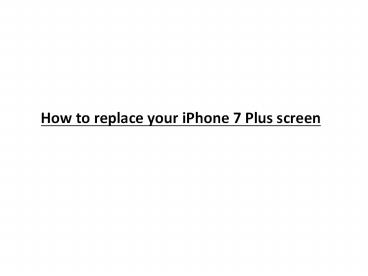How to replace your Apple iPhone 6 screen.pptx
Title:
How to replace your Apple iPhone 6 screen.pptx
Description:
How to replace your Apple iPhone 6 screen.pptx – PowerPoint PPT presentation
Number of Views:6
Title: How to replace your Apple iPhone 6 screen.pptx
1
How to replace your iPhone 7 Plus screen
2
If you've wound up with a shattered iPhone 7 Plus
screen, here's what you need to know about
repairing it.
3
The iPhone 7 Plus's screen is beautiful, to be
sure but that glass beauty can break if
dropped, smashed, or otherwise chipped against
similarly-hard surfaces. Some breaks are worse
than others, but if you completely smash your
screen, you're probably in need of a screen
repair.
4
(No Transcript)
5
- After all, modern iPhone screens aren't just
LCD and glass They pack several different
components in one. The digitizer reads your
finger contact and movement the LCD displays all
the images, video, and other visual information,
and the glass screen helps shield the inner
components of the phone. As such, whether you
crack the glass, run into a black screen, or
can't interact with your phone via touch, you'll
need to replace the entire screen to get your
phone working properly again. When you crack your
screen, it also destroys your iPhone's water
resistance if you're used to keeping it near
water, you'll definitely want to fix your device.
6
There are several ways to repair or replace a
broken iPhone screen, depending on your monetary
situation and free time. Here are a couple, in
order of easiest (and cheapest) to most
complicated.
7
If your screen is shattered but relatively
intact, you can put off a potentially-costly
repair by sealing the broken pieces behind a
screen protector. I'll note that this is a
temporary measure, and one I generally recommend
for screens that are cracked, but not completely
destroyed it can keep the cracks from worsening
or pieces of the screen from falling apart, but
eventually, you'll need to replace the screen. It
also won't maintain your iPhone's water
resistance.
8
The iPhone 7 and 7 Plus screens have more
complicated technology embedded within them than
any iPhone before them Between the Touch ID
sensor, Taptic Engine-based Home Button, 3D Touch
display, and FaceTime front-facing camera, a
cracked iPhone screen can be a real hassle to
replace.
9
Luckily, if you purchased AppleCare with your
iPhone screen repair is simple and inexpensive
assuming you have the time to send it to Apple.
It's just 29 to fix a broken iPhone 7 or 7 Plus
screen, and an Apple Store or Apple Authorized
Service Representative store you visit has the
equipment necessary to properly remove, replace,
and re-calibrate your iPhone for Touch ID and
water resistance.
10
Before you consider a repair...
- If your glass is intact, but your screen is black
or you have lost touch control, you should always
try a soft reset of your iPhone before this
repair. - 1. Press and hold the Power button on the right
side of your phone. - 2. While holding the Power button down, press and
hold the Volume Down button on the left side of
your phone. - 3. Hold both buttons down until you see the Apple
logo on the screen. - If the Apple logo doesn't appear after holding
down the buttons and waiting for at least 90
seconds, your phone likely needs a screen repair.
11
General repair guidelines
- Always use good lighting - smart device
components are small and you'll need plenty of
light to see what you are doing. - Maintain a clean, organized workspace so you
don't lose or confuse any components. - Group your screws so you can keep track of where
they came from. Most screws cannot be
interchanged. - Apply enough heat to loosen adhesive but not
enough to damage the device. - At any point during a repair, if the adhesive
becomes hard to separate, apply more heat. - After separating adhesive, keep the housing and
screen in close proximity until flex cable is
disconnected.
12
How to replace a broken iPhone 7 Plus screen
- The iPhone 7 Plus LCD screen assembly is
difficult to remove and replace Several flex
cables can be torn easily, so proceed carefully.
In addition, loosening the screen's adhesive
requires controlled heating with a dehydrator or
heat gun. - Required tools and parts
- Not only will need a new screen an "LCD
Assembly", if you want to be technical about the
part you're going to need some tools if you're
going to do this right. Or at all.
13
- iPhone 7 Plus LCD assembly
- Metal spudger
- Phillips head srewdriver
- Pentalobe screwdriver
- Tri-point screwdriver
- Spudger
14
Dehydrator, heat Gun, or heat mat
- While not required to repair your iPhone, we
also recommend you use a magnetic mat and screw
capsules to keep everything organized. You're
going to be working with some tiny screw here
these will help you keep them on your table and
not lost on the floor. - Turn your iPhone off and heat it up.
- Start by heating up the device's interior
adhesive strips with a dehydrator, heat gun, or
heat mat. Heat guns are the quickest, but be
careful because it is easy to overdo it and
damage the device. Twenty minutes in the
dehydrator should be enough. Ten to twenty
seconds of a heat gun on a low setting should be
all you need to loosen the adhesive.
15
Thank-you