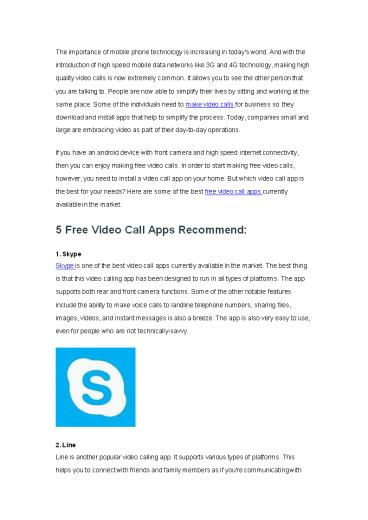5 Free Video Call Apps
Title:
5 Free Video Call Apps
Description:
In order to start making free video calls, however, you need to install a video call app on your home. But which video call app is the best for your needs? Here are some of the best free video call apps currently available in the market. – PowerPoint PPT presentation
Number of Views:11
Title: 5 Free Video Call Apps
1
The importance of mobile phone technology is
increasing in today's world. And with the
introduction of high speed mobile data networks
like 3G and 4G technology, making high quality
video calls is now extremely common. It allows
you to see the other person that you are talking
to. People are now able to simplify their lives
by sitting and working at the same place. Some
of the individuals need to make video calls for
business so they download and install apps that
help to simplify the process. Today, companies
small and large are embracing video as part of
their day-to-day operations. If you have an
android device with front camera and high speed
internet connectivity, then you can enjoy making
free video calls. In order to start making free
video calls, however, you need to install a
video call app on your home. But which video call
app is the best for your needs? Here are some of
the best free video call apps currently
available in the market. 5 Free Video Call Apps
Recommend 1. Skype Skype is one of the best
video call apps currently available in the
market. The best thing is that this video
calling app has been designed to run in all types
of platforms. The app supports both rear and
front camera functions. Some of the other notable
features include the ability to make voice calls
to landline telephone numbers, sharing files,
images, videos, and instant messages is also a
breeze. The app is also very easy to use, even
for people who are not technically-savvy.
2. Line Line is another popular video calling
app. It supports various types of platforms. This
helps you to connect with friends and family
members as if you're communicating with
2
them face to face. The application helps you to
add friends by sharing ID. You can share your
ideas with anyone in the world and video call
them at any time.
3. ooVoo This app offers very high quality video
calling experience. People are able to make video
calls with family members and friends in HD.
Moreover, the app is integrated with various
social media networking sites, including Facebook
and Twitter. The app also allows you to enjoy
group video calls, with up to 12 members
attending the video conference call. All you
need to do is to register at first to start using
this app.
4. Yahoo Individuals using Yahoo Mail service
know that it would be a great thing to also have
video calling experience. This would enable the
user to enjoy free video calls and free voice
calls internationally. It would allow you to
windows live chat with your friends and family
members. This app is now only good for making
personal video calls, but it is also great for
video conferencing in business. Among all the
apps for video call, Yahoo certainly stands out
and you can use it without any worries.
3
5. Tango This is also one of the best free video
call apps for android. It offers very
high-quality video experiences to users. Unlike
other free video call apps, you don't need to
sign up with Tango. This makes it extremely easy
and fast to video call your friends and family.
Tango has also integrated with social media
networking sites, allowing users to send
customized messages with hilarious animations,
share images and even take part in games with
your friends during a call. The video call app is
available for Windows Phone, Android and iOS.
Conclusion
So did you install any of them? We've listed five
of the best free video call apps for iOS, Android
and Windows Phone. If your phone has enough
storage space, you can try out each one of them
and choose one that suit your needs best. If you
are looking for a video conferencing app for
your business operations, however, it is
advisable to go for ezTalks Cloud Meeting.
ezTalks Cloud Meeting offers HD video
conferencing services with great
4
features. It is professional and easy to use and
supports iPad, iPhone, and android platforms.
This video conferencing app allows up to 100
people to join a video call at any time, free of
charge. During the video conference, you are able
to chat with your colleagues through files
sharing, whiteboard sharing and screen sharing,
to mention but a few. https//www.eztalks.com/vi
deo-conference/5-free-video-call-apps.html