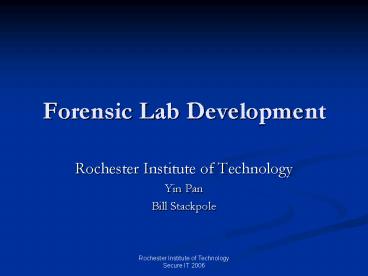Forensic Lab Development - PowerPoint PPT Presentation
1 / 24
Title:
Forensic Lab Development
Description:
Linux Autopsy, Sleuthkit, TCT. Well tested and are accepted in the legal community as well ... Lab 3: Autopsy/sleuthkit/foremost/netcat. Lab 4: Linux frame ... – PowerPoint PPT presentation
Number of Views:173
Avg rating:3.0/5.0
Title: Forensic Lab Development
1
Forensic Lab Development
- Rochester Institute of Technology
- Yin Pan
- Bill Stackpole
2
Agenda
- The challenges of cyber forensics investigation
- Goals of the lab component
- Procedures used to develop basic forensics labs
- Strategies for creating new lab content through
multiple courses collaboration - Outcomes and feedback from students
3
What is Forensics?
- Investigation of a past activities to help
reconstruct a version of what happened may have
happened
4
What is Computer Forensics?
- Investigation of computer / digital device to
find evidence of activity - Crimes both digital non-digital
- Corroborating evidence
- Data recovery
5
What is computer forensics?
- Computer forensic science is the science of
acquiring, preserving, retrieving, and presenting
data that has been processed electronically and
stored on computer media. - As a forensic discipline, nothing since DNA
technology has had such a large potential effect
on specific types of investigations and
prosecutions as computer forensic science. - (www.fbi.gov)
6
- The nature of digital forensic investigation is
changing. - Communications of the ACM Feb 2006
7
Goals of the forensic Investigator
- Confirms or dispels the compromise
- Determine extent of damage
- Answer Who, What, when, where, how and why
- Gathering data in a forensically sound manner
- Handle and analyze evidence
- Present admissible evidence in court
8
Practice makes perfect
- Must become skilled in the use of computer
forensic tools and techniques - Practice allows them to obtain the skills and
knowledge necessary - Must be familiar enough to address testing of
tools - Our goal is to train the individuals specializing
in digital forensics for government, private and
public sectors.
9
Challenges
- How to choose the appropriate tools and
techniques - Retaining the admissible information stored in
computers and other devices - Minimizing the risk of losing important
information or destroying data. - How to effectively enhance our lab materials with
new exposures of threats and technologies as
well.
10
The goal of the lab component
- Produce technical professionals capable of
performing forensics investigations using
appropriate tools and procedures. - Identify and employ tools used for tracking,
gathering, preserving and analyzing evidence. - Emphasis on applying classroom knowledge to real
world applications through hands-on exercises in
a controlled environment. - Learn the procedures used to gather and preserve
this evidence to ensure admissibility in court.
11
What is important?
- Process of investigation
- Techniques and tools
- Ethics, privacy, and legal issues
12
Specific Content
- Incident Response (CSIRT responsibilities)
- Data Collection and preservation
- Analyzing data
- Timeline analysis
- OS-specific
- Data recovery
- String search
- Reporting
13
Many different elements
- Processor/Hardware (x86, Sun, Mac, etc)
- OS (Win/Unices/Mac/others)
- Application (task-specific, general)
- Filesystem (NTFS/UFS/ext/hpfs)
- Storage (local, networked, NAS, SAN, raid)
- Other (PDA / cellphones / cameras / memory sticks
cards / MP3 players / etc)
14
Lab Exercise Design
- Closely tracks lecture content
- Incident Response / procedure
- OS-specific forensics techniques
- Bit-by-bit imaging a drive and persevering the
integrity of the image - Recovering, categorizing and analyzing data
- Reporting
- Select appropriate tools
- Linux Autopsy, Sleuthkit, TCT
- Well tested and are accepted in the legal
community as well - Windows EnCase and Forensics Acquisition tools
- Wide use in the legal, law enforcement and
governmental arenas.
15
Lab topics
- Lab 1 Incident response lab - collect and record
data/information/physical evidence in
forensically sound manner - Lab 2 Capture drive - dd/md5/mount/tct
- Lab 3 Autopsy/sleuthkit/foremost/netcat
- Lab 4 Linux frame buffer image capture and
analyze - Lab 5 Encase and open sources tools
/dd/netcat/acquisition - Lab 6 Analyze an image using Encase or Linux
tools
16
Physical Lab Design
- Dedicated machines
- Lots of I/O, removable drives, etc.
- Encase Forensic Edition v5
- Open source products (TCT / sleuthkit / autopsy /
etc) - VMWare
- Helix / BackTrack / etc
- Imaging system
- Air-gap capability
17
How did labs work?
- Labs are effective at conveying and applying
concepts discussed and discovered in lecture. - General Student Feedback
- Enjoyed hands-on learning
- Thought it was fun and cool.
- Liked that content was split into Linux/Windows
in different weeks found it easier to focus on
one OS _at_ a time - Appreciated the dedicated forensics machines
- Framebuffer lab made them think outside the box
(alternatives to 'traditional' investigation
techniques)
18
Things can be improved
- More real case studies
- Lack of time was an issue (insufficient time for
great depth of study.) - Other non-linux forensics exercises
(BSD/Solaris/?) - Labs need further tweaking
19
Create self-evolving labs through multiple
courses collaborations
- Why?
- To meet the challenges described before and
students needs as well - Is this feasible?
- We believe so!
- Courses involved
- System Security
- Network Security and Network Forensics
- Advanced Computer System Forensics (Graduate)
- Computer System Forensics
- Viruses and Malicious Software
- Wired and Wireless Security
- Auditing???
20
A potential model
- System security students build secure systems
- Malware students might build tools to attack the
secure systems - Forensics students work with Network and System
security students to handle the incident - Advanced Forensic students develop tools to
address unmet needs raised by forensics students
21
Our strategy to create new lab materials
- Collect images of different operating systems
with different levels of patches - Collect appropriate Honeynet projects
- Collect students work
- from involved courses
- By hosting a legal event of the InfoSec Talent
Search (ISTS) or "weekend hackfest" in a
relatively controlled environment. - Try the student-generated images outlined
yesterday by Anna Carlin from CalPoly?
22
Foreseeable Benefits
- Allow students from multiple courses to interact
and share content and experience. - Allow the labs to be self-evolving and require
minimal faculty maintenance to remain current. - Help students gain exposure to newest real world
threats and get practice on finding or developing
suitable tools and conducting investigation with
appropriate procedures. - Keep students up front in the technology and help
prepare them to meet challenges in the computer
security field.
23
Future direction
- Remote lab systems
- Collaboration with local LEA
- Training of other faculty
24
What did we miss?
- Suggestions?
- Questions?