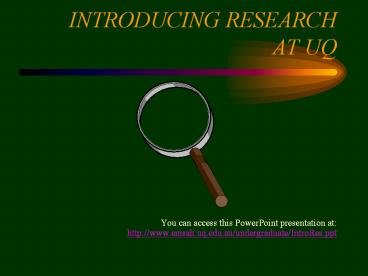INTRODUCING RESEARCH AT UQ - PowerPoint PPT Presentation
1 / 25
Title:
INTRODUCING RESEARCH AT UQ
Description:
Search some Subject Specific Directories. Internet Public Library. http: ... Sciences & Humanities) , as well as at Ipswich, at Gatton, and at the Hospitals ... – PowerPoint PPT presentation
Number of Views:42
Avg rating:3.0/5.0
Title: INTRODUCING RESEARCH AT UQ
1
INTRODUCING RESEARCH AT UQ
- You can access this PowerPoint presentation at
http//www.emsah.uq.edu.au/undergraduate/IntroRes.
ppt
2
Most research is really SCHOLARSHIP, because ...
- Go and do some research doesnt mean
- Find out something no one has ever discovered
or thought of before - It nearly always means
- Find, read and analyse the best sources for
what is known already
3
Whats Research got to do with Analysis or
Criticism?
- Analysis takes you beyond simply reporting on
what youve found (Smith says this but Jones
says that). But it is also more than just your
own opinions Jones is right and Smith is
wrong. - So its not just I think Joness book is
wonderful but Smith argues this ... but I think
Jones is right to disagree because Smith only
considers and ignores the evidence Jones
provides
4
Common mistakes students make
- ? thinking there is ONE book or article out there
with THE ANSWER - if only you can find it! - INSTEAD, try collecting a range of material on
the topic from which you can glean what you need.
- ? using very specific search terms that return
few results (especially using the library
catalogue). - INSTEAD broaden your search terms to find works
on your general topic rather than looking for
"The answer to your question".
5
So what we have to do is ...
- Find a range of material on a given subject (what
material? where did we get it from?) - Evaluate the credibility of each item (is it
accurate and up-to-date? How do we know?) - Use it to find further sources that confirm, or
add to, or disagree with the other sources - Select, copy and store the relevant bits so we
can use them later in our analysis
6
THE BASICS
- BOOKS - you need a good general dictionary (e.g.
the Macquarie 3rd edition which includes
encyclopedia entries) - Use the reference section of UQ library for other
printed sources you dont need to buy them - Later you might buy some specialized dictionaries
or guides for a subject you want to study in
depth. (Its often quicker than looking up a
website)
7
THE BASICS (cont)
- You need access to a computer with internet
access to look up the library catalogue, receive
emails from your tutors, engage in on-line
learning discussion groups etc, and also for
research - Finding guides, databases, articles in electronic
journals, internet searches, group assignment
work - UQ enrolment gives you 8hrs/week free email
internet access (we will contact you at your
student email address, NOT your Hotmail one).
8
THE BASICS (cont)
- If your computer crashes there are on-campus
facilities in the libraries at ITS - Remember to be paranoid
- back up regularly to a CD/DVD or floppy AND
- email copies of your work to another computer (a
friends or yourself) AND - get a virus buster and keep it up to date
9
Some kinds of printed reference materials
- Encyclopaedias, Companions, Histories, Guides,
Indexes as specific as possible, and (usually)
the more recent the better - Bibliographies list the authors publication
details of writings about a particular subject - BUT these tend to go out of date quickly - it is
here that ON-LINE guides are taking over (because
they can be regularly updated)
10
On-line resources (1)
- GUIDES - sites to help you find where information
is. Try the UQ Library virtual reference
subject gateways pages http//www.library.uq.edu.
au/internet/vref.php http//www.library.uq.edu.a
u/internet/subject_gateways1.html (Both are
updated regularly) - Look for Subject Sites on Authors Topics
- Try Web of Science MLA Bibliography (mainly
guides but also some full-text links)
11
On-line resources (2)
- FULL-TEXT websites that give you direct access to
the texts and information you want, e.g. on line
books, journal articles, reports, encyclopedias - Browse the UQ library databases by subject
www.library.uq.edu.au/database/index.php - Try Infotrac (Expanded Academic) Proquest 5000
(large, multidisciplinary, mostly full-text)
12
Need help with developing your web skills?
- Enrol in the library courses on
- Discovering the Cybrary Using the Cybrary's
website including the catalogue - Enhancing Your Assignments Using databases to
find information for your assignment - Mastering Your Research Skills Using the
Internet effectively and efficiently - All the details are at http//www.library.uq.edu.a
u/training/
13
(No Transcript)
14
And just for fun
- Experiment with Google Advanced Search
- Search some Subject Specific Directories
- Internet Public Library
- http//www.ipl.org
- Encyclopedia Britannica Internet Guide
- http//www.britannica.com
15
(No Transcript)
16
(No Transcript)
17
(No Transcript)
18
Common worries 1I couldnt find it in the
library
- Remember
- There are five locations at St Lucia alone
(Biological Sciences Law Architecture Music
Physical Sciences Engineering Social Sciences
Humanities) , as well as at Ipswich, at Gatton,
and at the Hospitals - New knowledge doesnt respect old boundaries
e.g. Communications, Environmental Science, Media
Studies
19
Common worries 2 All the books have
disappeared
- Check other Brisbane libraries (catalogues
through UQ Library Homepage), OR - Put a hold on it so you get it next, OR
- Request the lecturer or librarian to put it in
the high-use section, OR - Consider alternative on-line resources
20
Common worries 3Should I use ...
- an encyclopedia, an academic book, a journal
article, a popular magazine, an on-line database,
or an internet site? - Is it up-to-date?
- Is the source reliable? Who reads this source?
- Why has the author written this? Who are they
writing for? - What do I want the source for?
21
Common worries 4 How should I copy
information?
- Notes - easiest for short summaries and to record
your search path and any dead ends - Photocopies - dont forget the endnotes and where
it came from - source, page no. - Cut and copy from websites - dont forget the URL
and the date you accessed it
22
Common worries 5 Where did I copy that from ?
- Finding and copying are only the first steps.
- Record where its from (and for the internet when
you got it) so you can CITE accurately - Then Index and File it so that you can
- Retrieve it instantly
- FIND, RECORD, INDEX
- So you can FILE and RETRIEVE
23
Common worries 6 How should I cite this
source?
- Different disciplines (psychology, history,
maths, biological sciences, English, social
studies ) have different citation systems. FIND
OUT FROM YOUR TUTOR WHAT SYSTEM YOU ARE EXPECTED
TO USE - And dont forget quoting or paraphrasing
without acknowledgment is PLAGIARISM
24
Common worries 7 Where did I put that quote?
- As you start to do longer reports/essays etc,
sorting and managing the information youve
assembled becomes a big problem. - For different parts of the topic, try
- Different colored post-it stickers/highlighters
(fun!) - Make margin notes on photocopies a KEY
WORD/CONCEPT LIST on 1st page - Develop an electronic database (Filemaker,
Endnote)
25
Good luck!
- I know its
- out there
- somewhere