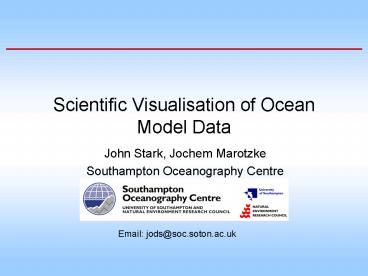Scientific Visualisation of Ocean Model Data - PowerPoint PPT Presentation
1 / 21
Title:
Scientific Visualisation of Ocean Model Data
Description:
NAG Explorer. A useful tool, and free to e-science projects. ... Similar user interface to NAG explorer / AVS Express (boxes & wires) ... – PowerPoint PPT presentation
Number of Views:97
Avg rating:3.0/5.0
Title: Scientific Visualisation of Ocean Model Data
1
Scientific Visualisation of Ocean Model Data
- John Stark, Jochem Marotzke
- Southampton Oceanography Centre
Email jods_at_soc.soton.ac.uk
2
Overview
- What characterises ocean model data?
- What do we aim to achieve by visualising it?
- How do we currently visualise the data?
- Techniques
- Tools
- What limits our current capabilities?
- What will we be able to do in the future?
- Hardware / software
- eScience
3
What Characterises Ocean Model Data?
- Large amounts of data.
- Always pushing the limits of current hardware.
- Higher resolution for better representation of
boundary currents and eddies. - Longer integrations for climate studies.
- Current hardware (eg. 1 week of a 100 processor
cluster) allows - High resolution (1/12 degree) A few months
model integration. - Intermediate (¼ degree ) A few years
- Intermediate (1 degree) A few
decades - Low (4 degree) Several millennia.
- Data size
- 1/12 degree 3.5Gb / time step (compressed).
- ¼ degree 0.5Gb / time step.
- 1 degree 50Mb / time step.
4
What Characterises Ocean Model Data?
- Typically on a regular 3D mesh.
- But coordinates may be irregular, such as
generalised vertical coordinates, rotated regular
coordinates, or fully curvilinear. - Analysis usually performed offline, from model
dumps. - Limited state variables
- Temperature, salinity velocity etc.
- Many derived variables Density, vorticity,
stream functions, etc.
Rotated Lat/Long
Standard Lat/Long
Rotated grid used in OCCAM
5
What Do We Aim To Achieve Using Visualisation?
- To quantify the oceanic processes such as heat
transport and circulation. - To determine the spatial and temporal locations
and relationships of processes such mixing and
convection. - To compare the behaviour of a model with
observations. - To identify model biases and sensitivities.
6
How Do We Currently Visualise The Data?
- 1D xy plots
- Advantages
- Conveys the information in the graph in an
uncomplicated, uncluttered form. - Disadvantage
- Limited amount of information to convey.
- Contour Plots
- Show 2D distribution of properties.
- Disadvantage
- Only useful when data only has a single value at
each point. - Scatter plots
- To show the distribution of sampling points in
space (real or parameter). - Useful for identifying water masses with similar
properties.
7
How Do We Currently Visualise The Data?
- Vector Plots
- Visualise the flow.
- Becomes cluttered.
8
How Do We Currently Visualise The Data?
- What about time?
- Visualising time dependent features can be
problematic. Typically many files must be
accessed to collect the data. - Hovmøller diagrams
9
How Do We Currently Visualise The Data?
- Animations
- Takes time to composite images.
- Need to know colour scales beforehand.
- Very little interaction.
- Detail can be corrupted during composition to
achieve frame rate.
10
How Do We Currently Visualise The Data?
- Modern hardware allows interactive animation
- Once the sequence is cached each frame can be
explored. - Constant density surface, coloured using
temperature. - Grey areas enclose convection.
- Velocity vectors at 1km depth, vertical component
amplified.
11
How Do We Currently Visualise The Data?
- What tools do we currently use?
- Most common
- Matlab (The Mathworks Inc)
- Allows the data to be manipulated easily.
- User friendly.
- Plenty of documentation
- Useful library routines.
- Requires large amounts of memory.
- No parallelisation.
- Slow for iterative computation.
- Relatively high cost.
- Ferret (NOAA/PMEL/TMAP)
- Freeware.
- Tailored to environmental datasets in NetCDF
format. - Limited manipulation ability
- Very difficult to use with non-COADS compliant
NetCDF data. - Model specific tools such as mplot (OCCAM), or
own FORTRAN routines to prepare data.
12
How Do We Currently Visualise The Data?
- Other less common tools
- Ocean data view (Schlitzer, 2002)
- Mainly for WOCE cruise data
- GMT (Generic Mapping Tools) etc.
- NAG Explorer
- A useful tool, and free to e-science projects.
- Limited implementation of invalid points though
so its hard to mask land. - AVS / express, Vis5D / VisAD, IDL etc.
- Tools we are beginning to use
- OpenDX
- Originally IBM data explorer, but now open
source. - Similar user interface to NAG explorer / AVS
Express (boxes wires). - Parallelised, and / or distributed.
- Support for invalid points (such as land).
- Uses OpenGL for rendering.
- Relatively easy to write modules for (in C).
- Still in development can crash and leave
running processes.
13
Case Study An Isopycnal Surface
- An isopycnal surface for the North Atlantic from
OCCAM ¼ degree. - Data format HDF4, uncompressed, 108MB (N.
Atlantic only) - Data availability 17 years at 30 day interval
(215 files). Mounted from a central RAID array by
NFS over gigabit ethernet.
Get Temperature
Get Salinity
Compute Density
Compute Isosurface
Map Salinity onto Isosurface
Generate Land Map
Render Scene
14
Case study An Isopycnal Surface
- Requires retrieval of 5.4 million data points for
each field (22MB). Of these 1.7 million are
ocean. Should take 2 seconds to retrieve both
fields for typical NFS performance. Practical
speed is 30 seconds
Get Temperature
Get Salinity
50 floating point ops per valid point
85Mflops. Should take 0.2 seconds (1 processor)
Compute Density
Marching Cubes algorithm requires at least 12
operations per cube, more where an intersection
is found. With 112178 triangles formed cost is
5Mflops but the amount of conditional code
limits speed. Practical speed is 10 seconds.
Complete isosurface description is 3MB including
connections 128 bit colours.
Compute Isosurface
Best performed with isosurface computation since
overall cost of the interpolation is reduced.
This can be done since it is on the same mesh as
the density.
Map Salinity to Isosurface
Rotate coordinates Fast, despite the trig.
functions since the number of positions on the
surface is small. Geforce4 (PC) or
InfiniteReality (SGI) can expect to render gt 100
million triangles / sec the scene can be
manipulated in real time.
Generate Land Map
Render Surface
15
Case Study An Isopycnal Surface
- Total generation time 2h 45min.
sq at 27.46 Colour is Salinity(PSU)
16
An Isopycnal Surface 1/12 Degree OCCAM
- Total increase in data size is 16.5 times from
1/4. - Data availability
- Stored on tape in an HSM.
- Must wait for whole file to be copied to disk.
- We can still manipulate a single isosurface in
real time - the surface now has 1 million triangles
- retrieving the data can take several minutes.
- Total scene size is 40MB.
sq at 27.8 Colour is Salinity(PSU)
17
Representation Of Land
- Useful to give the user points of reference.
- Can be misleading due perspective, view angle,
transparency etc.
Filled
Partially Transparent
Surface Outline
(Salinity on an isotherm.)
18
What Limits Our Current Capabilities?
- Data access speed
- Computation of certain derived quantities, such
as isosurfaces. - Mapping and interpolation in a model-consistent
manner. - Rendering speed for real time interaction.
19
What Would We Like To Do?
- Key aim is to visualise larger time dependent
data sets in real time. - This could be achieved with
- Improvements in caching of regularly used data.
- Disk storage of regularly used derived
quantities. - Region of interest marking and sub-sampling
outside this area. - Faster machines / clusters / distributed
computing eScience - Collaborative visualisation
- Allowing specialised hardware to be used remotely
(eg. Vizserver). - Allowing collaborators from different sites to
discuss data (eScience projects, Access GRID).
20
Examples of eScience Applicable To Ocean Data
Visualisation
- GODIVA
- GRID for Ocean Diagnostics, Interactive
Visualisation and Analysis (Haines et al) - Development of software to enable processing and
data requests to be distributed of a GRID of
computing resources. - Collaborative visualisation planned.
- COVISA
- Collaborative Visualisation and Scientific
Analysis (Wood, Wright Brodlie) - Solution built around on NAG explorer.
- LAS / DODS
- For remote access to data sets.
- Implemented for OCCAM data at ESSC
21
Summary
- Ocean model data generally contains few fields,
but many important derived quantities. - Although computing these quantities may be
computationally expensive, data access remains
the limiting factor. - Potential benefits of eScience
- Data access
- Collaborative visualisation
- Linking visualisation with access GRID.