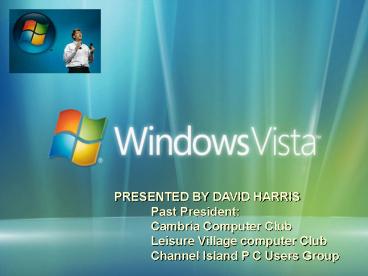PRESENTED BY DAVID HARRIS
1 / 49
Title:
PRESENTED BY DAVID HARRIS
Description:
... you from hackers, viruses, and worms that try to reach your computer ... You just click the dropdown arrow adjacent to the Add Filter button and can ... – PowerPoint PPT presentation
Number of Views:70
Avg rating:3.0/5.0
Title: PRESENTED BY DAVID HARRIS
1
PRESENTED BY DAVID HARRIS Past
President Cambria Computer Club Leisure
Village computer Club Channel Island P C Users
Group
2
About Windows Vista - FORMERLY LONGHORN
- A HUGE LEAP FORWARD IN PERSONAL COMPUTING
- ADVANCES IN RELIABILITY, SECURITY, EASE OF
DEPLOYMENT, PERFORMANCE, AND MANAGEABILITY MAKE
IT EASY TO - CONFIDENTLY DO WHAT YOU WANT, WHEN YOU WANT, AND
WHERE YOU WANT - CLEARLY ORGANIZE YOUR WORK AND PLAY IN POWERFUL
NEW WAYS - CONNECT SEAMLESSLY WITH OTHER PEOPLE, DEVICES,
AND COMPUTERS - "WINDOWS VISTA HAS SOMETHING FOR EVERYONE
- DELIVERS IMPROVED PERFORMANCE WHERE YOURE SURE
TO NOTICE IT - ENJOY THE FASTER STARTUP TIME AND LOW POWER
CONSUMPTION OF THE NEW SLEEP STATE - WINDOWS VISTA IS NOTICEABLY MORE RESPONSIVE THAN
WINDOWS XP ON IDENTICAL HARDWARE"
3
(No Transcript)
4
(No Transcript)
5
5 VERSIONS TO CHOOSE FROM
- Windows Vista Home Basic
- Windows Vista Home Basic is designed to deliver
- Improved reliability
- Security
- Usability
- For home PC users who just want to do the basics
with their PCs
6
- Windows Vista Business
- Regardless of the size of your organization,
Windows Vista Business will - Help lower your PC management costs
- Improve your security
- Enhance your productivity
- Windows Vista Enterprise
- Windows Vista Enterprise is designed to meet the
needs of large global organizations - Highly complex IT infrastructures
- Help lower IT costs
- Providing additional layers of protection for
your sensitive data
7
- Windows Vista Home Premium
- Whether you choose to use your PC to
- Write e-mail
- Surf the Internet
- For home entertainment
- Track your household expenses
- Windows Vista Home Premium delivers a more
- complete and satisfying computing experience
- Windows Vista Ultimate
- All of the best business features
- All of the best mobility features
- All of the best home entertainment features
- With Vista Ultimate you don't have to compromise
8
10 Reasons To Buy Vista
- 1. SECURITY, SECURITY, SECURITY
- Vista takes security to the next level
- Bi-directional Software Firewall - monitors
inbound and outbound traffic - Windows Services Hardening - prevents obscure
background processes from being hijacked and
changing your system - Full-disk Encryption - prevents thieves from
accessing your data, Perhaps most crucial - User Account Protection - invokes administrator
privileges, for driver updates or software
installations - User Account Protection - won't let users load
software, without clearance from an
administrator, thus limiting the ability of
malware to enter your system
9
- 2. INTERNET EXPLORER 7
- Firefox-inspired makeover, complete with tabbed
pages and better privacy management - There's also the color-coded Address Bar that
lets you know if a page is secured by a digital
key - Anti-phishing features alerts if a phony Web site
is just looking to steal information about you - Runs in Protected Mode- a limited-rights mode
that prevents third-party code from reaching your
system
10
- 3. RIGHTEOUS EYE CANDY
- High-end graphics effects built in
- Aero Glass Interface features visually engages 3D
rendering, animation, and transparencies - Translucent icons, program windows, and other
elements add depth and context to the interface - Place your cursor over minimized programs that
rest on the taskbar and you'll be able to see
real-time previews of what's running in each
window without opening them full-screen - You can see what's going on behind the scenes
- You will need powerful graphics hardware and a
robust system to manage all the effects
11
- 4. DESKTOP SEARCH
- Microsoft has been getting its lunch handed to it
by Google and Yahoo on the desktop, but Vista
could change all that. - Vista tightly integrates instant desktop search
- Powerful indexing and user-assignable metadata
make searching for all kinds of data - including
files, e-mails, and Web content--a lot easier - Running Vista on a network and you can perform
searches across the network to other PCs
12
- 5. BETTER UPDATES
- Vista does away with using Internet Explorer to
access Windows Update - Utilizes a new application to handle the chore of
keeping your system patched and up-to-date - Result is quicker response and a more tightly
streamlined process - The update - tracking mechanism is much quicker
to display information about your installation - Key components, such as the Windows Defender
anti-spyware module, get their updates faster - Makes it easier - and more pleasant - to keep
your PC secure
13
- 6. MORE MEDIA
- Windows Media Player gets a welcome update that
turns the once-bloated player into an effective
MP3 library - Windows Photo Gallery adds competent photo
library management functionality - You can organize photos apply metatags, titles,
and ratings - Light editing and printing are easier
- DVD Maker application promises to add moviemaking
- New games are tucked into the bundle
14
- 7. PARENTAL CONTROLS
- Families, schools, and libraries will appreciate
the tuned-up parental controls - Lets you limit access in a variety of ways
- Web filtering can block specific sites, screen
out objectionable content by selected type, and
lock out file downloads - You can also restrict each account's access by
time of day or day of the week - This can keep kids off the PC while you're not at
home - You can even block access to games based on their
Entertainment Software Rating Board ratings
15
- 8. BETTER BACKUPS
- Windows 95 first came out, the typical hard disk
was, maybe, 300MB in size - Today, desktops routinely ship with 300GB or
400GB hard drives - Windows Vista boasts a much-improved backup
program that should help users avoid digital
meltdowns - System Restore feature - which takes snapshots of
your system state so you can recover from a nasty
infection or botched software installation
16
- 9. PEER-TO-PEER COLLABORATION
- Collaboration Module lets Vista users work
together in a shared workspace - You can form ad hoc workgroups and then jointly
work on documents, present applications, and pass
messages - You can even post "handouts" for others to review
- 10. QUICK SETUP
- Windows Vista boasts a re-engineered install
routine, which will slash setup times from about
an hour to as little as 15 minutes
17
SECURITY
- Automatic Updates and Windows Security Center
helps you keep your PC up to date with the latest
security patches - Alerts you when your PC needs to install an
update - Windows Vista firewall helps protect you from
hackers, viruses, and worms that try to reach
your computer over the Internet - Windows Defender helps protect you against
spyware and other potentially unwanted software - Malicious Software Removal Tool periodically
scans your PC looking for known prevalent viruses
18
SEARCH
- You no longer have to remember where you store
every file - To find a file, you need to only remember
something about it, such as a word contained
within a document, the artist of a song, or the
date a picture was taken - Powerful, integrated desktop search capabilities
help you find just about anything on your
computer quickly, without having to search for it
by browsing through folders - In the Start Menu, you just typing a word, a
phrase, a property, or any part of a file name
into the embedded Instant Search box to instantly
find the file that you want
19
THE NEW START MENU CAN HELP YOU GET SOMETHING
STARTED MORE QUICKLY
20
- User Account Protection initiative by default
- Limiting to just enough permissions to browse the
web, but not enough to modify your files or
settings - Keeps your PC safer from web-based attacks
- Protected Mode, means that even if a malicious
site attacks the site's code will not have enough
privileges to install software, copy files to the
Startup folder, or hijack the settings for your
browser's home page or search provider
21
SIDEBARS GADGETS
- Specialized, and lightweight mini-applications
put information and tasks at your fingertips - Boosts your personal productivity by providing
instant access to gadgets - a wide variety of
engaging, easy-to-use applications that offer
information at a glance - Provides easy access to frequently used tools
- You can open a web browser just to check the
weather, open an application to view your
calendar, or open a calculator program to simply
add numbers
22
PERFORMANCE
- Vista is designed to help make you more
productive as you work with your PC throughout
the day with new features like Sleep, SuperFetch,
ReadyBoost, ReadyDrive - SuperFetch helps manage memory to get the most
out of available RAM - ReadyBoost helps make PCs more responsive by
using flash memory devices (like USB thumb
drives) to boost performance - ReadyDrive takes advantage of new hybrid hard
diskshard disks with integrated flash memoryto
help improve battery life, performance and
reliability - Your system is ready when you are
23
BACKUP
- Provides valuable new innovations to help ensure
you never lose information that is important to
you - Offers multiple layers of backup and restore
protection from hardware failure and user error - These innovations include system restore
enhancements - A new feature called Windows Back
- And a related feature Volume Shadow Copy
24
NETWORKING
- Windows Vista includes new networking features
that make your network easier to - Set up
- Easier to use
- More secure and reliable
- Connect wirelessly to your company's network
- Share an Internet connection and printers, copy
files between computers - Enjoy your favorite entertainment around your
home - Windows Vista makes connectivity easier so you
can focus on what matters to you
25
SPEECH RECOGNITION
- Fully integrated and is built on top of the
latest Microsoft speech technologies - Has unparalleled voice recognition accuracy that
improves with use as it adapts to your speaking
style and vocabulary - Supports multiple languages
- Includes a new human-sounding speech synthesizer
- Designed to focus on what you want
- You can work through guided setups and an
interactive training application to get familiar
with key concepts and commands
26
HELP FEEDBACK
- Vista itself detects, diagnoses, and helps you
respond to common problems - When incidents that require support do occur, it
provides centralized support tools and resources
to quickly diagnose and resolve issues. - Remote Assistance is greatly enhanced, featuring
faster performance and the ability to assist
users whether they are at home, on the road, or
at a remote location - Remote Assistance is now a stand-alone
application, providing markedly faster startup
and connectivity - Optimized to use less network bandwidth
27
WINDOWS UPDATE
- Automatic delivery of important and recommended
updates - Updates can automatically download and install
both important and recommended updates - Improved consistency
- You will see the same user interface whether you
are on your home computer or your corporate
computer updated through a Windows software
management solution
28
WINDOWS UPDATE
- More seamless updating
- When an update applies to a file in use, you can
save the application's data, close the
application, update the file and then restart the
application - Greater flexibility
- Updating occurs in the background
- Schedule it for a time that's convenient for you
- If an update requires a restart to complete
installation, you can schedule it for a regular
time - You can also postpone a previously scheduled
restart until your current work is complete
29
CLEAN, SLEEK, AND STREAMLINED
- New Interface
- Say goodbye to bulky toolbars
- Interface that shows more of each webpage you
visit - The streamlined toolbar makes it easier to add
websites to your Favorites, search the web, clear
your history and access the other tasks and tools
you use most
30
Click on the star to bring up Favorites
- Optimized DesignThe new design, including
consolidated menu items, smaller icons, and an
overall decrease in toolbar height, optimizes the
space on your screen so you see more of the
websites you're visiting - Favorites CenterThe new Favorites Center makes
it even easier to manage your favorite websites,
your browsing history, and your RSS feeds with
just a few clicks
31
AN EASIER WAY TO SWITCH BETWEEN WEBSITES
Tabbed BrowsingWhether you're searching the web,
comparing prices, or just staying on top of your
favorite topic, you view many different websites
at one time - all within one organized window
The new tabs make it easy to browse multiple
websites
32
BROWSE, SHOP, AND SEARCH MULTIPLE WEBSITES
- Launch Internet Explorer 7 and your home page
opens in the first tab - To view other sites at the same time, just click
the new tab button in the toolbar and then type
the address of the site you want - Your home page stays open in the first tab
- Closing tabs is as easy as opening them. Just
click the close button that appears on the right
side of the selected tab - When you have several tabs open, use Quick Tabs
to find the site you want to view or to close
sites you're no longer interested in viewing
33
QUICK, COMPREHENSIVE, CUSTOMIZED WEB SEARCHING
- With the built-in search box, you can search the
web at any time without having to open a search
provider page - You can display search results in a separate tab
- Open the results in other tabs to quickly compare
sites and find the information you want - Customize your search by setting your favorite
search provider as the default
34
YOUR SEARCH BAR IS ALWAYS RIGHT AT HAND
- SearchJust type your search terms at any time
and press AltEnter results are displayed in a
new tab so you don't lose the site you're
currently viewing - The Power of Multiple Search ProvidersYou can
choose which search provider you want to use as
your default and then compare the results with
those of other search providers by choosing
another search provider from the list - Add search providers
- By selecting "Get Search Provider" from the
dropdown list
35
INFORMATION YOU CARE ABOUT, DELIVERED FAST!
Click on the to bring up Feeds
- Don't waste time checking many different sites
and blogs for updates - Select the sites or topics you care about and
Internet Explorer 7 delivers all the new
headlines and updates to your Favorites Center
36
NEW INFORMATION IS DELIVERED TO YOU AUTOMATICALLY
- News agencies now offer a service called RSS
Feeds - RSS is a format for syndicating news
- With RSS Feeds the website feeds or downloads
information such as top headlines, current travel
discounts, sports scores, and other timely
content throughout the day to subscribers - Now you can read news when it arrives and click
headline links to get the complete webpage
37
SURF, SHOP, AND SEARCH WITH MORE CONFIDENCE
- Security
- Internet Explorer 7 helps keep your information
safe by alerting you to potential phishing sites
- sites that look legitimate but actually are
designed to capture your personal information - It's also easier to see which sites provide
secure data exchange, so you can shop and bank
online with confidence - Security badges indicate whether the site you are
currently visiting is suspicious or a site known
for phishing (capturing your personal or
financial information)
38
- SEARCH TOOL
- Click the Start button and then begin typing the
name of the file in a search box - As you type the first letter, the Search engine
immediately begins compiling a list of
applications, folders, and documents that begin
with that letter and displays them in a
categorized list right on top of the Start menu,
which instantly converts itself into the search
results pane - As you continue typing letters, the Search engine
refines the list to match the letters that you're
typing - The Search engine considers the most likely
candidate for the file or folder that you're
looking for at the very bottom of the search
results pane - If you press enter, Windows Vista will load that
file or open that folder - If you click Search Internet, Windows Vista will
pass the search job on to MSN Search, which will
immediately conduct a search and present the
results in an Internet Explorer window
39
(No Transcript)
40
THE SECONDARY SEARCH TOOLIf you click Search
Computer, the search engine will instantaneously
load a full featured Search window in which the
search results include a search for matching text
inside of documents as well as the matching
filenames
41
- The Search windows provides you with controls to
add further search criteria - You can click the Add Filter button and choose
from a variety of filters - To add additional filters, you just click the Add
Filter button again
42
VISTA'S PROVIDES YOU WITH BOOLEAN OPERATORSYou
just click the dropdown arrow adjacent to the Add
Filter button and can further narrow your search
using the Boolean operatorsBoolean logic
consists of three logical operators OR - AND
NOT
43
- INDEXING
- Windows Vista's Search engine has an Indexing
Service that is designed examine files in advance
to speed responses to search operations - It runs in the background
- It is much more efficient in that it doesn't
index the entire hard disk - only specific
locations - You can access its interface in the Control Panel
by double-clicking the Indexing and Search
Options icon
44
(No Transcript)
45
SECURITY INFORMATION IS DISPLAYED IN THE SECURITY
STATUS BAR
Suspected Site
Known Phishing Site
SecurityAt a glance you'll see whether the site
you're visiting has a valid secure sockets layer
certificate or if there are irregularities in the
certificate information Phishing Filter warns
you of suspicious sites that might attempt to
collect your personal information Peace of
MindWhile you browse the web, Internet Explorer
7 automatically monitors your computer to protect
you from unwanted and malicious programs that can
be installed on your system as a result of
surfing the web
46
(No Transcript)
47
- Doesnt look like but is dramatically different
than what we have today with Outlook Express - The underlying way Outlook Express stores email
has been completely tossed out - Instead, Windows Mail will store email messages
on your machine as SEPARATE files (.eml
extensions) - You don't have to worry about corruption as much
- You can open these emails separately from having
to launch Windows Mail - By storing all your emails in a folder in
Documents you can open it via that folder in
Documents
48
- The email files are stored in a nice neat view in
the Windows shell, just as most of your files - The mail program is nothing more than a nicer
more organized view with a few more features - You can even reply to an email direct from the
Windows shell by just right-clicking on one of
the emails! - Vista enhancements are thrown in such as the
search box in the upper right hand corner of the
program - As mentioned a much easier way to back up email
- Only one directory you really need to back up
/mail/
49
Questions Or Comments ?
Thank you for attending, David Harris