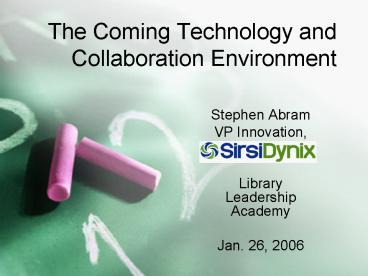The Coming Technology and Collaboration Environment - PowerPoint PPT Presentation
1 / 90
Title:
The Coming Technology and Collaboration Environment
Description:
Yahoo! Messenger. Yahoo! IMvironments. IRC. Trillian by Cerulean ... Authentication Single Sign-On. Internal and External Content. Search and Discovery ... – PowerPoint PPT presentation
Number of Views:205
Avg rating:3.0/5.0
Title: The Coming Technology and Collaboration Environment
1
The Coming Technology andCollaboration
Environment
- Stephen Abram
- VP Innovation,
- Library Leadership Academy
- Jan. 26, 2006
2
The Coming Collaboration Space
- 1-3-5-10 years
- Thinking Strategically
3
Source Doc Searls blog
4
(No Transcript)
5
(No Transcript)
6
(No Transcript)
7
(No Transcript)
8
Web 2.0Library 2.0Librarian 2.0
9
(No Transcript)
10
WEB 2.0
- Web 2.0 is a term often applied to a perceived
ongoing transition of the World Wide Web from a
collection of websites to a full-fledged
computing platform serving web applications to
end users. Ultimately Web 2.0 services are
expected to replace desktop computing
applications for many purposes.
11
WEB 2.0
- RSS really simple syndication
- Wikis
- New Programming Tools AJAX, API
- Blogs and blogging
- Recommender Functionality
- Personalized Alerts
- Web Services
- Folksonomies, Tagging and Tag Clouds
- Social Networking
- Open access, Open Source, Open Content
- Commentary and comments
- Personalization and My Profiles
- Podcasting and MP3 files
- Streaming Media audio and video
- Reviews and User-driven Ratings
- Instant Messaging and Virtual Reference
- Photos (e.g. Flickr, Picasa)
- Socially Driven Content
- Social Bookmarking
12
Library 2.0
- All of the above!
- And FRBR . . .
13
Librarian 2.0
- The Guru of the Information Age!
14
Librarian 2.0
- Understands the power of the Web 2.0
opportunities - Learns the major tools of Web 2.0 and Library 2.0
- Combines e-resources and print formats and is
container and format agnostic - Is device independent and uses and delivers to
everything from laptops to PDAs to iPods - Develops targeted federated search and adopts the
OpenURL standard - Connects people and technology and information in
context - Doesnt shy away from non-traditional cataloguing
and classification and chooses tagging,
folksonomies and user-driven content descriptions
where appropriate - Embraces non-textual information and the power of
pictures, moving images, sight and sound
15
Librarian 2.0
- Understands the long tail and leverages the
power of old and new content - Sees the potential in using content sources like
the Open Content Alliance, Google Print and
OpenWorldCat - Connects users up to expert discussions,
conversations and communities of practice and
participates there as well - Uses and develops advanced social networks to
enterprise advantage - Connects with everyone using their communication
mode of choice telephone, Skype, IM, SMS,
e-mail, virtual reference, etc. - Encourages user driven metadata and user
developed content and commentary - Understands the wisdom of crowds and the real
roles and impacts of the blogosphere, web
syndicasphere and wikisphere
16
Old
- Gopher
- Archie
- Veronica
- Listserv, discussion lists
- Reflectors
- Desktops
17
New now
- E-communities
- Virtual communities
- Wiki
- RSS
- Dating
18
Your collaboration space
- Calendar
- Website
- Telephone list
- E-mail contacts, nicknames
- Buddy lists
- Communities of practice
- Communities of Interest
19
Folksonomies
20
(No Transcript)
21
(No Transcript)
22
Social Networking Software
- Six Degrees of Kevin Bacon
- Six Degrees of Separation
- The small world phenomena
- The so-called rule of 150 states that the size of
a genuine social network is limited to about 150
members (sometimes called the Dunbar
Number (http//www.lifewithalacrity.com/2004/03/th
e_dunbar_numb.html)). - Augmented social network
- Political action, research, dating, clubs, etc.
23
Social Networking Software
- Plaxo
- Orkut
- Friendster
- Tribe.net
- Refernet
- Shortcut
- Yahoo! 360
24
Social Networking Software
Librarian
25
Social Bookmarking Software
- Blinkx
- FURL
- Unalog
26
Others
Self
Tag User
Others
Self
Content Creator
Source DLIB
27
General
Tag User
Scholarly
Web Pages
Links
Content Creator
Source DLIB
28
Table 1. Reviewed Social Bookmarking Tools -
Comparison
http//www.dlib.org/dlib/april05/hammond/04hammond
.html
Source DLIB
29
del.icio.us
30
Flickr
31
Referrals
- Amazon.com recommendations
- Social network invites
32
Our personal and community space
- MS Office 2003 Research Panes and Smart-tags
- Factiva, Gale, HighBeam content in MS more than
120 vendor alliances! - U of Toronto adds Sirsi OPAC to MS Office
- MSN Outlook integrates Blogs
- U of A has 285 RSS feeds off the OPAC
- OCLC WorldCat Google Yahoo!
- Amazon and Google Search inside the Book
- Reuters, MS and Secure IM
- Link Resolvers and OpenURL
- Federated Search and all BROWSERLESS!
33
AddAds
Add tools citation, RefWorks, ProCite, stat
packages,
Add 200 database Suppliers (MS already has 120
Personalize it and track your needs and Add
alerts
And then make Google your operating system
like Windows
Make it OpenURL compliant
Add for online discussions, communities of
practice, group and Individual blogs and
connections through social networking software
Integrate e-commerce for articles, standards,
etc.
Make it Browserless
Add a toolbar that behaves in a research way
Predict their needs through mining of Gmail,
surfing, and behaviours
34
WARNING Image contains hidden message Google
Scholar
35
(No Transcript)
36
(No Transcript)
37
OCLC Toolbar
38
(No Transcript)
39
RSS
40
(No Transcript)
41
(No Transcript)
42
(No Transcript)
43
Ford and Lincoln
Ford and Lincoln?
44
Ford and Lincoln?
45
(No Transcript)
46
(No Transcript)
47
(No Transcript)
48
(No Transcript)
49
Is Google that 5 inch wave. . . ?
50
Reinvent the librarian
- Virtual Reference
- IM
- JYBE
- Skype
51
Know your market
- Normative Data Project
- http//www.librarynormativedata.info
- Personas
- Learning Styles
- Multiple Intelligences
- EI and IQ
52
RSS
53
Get on the wagon early
54
Federated Identity Management
- RFID (i.e. Passports)
- Biometrics
- Smartcards
- U of Toronto and ADA
55
Podcasting
56
Tiny hard drives
- Hitachi
- 1 inch to 1.8 inches
- Slim or Mikey
- 8-10 or 30-40 Gigabytes
- gt49 grams
- 5 mm 8 mm
57
SanDisk BookLocker
- SanDisk BookLocker22/02/2005Ready for little
tykes to cart USB thumbdrives instead of huge
tomes of textbooks to school? SanDisk, which
recently launched SD cards with built-in USB and
translucent flash memory cards, aims to change
the face of textbooks as we know it, while
reaping a few e-publishing profits along the way.
Its Cruzer USB drive strives to pack e-books into
a special secure drive called BookLocker. While
this is unlikely to raise eyebrows, the
BookLocker begs to differ with enhanced software
that securely provides electronic texts for
educational applications and markets (albeit via
proprietary DRM). Of course, unlike readily
accessible paper-based books, users will still
need a PC or notebook to read off the BookLocker
58
SanDisk SD card with USB
- SD card with built-in USB11/01/2005Time to
retire your memory card reader. Amazingly,
SanDisk has managed to embed high-speed USB 2.0
connectivity into an SD card, bringing
plug-and-play convenience to a new level. Now all
you have to do is plug your SD card direct into
any USB port to begin transferring your data,
images, audio or video between devices. The new
mechanical design does away with the need for a
removable cap and even features an LED that
blinks when data transfer is taking place--all on
the tiny foam factor. Hopefully, twice the
convenience won't mean twice the price.
59
Tinyapps.org
- Add applications to your USB
- Tiny Firefox
- Tiny Trillian (IM)
- Tiny Text
- Tiny Spreadsheets
60
OS Competition Intensifies
Device Diversity
Less
More
61
(No Transcript)
62
Blog
63
(No Transcript)
64
Blog
65
Simple Collaboration Tools
- MSN .NET Messenger
- AOL Internet Messenger
- ICQ
- Yahoo! Messenger
- Yahoo! IMvironments
- IRC
- Trillian by Cerulean
Messenger
85 of people from ages 15-25 have at least one
IM account - only 5 of over 30s
66
IM
- Aaron Schmidt. . .
- PSU Ashley Robinson and Daniel Mack
67
(No Transcript)
68
(No Transcript)
69
(No Transcript)
70
(No Transcript)
71
(No Transcript)
72
(No Transcript)
73
The Case for Integration The Learner Benefits
Authentication Single Sign-On
Security/Privacy
- Internal and External Content
- Search and Discovery
- Content Management
- License Management
- Rights Management
- Linking
24x7 Help
Personal Administrative Management (ERP)
Personal Academic Management (CMS)
Communication and Collaboration
74
What can Collaboratories do?
- Demonstrations
- Seminars
- Product updates and introductions
- Lectures
- Tours
- Research team collaboration
- Customer briefings
- Product rollout training
- Community building
- Donor communication and fundraising
- Distance education
- Training
- Conferences
- Speeches
- Homework helpers
- Virtual universities and their curricula
- Application training and certification
- Employee communication
- Board meetings
75
What kinds of features do they offer?
- Shared web browsing
- PowerPoint presentations
- Application sharing
- Content sharing
- Desktop sharing
- Streaming audio / video
- Shared whiteboard collaboration
- Real time polling
- Rich transcripts
- Multiple presenter support
- Dynamic session control and remote participation
- One-to-one, one-to-many and many-to-many
- Recording and playback
- Question management
- Program templates
- Management reporting
- eCommerce support
76
MS Live Meeting (PlaceWare)
Webex
Centra
77
Next Massive Wave of Innovation and Demand for IT
Will Start in 2006/7
Transition to Service-oriented architecture
Real-Time Infra-structure
Low-Power-Consumption Mobile/Display Devices
2006/7
Secure Broadband Wireless
78
Wireless
79
(No Transcript)
80
Bidirectional wireless module
Hydro Broadband
81
Connected Society
Identity and Profiles
Wearables
Wireless
Ad Hoc Communities
Privacy, Preference and Discrimination
WiFi
Smart Phones
Collaboration I, borg
Ultrawideband
Augmented Reality
Location-Based Services
Healthcare as a Utility
82
Connected Objects and Places
Smart spaces
On-chip wireless/RFID
Smarter people
On-chip sensors/MEMS
What should objects know? Location, owner, safety
...
Low-power CPUs
Low-power displays
Products as services
Ad hoc networking/ mesh networks
Personalized retail
Disposable computers
Smart dust
83
Connected Enterprises
Enterprise as Ecosystem
Real-time Infrastructure
Service-Oriented Everything
Business Process Fusion
Communications-Enabled Business Processes
Voice/Data Convergence
Offshore Outsourcing
Measuring Knowledge Work
Shifting Job Roles
Compliance and Data Visibility
Exploiting Network Effects Innocentive
Semantic Standards
84
Knowledge Workplace
Shared Ideas
Shared Creation
Workflow Content Mgmt.
Discussion Databases
Web Conferencing
Intranets
Collaborative Design
Portals
Shared Presence
Networked Virtual Worlds
Instant Messaging
Avatars
Videoconferencing
85
The Future of KM Is Personal
Personal Knowledge Network Characteristics
- Tacit, intellectual capital is held by the
individual knowledge worker - Instantaneous access to knowledge enhances the
productivity of the individual knowledge worker - Collaborative connections and networks build
value for the enterprise
86
Classic Technology Adoption
Source Geoffrey Moore. Crossing the Chasm,
1991.
87
What is context?
- Its not about the Library! It is about five very
specific user spaces, communities
Learning
Research
Entertainment
Neighbourhood
Workplace
88
Its an Information Ocean, not a Highway.
89
- Its an Exploration Space not a collection
space.
90
Thanks
Stephen Abram, MLS President, CLA VP Innovation,
SirsiDynix 416-669-4855 stephen.abram_at_sirsidynix.c
om http//www.sirsidynix.com
Stephens Lighthouse Blog and Stephens PPTs and
articles are on my Website