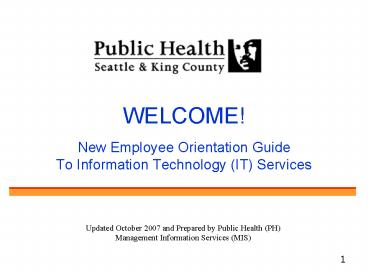WELCOME New Employee Orientation Guide To Information Technology IT Services - PowerPoint PPT Presentation
1 / 16
Title:
WELCOME New Employee Orientation Guide To Information Technology IT Services
Description:
CHS, EHS, WIC. 14350 SE Eastgate Way. Bellevue, WA 98007. Eastgate Public Health ... CHS, WIC. 56 Lucile St. Seattle, WA 98134. Distribution Center ... – PowerPoint PPT presentation
Number of Views:3335
Avg rating:5.0/5.0
Title: WELCOME New Employee Orientation Guide To Information Technology IT Services
1
WELCOME!New Employee Orientation GuideTo
Information Technology (IT) Services
- Updated October 2007 and Prepared by Public
Health (PH) - Management Information Services (MIS)
2
Orientation Overview
- When, how and what MIS supports.
- Our customer base.
- Public Health locations and were to find on-site
support. - Where to find online resources, tutorials,
training and policies. - Logging into your computer.
- Introduction to share and personal drives.
- J shared drive.
- H Home directory and your personal drive.
- How to access your email using OWA (Outlook Web
Access). from anywhere using Internet Explorer. - Introduction to the Outlook Public Folders.
- Frequently Asked Questions.
3
When, how and what MIS supports
4
Our customer base(as of June 2007)
5
Our sites contdPush Pins Represent Staff Field
Locations at least 1 full day per week
6
Our sites contdPush Pins Represent Staff Field
Locations at least 1 full day per week
7
Our sites contdPush Pins Represent Staff Field
Locations at least 1 full day per week
8
Where to find online training
- Navigate your Internet Explorer browser to the
following link http//publichealth.metrokc.gov/tr
aining/ for the latest information on - Using Microsoft Office 2003, includes Outlook,
Excel, Word, PowerPoint, etc. - Health Insurance Portability and Accountability
Act (HIPAA)Online training for Health Care
Compliance Strategies, questions and answers
about HIPAA, Notice of Privacy Practices (NOPP)
and more.
- Medicaid Administrative Claiming (Ad Match)
online trainingWhat you need to know about the
codes and the Random Moment Time Survey. - King County Training Organization Development
(external site) - What is the PHPortal and how to use it ?
https//phportal gt reporting services gt MIS
Business Documents gt PH Web Portal Training.ppt
9
Online IT policies procedures
- KC Email IT Policies ? http//kcweb/oirm/policie
s.aspx - KC Policies under review ? http//kcweb.metrokc.go
v/oirm/governance/policies_under_review.aspx - KC Policies, Procedures Guidelines ?
http//ohrm.metrokc.gov/library/library.htm - Public Health HIPAA Policies ? https//phportal
gt Reporting Services -gt Policies and Procedures ?
Compliance Office - Public Health Policies Procedures ?
http//publichealth.metrokc.gov/policies/ - Outlook email access instructions through the
Internet - Changing your email and network password
- Workforce Wizards Management Database
- Business Card ordering instructions
- Forms timesheet, Request to Purchase, Consent
and more. - Travel / Training Procedures
- Strategic and Business Plans
- General King County Policies
- And more
10
Additional online resources
- http//kcweb/ - provides information for all KC
employees. - http//publichealth.kingcounty.gov/, the
HealthBeat, provides information for Public
Health employees. - http//www.kingcounty.gov/health, provides
information regarding King County PH department
activities to the public from any computer in the
world. - http//www.kingcounty.gov, web site available to
the Public. - https//phportal gt reporting services gt MIS
Business Documents gt IT Plans gt MIS Hardware
Replacement 2007.xls has the full and complete
hardware replacement plan.
11
How to log into your computer
- Turn the Computer On.
- When you see the welcome screen, hold down the
Ctrl, Alt and Del keys simultaneously.
- Read the HIPAA message presented and agree. You
wont be able to proceed without agreeing to it.
If you have questions about the agreement, please
contact your immediate supervisor. - Click the advanced button and make sure that
Workstation Only is NOT checked and verify your
context information are correct. - Enter your username and password in the
appropriate fields. If you have not received your
user name and password information contact your
immediate supervisor. - Press Enter or click OK.
- NOTE Initial login can be rather slow because
during that process, several authentication and
profile configuration processes are taking place
please be patient.
12
Intro to Share Home drives
- Every workforce member has secure storage space
on a network server that is commonly referred to
as the H drive. Think of it as your personal
folder on the H drive. Data stored on the H
drive is backed up. - Every workforce member is associated to a group,
division or section and the have shared folders
Check with your supervisor on what this drive
letter is for your section - You can access your network drives after signing
onto the Public Health (PH) network and then
double click My Computer and you will see the
H, J, Q and other drives. Drive letters vary by
division and sections.
13
Using Outlook Web Access (OWA)
- 1) How do you login? From your web browser, the
URL (Uniform Resource Locator) or address is
https//owa.metrokc.gov/ - 2) In the Domain\user name box (shown above),
type DPH\ltusernamegt, press TAB to move to the
Password box, and type your password, click the
Log On button.
NOTE If Internet Explorer is your web browser,
you need version 5.01 or higher. You must
configure Internet Explorer to recognize
https//owa.metrokc.gov/ as a trusted site. In
Internet Explorer, go to ToolsInternet
OptionsSecurity. Click on the Trusted sites
icon. Then click on the Sites button. Add
https//owa.metrokc.gov/ to the Trusted sites.
If your browser is something other than Internet
Explorer you need to ensure you have the most
recent version. Disable all pop-up blockers for
https//owa.metrokc.gov/.
14
Intro to Outlook Public Folders
- To view click on the folder icon within
Outlook. - Labor contracts under Human Resources
- Public Health/Public Folders
- MIS Forms
- The Outlook Public Folders are a repository of
forms, information, calendars, procedures,
contracts and more, that you can access as part
of your Outlook email application. - MIS does not control the content of the Outlook
Public Folders and you should work with your
supervisor to identify important information that
may reside in the Public Folders.
15
FAQs
Q Why cant I use my personal MP3 player, flash
drive, or Smartphone at work? A Due to the
security requirements of PH, no personally owned
devices are approved to be connected to the
network. If you have a business need to have a
flash drive or PDA/Blackberry, discuss this need
with your supervisor for action. Q Why cant I
download applications myself? A MIS has locked
down the user rights to not allow for the
download of applications without MIS involvement.
This reduces the changes of malware or viruses
to be placed in our environment. Need something
contact the helpdesk? Q When I come back to my
desk my pc is locked, why is that? A For
security purposes, if there is no activity for 10
minutes, the pc is programmed to lock to ensure
that data is kept safe and secure. Press Ctrl
Alt delete enter user name and password. Q
When I come back to my desk my monitor is off,
why is that? A As part of the Green Initiative,
MIS has installed software to shut off you
monitor if it is sitting idle for more then 20
minutes. Q Where can I find this New Employee
Orientation Guide? A The New Employee
Orientation Guide can be found at
https//phportal -gtTraining -gtMIS Training
Welcome to Public Health .ppt Q How can I
access my email from within Public Health? A The
Outlook icon on your desktop and when prompted
enter DPH\your user name here and password. Q
Should I turn my computer off at the end of the
day? A Yes.
Q Why does it take so long to login
sometimes? A Initial login can be rather slow
because during that process, several
authentication and profile configuration
processes are taking place please be
patient. Q How do I order a new pc? A A
request for a quote is provided to Dale Hartman,
MIS Desktop Support Section Mgr. Once he
provides the quote, a Capital RTP must be
generated and signed by the appropriate Division
Officer or rep. The signed Capital RTP is routed
to Dale for final MIS sign-off. It is then send
to Rom Smart at the Distribution Center for
processing. The process to get a new pc/laptop
will take anywhere from one to three months. Q
Where can I find the Hardware Replacement Plan
and POC for my division? A The Hardware
Replacement Plan can be found at https//phportal
-gtReporting Services -gtMIS Business Documents
-gtIT Plans -gtMIS Hardware Replacement
2007.xls Q How do I get access to access to my
email from home? A Email may be accessed at
https//owa.metrokc.gov/ - though you will not
see your Personal Folders. Q I have a laptop
with wireless, why cant I use wireless? A Due
to the security requirements of Public Health,
wireless is not authorized without Compliance
Office approval. Q How can I get a PDA or
similar device? A Connect with your supervisor
on what may be available.
16
- The Helpdesk, Public Health is your first tier
- of contact for all you IT needs
- 296.4377 or hlthlp_at_kingcounty.gov