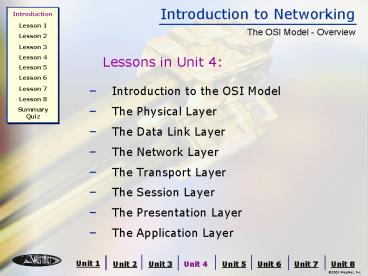Introduction to the OSI Model - PowerPoint PPT Presentation
1 / 146
Title:
Introduction to the OSI Model
Description:
Summary Quiz. Lesson 5. Lesson 6. Lesson 7. Lesson 8. Introduction to ... at the beginning or end of the stream. ... the relationship between ... – PowerPoint PPT presentation
Number of Views:652
Avg rating:3.0/5.0
Title: Introduction to the OSI Model
1
Introduction
Lesson 1
The OSI Model - Overview
Lesson 2
Lesson 3
Lessons in Unit 4
Lesson 4
Lesson 5
Lesson 6
- Introduction to the OSI Model
- The Physical Layer
- The Data Link Layer
- The Network Layer
- The Transport Layer
- The Session Layer
- The Presentation Layer
- The Application Layer
Lesson 7
Lesson 8
Summary Quiz
2
Introduction
Lesson 1
The OSI Model - Introduction to the OSI Model
Lesson 2
Lesson 3
The OSI model is not a protocol, but a reference
model, or an abstract structure that describes
the functions and interactions of various data
communication protocols.
Lesson 4
Lesson 5
- At the end of Lesson 1, you shouldbe able to
- Explain why the OSI model was created
- Name the layers of the OSI reference model
- Describe what an open standard is and why it
benefits both vendors and customers
Lesson 6
Lesson 7
Lesson 8
Summary Quiz
KEY POINT
The layers of the OSI model provide a framework
for understanding networking.
3
Introduction
Lesson 1
The OSI Model - Introduction to the OSI Model
Lesson 2
Lesson 3
The OSI Open Standard
Lesson 4
- The OSI model was created by the International
Standards Organization (ISO). - The standard was intended to allow the
interconnection of networks without regard to the
underlying hardware, as long as the communication
software used adheres to the standard. - The OSI model defines a neutral set of rules for
data communication.
Lesson 5
Lesson 6
Lesson 7
Lesson 8
Summary Quiz
4
Introduction
Lesson 1
The OSI Model - Introduction to the OSI Model
Lesson 2
Lesson 3
The OSI Stack
Lesson 4
- The OSI reference model describes a theoretical
protocol stack, shown on the OSI Model Diagram.
Lesson 5
Lesson 6
Lesson 7
Lesson 8
Summary Quiz
OSI Model
5
Introduction
Lesson 1
The OSI Model - Introduction to the OSI Model
Lesson 2
Lesson 3
The OSI Stack
Lesson 4
- The OSI model, consisting of seven layers, falls
logically into two parts. - Layers 1 through 4, the lower layers, are
concerned with transmitting raw data between
computers. - Layers 5 through 7, the higher layers, are
concerned with communication between applications.
Lesson 5
Lesson 6
Lesson 7
Lesson 8
Summary Quiz
6
Introduction
Lesson 1
The OSI Model - Introduction to the OSI Model
Lesson 2
Lesson 3
Activities
Lesson 4
- 1) Manufacturers and developers are legally
required to create products that conform to the
OSI model. True/False - 2) Why have the OSI model? What precisely does it
do for networking? - 3) Draw a seven-layer stack of small rectangles
that represent the OSI model layers. To the left
of each rectangle, write the number of the layer.
Inside each rectangle (box), print the name of
the OSI model layer represented by the box. Draw
a dotted line between the higher layers and the
layers concerned primarily with communication of
raw data.
Lesson 5
Lesson 6
Lesson 7
Lesson 8
Summary Quiz
7
Introduction
Lesson 1
The OSI Model - Introduction to the OSI Model
Lesson 2
Lesson 3
Extended Activities
Lesson 4
- 1) Could networks exist without a model? Discuss
the ramifications. - 2) Create a mnemonic device (or memory tool) to
help you remember the names and order of the
layers of the OSI model. Create one from the top
to bottom layer, and one from the bottom to top
layer.
Lesson 5
Lesson 6
Lesson 7
Lesson 8
Summary Quiz
8
Introduction
Lesson 1
The OSI Model - Introduction to the OSI Model
Lesson 2
Lesson 3
Extended Activities
Lesson 4
- 3) Find charts that list the character sets of
the Extended Binary Coded Decimal Interchange
Code (EBCDIC) and the American Standard Code for
Information Interchange (ASCII). Compare these
encoding systems and note their similarities and
differences. Spell your first name using both
numerical systems.
Lesson 5
Lesson 6
Lesson 7
Lesson 8
Summary Quiz
9
Introduction
Lesson 1
The OSI Model - The Physical Layer
Lesson 2
Lesson 3
Because the Physical Layer (Layer 1) is the
lowest layer of the OSI model, it does not use
the services of any other layer.
Lesson 4
Lesson 5
- At the end of Lesson 2, you shouldbe able to
- Describe the function of Physical Layer protocols
- Explain why each physical medium requires its own
Physical Layer protocol - Explain the difference between Manchester
encoding and Differential Manchester encoding
Lesson 6
Lesson 7
Lesson 8
Summary Quiz
KEY POINT
The Physical Layer deals with transmitting and
receiving bits across a physical medium.
10
Introduction
Lesson 1
The OSI Model - The Physical Layer
Lesson 2
Lesson 3
Hardware Devices
Lesson 4
- The Physical Layer includes the following types
of hardware devices that send and receive signals
over each type of physical medium - Network interface cards (NICs)
- Fiber optic transceivers
- Radio transceivers
- Modems
Lesson 5
Lesson 6
Lesson 7
Lesson 8
Summary Quiz
11
Introduction
Lesson 1
The OSI Model - The Physical Layer
Lesson 2
Lesson 3
A Stream of Bits
Lesson 4
- Physical Layer processes are concerned only with
transmitting and receiving physical signals that
represent data bits. - A Physical Layer process is only aware of the
transmission medium itself, and is not aware of
any communicating device that may be sending or
receiving transmissions over that medium.
Lesson 5
Lesson 6
Lesson 7
Lesson 8
Summary Quiz
12
Introduction
Lesson 1
The OSI Model - The Physical Layer
Lesson 2
Lesson 3
A Stream of Bits
Lesson 4
- Physical Layer processes use different
transmission protocols, depending on the nature
of the physical communication link. - Physical transmission protocols are concerned
with issues such as - How bits (1s and 0s) are represented.
- How to tell when each bit, or a whole
transmission, starts and ends. - Whether bits can flow in one direction only or in
both directions simultaneously.
Lesson 5
Lesson 6
Lesson 7
Lesson 8
Summary Quiz
13
Introduction
Lesson 1
The OSI Model - The Physical Layer
Lesson 2
Lesson 3
Minimal Error Detection
Lesson 4
- A data error can be defined as an incorrect
pattern of bits. - Physical Layer processes are only aware of
individual bit signals, they cannot detect errors
in data transmission.
Lesson 5
Lesson 6
Lesson 7
Lesson 8
Summary Quiz
14
Introduction
Lesson 1
The OSI Model - The Physical Layer
Lesson 2
Lesson 3
ExampleManchester Encoding
Lesson 4
- A simple example of a Physical Layer protocol is
the Manchester encoding technique used on
copper-cabled local area networks (LANs). - The Manchester Encoding Diagram shows how a
binary number is represented using this signaling
technique.
Lesson 5
Lesson 6
Lesson 7
Lesson 8
Summary Quiz
Manchester Encoding
15
Introduction
Lesson 1
The OSI Model - The Physical Layer
Lesson 2
Lesson 3
ExampleManchester Encoding
Lesson 4
- A variation of this method, called Differential
Manchester encoding, avoids this skipping signal.
- The Differential Manchester Encoding Diagram
shows the same binary number is represented using
this system.
Lesson 5
Lesson 6
Lesson 7
Lesson 8
Summary Quiz
Differential Manchester Encoding
16
Introduction
Lesson 1
The OSI Model - The Physical Layer
Lesson 2
Lesson 3
Activities
Lesson 4
- 1) The Physical Layer always uses a cable.
True/False - 2) The Physical Layer knows what characters the
Data Link Layer has sent for transmission.
True/False
Lesson 5
Lesson 6
Lesson 7
Lesson 8
Summary Quiz
17
Introduction
Lesson 1
The OSI Model - The Physical Layer
Lesson 2
Lesson 3
Activities
Lesson 4
- 3) Each of the following binary numbers is the
equivalent of the decimal number just below - 00110100 00110000 00110101 00110110
- 52 48
53 54 - When the numbers are written out like this, it
is relatively easy to see the difference between
them (especially when white space is inserted!).
However, now the binary numbers are part of a bit
stream at the Physical Layer. Inspect this bit
stream, and determine in what order the four
numbers now appear.
Lesson 5
Lesson 6
Lesson 7
Lesson 8
Summary Quiz
18
Introduction
Lesson 1
The OSI Model - The Physical Layer
Lesson 2
Lesson 3
Activities
Lesson 4
- You cannot assume that one of the numbers starts
at the beginning of the bit stream. Noise bits
may appear at the beginning or end of the stream.
- 1011011100100110100001101010011011000110000110001
100
Lesson 5
Lesson 6
Lesson 7
Lesson 8
Summary Quiz
19
Introduction
Lesson 1
The OSI Model - The Physical Layer
Lesson 2
Lesson 3
Extended Activity
Lesson 4
- Modems must encode a digital signal onto an
analog carrier to transmit data across telephone
lines. Using the World Wide Web (Web), research
what modulation and encoding techniques modems
use.
Lesson 5
Lesson 6
Lesson 7
Lesson 8
Summary Quiz
20
Introduction
Lesson 1
The OSI Model - The Data Link Layer
Lesson 2
Lesson 3
The Data Link Layer is the second layer in the
OSI reference model. It uses the signaling
services of the Physical Layer below it.
Lesson 4
Lesson 5
- At the end of Lesson 3, you shouldbe able to
- Describe what a link is
- Name the main services of the Data Link Layer
- Explain the relationship between packets and
frames - Describe how each frame is addressed to its
destination
Lesson 6
Lesson 7
Lesson 8
Summary Quiz
KEY POINT
The Data Link Layer deals with frames over a
single physical link. A Data Link Layer address
is the unique address built into a NIC.
21
Introduction
Lesson 1
The OSI Model - The Data Link Layer
Lesson 2
Lesson 3
Frames Across a Link
Lesson 4
- The Data Link Layer addresses groups of bits to a
particular node that is attached somewhere on
that physical link. - Each group of bits the Data Link Layer transmits
is called a frame.
Lesson 5
Lesson 6
Lesson 7
Lesson 8
Summary Quiz
22
Introduction
Lesson 1
The OSI Model - The Data Link Layer
Lesson 2
Lesson 3
Packets Within Frames
Lesson 4
- The Network Layer handles data in units called
packets.
Lesson 5
Lesson 6
Lesson 7
Lesson 8
Summary Quiz
23
Introduction
Lesson 1
The OSI Model - The Data Link Layer
Lesson 2
Lesson 3
Frame Addressing
Lesson 4
- The frame header includes the unique NIC
addresses of the sending and receiving nodes. - The Data Link Layer passes each frame down to the
Physical Layer for transmission across the link
as a stream of bits. - The receiving Data Link Layer process receives
the bit stream from the Physical Layer and
determines where each frame begins and ends.
Lesson 5
Lesson 6
Lesson 7
Lesson 8
Summary Quiz
24
Introduction
Lesson 1
The OSI Model - The Data Link Layer
Lesson 2
Lesson 3
Data Link Layer Services
Lesson 4
- The Data Link Layer provides the following
services to the Network Layer - On the transmitting node
- On the receiving node
Lesson 5
Lesson 6
Lesson 7
Lesson 8
Summary Quiz
25
Introduction
Lesson 1
The OSI Model - The Data Link Layer
Lesson 2
Lesson 3
On the Transmitting Node
Lesson 4
- Accepts data packets of arbitrary length from the
Network Layer. - Accepts the address of an adjacent node to which
it is to transmit the data. - Controls access to a shared Physical Layer
medium, such as a broadcast network. - Adds sequence information to the frames.
- Adds error detection and correction codes to the
frames so the receiving peer process can tell
when an error has occurred.
Lesson 5
Lesson 6
Lesson 7
Lesson 8
Summary Quiz
26
Introduction
Lesson 1
The OSI Model - The Data Link Layer
Lesson 2
Lesson 3
On the Transmitting Node
Lesson 4
- Adds handshaking information to the data frames
so it can cooperate with the peer process to
correct problems. - Handshakes with its peer to ensure that the
complete packet is received correctly. - Uses the services of the Physical Layer to
transmit frames. - During transmission, does not send frames to the
Physical Layer at a faster rate than the
receiving Data Link Layer process can handle them.
Lesson 5
Lesson 6
Lesson 7
Lesson 8
Summary Quiz
27
Introduction
Lesson 1
The OSI Model - The Data Link Layer
Lesson 2
Lesson 3
On the Receiving Node
Lesson 4
- Receives bits passed up from the Physical Layer
and interprets groups of bits as frames. - Checks each frame for errors.
- Handles problems
- Puts the frames back in the correct sequence to
reconstruct the packet. - Passes each decapsulated packet up to the Network
Layer.
Lesson 5
Lesson 6
Lesson 7
Lesson 8
Summary Quiz
28
Introduction
Lesson 1
The OSI Model - The Data Link Layer
Lesson 2
Lesson 3
On the Receiving Node
Lesson 4
- The Data Link Layer and Physical Layer Diagram
shows how the Data Link Layer passes frames to
the Physical Layer, which transports the frames
as a stream of bits.
Lesson 5
Lesson 6
Lesson 7
Lesson 8
Summary Quiz
Data Link Layer and Physical Layer
29
Introduction
Lesson 1
The OSI Model - The Data Link Layer
Lesson 2
Lesson 3
Error Detection and Correction FCS
Lesson 4
- The Data Link Layer also adds a trailer.
- The trailer contains a data field, called the
Frame Check Sequence (FCS), that is used by the
receiving Data Link Layer process to determine
whether each frame has been transmitted without
errors.
Lesson 5
Lesson 6
Lesson 7
Lesson 8
Summary Quiz
30
Introduction
Lesson 1
The OSI Model - The Data Link Layer
Lesson 2
Lesson 3
Data Link Layer Protocols
Lesson 4
- There are many different Data Link Layer
protocols - High-Level Data Link Control (HDLC)
- LAN protocols
- Wide area network (WAN) protocols
Lesson 5
Lesson 6
Lesson 7
Lesson 8
Summary Quiz
31
Introduction
Lesson 1
The OSI Model - The Data Link Layer
Lesson 2
Lesson 3
One Link, One Frame
Lesson 4
- The Data Link Layer knows there is another node
on the other end of a physical link. - A Data Link Layer process can only communicate
with one peer node at a time, over one physical
link. - The Data Link Layer simply follows the
instructions of the Network Layer, and addresses
each packet and frame to the destination the
Network Layer provides.
Lesson 5
Lesson 6
Lesson 7
Lesson 8
Summary Quiz
32
Introduction
Lesson 1
The OSI Model - The Data Link Layer
Lesson 2
Lesson 3
One Link, One Frame
Lesson 4
- Each frame carries a packet of data across a
single physical link. - As you can see in the Frames and Links Diagram,
the sending computer and receiving computer are
not physically connected.
Lesson 5
Lesson 6
Lesson 7
Lesson 8
Summary Quiz
Frames and Links
33
Introduction
Lesson 1
The OSI Model - The Data Link Layer
Lesson 2
Lesson 3
Activities
Lesson 4
- 1) Most OSI model protocol layers add headers to
the data they transmit. The Data Link Layer also
adds a trailer. What is the purpose of the
trailer? - 2) In the following diagram, W/S means Web
Server, while W/B means Web Browser. R stands
for routing device. A single physical link (L)
connects each pair of devices.
Lesson 5
Lesson 6
Lesson 7
Lesson 8
Summary Quiz
34
Introduction
Lesson 1
The OSI Model - The Data Link Layer
Lesson 2
Lesson 3
Activities
Lesson 4
- a. List all of the possible link paths, in
order, between Web Browser 1 and Web Server 1. - b. List all of the possible link paths between
Web Browser 1 and Web Server 2.
Lesson 5
Lesson 6
Lesson 7
Lesson 8
Summary Quiz
35
Introduction
Lesson 1
The OSI Model - The Data Link Layer
Lesson 2
Lesson 3
Activities
Lesson 4
- 3) How many different frames must be built to
carry data between Web Browser 2 and Web Server
2, assuming the data travels over the shortest
path? - 4) List the link paths between Web Browser 2 and
Web Server 1.
Lesson 5
Lesson 6
Lesson 7
Lesson 8
Summary Quiz
36
Introduction
Lesson 1
The OSI Model - The Data Link Layer
Lesson 2
Lesson 3
Extended Activity
Lesson 4
- 1) Contrast the services of the Data Link Layer
with those of the Physical Layer.
Lesson 5
Lesson 6
Lesson 7
Lesson 8
Summary Quiz
37
Introduction
Lesson 1
The OSI Model - The Network Layer
Lesson 2
Lesson 3
The Network Layer is Layer 3 in the OSI reference
model. It is responsible for transmitting data
packets between source and destination nodes that
may not be connected by the same physical link.
Lesson 4
Lesson 5
- At the end of Lesson 4, you shouldbe able to
- Explain how a packet address differs from a frame
address - Describe how the Network Layer transmits a packet
over multiple links - Explain the difference between circuit-switched
and packet- switched networks - Explain the difference between connectionless and
connection-oriented networks
Lesson 6
Lesson 7
Lesson 8
Summary Quiz
KEY POINT
The Network Layer deals with packets. Network
Layer addresses are symbolic computer addresses.
38
Introduction
Lesson 1
The OSI Model - The Network Layer
Lesson 2
Lesson 3
Packets Across Networks
Lesson 4
- A process in the Network Layer communicates with
multiple peer processes across all communication
links to which that node is attached. - The Network Layer accepts data passed down from
the layer above (Transport Layer) and
encapsulates it by adding a Network Layer header
to the data.
Lesson 5
Lesson 6
Lesson 7
Lesson 8
Summary Quiz
39
Introduction
Lesson 1
The OSI Model - The Network Layer
Lesson 2
Lesson 3
Packets Across Networks
Lesson 4
- The Network Layer then passes the packet down to
the layer below, the Data Link Layer. - The Packets and Network Layer Diagram illustrates
the relationship between these layers.
Lesson 5
Lesson 6
Lesson 7
Lesson 8
Summary Quiz
Packets and Network Layer
40
Introduction
Lesson 1
The OSI Model - The Network Layer
Lesson 2
Lesson 3
Network Layer Addresses vs Data Link Layer
Addresses
Lesson 4
Lesson 5
- A Data Link Layer address (NIC address)
identifies a particular piece of hardware. - Network Layer addresses are symbolic or logical
addresses assigned to computers through software.
- A Network Layer address identifies a computers
role in the network or relationship to other
computers.
Lesson 6
Lesson 7
Lesson 8
Summary Quiz
41
Introduction
Lesson 1
The OSI Model - The Network Layer
Lesson 2
Lesson 3
Packet Routing
Lesson 4
- By using more than one type of address to
identify each item of data, the Network Layer in
an intermediate node can forward packets between
two nodes not directly connected. - To see how this works, refer to the Network Layer
and Packet Routing Diagram.
Lesson 5
Lesson 6
Lesson 7
Lesson 8
Summary Quiz
Network Layer and Packet Routing
42
Introduction
Lesson 1
The OSI Model - The Network Layer
Lesson 2
Lesson 3
Basic Data Transmission Methods
Lesson 4
- One of the most important services of the Network
Layer is to relay data between disconnected
nodes. - Switched networks include two subcategories
- Circuit-switched networks
- Packet-switched networks
Lesson 5
Lesson 6
Lesson 7
Lesson 8
Summary Quiz
43
Introduction
Lesson 1
The OSI Model - The Network Layer
Lesson 2
Lesson 3
Circuit Switching
- Telephone service is an example of a
circuit-switched network. - On the Virtual Circuit Diagram, the two nodes
only know that they are communicating across the
switched network.
Lesson 4
Lesson 5
Lesson 6
Lesson 7
Lesson 8
Summary Quiz
Virtual Circuit
44
Introduction
Lesson 1
The OSI Model - The Network Layer
Lesson 2
Lesson 3
Packet Switching
Lesson 4
- Because lots of data packets can share the same
physical transmission link. - This type of network is illustrated on the
Packet-Switched Network Diagram.
Lesson 5
Lesson 6
Lesson 7
Lesson 8
Summary Quiz
Packet-Switched Network
45
Introduction
Lesson 1
The OSI Model - The Network Layer
Lesson 2
Lesson 3
Packet Switching
Lesson 4
- Packet-switched networks also include two
subcategories - Connection-oriented
- Connectionless
Lesson 5
Lesson 6
Lesson 7
Lesson 8
Summary Quiz
46
Introduction
Lesson 1
The OSI Model - The Network Layer
Lesson 2
Lesson 3
Connection-Oriented Networks
Lesson 4
- Connection-oriented packet networks combine the
features of packet switching and circuit
switching. - They break a transmission into packets, but then
send all of those packets, in sequence, over the
same virtual circuit through the network.
Lesson 5
Lesson 6
Lesson 7
Lesson 8
Summary Quiz
47
Introduction
Lesson 1
The OSI Model - The Network Layer
Lesson 2
Lesson 3
Connectionless Networks
Lesson 4
- Connectionless packet networks send data packets
over any available path. - Because packets may follow different paths, each
packet must contain the full Network Layer
address of the destination node. - Because physical links are shared by the packets
of many transmissions, service is degraded by
high levels of traffic. - On a connectionless network, packets can easily
get out of sequence as they travel different
paths.
Lesson 5
Lesson 6
Lesson 7
Lesson 8
Summary Quiz
48
Introduction
Lesson 1
The OSI Model - The Network Layer
Lesson 2
Lesson 3
Network Layer Services
Lesson 4
- The Network Layer provides the following services
to the Transport Layer - It maintains a unified addressing scheme that
assigns each node in the network a unique logical
(symbolic) address. - The Network Layer handles packets to and from
node types that may use different Data Link Layer
protocols. - In circuit-switched networks, it establishes and
maintains the virtual circuit.
Lesson 5
Lesson 6
Lesson 7
Lesson 8
Summary Quiz
49
Introduction
Lesson 1
The OSI Model - The Network Layer
Lesson 2
Lesson 3
Network Layer Services
Lesson 4
- In connectionless packet networks, the Network
Layer of an intermediate node independently
forwards packets from one neighbor to the next. - In connection-oriented packet networks, a Network
Layer process of an intermediate node routes a
packet to the next node in the established
connection.
Lesson 5
Lesson 6
Lesson 7
Lesson 8
Summary Quiz
50
Introduction
Lesson 1
The OSI Model - The Network Layer
Lesson 2
Lesson 3
Network Layer Protocols
Lesson 4
- Common protocols used by the Network Layer
include - X.25
- Internet Protocol (IP)
- Internetwork Packet Exchange (IPX)
Lesson 5
Lesson 6
Lesson 7
Lesson 8
Summary Quiz
51
Introduction
Lesson 1
The OSI Model - The Network Layer
Lesson 2
Lesson 3
Activities
Lesson 4
- In the following network configuration, W/S
means Web Server, while W/B means Web Browser.
R stands for an intermediate routing device. A
single physical link (L) connects each pair of
devices.
Lesson 5
Lesson 6
Lesson 7
Lesson 8
Summary Quiz
52
Introduction
Lesson 1
The OSI Model - The Network Layer
Lesson 2
Lesson 3
- For each of the questions below, provide a type
of address network address (logical address) or
NIC address (Data Link Layer address). - 1) Web Browser 1 sends a packet to Web Server 1.
As the packet leaves Web Browser 1, what
destination node address does the packet header
contain, and what type of address (network or
NIC) is it? - 2) The packet from Web Browser 1 to Web Server 1
is encapsulated within a different frame each
time it crosses a physical link. As the frame
moves from R2 to R3, what destination address
does the packet header contain?
Activities
Lesson 4
Lesson 5
Lesson 6
Lesson 7
Lesson 8
Summary Quiz
53
Introduction
Lesson 1
The OSI Model - The Network Layer
Lesson 2
Lesson 3
- 3) What destination address does the frame header
contain as the frame moves between routing
devices R3 and R6? - 4) Virtual circuits are used in what types of
networks? - 5) The Internet is the best example of what type
of network? - 6) Indicate whether each of the following
characteristics is provided by - Circuit-switched networks
- Packet-switched, connection-oriented networks
Activities
Lesson 4
Lesson 5
Lesson 6
Lesson 7
Lesson 8
Summary Quiz
54
Introduction
Lesson 1
The OSI Model - The Network Layer
Lesson 2
Lesson 3
- Packet-switched, connection-oriented networks
- Packet- switched, connectionless networks
- a. Unused transmission capacity is wasted.
- b. A Virtual circuit is established.
- c. Performance is consistent and guaranteed.
- d. A Predictable rate of data flow exists.
- e. Data flows over multiple simultaneous paths.
- f. Data packets contain little or no addressing
information. - g. Unused transmission capacity is used for other
traffic. - h. Performance depends on the overall traffic
load. - i. Data arrives in the order it was sent.
Activities
Lesson 4
Lesson 5
Lesson 6
Lesson 7
Lesson 8
Summary Quiz
55
Introduction
Lesson 1
The OSI Model - The Network Layer
Lesson 2
Lesson 3
Extended Activity
Lesson 4
- In class, discuss the similarities and
differences between delivering a letter by means
of the postal service and delivering data across
a network. In particular, consider how a letter
is forwarded if the original recipient moves
without providing a new address to the postal
service. What layer is responsible for moving
the message to its destination?
Lesson 5
Lesson 6
Lesson 7
Lesson 8
Summary Quiz
56
Introduction
Lesson 1
The OSI Model - The Transport Layer
Lesson 2
Lesson 3
The Transport Layer (Layer 4) addresses data to a
particular process running on a destination
computer.
Lesson 4
Lesson 5
- At the end of Lesson 5, you shouldbe able to
- Describe how applications transmit information to
other applications - Describe how ports are used to transmit
information to the correct applications - Name common Transport Layer protocols
Lesson 6
Lesson 7
Lesson 8
Summary Quiz
KEY POINT
The Transport Layer carries messages between
processes. Transport Layer addresses are process
addresses called port numbers.
57
Introduction
Lesson 1
The OSI Model - The Transport Layer
Lesson 2
Lesson 3
End-to-End Communication
Lesson 4
- The Transport Layer is the lowest end-to-end
layer of the OSI model. - Processes in the Transport Layer act as if their
nodes are adjacent. - They rely on lower layers to handle the details
of passing data through intermediate nodes and
transmitting it across the network, as shown on
the Messages and Transport Layer Diagram.
Lesson 5
Lesson 6
Lesson 7
Lesson 8
Summary Quiz
58
Introduction
Lesson 1
The OSI Model - The Transport Layer
Lesson 2
Lesson 3
End-to-End Communication
Lesson 4
Lesson 5
Lesson 6
Lesson 7
Lesson 8
Summary Quiz
Messages and Transport Layer
59
Introduction
Lesson 1
The OSI Model - The Transport Layer
Lesson 2
Lesson 3
Transport Layer Services
Lesson 4
- Basic services provided by the Transport Layer
include - Addressing
- Connection management
- Flow control and buffering
- Multiplexing and parallelization
- Reliable and sequenced delivery
- Service quality management
Lesson 5
Lesson 6
Lesson 7
Lesson 8
Summary Quiz
60
Introduction
Lesson 1
The OSI Model - The Transport Layer
Lesson 2
Lesson 3
Addressing
Lesson 4
- The Transport Layer delivers data to a specific
process within a node. - The Transport Layer must also keep track of
multiple connections between different pairs of
processes, because many processes on the same
node may be communicating simultaneously.
Lesson 5
Lesson 6
Lesson 7
Lesson 8
Summary Quiz
61
Introduction
Lesson 1
The OSI Model - The Transport Layer
Lesson 2
Lesson 3
Addressing
Lesson 4
- Each node is identified by its network address.
- The network address becomes part of the Network
Layer header.
Lesson 5
Lesson 6
Lesson 7
Lesson 8
Summary Quiz
62
Introduction
Lesson 1
The OSI Model - The Transport Layer
Lesson 2
Lesson 3
Connection Management
Lesson 4
- The Transport Layer is responsible for
establishing and releasing connections between
processes. - On each node, the Transport Layer allocates
resources, such as memory, that the task will
require.
Lesson 5
Lesson 6
Lesson 7
Lesson 8
Summary Quiz
63
Introduction
Lesson 1
The OSI Model - The Transport Layer
Lesson 2
Lesson 3
Flow Control and Buffering
Lesson 4
- Each node on a network is capable of receiving
data at a certain rate. - The Transport Layer is responsible for ensuring
that the receiving node has enough memory buffers
to store the incoming data, and that data is not
transmitted faster than the receiving node can
accept it.
Lesson 5
Lesson 6
Lesson 7
Lesson 8
Summary Quiz
64
Introduction
Lesson 1
The OSI Model - The Transport Layer
Lesson 2
Lesson 3
Multiplexing and Parallelization
Lesson 4
- The Transport Layer must keep track of multiple
connections. - To provide efficient service to the layers above,
Transport Layer processes must also work with one
or more transmission channels using two
techniques - Multiplexing
- Parallelization
Lesson 5
Lesson 6
Lesson 7
Lesson 8
Summary Quiz
65
Introduction
Lesson 1
The OSI Model - The Transport Layer
Lesson 2
Lesson 3
Multiplexing and Parallelization
Lesson 4
Lesson 5
Lesson 6
Lesson 7
Lesson 8
Summary Quiz
Multiplexing
66
Introduction
Lesson 1
The OSI Model - The Transport Layer
Lesson 2
Lesson 3
Reliable and Sequenced Delivery
Lesson 4
- The Transport Layer also has responsibility for
the reliability of the communication service
provided to the upper layers. - It must be able to recover from a wide variety of
problems - Corrupted (damaged) packets
- Lost or delayed packets
- Duplicate packets
- Packets delivered out of sequence
Lesson 5
Lesson 6
Lesson 7
Lesson 8
Summary Quiz
67
Introduction
Lesson 1
The OSI Model - The Transport Layer
Lesson 2
Lesson 3
Service Quality Management
Lesson 4
- In data networking, quality of service
describes the characteristics of a transmission
link, such as - throughput
- setup time
- accuracy
- The OSI reference model lets the Transport
Layers users (the layers above it) specify the
quality of service (QOS) they require.
Lesson 5
Lesson 6
Lesson 7
Lesson 8
Summary Quiz
68
Introduction
Lesson 1
The OSI Model - The Transport Layer
Lesson 2
Lesson 3
Transport Layer Protocols
Lesson 4
- The following protocols are found at the
Transport Layer - Transmission Control Protocol (TCP) was developed
for the Internet. - Sequenced Packet Exchange (SPX) is Novell
NetWares Transport Layer protocol.
Lesson 5
Lesson 6
Lesson 7
Lesson 8
Summary Quiz
69
Introduction
Lesson 1
The OSI Model - The Transport Layer
Lesson 2
Lesson 3
Activities
Lesson 4
- 1) What is a port number, and how does the
Transport Layer use it? - 2) Describe what can happen on a network that
does not have a method of flow control. - 3) What is the difference between multiplexing
and parallelization? - 4) A port number only identifies a software
process. How does a Transport Layer message get
to the computer that hosts that process?
Lesson 5
Lesson 6
Lesson 7
Lesson 8
Summary Quiz
70
Introduction
Lesson 1
The OSI Model - The Transport Layer
Lesson 2
Lesson 3
Extended Activities
Lesson 4
- Demonstrate Transport Layer functionality by
having class members role play a simple two-node
network. To each node (group), assign a computer
name, Network Layer address, and Data Link Layer
address. Then assign one person to represent each
one of the following components on each node - Three software processes, each identified by a
port number - One Transport Layer process
- One Network Layer process
- One Data Link Layer process
- One Physical Layer process
Lesson 5
Lesson 6
Lesson 7
Lesson 8
Summary Quiz
71
Introduction
Lesson 1
The OSI Model - The Transport Layer
Lesson 2
Lesson 3
Extended Activities
Lesson 4
- Connect your two nodes with a single person
who represents the networks transmission medium.
- 1) Have one process send a short message to a
process on the other node. Encapsulate and
decapsulate the message as the players pass it
down one protocol stack and up the other. Make
sure that each layer of encapsulation uses the
correct address for that layer.
Lesson 5
Lesson 6
Lesson 7
Lesson 8
Summary Quiz
72
Introduction
Lesson 1
The OSI Model - The Transport Layer
Lesson 2
Lesson 3
Extended Activities
Lesson 4
- 2) When your group is good at passing one
message, make the game more challenging by having
one process send a long message to the other,
broken into several small segments. Now add
sequencing information to your Transport Layer
header, so the receiving node can reassemble the
fragments.
Lesson 5
Lesson 6
Lesson 7
Lesson 8
Summary Quiz
73
Introduction
Lesson 1
The OSI Model - The Transport Layer
Lesson 2
Lesson 3
Extended Activities
Lesson 4
- 3) After two processes set up a connection and
begin transferring data, complicate the game by
introducing and correcting transmission errors.
For example, pretend a power failure occurs on
the receiving node, so it cannot acknowledge
messages from the sending node. Or, have the
Physical Layer occasionally lose a message. What
layer is responsible for detecting these problems
and notifying the upper layers?
Lesson 5
Lesson 6
Lesson 7
Lesson 8
Summary Quiz
74
Introduction
Lesson 1
The OSI Model - The Transport Layer
Lesson 2
Lesson 3
Extended Activities
Lesson 4
- 4) Finally, set up multiple simultaneous
connections between processes, or add another
node, and see how many interactions your network
can keep track of. Who has the most challenging
job in this exercise?
Lesson 5
Lesson 6
Lesson 7
Lesson 8
Summary Quiz
75
Introduction
Lesson 1
The OSI Model - The Session Layer
Lesson 2
Lesson 3
In this lesson, we begin to discuss the top three
layers of the OSI model.
Lesson 4
Lesson 5
- At the end of Lesson 6, you shouldbe able to
- Describe the services of the Session Layer
- Explain the relationship between sessions and
connections - Describe the process of token passing
Lesson 6
Lesson 7
Lesson 8
Summary Quiz
KEY POINT
The Session Layer is where a conversation starts
and stops, and the rules of the conversation are
agreed upon.
76
Introduction
Lesson 1
The OSI Model - The Session Layer
Lesson 2
Lesson 3
Electronic Conversations
Lesson 4
- Certain conventions in conversation help avoid
confusion and allow for orderly and complete
transfer of information between the parties.
Lesson 5
Lesson 6
Lesson 7
Lesson 8
Summary Quiz
77
Introduction
Lesson 1
The OSI Model - The Session Layer
Lesson 2
Lesson 3
Establishing, Conducting, and Ending a Session
Lesson 4
Lesson 5
- A session controls the way information flows
between entities over a connection that has been
established by the Transport Layer. - There are two possible relationships between
sessions and connections - One or more sessions can take place during a
single connection.
Lesson 6
Lesson 7
Lesson 8
Summary Quiz
78
Introduction
Lesson 1
The OSI Model - The Session Layer
Lesson 2
Lesson 3
Establishing, Conducting, and Ending a Session
Lesson 4
Lesson 5
- A session can require several connections to
complete.
Lesson 6
Lesson 7
Lesson 8
Summary Quiz
79
Introduction
Lesson 1
The OSI Model - The Session Layer
Lesson 2
Lesson 3
Dialogs
Lesson 4
- The Transport Layer allows simultaneous
communication in both directions across a channel.
Lesson 5
Lesson 6
Lesson 7
Lesson 8
Summary Quiz
80
Introduction
Lesson 1
The OSI Model - The Session Layer
Lesson 2
Lesson 3
Token Passing
Lesson 4
- The Session Layer provides a service that allows
the application to conduct a dialog when one
node is talking, the other is listening. - This is managed by a system called token
passing.
Lesson 5
Lesson 6
Lesson 7
Lesson 8
Summary Quiz
81
Introduction
Lesson 1
The OSI Model - The Session Layer
Lesson 2
Lesson 3
Token Passing
Lesson 4
- As we can see on the Token Passing Diagram, only
the node that has the token may talk.
Lesson 5
Lesson 6
Lesson 7
Lesson 8
Summary Quiz
Token Passing
82
Introduction
Lesson 1
The OSI Model - The Session Layer
Lesson 2
Lesson 3
Activity Management
Lesson 4
- In a dialog, it is also necessary to identify
where data starts and ends as it flows between
the nodes participating in a conversation. - Activity management solves these problems by
dividing the data stream into activities.
Lesson 5
Lesson 6
Lesson 7
Lesson 8
Summary Quiz
83
Introduction
Lesson 1
The OSI Model - The Session Layer
Lesson 2
Lesson 3
Sync Points
Lesson 4
- Within activities, the Session Layer supports
sync points. - Sync points perform a similar function for
programs. - A sync point tells the recipient, Process
everything I have sent you before we go on.
Lesson 5
Lesson 6
Lesson 7
Lesson 8
Summary Quiz
84
Introduction
Lesson 1
The OSI Model - The Session Layer
Lesson 2
Lesson 3
Session Layer Protocols
Lesson 4
- Common protocols used by the Session Layer
include - ISO 8327
- Advanced Program-to-Program Communications (APPC)
- Session Control Protocol of Digital Equipment
Corporations (DECs) Digital Network
Architecture (DNA)
Lesson 5
Lesson 6
Lesson 7
Lesson 8
Summary Quiz
85
Introduction
Lesson 1
The OSI Model - The Session Layer
Lesson 2
Lesson 3
Activities
Lesson 4
- 1) Illustrate, using arrows pointing between
caller and called party, the steps in a
telephone session between two people. Show all
the steps and protocols, including beginning
and ending the call.The Session Layer interacts
with the _____________ and _____________ Layers. - 2) Assume you are in the middle of downloading a
file when your Internet service provider (ISP)
drops your connection. You quickly reestablish
the connection, then begin the download again.
However, instead of starting over from the start
of the file, your download resumes where it left
off. What Session Layer feature makes this
possible?
Lesson 5
Lesson 6
Lesson 7
Lesson 8
Summary Quiz
86
Introduction
Lesson 1
The OSI Model - The Session Layer
Lesson 2
Lesson 3
Extended Activity
Lesson 4
- Network Basic Input/Output System (NetBIOS) is a
common protocol that operates at both the Session
and Transport Layers. IBM developed NetBIOS
Extended User Interface (NetBEUI) in 1985 as a
transport protocol for LANs. In relation to the
OSI model, NetBEUI operates at both the Network
and Transport Layers. NetBIOS and NetBEUI are
integrated in the LAN environment to provide an
efficient communication system. Research these
protocols and summarize your findings.
Lesson 5
Lesson 6
Lesson 7
Lesson 8
Summary Quiz
87
Introduction
Lesson 1
The OSI Model - The Presentation Layer
Lesson 2
Lesson 3
The primary job of the OSI Presentation Layer,
(Layer 6), is to deal with the format of stored
computer information.
Lesson 4
Lesson 5
- At the end of Lesson 7, you shouldbe able to
- Name and describe the basic services of the
Presentation Layer - Describe common ways to represent information on
a computer - Understand how to make information travelling
across a network secure - Explain the reason for compressing information
Lesson 6
Lesson 7
Lesson 8
Summary Quiz
KEY POINT
The Presentation Layer is the process concerned
with how data is presented on the computer and
represented inside the computer.
88
Introduction
Lesson 1
The OSI Model - The Presentation Layer
Lesson 2
Lesson 3
Computer Numbering
Lesson 4
- The computer hardware treats all of those
different types of data as numbers. - Each letter of the alphabet is represented by a
number. - Each color in a picture is a number.
Lesson 5
Lesson 6
Lesson 7
Lesson 8
Summary Quiz
89
Introduction
Lesson 1
The OSI Model - The Presentation Layer
Lesson 2
Lesson 3
The Binary Numbering System
Lesson 4
- Binary numbering is the underlying language of
all computers. - Two important differences between decimal and
binary - Binary is Base 2
- Binary Uses Two Values 1 and 0
Lesson 5
Lesson 6
Lesson 7
Lesson 8
Summary Quiz
90
Introduction
Lesson 1
The OSI Model - The Presentation Layer
Lesson 2
Lesson 3
The Binary Numbering System
Lesson 4
- Binary is Base 2
- The decimal system is a base 10 system. That
means that each position of the decimal system is
10 times greater than the position to its right. - Binary Uses Two Values 1 and 0
- The binary system uses only two 1 and 0.
Lesson 5
Lesson 6
Lesson 7
Lesson 8
Summary Quiz
91
Introduction
Lesson 1
The OSI Model - The Presentation Layer
Lesson 2
Lesson 3
The Binary Numbering System
Lesson 4
- Machines can represent these two values in a
variety of ways, such as - Positive or negative magnetic charges
- High or low electrical voltage, frequency, or
current - Absence or presence of holes in a card or paper
tape - Absence or presence of pits in the surface of a
compact disc (CD)
Lesson 5
Lesson 6
Lesson 7
Lesson 8
Summary Quiz
92
Introduction
Lesson 1
The OSI Model - The Presentation Layer
Lesson 2
Lesson 3
The Hexadecimal Numbering System
Lesson 4
- The hexadecimal numbering system is used to
condense binary bytes into a compact form for
printing or analysis. - The binary representation of a byte, and the
decimal and hexadecimal equivalents for the
decimal numbers 0 through 31 are presented in the
Binary and Hexadecimal Representations Table.
Lesson 5
Lesson 6
Lesson 7
Lesson 8
Summary Quiz
93
Introduction
Lesson 1
The OSI Model - The Presentation Layer
Lesson 2
Lesson 3
The Hexadecimal Numbering System
Lesson 4
Lesson 5
Lesson 6
DecimalNumber
BinaryEquivalent
DecimalNumber
BinaryEquivalent
HexEquivalent
HexEquivalent
Lesson 7
Lesson 8
0 1 2 3 4 5 6
00000000 00000001 00000010 00000011 00000100
00000101 00000110
00 01 02 03 04 05 06
16 17 18 19 20 21 22
00010000 00010001 00010010 00010011 00010100
00010101 00010110
10 11 12 13 14 15 16
Summary Quiz
94
Introduction
Lesson 1
The OSI Model - The Presentation Layer
Lesson 2
Lesson 3
Presentation Layer Services
Lesson 4
- The Presentation Layer provides three main
services - Data representation
- Data security
- Data compression
Lesson 5
Lesson 6
Lesson 7
Lesson 8
Summary Quiz
95
Introduction
Lesson 1
The OSI Model - The Presentation Layer
Lesson 2
Lesson 3
Data Representation
Lesson 4
- Data is represented in different ways on
different computers. - The primary ways in which data vary are
- Byte ordering within integers
- Character coding
- Format of floating point numbers
Lesson 5
Lesson 6
Lesson 7
Lesson 8
Summary Quiz
96
Introduction
Lesson 1
The OSI Model - The Presentation Layer
Lesson 2
Lesson 3
Representation ExampleASN.1
Lesson 4
- Differences in data representation could, of
course, be handled by the application program,
and in many networks they are. - The Presentation Layer of the OSI model provides
a generalized way of dealing with these
differences called Abstract Syntax Notation 1,
(ASN.1).
Lesson 5
Lesson 6
Lesson 7
Lesson 8
Summary Quiz
97
Introduction
Lesson 1
The OSI Model - The Presentation Layer
Lesson 2
Lesson 3
Representation ExampleASN.1
Lesson 4
- SN.1 provides a standardized format for data
transfer between nodes, as illustrated on the
Abstract Syntax Notation Diagram.
Lesson 5
Lesson 6
Lesson 7
Lesson 8
Summary Quiz
Abstract Syntax Notation
98
Introduction
Lesson 1
The OSI Model - The Presentation Layer
Lesson 2
Lesson 3
Data Security
Lesson 4
- The security of data within the network falls
within the province of the Presentation Layer,
which must guard against three main types of
threats - Unauthorized use of the network
- Stealing data from the network
- Inserting false messages into the data stream
Lesson 5
Lesson 6
Lesson 7
Lesson 8
Summary Quiz
99
Introduction
Lesson 1
The OSI Model - The Presentation Layer
Lesson 2
Lesson 3
Data Security
Lesson 4
- At the receiving end, the same encryption key is
used to unscramble or decrypt the received
ciphertext. There are two main methods of
encryption - Single-key or symmetric encryption uses the same
key to both encrypt and decrypt a message. - Public-key encryption uses a pair of encryption
keys for each party that needs to receive
encrypted information.
Lesson 5
Lesson 6
Lesson 7
Lesson 8
Summary Quiz
100
Introduction
Lesson 1
The OSI Model - The Presentation Layer
Lesson 2
Lesson 3
Data Security
Lesson 4
Lesson 5
Lesson 6
Lesson 7
Lesson 8
Summary Quiz
DES Encryption
101
Introduction
Lesson 1
The OSI Model - The Presentation Layer
Lesson 2
Lesson 3
Data Security
Lesson 4
- DES is a standard, and is quite
computer-intensive to encode and decode data
using the DES algorithm, the DES process has been
built into a specific computer chip. - As shown on the DES Encryption Diagram, the DES
chip accepts a 64-bit block of plaintext and the
key it then outputs the ciphertext that
represents that block of data.
Lesson 5
Lesson 6
Lesson 7
Lesson 8
Summary Quiz
102
Introduction
Lesson 1
The OSI Model - The Presentation Layer
Lesson 2
Lesson 3
Data Compression
Lesson 4
- Data compression reduces the number of bytes that
must be transmitted by translating the data into
a more efficient form that requires less storage. - A technique called run length encoding
represents a set of repeated bits by a count of
the bits followed by the encoded bit, as
illustrated on the Run Length Encoding Diagram.
Lesson 5
Lesson 6
Lesson 7
Lesson 8
Summary Quiz
103
Introduction
Lesson 1
The OSI Model - The Presentation Layer
Lesson 2
Lesson 3
Data Compression
Lesson 4
Lesson 5
Lesson 6
Lesson 7
Lesson 8
Summary Quiz
Run Length Encoding
104
Introduction
Lesson 1
The OSI Model - The Presentation Layer
Lesson 2
Lesson 3
Activities
Lesson 4
- 1) Authentication is always performed by the
Presentation Layer. True/False - 2) ____________and _____________ are two
character coding standards commonly used to
represent data. - 3) _________________ is the act of reordering
data for security purposes.
Lesson 5
Lesson 6
Lesson 7
Lesson 8
Summary Quiz
105
Introduction
Lesson 1
The OSI Model - The Presentation Layer
Lesson 2
Lesson 3
Activities
Lesson 4
- 4) ________________ is performed on data to
reduce the number of bytes carried by a
communication link. - 5) The process of translating secured data so
that it can be understood by a user program is
called ______________. - 6) The three services of the Presentation Layer
are ___________.
Lesson 5
Lesson 6
Lesson 7
Lesson 8
Summary Quiz
106
Introduction
Lesson 1
The OSI Model - The Presentation Layer
Lesson 2
Lesson 3
Extended Activities
Lesson 4
- 1) What is the decimal equivalent of the
following binary numbers? - a. 1000 1111
- b. 1101 1001
- c. 1010 1010
- d. 0101 0101
- e. 1111 1111
Lesson 5
Lesson 6
Lesson 7
Lesson 8
Summary Quiz
107
Introduction
Lesson 1
The OSI Model - The Presentation Layer
Lesson 2
Lesson 3
Extended Activities
Lesson 4
- 2) What is the binary equivalent of the following
decimal numbers? - a. 2
- b. 64
- c. 69
- d. 222
- e. 319
Lesson 5
Lesson 6
Lesson 7
Lesson 8
Summary Quiz
108
Introduction
Lesson 1
The OSI Model - The Presentation Layer
Lesson 2
Lesson 3
Extended Activities
Lesson 4
- 3) What is the hexadecimal equivalent of the