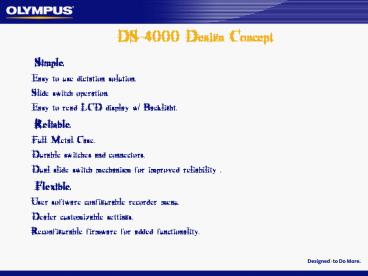DS4000 Design Concept - PowerPoint PPT Presentation
1 / 22
Title:
DS4000 Design Concept
Description:
Professional switch digital recorder with removable media. ... Easy transition from analog to digital while maintaing same dictation habits. ... – PowerPoint PPT presentation
Number of Views:76
Avg rating:3.0/5.0
Title: DS4000 Design Concept
1
DS-4000 Design Concept
- Simple.
- Easy to use dictation solution.
- Slide switch operation.
- Easy to read LCD display w/ Backlight.
- Reliable.
- Full Metal Case.
- Durable switches and connectors.
- Dual slide switch mechanism for improved
reliability . - Flexible.
- User software configurable recorder menu.
- Dealer customizable settings.
- Reconfigurable firmware for added functionality.
2
DS-4000 Design Enhancements
- Suppression of electrical transient noise.
- Low noise and low current consumption IC.
- Noise-suppressive circuit design.
- Shorter transitional period from state-to-state.
- As a result, start-up time is on average 150ms
for initial recording and 50ms for state-to-state
(REC-gtSTOP). - Low power consumption design
- Processor with lower consumption current.
- Circuit designed for low power consumption.
- Optimized signal processing program.
- As a result, DS-4000 is at least 26 more power
efficient than its predecessor. - New USB controller chip for fast transfer of data
between recorder and PC. - 2.5 times faster than its predecessor in PC to
recorder transfer - 1.5 times faster than its predecessor in recorder
to PC transfer - As a result, a happy and satisfied end user.
3
Introducing The DS-4000
- Professional slide switch digital recorder with
removable media. - 32 MB xD Picture card holds up to 11 hours of
recording time. - Programmable author IDs, and work types.
- 2 programmable buttons.
- Up to 7 folders with 199 messages per folder.
- Cradle with recharge function and Hands free
dictation. - DSS player professional software.
4
DS-4000 Controls Functionality
New button
Erase button
Record Stop Play Rev
Button A
Button B
REW/FF button
Menu button
5
Additional Controls
Volume
xD card slot
Power switch
Battery Compartment
6
DS- 4000 Main Features
- Slide switch operation
- DSS format
- Removable media (xD-picture card)
- Mass storage class/hid/audio device
- 5 folders by default
- Large LCD with backlight
- Programmable buttons
- Hands-free recording with optional FS
- Software driven recorder settings
- Programmable firmware
7
DS-4000 Slide Switch
- 4 Position slide switch.
- Easy transition from analog to digital while
maintaing same dictation habits. - Durable switch for highly productive authors.
- Dual slide switch mechanism for improved
reliability . - No clicks are captured into the recording.
8
DS-4000 Slide Switch
- No clipping at the beginning or the end of
recording. - Fast Response.
- Optimized processes for starting recording.
- Faster micro computer.
- Optimized timing for audio circuit start-up.
9
Media xD-Picture Card
- Jointly developed by Olympus, Fuji Toshiba.
- xD-Picture card is a standard removable storage
media for Digital Cameras. - It is widely distributed.
- It currently has a maximum capacity of 512 MB.
- Insert the xD-Picture card with the gold
contacts side facing down.
10
Cradle/docking Station CR3
- Recharge station
- Using the USB cable w/PC ON.
- Using the AC adapter.
- Download station
- Using the USB cable.
- Automatic download while
- recorder is seated in the cradle.
- Manual download using the DSS
- Player Pro software.
- Hands-free recording station
- Via the RS-25 foot switch.
- (Administration Kit required to re-
- Program the recorder for Hands
- free.)
11
Batteries BR402
- Ni-MH battery pack(BR402) is included with the
DS-4000. - Alkaline batteries can be used. Regular
rechargeable batteries will not charge in the
DS-4000. - Charging options
- In the cradle via the supplied AC adapter.
- In the cradle via the supplied USB cable.
- The cradle must be connected to the PC with the
USB cable. - The PC must be ON during recharge.
12
Programmable Buttons
- Two programmable buttons A and B.
- Default setting
- A button FOLDER button.
- B button PRIORITY button.
- Changing programmable buttons setting requires
Administration Kit (dealers only). - Additional functions that can be programmed to A
and B are - INDEX Mark.
- REC mode (SP, LP).
- MIC sensitivity (Dictate, Conference).
- Voice Actuation (VCVA).
- DISPLAY.
13
DS-4000 Competition
- DS-4000 best in class in 2004.
- DS-4000 stands out when compared to the
competitors recorders. - Fully featured and configurable.
- Better download and file management software.
- Larger LCD screen.
- Docking station included.
- Rechargeable battery pack included.
- More storage capacity.
- Hands-free recording.
14
DS-4000 Package
- The DS-4000 package includes the following items
- DS-4000 recorder
- 32 MB xD-Picture Card
- USB cable
- Cradle w/recharge function
- Ni-MH battery pack
- Software License ID
- AC Adapter
- DSS Player Professional SW,Release 4
- Leather carrying case
- DS-4000 User Manual and Quick Reference Guide
15
Dictation Module Main Features
- SMTP Support (Outlook Express, etc.)
- MAPI compliant support (MS Outlook, Lotus Notes,
etc.) - FTP Support.
- Automatic link of document to dictation.
- Advanced download options.
- Configurable DSS filename format.
- Archiving of DSS files.
- Full support for WAV/WMA files
16
Main Features
- Ability to restore deleted files.
- Automatic time synch of recorder with PC.
- Periodic send/receive of dictation/documents.
- Tracking of DSS files status and turnaround time.
- Configurable main window views.
- Optional job data entry for dictation files
during download. - Refresh timer setting.
17
Document Link to Dictation
18
Options Backup Tab
- Backup downloaded dictation to backup folder.
- Automatically hide dictation when corresponding
document is received. - Automatically delete dictation after
corresponding document is received and a set
amount of time has lapsed.
19
Options Folders Tab
- Import folder or folders path from one PC to
another. - Export folder or folders path from one PC to
another.
20
Transcription Module Main Features
- SMTP Support (Outlook Express, etc.)
- MAPI compliant support (MS Outlook, Lotus Notes,
etc.) - FTP Support.
- Document template association with work type or
author ID. - New dictation notification.
- Document management function.
- System sound control.
- Advanced download options.
- Configurable DSS filename format.
- Full support for transcribing WAV/WMA files
- Tone Control
21
Main Features Continue
- Ability to restore deleted file.
- Separate setting for sending documents and
receiving dictations. - Main windows setting and views.
- Easy job data entry for dictation files.
- Refresh timer setting.
22
AS-4000 Package
- The AS-4000 package includes the following items
- DSS Player Professional Release 4.
- Software License ID.
- Foot switch RS 25.
- USB adapter.
- Serial port adapter.
- E61 headset.
- AS-4000 User Manual.