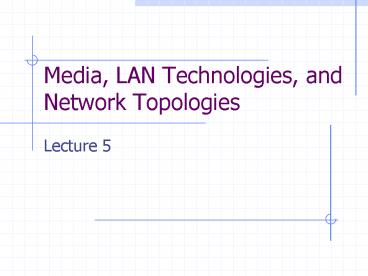Media, LAN Technologies, and Network Topologies - PowerPoint PPT Presentation
1 / 33
Title:
Media, LAN Technologies, and Network Topologies
Description:
Network traffic must flow through some form of media, whether it is a cable, or ... Historical Tidbit: Coax cable, although not commonly seen nowadays, was how ... – PowerPoint PPT presentation
Number of Views:125
Avg rating:3.0/5.0
Title: Media, LAN Technologies, and Network Topologies
1
Media, LAN Technologies, and Network Topologies
- Lecture 5
2
Introduction to Media
- Network traffic must flow through some form of
media, whether it is a cable, or is wireless. - The most common forms of network media are
twisted-pair, coaxial, and fiber-optic cable.
3
Twisted-Pair Cable
- T-P cable is the most common of all of the media
types in the average local area network (LAN)
environment. - Different categories of T-P cable exist. The
different categories of cable specify the maximum
data bandwidth that the cable can withstand. - T-P comes in two forms, Unshielded (UTP) or
Shielded (Plenum/STP).
4
Twisted-Pair Categories
5
Twisted-Pair Categories (cont.)
6
Twisted-Pair Comparison
- Advantages
- Cheap
- Easy to implement
- Easy to manage
- LOTS of different applications
- Easy to terminate
- Disadvantages
- Susceptible to EMF,RF interference
- Limited distance 100 meters
7
Twisted-Pair (cont.)
- Twisted-pair cable (CAT5 and up) consists of 4
separate pairs of wires, all wound separately. - UTP is shown on the right.
8
Coaxial Cable
- Coaxial cable (coax) is almost the same thing
that carries your cable TV signal. Data coax is
just held to a higher quality. - Historical Tidbit Coax cable, although not
commonly seen nowadays, was how Ethernet was
developed!
9
Coax (cont.)
- The physical medium itself consists of an inner
wire, surrounded by an insulator, which is also
surrounded by a shield.
10
Coax Applications
- Local Area Networks (LANs)
- Thinnet (10base2) 200 meters
- Thicknet (10base5) 500 meters
- Baseband transmissions only
- Wide Area Networks (WANs)
- T3/DS3/E3
- Broadband transmissions
11
Baseband v. Broadband
- Baseband is where the medium only carries one
signal on the line. - Broadband carries multiple signals on a single
line.
12
Coax Comparison
- Advantages
- Highly shielded from EMF,RF interference
- Signals propagate much farther than TP cable.
- Conforms to standards.
- More channels than TP cable.
- Disadvantages
- One cable for all computers.
- To add additional computers, network must be
taken down. - MUST properly terminate.
- Expensive.
- Low channel count compared to fiber.
13
Fiber Optic Cable
- Fiber optic cable is where the future of LAN
wiring exists. - It is wicked fast.
- It is WICKED fast!
14
Fiber Optic Cable (cont.)
- Fiber comes in two different types
- Multimode a channelized fiber-optic circuit.
Multiple carrier frequencies. - Singlemode a clear channel circuit. One
carrier frequency.
15
Fiber Comparison
- Advantages
- Wicked fast!
- Handles lots of simultaneous B channels.
- Very reliable.
- Disadvantages
- Cost to implement.
- Splicing kit.
- Cable costs.
- Redundancy (FDDI)?
- When disaster strikes, its a major ordeal.
- Point-to-point only
16
Fiber Applications
- High-bandwidth voice transmission.
- Backbone applications.
- Very fast data transfer between network devices.
17
Other Media
- Cellular
- Infrared
- Satellite
- Geosynchronous
- Low Earth Orbit
- Packet Radio
- Microwave
18
Applying It All To LANs
- Point to point (between all computers) is
unmanageable. This only becomes apparent when
looking at multiple machines.
19
If We Cant Use Point-To-Point?
- That is where the concept of a shared medium was
derived. - If a shared medium was in use, then you would
only have to connect all of the computers
together, not each individual computer!
20
Locality of Reference
- A computer is more likely to communicate with
computers that it is physically near than those
that it is far away from. - If a pair of computers communicates once, the
pair is likely to communicate again in the near
future, and then periodically.
21
LAN Topologies
- There are three main types of LAN systems
- Star Topology
- Ring Topology
- Bus Topology
- Some topologies are actually hybrids of the above!
22
Star Topology
- All computers connect to a centralized point.
- The central point is called the hub.
23
Ring Topology
- One computer is connected to the two computers
adjacent to it. - In the traditional case, if a system is
disconnected from the ring, the network fails.
24
Bus Topology
- A bus topology consists of a single cable to
which each network device attaches. - Bus topology has the same problems as a ring
topology.
25
Ethernet
- This is the original Ethernet design by Bob
Metcalfe in 1976.
26
Ethernet (cont.)
- The Ethernet specification details how devices
are supposed to interact on the segment,
distances between devices, and a whole other
multitude of other things. - Carrier Sense On Multi-Access Networks (CSMA)
with Collision Detection (CD) was the most
important part of the specification.
27
CSMA on Ethernet
- CSMA indicates that computers wait until the
ether is free. In this case, no electrical signal
denotes when the ether is free.
28
CSMA on Ethernet (cont.)
- The signal is the carrier of the ether.
- The act of waiting for the opportunity to send on
the ether is carrier sense.
29
Collision Detection
- Since networks are not instantaneous, it is
possible for two stations to check the ether,
deem it time to send, and both send at the same
time. - This is called a collision.
- When a collision occurs, the sender immediately
stops transmission, and waits some random length
of time, and then begins transmission again.
30
Collision Detection (cont.)
- A busy segment will always have collisions.
- Collisions do not damage the equipment, but it
forces the two machines that caused the collision
to wait, and therefore it slows down the network. - Fewer machines on a segment, smaller segments,
can improve the collision count.
31
LocalTalk
- LocalTalk is another form of a bus network.
- LocalTalk differs from Ethernet in a few ways
- When a machine senses the segment is free, it
holds it until the frame transmission is over.
All other machines know to wait for transmission
to complete. - Bandwidth is quite small at 230Kbps. Thats 2.3
of the earliest Ethernet specification!
32
IBM Token Ring
- Access mechanism is called token passing.
- Once the sent information makes a complete turn
around the ring, the sender passes the token to
the next machine. - This is a strict-alternation scheme where all
machines have the same chance to transmit
information.
33
Fiber Distributed Data Interconnect (FDDI)