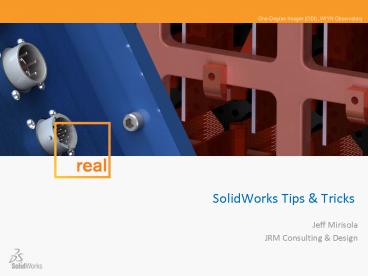SolidWorks Tips - PowerPoint PPT Presentation
1 / 8
Title:
SolidWorks Tips
Description:
Holding down Shift', while dimensioning arcs, will automatically dimension to Max' ... www.twitter.com social networking in 140 words or less. ... – PowerPoint PPT presentation
Number of Views:260
Avg rating:3.0/5.0
Title: SolidWorks Tips
1
SolidWorks Tips Tricks
- Jeff Mirisola
- JRM Consulting Design
2
About Me
- Owner, JRM Consulting Design
- SolidWorks user for 10 years.
- CSWP, certified DriveWorks App. Eng.
- Former AE for local VAR
- Member of the Blog Squad
3
Tips Tricks
- Holding Ctrl and dragging a part in an assembly
will copy the part. - Holding Alt and dragging a part allows you to
mate the part with selected geometry. - Hold Ctrl and drag a plane to create a quick
parallel plane. - File management In Windows Explorer, RMB on a
SolidWorks file and select the SolidWorks menu.
Pack n go, rename and replace files without
opening SolidWorks. - Use Ctrl plus view number to orient your
model/assembly. 1-Front, 2-back, 3-Left, 4-Right,
5-Top, 6-Bottom, 7-Isometric, 8-Normal to.
4
Tips Tricks
- Ctrl8 will make model/assembly Normal to.
Hitting it again will flip it to the opposite
side. - When working in large assemblies, RMB on a plane
in the FM and select Auto-size. - F9 will hide the FM. F10 will hide toolbars. F11
hides all. - F5 turns your filter toolbar on/off. F6 Clears
enabled filters. - Box select L to R selects whats in the box, R
to L selects in and what it crosses. - Dynamic Line/arc creation Hover over line
endpoint to switch to arc tool or press A to
alternate between the two.
5
Tips Tricks
- Holding down Shift, while dimensioning arcs,
will automatically dimension to Max. - Quick slot creation Create slot centerline,
offset entities, bi-directional, cap end. - If you use the Shell command, without selecting a
face, youll create a hollow part. - The S key is your best friend. Use it
frequently and dont be afraid to make it your
own. - Use Multi-mate to speed up mate creation in
Assemblies - Did you know you can rotate, in 3D, a view in a
drawing?
6
Tips Tricks
- Quick copy of sketch entities box select or
ctrl select entities, hold ctrl and drag. - To create geometry without snapping, hold down
ctrl before or after dragging to disable
inferencing. - Repair broken sketch relationships by dragging or
manually repair using view relations. - Use surface cut to quickly remove half of model.
7
Best Practices
- Always use fully defined sketches.
- Name your features. Itll make your life easier
down the road. - Center parts around origin/planes as often as
possible. - If working in a multi-user environment, enable
multi-user environment (Tools-gtoptions-gtcollaborat
ion). - If you use variations of the same part (excluding
toolbox parts), you owe it to yourself to check
out DriveWorksXpress. - Everyone should be working off of common
templates. - Make sure your IT department gets it.
- Use online help. It tends to be much quicker than
your VAR.
8
Useful Resources
- www.solidjott.com great addin for SolidWorks.
- www.forum.solidworks.com SolidWorks forum to
get answers. - www.eng-tips.com SolidWorks specific forum.
- www.twitter.com social networking in 140 words
or less. - www.swugn.org/pages/resources/SolidWorksBlogs.html
- a dozen or so bloggers who provide tips,
tricks, opinion and commentary on SolidWorks.