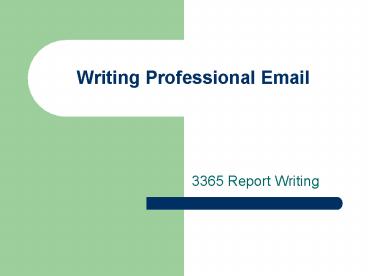Writing Professional Email
1 / 29
Title: Writing Professional Email
1
Writing Professional Email
- 3365 Report Writing
2
First things first
- We are talking about professional emailnot
personal email. Do whatever you like in personal
email, but remember this - In a study of 500 companies with ethics codes,
90 of them monitored their employees email, and
not all of their employees knew it. - And those are the companies with ethics codes.
3
Have a professional address.
- Wrong
- bigdaddy04_at_hotmail.com
- hotstuff75_at_yahoo.com
- Right
- joe.shmoe_at_yahoo.com
- j.a.shmoe_at_yahoo.com
- johnshmoe_at_yahoo.com
- Better
- ann.taylor_at_ttu.edu
- show your institutional affiliation if it will
be impressive to your audience
4
Have a professional signature.
- Every email program has a way you can add a
signature to your outgoing emails automatically.
Make sure this signature has your name, number,
and email address for business contacts. - When you join the workforce, ask if there is a
standard email signature for the company. If not,
add oneit should contain all of the info on your
business card.
5
Heres mine, for example
- Angela Eaton, Ph.D.Assistant Professor
ofTechnical Communication and RhetoricEnglish
DepartmentTexas Tech UniversityLubbock, TX
79409-3091Office 806-742-2500 x229Fax
806-742-0989angela.eaton_at_ttu.edu
6
Professional signatures do NOT include
- Inspirational quotations.
- A life with love will have some thorns, but a
life without love will have no roses. - May the Force be with you.
7
The ABQs of Professional Email
- No Animations
- No Backgrounds
- No Quotations
- Have a Signature line
8
Body of Email
- Avoid emoticons, graphics, backgrounds, and
excessive punctuation. - No triple exclamation points. No full caps. No
lack of caps. No exclamation point ending every
sentence.
9
Flags/Priorities
- Use these sparingly and strategically. An
emergency to you is not necessarily an emergency
to everyone. - Your workplace will probably have standard uses
of the flags. Ask your boss or a coworker for the
way its used at your new job.
10
Subject lines
- Heavy email users receive as many as 150-200
emails per day. - Have a descriptive subject line, depending on
your situation. Never leave a blank subject line,
because many spam filters will move email without
headings to the junk file.
11
For Good News
- Put good news right in the subject line, focusing
from the readers point of view. - Fourth quarter sales exceed goal by 50.
- Your proposal is accepted!
12
Neutral News
- Neutral news gets a neutral subject line, or one
that is positive about something else. - Neutral
- Re Your Question about the Smoking Policy
- More positive
- The info you requested about the smoking policy
- The answer to your smoking policy question
13
Negative News
- When the negative news is not of importance
(perhaps just disappointing) Use the re
function. - For example, if someone is asking a question
about a product you no longer carry - Re Question about Product
14
If the negative news is important
- But if the topic is serious or dangerous or the
reader needs the info to act, put it in the
subject line. - Ex
- We Lost McDonalds Account
- Flu Vaccinations Now Required for Registration
- Power to be Out Sunday, March 8
- Error in Survey Data Summary
15
However!
- If the negative news is truly important or
dangerous, a face-to-face visit or phone call may
be more appropriate.
16
A blank subject line is never okay.
- Never, ever have a blank subject line.
- People are unlikely to read it thinking the email
may contain a virus, and it certainly wont stand
out to them as they scan through.
17
Try not to let the subject lines get too long.
- Re Re Re Re Re Re Your Question
- No one wants to see this, and eventually the
important words wont be seen in the email window.
18
If the email is long, warn people.
- First, dont make emails really, really long
unless its necessary. - If it is long, say if youre coordinating group
work and email is the only way you communicate,
let people know. - Subject Long email about final report duties.
19
Even betterMake it an attached file
- Attach it as a Word or pdf file if it has to be
really long. - This is especially useful if you want someone to
do multiple tasks - You can number them reliably
- They can print out the list and check it off
20
Signal necessary action.
- If you just are providing information to the
person, start the subject line with FYI. - FYINew Programmer begins Monday.
- Let the person know that he or she doesnt need
to do anythingits just for your information.
21
Length of Subject Lines
- Take a look to see how many characters your email
program at work will showthen make sure your
important info appears within that limit. - Keep in mind that people can adjust their windows
to see more or less of the subject line. - (Ex mine is currently set to 40 characters).
22
Do give greetings and goodbyes.
- Emails should begin with a greeting
- Dear X
- And end with a salutation
- Best wishes
- Thank you
- Best
23
First name or title?
- If you have never met the person, use Mr. or Ms.
Or Dr., etc. - If you have met the person, and they have invited
you to call them by their first name, go ahead
and do so. - However, if you think they might not remember
that invitation (it was at a cocktail party or a
long time ago) revert to the title.
24
But . . .
- If you have been exchanging emails with the
person all day, its okay to skip the greeting
and salutation as if youre having one long
conversation.
25
Jog peoples memory.
- If you are writing someone who might not remember
you, go ahead and jog their memory. Some people
remember faces, others remember names, other
remember nothing. - Ex Dear Dr. Zdenek,
- We met at the English Majors Reception last
Friday, and you mentioned a book that might be of
use to my paper, and suggested I contact you
about it. Would you mind sending me the title? I
would appreciate it.
26
Use short paragraphs.
- Dont use long paragraphs. Anything more than
five sentences can be too long. - Remember, they may be viewing the email in a much
smaller window than you are.
27
Use formatting that every email program can read.
- Instead of
- Bold or italics
- Bullets
- Automatic numbering
- Use
- bold
- -hyphens to begin phrase
- 1. Regular typed numbering
28
Include a call-to-action.
- Make it very explicitlet the reader know exactly
what you want the reader to do. - If the reader needs to send you an email asking
what he or she needs to do next, the email has
failed in its purpose, and whatever you need is
less likely to get done ever, and probably not by
the time you wanted it.
29
Actual Email
- Good afternoon. I have received your email. I
would suggest that you - contact your previous title company to see if
they will be able to give - you a discount etc. Once you contact them please
get a contact person - that I will need to send the title request to. I
am not sure what their - time frame will be to receive the title work.
- I will go ahead and contact Stewart title.