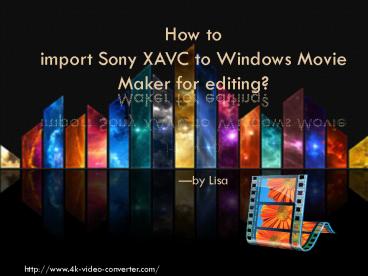XAVC to WMM:How to convert XAVC videos to Windows Movie Maker for editing - PowerPoint PPT Presentation
XAVC to WMM:How to convert XAVC videos to Windows Movie Maker for editing
Since XAVC is not supported by Windows native editor, Windows Movie Maker, you should use an XAVC Video Converter to make a conversion for no-trouble importation. More: – PowerPoint PPT presentation
Title: XAVC to WMM:How to convert XAVC videos to Windows Movie Maker for editing
1
How toimport Sony XAVC to Windows Movie Maker
for editing?
by Lisa
2
- XAVC, the new 4K video format that is compressed
with the highest level of MPEG-4 AVC/H.264
standard, level 5.2, features the highest
resolution and bitrates. - Yet this new format is still not compatible with
most of the programs and devices and so if you
want to edit them with WMM(Windows Movie Maker),
troubles come
3
Then how to edit XAVC files with Windows Movie
Maker on PC?
4
First, you need a simple conversion to convert
XAVC to WMM.
5
Use XAVC Converter to help you out.
Specific usage will be shown to you in the next
page.
6
Step 1. Import XAVC footages
Drag Here!!!
7
Step 2. Choose output format
In this step, you should choose Win Application
to Movie Maker(.avi)
8
Step 3. Setting Converting
Output as the same format
9
The End
Learn More How to edit XAVC to Sony Vegas Pro?
10
Thank You!
XAVC CONVERTER More information http//www.4k-vi
deo-converter.com/ Any problem Tel
86-752-7813450 Email support_at_iorgsoft.com
PowerShow.com is a leading presentation sharing website. It has millions of presentations already uploaded and available with 1,000s more being uploaded by its users every day. Whatever your area of interest, here you’ll be able to find and view presentations you’ll love and possibly download. And, best of all, it is completely free and easy to use.
You might even have a presentation you’d like to share with others. If so, just upload it to PowerShow.com. We’ll convert it to an HTML5 slideshow that includes all the media types you’ve already added: audio, video, music, pictures, animations and transition effects. Then you can share it with your target audience as well as PowerShow.com’s millions of monthly visitors. And, again, it’s all free.
About the Developers
PowerShow.com is brought to you by CrystalGraphics, the award-winning developer and market-leading publisher of rich-media enhancement products for presentations. Our product offerings include millions of PowerPoint templates, diagrams, animated 3D characters and more.