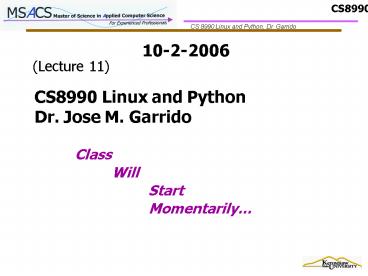Class - PowerPoint PPT Presentation
1 / 55
Title:
Class
Description:
... number keys with name data values, such as '555-66-7777':'Fred Flintstone' ... and output files are text files, which are simply files filled with characters. ... – PowerPoint PPT presentation
Number of Views:66
Avg rating:3.0/5.0
Title: Class
1
10-2-2006
(Lecture 11)
CS8990 Linux and PythonDr. Jose M. Garrido
Class Will Start Momentarily
2
Examples of String Methods
- gtgtgt yourname.upper()
- 'FRANKLIN'
- gtgtgt yourname.center(20)
- ' Franklin '
- gtgtgt yourname.find("k")
- 4
- gtgtgt yourname.split("k")
- 'Fran', 'lin'
- gtgtgt "The quick brown fox".split()
- 'The', 'quick', 'brown', 'fox'
- gtgtgt phrase The quick brown fox
- gtgtgt phrase.split()
- 'The', 'quick', 'brown', 'fox'
3
Special Case for slice
- Note that "Hello"00 returns an empty string.
In addition, by leaving out the starting or
ending position, the slice operator will default
to starting with the first character or including
up through the last character.
4
Lists
- Lists are sequential collections consisting of
zero or more Python objects. - Are written as comma-delimited values enclosed in
square brackets. - The empty list is simply written as . As with
any other values in Python, asking the
interpreter to evaluate a list will simply return
the list itself. - gtgtgt 3,"dog",5.75,46
- 3, 'dog', 5.75, 46
- gtgtgt
- gtgtgt
5
Operations on Lists
- Lists are said to be heterogeneous because they
can be composed of any kind of object. - Since lists are sequences, all of the sequence
operators described above for strings can be
applied to lists as well. - The concatenation and repetition operators build
a new list by joining original lists together.
Indexing will return a particular item in the
list. - Slicing will return a part of the original list
corresponding to the starting and ending index
values. Remember that the slice is up to but not
including the ending index value.
6
Examples of Lists
- gtgtgt yourlist 3,"dog",5.75, 46 The original
list - gtgtgt yourlist 43,"house" Concatenation
- 3, 'dog', 5.75, 46, 43, 'house'
- gtgtgt yourlist2 Repetition
- 3, 'dog', 5.75, 46, 3, 'dog', 5.75, 46
- gtgtgt yourlist2 Indexing
- 5.75
- gtgtgt yourlist13 Slicing
- 'dog', 5.75
- gtgtgt len(yourlist)
- 4
- gtgtgt
7
Lists are Mutable
- Strings are immutable collections in that you
could not change individual items within the
string. - This is not true for lists. The assignment
statement can modify list elements and therefore
we say that lists are mutable collections in that
they can be changed. - The example below shows an assignment statement
modifying the item at index 2 in the list mlist.
- Changing an item in the list simply changes the
reference stored at that position. - gtgtgt mlist2999.99
- gtgtgt mlist
- 3, 'dog', 999.99, 46
8
Methods for Lists
9
Methods of Lists
- The append method will add a new item to the end
of a list. The length of the list will increase
by 1. - The insert method, on the other hand, will let
you place a new item into the list at a
particular index position. Items already in the
list will be shifted to make room for the new
item. - There are two forms of pop. The first will
simply remove and return the last item in the
list. Note that the list is changed in that it
is now shorter. The second provides an index
position for pop and the item specified by the
index will be removed and returned. - The remove method is similar to pop in that an
item will be taken out of the list. In this case
however, you specify the item itself, not the
position. Asking to remove an item that does not
appear in the list will result in an error. - Two additional methods, sort and reverse, will
reorder the items in the list.
10
Examples of Operations on Lists
- gtgtgt yourlist3,"dog",5.75,46
- gtgtgt yourlist
- 3, 'dog', 5.75, 46
- gtgtgt yourlist.append("house")
- gtgtgt yourlist
- 3, 'dog', 5.75, 46, 'house'
- gtgtgt yourlist.insert(1,9999)
- gtgtgt yourlist
- 3, 9999, 'dog', 5.75, 46, 'house'
- gtgtgt yourlist.pop() removes the last item
- 'house'
- gtgtgt yourlist
- 3, 9999, 'dog', 5.75, 46
- gtgtgt yourlist.pop(2)
- 'dog'
- gtgtgt yourlist
- 3, 9999, 5.75, 46
- gtgtgt yourlist.sort()
- gtgtgt yourlist
11
Tuples
- A tuple is a heterogeneous sequential collection
that cannot be modified that is, a tuple is
immutable. - Tuples are written as comma-delimited values
enclosed in parentheses. - Again, all of the predefined sequence operations
can be used with tuples
12
Examples with Tuples
- gtgtgt yourtuple(30,"cat",6.75)
- gtgtgt yourtuple
- (30, 'cat', 6.75)
- gtgtgt yourtuple3 Repetition
- (30, 'cat', 6.75, 30, 'cat', 6.75, 30, 'cat',
6.75) - gtgtgt len(yourtuple) Length
- 3
- gtgtgt yourtuple2 Slicing
- (30, 'cat')
- gtgtgt yourtuple1 Indexing
- 'cat'
13
Dictionaries
- Dictionaries are non-sequential collections of
associated pairs of items where each pair
consists of a key and a value. - This key-value pair is typically written as
keyvalue. - A typical example might be the association of
social security number keys with name data
values, such as 555-66-7777Fred Flintstone. - Dictionaries are written as comma-delimited
keyvalue pairs enclosed in curly braces. The
empty dictionary is represented by .
14
Example of a Dictionary
- A dictionary of office numbers for computer
science faculty by evaluating the following
Python assignment statement. Note in this case
that we are using the name as the key and the
associated office as the data value. - gtgtgt officenumsDavid319,Brad321,Kent315
- gtgtgt officenums
- 'Brad' 321, 'Kent' 315, 'David' 319
- gtgtgt
15
Using Dictionaries
- gtgtgt officenums.keys()
- 'Brad', 'Kent', 'David'
- gtgtgt officenums.values()
- 321, 315, 319
- gtgtgt officenums.items()
- ('Brad', 321), ('Kent', 315), ('David', 319)
16
Using Dictionary Methods
- gtgtgt officenums.get('David')
- 319
- gtgtgt officenums.get('Walt')
- gtgtgt 'No Entry'
- gtgtgt officenums'David' Indexing like retrieval
- 319
- gtgtgt officenums'Steve'317 Indexing like
insertion - gtgtgt officenums
- 'Steve' 317, 'Brad' 321, 'Kent' 315, 'David'
319 - gtgtgt
17
Methods Provided by Dictionaries
18
Output
- Python normally displays the result of the last
evaluation performed - The print statement is used to direct Python to
show values on the screen. - The print statement takes a comma-delimited line
of values, evaluates each of them, and then
prints them on a line separating each from the
other by a single space. For example, - gtgtgt print 3,4.65,length"
- 3 4.65 length
19
Input
- Input statements to enter data that we can then
store for use at a later time. - In Python, the input statement allows you to
include a prompt that will be printed so that the
user knows what type of value to enter. - The result of the input statement, the value
entered by the user, can then be used in an
assignment statement. For example, - gtgtgt invar2 input("Please enter a value ")
- Please enter a value 44.5
- gtgtgt invar2
- 44.5
- gtgtgt
20
Input Example
- The first statement shows an input statement on
the right-hand-side of an assignment statement. - The variable on the left, invar2, will store a
reference to the data object entered by the user.
- In this case, the prompt appears and the user
enters 44.5. - Evaluating invar2 shows that the input has been
successful.
21
Another Input Example
- /home/jgarrido more gcost.py
- Python program to compute cost of gas purchase
- gallons input("Enter the number of gallons ")
- price input("Enter the cost per gallon ")
- cost gallonsprice
- print "Total purchase cost is ", cost
- /home/jgarrido python gcost.py
- Enter the number of gallons 14.35
- Enter the cost per gallon 2.89
- Total purchase cost is 41.4715
- /home/jgarrido
22
Input of Strings
- An alternative input function can be used for
string data. The raw_input function does not
evalute the input, it simply stores the raw
text. - For example,
- gtgtgt name raw_input(Enter a name ")
- Enter a name John
- gtgtgt name
- John'
- gtgtgt
23
Files
- Both input and output files are text files, which
are simply files filled with characters. - In addition, as we have seen with all other data,
files, once they are opened, will be objects in
Python. - In Python we need to open files before we can use
them and close files when we are done - For example, to open a file called data.txt we
would apply the open function as shown below - gtgtgtfilein open(data.txt,r)
- gtgtgt
24
Opening and Closing a File
- This function will return a reference to a file
object that can be assigned to a variable. In
this case, the variable filein is will hold a
reference to the file object. - When we are finished with the file, we can close
it (put it away) by using the close method. - gtgtgtfilein.close()
- gtgtgt
25
Example of Reading a File
- Create an upper case
- for input text
- infile open(mydata.txt",'r')
- for aline in infile
- newline aline.upper()
- print newline
- infile.close()
26
Using Input and Output Files
- Create an upper case output file
- infile open(mydata.txt",'r')
- outfile open("updata.txt",'w')
- for aline in infile
- newline aline.upper()
- outfile.write(newline)
- outfile.close()
- infile.close()
27
Methods for Reading From a File
- In addition to using the for statement, there are
three read methods that allow you to get data
from the input file. - The readline() method will read one line of the
file and assign it to a string variable. Note
that the readline() method will return the empty
string when the it reaches the end of the file. - The readlines() method returns the contents of
the entire file as a list of strings where each
item of the list represents on line of the file.
- It is also possible to read the entire file into
a single string with read().
28
Conditional Structures
- The Python if statement uses a Boolean expression
to decide whether to execute a block of
statements or to skip them. - Recall that a block of statements are a sequence
of statements that are indented the same number
of spaces. - When typing a block of statements in the Python
shell you must press the return key two times to
tell Python you are done with the block.
29
Example with IF Statement
- gtgtgt number 8
- gtgtgt if number 2 0
- ... even True
- ... print "The number ", number, " is even."
- ...
- The number 8 is even.
- gtgtgt
- Remember that in Python, indentation is
significant. - The Boolean expression ends with a colon.
Whenever you see a colon you know that the next
block of statements will be indented.
30
If - else Statement
- if temperature lt 32
- print Today is a cold day.
- print Sitting by the fire is appropriate.
- else
- print Today is a nice day
- print How about taking a walk?
31
If - elif - else Statement
- if temperature lt 32
- print wear your winter coat
- elif temperature lt 60
- print wear a light coat
- elif temperature lt 80
- print wear a T-shirt
- else
- print time to go swimming
32
Boolean Expressions
- In Python Boolean expressions are composed of
comparisons that may be connected by the Boolean
operators and, or and not. - When evaluating expressions to test for True or
False Python uses the rule that any nonzero
number or non-empty sequence is taken to be True.
The number zero, the empty string, or any empty
sequence evaluates to False. - if temperature lt 32 and precipitating
- print Let it snow, let it snow!
- if not ( temperature lt 32 or temperature gt
212) - print temperature is between freezing and
boiling
33
Precedence
- Like mathematical expressions Boolean expressions
also have a notion of precedence. - In Python not has the highest precedence, and
comes next, and or has the lowest precedence. - Just like mathematical expressions, you can use
parenthesis to force any order of operation you
desire. - gtgtgt not True and False
- False
- gtgtgt not (True and False)
- True
- gtgtgt not False or True
- True
- gtgtgt not (False or True)
- False
34
Loops
- Python provides two mechanisms for writing loops
for and while. - The for loop iterates over all of the items in a
sequence. To create a count-controlled loop, you
can create a sequence using the range function. - The range function takes one, two, or three
integer parameters. - range(N)
- range(start,stop)
- range(start,stop,step)
35
Examples of Range
- gtgtgt range(10)
- 0, 1, 2, 3, 4, 5, 6, 7, 8, 9
- gtgtgt range(-10)
- gtgtgt range(2)
- 0, 1
- gtgtgt range(10,15)
- 10, 11, 12, 13, 14
- gtgtgt range(1,10,2)
- 1, 3, 5, 7, 9
36
Count-Controlled loops with for
- gtgtgt sum 0
- gtgtgt for i in range(1,11)
- ... sum sum i
- ...
- gtgtgt print sum
- 55
37
Range Generator
- Python provides a function called xrange that
works exactly like range except that it produces
the numbers for the list just when you need them.
- In Python we call an object that produces the
results you want just when you need them a
generator. For example - gtgtgt x xrange(10)
- gtgtgt print x
- xrange(10) x is a generator that acts like a
list - gtgtgt x1 get the first element of x
- 1
- gtgtgt x9
- 9
- gtgtgt for i in x
- ... print i
- ...
- 0
- 1
- 2
38
While Loops
- A while loop has the following form
- while ltboolean expressiongt
- statement 1
- statement 2
- ...
39
Example of While Loop
- gtgtgt sum 0
- gtgtgt i 1
- gtgtgt while i lt 10
- ... sum sum i
- ... i i 1
- ...
- gtgtgt print sum
- 55
- gtgtgt print i
- 11
- gtgtgt
40
Defining Functions
- In Python, functions are simply another kind of
object. Functions have names like other kinds of
objects, but in addition to a value, functions
also have behavior. For example, math.sqrt is a
function - gtgtgt math.sqrt
- ltbuilt-in function sqrtgt
- gtgtgt
- Notice that when we dont put parenthesis after
the name Python tells us that the object is a
function. However, since functions also have
behavior, we can call them (by adding parenthesis
to the name) - gtgtgt math.sqrt(9)
- 3.0
- gtgtgt
41
Function Definition
- When we define a function in Python we are simply
creating a new data object and defining the
behavior of that object. The syntax of function
definition looks like this - def function-name(parameter, parameter, ...)
- statement 1
- statement 2
- statement 3
- ...
- return object-to-return
42
Parameters and Return Value
- A function has a name, and some parameters.
Parameters are used to pass values to the
function. - When a function has completed its work, it may
return a value. - A return value is how the function communicates
back to the caller. Typically the last line of
the function will be a return statement,
specifying one or more values to return to the
caller. If there is no return statement in the
function the function returns the value None.
43
Example of Function Definition
- As an example let us look at a function that
requires no parameters and has no return
statement. - def writeBox()
- print "...................."
- print ". ."
- print ". ."
- print "...................."
- print "A Box"
- writeBox()
- print "Box has been drawn."
44
Passing Parameters
- Now lets look at an example of a function that
has parameters. - Python passes parameters by reference, however
since variables in python are themselves
references changing the value of a parameter
inside a function has no effect outside the
function. Lets look at a simple example - gtgtgt def functest(a,b)
- ... a 2 b
- ... print "a ", a
- ... print "b ", b
- ...
45
Calling the Function
- gtgtgt x 3
- gtgtgt y 7
- gtgtgt functest(x,y)
- a 14
- b 7
- gtgtgt x
- 3
- gtgtgt y
- 7
- gtgtgt
46
Lists as Parameters
- You must be careful when passing a list as a
parameter. If the contents of the list are
changed those changes will be reflected in the
calling environment. - However, we still cannot change the list to a
whole new list as shown in this next example. - gtgtgt def functest(list1,list2)
- ... list12 7 change list contents
- ... list2 7,8,9 reassign to new list
- ... print "functest list1 ", list1
- ... print "functest list2 ", list2
- ...
47
Example in Function Call
- gtgtgt x 1,2,3
- gtgtgt y 4,5,6
- gtgtgt functest(x,y)
- functest list1 1, 2, 7
- functest list2 7, 8, 9
- gtgtgt x
- 1, 2, 7
- gtgtgt y
- 4, 5, 6
- gtgtgt
48
Scoping Rules
- What are the rules for finding and accessing
variables in the Python environment? - What if I want my function to have access to a
variable in the global environment? - What if I want my function to change the value of
a variable in the global environment? - When a function is called, a new environment,
also called a scope, is created for the function.
Any parameters of the function are assigned
values inside the newly created scope.
49
Python Rules
- To keep track of variables and their values,
Python uses three simple rules - Python searches up to four scopes to find the
reference for a particular name. First the local
environment, second the enclosing function
environment (if any), third the global scope, and
finally the built-in scope. This first rule is
known as the LEGB rule. - When you make assign a variable inside a
function, rather than just use a variable in an
expression, Python always creates or changes the
variable in the local scope. - The global declaration allows you get around rule
number 2.
50
Scope Example
- Consider a simple example where a function
accesses a variable that is defined outside the
local scope of the function - gtgtgt x 7
- gtgtgt def functest(a)
- ... a a x
- ... print a
- ...
- gtgtgt functest(3)
- 10
51
Local Assignment
- Consider what happens when we make an assignment
to a variable x inside the function. - gtgtgt def functest2(a)
- ... x 9
- ... a a x
- ... print a,x
- ...
- gtgtgt functest2(3)
- 12 9
- gtgtgt
52
Access to a Gloval Variable
- If we want to change the value of a variable in
the global scope, we have to tell Python to use
the global version of the variable using the
global keyword. - gtgtgt x 7
- gtgtgt def functest3(a)
- ... global x tell Python to use the
global x - ... x 11
- ... a a x
- ... print a,x
- ...
- gtgtgt functest3(9)
- 20 11
- gtgtgt x
- 11
53
Return Values
- The return value of the function may be used in
an assignment statement with a variable in the
global scope, such as x math.sqrt(y) - In that statement it is clear that the
modification of x is intentional. - In Python, functions can return one or more
values using the return statement. - The return statement actually has two important
functions. First it tells Python what values the
function should return, and second it tells
Python to leave the function.
54
Example of Return Value
- gtgtgt def isEven(n)
- ... if n 2 0
- ... return True
- ... else
- ... return False
- ...
- gtgtgt e isEven(3)
- gtgtgt e
- False
- gtgtgt e isEven(104)
- gtgtgt e
- True
55
End of Lecture
- End
- Of
- Todays
- Lecture.
- 10-2-06