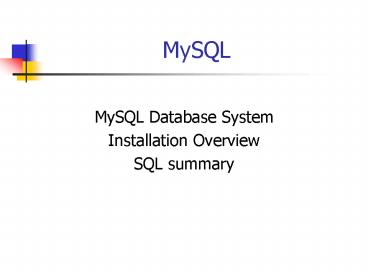MySQL - PowerPoint PPT Presentation
1 / 62
Title:
MySQL
Description:
1 | Fred | Flintstone | | 2 | Barney | Rubble | 2 rows in set (0.00 ... matches zero or more characters. Can also use NOT LIKE. Searching is case insensitive ... – PowerPoint PPT presentation
Number of Views:134
Avg rating:3.0/5.0
Title: MySQL
1
MySQL
- MySQL Database System
- Installation Overview
- SQL summary
2
2-Tier Architecture
WebServer
WebBrowser(Client)
PHP
3
3-Tier Architecture
WebBrowser(Client)
WebServer
DatabaseServer
PHP
4
SQL links
- Tutorials
- http//www.w3schools.com/sql/
- http//www.sqlzoo.net
- http//sqlcourse.com (part 2)
- http//sqlcourse2/com (part 1)
- MySQL online reference manual
- http//dev.mysql.com/doc/mysql/en/Reference.html
5
Installation Summary
- More detailed installation instructions are given
on the CD - Install MySQL in c\mysql
- MySQL can be installed as a service(Win 2000/XP)
- Can make icons on the desktop for starting and
stopping the server.
6
Command Line Client
- The standard command line client is
- c\mysql\bin\mysql.exe
- The command line client can be used to send
commands and SQL queries to the MySQL server - There are also GUI clients such as MyCC
7
Client-Server Interaction
Make a request(SQL query)
MySQLServer
ClientProgram
Get results
Client program can be a MySQL command line
client,GUI client, or a program written in any
language suchas C, Perl, PHP, Java that has an
interface to theMySQL server.
8
Entering commands (1)
- Show all the databases
- SHOW DATABASES
mysqlgt SHOW DATABASES------------- Database
------------- bookstore
employee_db mysql student_db
test web_db -------------
9
Entering commands (2)
- Choosing a database and showing its tables
- USE testSHOW tables
mysqlgt USE testDatabase changedmysqlgt SHOW
tables---------------- Tables_in_test
---------------- books name2
names test
----------------4 rows in set (0.00
sec)mysqlgt
10
Entering commands (3)
- Show the structure of a table
- DESCRIBE names
mysqlgt DESCRIBE names------------------------
------------------------------------ Field
Type Null Key Default Extra
------------------------------------
------------------------ id int(11)
PRI NULL auto_increment
firstName varchar(20)
lastName varchar(20)
-------------------------------------------
-----------------3 rows in set (0.00
sec)mysqlgt
11
Entering commands (4)
- Show the rows of a table (all columns)
- SELECT FROM names
mysqlgt SELECT FROM names-------------------
-------- id firstName lastName
--------------------------- 1 Fred
Flintstone 2 Barney Rubble
---------------------------2 rows in set
(0.00 sec)mysqlgt
12
Entering commands (5)
- Inserting a new record
- INSERT INTO names (firstName,lastName) VALUES
('Rock','Quarry') - SELECT FROM names
mysqlgt INSERT INTO names (firstName, lastName)
VALUES ('Ralph', 'Quarry')Query OK, 1 row
affected (0.02 sec)mysqlgt SELECT FROM
names--------------------------- id
firstName lastName ----------------------
----- 1 Fred Flintstone 2
Barney Rubble 3 Ralph
Quarry ---------------------------3
rows in set (0.00 sec)mysqlgt
13
Entering commands (6)
- Updating a record
- UPDATE names SET lastName 'Stone'WHERE id3
- SELECT FROM names
mysqlgt UPDATE names SET lastName 'Stone' WHERE
id3Query OK, 1 row affected (0.28 sec)Rows
matched 1 Changed 1 Warnings 0mysqlgt SELECT
FROM names---------------------------
id firstName lastName -----------------
---------- 1 Fred Flintstone 2
Barney Rubble 3 Ralph
Stone ---------------------------3
rows in set (0.00 sec)mysqlgt
14
Logging output
- The commands you type and their ouput can be
logged to a file by using the following command
inside the MySQL command line client - tee log.txt
- Here log.txt is the name of the file
15
Executing SQL files (1)
- It is usually better to use an editor to write an
SQL script and send it to the server. - A file of SQL commands such as books.sql can be
executed by the server by using a command such as - C\mysql\bin\mysql -u root -p lt books.sql
- This assumes that books.sql is in your current
directory. Otherwise the complete path to
books.sql must be supplied
16
Executing SQL files (2)
- A file of SQL commands such as books.sql can also
be executed from inside the MySQL client using
the source command - source c\.....\books.sql
- Here the full path to books.sql should be used.
17
Documentation
- MySQL comes with a tutorial and complete
documentation in a HUGE file - c\mysql\Docs\manual.html
- Table of contents with links
- c\mysql\Docs\manual_toc.html
- Use this file to locate the link to the topic you
are interested in.
18
Database concepts (1)
- A relational database management system consists
of a number of databases. - Each database consists of a number of tables.
- Example table
columnheadings
isbn
title
author
pub
year
price
bookstable
rows(records)
19
Some SQL data types (1)
- Each entry in a row has a type specified by the
column. - Numeric data types
- TINYINT, SMALLINT, MEDIUMINT,
- INT, BIGINT
- FLOAT(display_length, decimals)
- DOUBLE(display_length, decimals)
- DECIMAL(display_length, decimals)
- NUMERIC is the same as DECIMAL
20
Some SQL data types (2)
- Date and time types
- DATE
- format is YYYY-MM-DD
- DATETIME
- format YYYY-MM-DD HHMMSS
- TIMESTAMP
- format YYYYMMDDHHMMSS
- TIME
- format HHMMSS
- YEAR
- default length is 4
21
SQL data types (3)
- String types
- CHAR
- fixed length string, e.g., CHAR(20)
- VARCHAR
- variable length string, e.g., VARCHAR(20)
- BLOB, TINYBLOB, MEDIUMBLOB, LONGBLOB
- same as TEXT, TINYTEXT ...
- ENUM
- list of items from which value is selected
22
SQL commands SHOW, USE
- SHOW
- Display databases or tables in current database
- Example (command line client)
- show databases
- show tables
- USE
- Specify which database to use
- Example
- use bookstore
23
The CREATE Command (1)
- CREATE creates a database table
CREATE TABLE table_name( column_name1
column_type1, column_name2 column_type2,
... column_nameN column_typeN)
Note To create a database use the
statementCREATE db_name
24
The CREATE Command (2)
- Specifying primary keys
CREATE TABLE table_name( column_name1
column_type1 NOT NULL DEFAULT '0',
column_name2 column_type2, ... column_nameN
column_typeN, PRIMARY KEY (column_name1))
25
The CREATE Command (3)
- autoincrement primary integer keys
CREATE TABLE table_name( column_name1
column_type1 PRIMARY KEY NOT NULL DEFAULT '0'
AUTO_INCREMENT, column_name2 column_type2,
... column_nameN column_typeN,)
26
The CREATE Command (4)
- Can also create UNIQUE keys. They are similar to
PRIMARY KEYS but can have NULL values. - Can also create INDEX fields.
27
Conditional Creation
- Conditional database creation
- CREATE DATABASE IF NOT EXISTS db_name
- Conditional table creation
- CREATE TABLE IF NOT EXISTS table_name
28
The DROP Command
- To delete databases and tables use the DROP
command - Examples
- DROP DATABASE db_name
- DROP DATABASE IF EXISTS db_name
- DROP TABLE table_name
- DROP TABLE IF EXISTS table_name
Note Don't confuse DROP with DELETE which
deletes rowsof a table.
29
The INSERT Command
- Inserting rows into a table
INSERT INTO table_name ( col_1, col_2, ...,
col_N)VALUES ( val_1, val_2, ..., val_N)
String values are enclosed in single quotes by
defaultbut double quotes are also allowed.
Literal quotesneed to be escaped using \' and \"
30
The SELECT Command (1)
- Selecting rows from a table
- Simplest form select all columns
- Select specified columns
- Conditional selection of rows
SELECT FROM table_name
SELECT column_list FROM table_name
SELECT column_list FROM table_nameWHERE
condition
31
The SELECT Command (2)
- Specifying ascending row ordering
- Specifying descending row ordering
SELECT column_list FROM table_nameWHERE
conditionORDER by ASC
SELECT column_list FROM table_nameWHERE
conditionORDER by DESC
32
The SELECT Command (3)
- There are many other variations of the select
command. - Example finding the number of records in a table
assuming a primary key called id - Can also perform searching using the WHERE option
SELECT COUNT(id) FROM table_name
33
The UPDATE Command
- Used to modify an existing record
- Conditional update version
UPDATE table_nameSET col_1 'new_value1',...,
col_n 'new_value2'
UPDATE table_nameSET col_1 'new_value1',...,
col_n 'new_value2'WHERE condition
34
marks.sql (1)
mark
studentID
first_name
last_name
markstable
USE testCREATE TABLE marks ( studentID
SMALLINT AUTO_INCREMENT NOT NULL, first_name
VARCHAR(20) NOT NULL, last_name VARCHAR(20)
NOT NULL, mark SMALLINT DEFAULT 0 NOT NULL,
PRIMARY KEY (studentID))
35
marks.sql (2)
-- Insert some rows into marks table INSERT INTO
marks (first_name, last_name, mark) VALUES
('Fred', 'Jones', 78)INSERT INTO marks
(first_name, last_name, mark) VALUES ('Bill',
'James', 67)INSERT INTO marks (first_name,
last_name, mark) VALUES ('Carol', 'Smith',
82)INSERT INTO marks (first_name, last_name,
mark) VALUES ('Bob', 'Duncan', 60)INSERT INTO
marks (first_name, last_name, mark) VALUES
('Joan', 'Davis', 86)
36
Executing The Script
- within MySQL use a command such as
- source c/.........../marks.sql
- This adds the marks table to the test database
37
The Marks Table
- Selecting the complete table
SELECT FROM marks
----------------------------------------
studentID first_name last_name mark
----------------------------------------
1 Fred Jones 78
2 Bill James 67
3 Carol Smith 82 4
Bob Duncan 60 5
Joan Davis 86 ----------------
------------------------5 rows in set (0.00
sec)
38
The WHERE Clause (1)
- Select rows according to some criterion
SELECT FROM marks WHERE studentID gt 1 AND
studentID lt 5
----------------------------------------
studentID first_name last_name mark
----------------------------------------
2 Bill James 67
3 Carol Smith 82
4 Bob Duncan 60
----------------------------------------3
rows in set (0.01 sec)
39
The WHERE Clause (2)
- Select rows with marks gt 80
SELECT FROM marks WHERE mark gt 80
----------------------------------------
studentID first_name last_name mark
----------------------------------------
3 Carol Smith 82
5 Joan Davis 86
----------------------------------------2
rows in set (0.00 sec)
40
The ORDER BY Clause
- Select rows according to some criterion
SELECT FROM marks ORDER BY mark DESC
----------------------------------------
studentID first_name last_name mark
----------------------------------------
5 Joan Davis 86
3 Carol Smith 82
1 Fred Jones 78 2
Bill James 67 4 Bob
Duncan 60 --------------------
--------------------5 rows in set (0.00 sec)
41
Searching Using LIKE (1)
- LIKE is used to search a table for values
containing a search string - There are two wild-card characters used to
specifiy patterns - _ matches a single character
- matches zero or more characters
- Can also use NOT LIKE
- Searching is case insensitive
42
Searching Using LIKE (2)
- Example last names in marks table that begin
with J - Example first names that have 3 letters
SELECT FROM marks WHERE last_name LIKE 'J'
SELECT FROM marks WHERE first_name LIKE '_ _
_'
43
Quoting strings
- If a string contains a single quote it must be
backquoted (escaped) before it can be used in a
query - Example find records containing O'Reilly in the
last_name field.
SELECT FROM marks WHERE last_name
'O\'Reilly'
44
Limiting number of rows
- LIMIT can be used to specify the maximum number
of rows that are to be returned by a select
query. Example - SELECT FROM marks LIMIT 3
- This query will return only the first 3 rows from
the marks table - To return 15 rows beginning at row 5 use
- SELECT FROM marks LIMIT 4, 15
45
MySQL Functions (1)
- How many rows are there ?
- Can use COUNT(marks) instead of COUNT()
SELECT COUNT() FROM marks
---------- COUNT() ---------- 5
----------1 row in set (0.00 sec)
46
MySQL Functions (2)
- What is the sum of all the marks?
SELECT SUM(mark) FROM marks
----------- SUM(mark) -----------
373 -----------1 row in set (0.00 sec)
47
MySQL Functions (3)
- What is the average mark?
SELECT AVG(mark) FROM marks
----------- AVG(mark) -----------
74.6000 -----------1 row in set (0.00 sec)
48
MySQL Functions (4)
- What is the minimum mark?
SELECT MIN(mark) FROM marks
----------- MIN(mark) -----------
60 -----------1 row in set (0.00 sec)
49
MySQL Functions (5)
- What is the maximum mark?
SELECT MAX(mark) FROM marks
----------- MAX(mark) -----------
86 -----------1 row in set (0.00 sec)
50
books.sql (1)
this is asimpledesign
bookstable
USE web_dbCREATE TABLE books ( isbn CHAR(15)
PRIMARY KEY NOT NULL, title VARCHAR(100) NOT
NULL, author VARCHAR(100) NOT NULL, pub
VARCHAR(20) NOT NULL, year YEAR NOT NULL,
price DECIMAL(9,2) DEFAULT NULL)
51
books.sql (2)
-- Insert some books into books table INSERT INTO
books VALUES ('0-672-31784-2', 'PHP and MySQL
Web Development', 'Luke Welling, Laura
Thomson', 'Sams', 2001, 74.95) INSERT INTO
books VALUES ('1-861003-02-1', 'Professional
Apache', 'Peter Wainwright', 'Wrox Press
Ltd', 1999, 74.95)
52
Executing The Script
- within MySQL use a command such as
- source c/.........../books.sql
- This adds the books table to the web_db database
53
employee_db.sql (1)
employeestable
jobstable
CREATE DATABASE IF NOT EXISTS employee_dbUSE
employee_dbDROP TABLE IF EXISTS employeesDROP
TABLE IF EXITS jobs
54
employee_db.sql (1)
CREATE TABLE employees ( employeeID SMALLINT
NOT NULL, name VARCHAR(20) NOT NULL,
position VARCHAR(20) NOT NULL, address
VARCHAR(40) NOT NULL, PRIMARY KEY
(employeeID))INSERT INTO employees VALUES
(1001, 'Fred', 'programmer', '13 Windle
St')INSERT INTO employees VALUES (1002,
'Joan', 'programmer', '23 Rock St')INSERT
INTO employees VALUES (1003, 'Bill',
'manager', '37 Front St')
55
employee_db.sql (2)
CREATE TABLE jobs ( employeeID SMALLINT NOT
NULL, hours DECIMAL(5,2) NOT NULL,)INSERT
INTO jobs VALUES (1001, 13.5)INSERT INTO jobs
VALUES (1002, 2)INSERT INTO jobs VALUES (1002,
6.25)INSERT INTO jobs VALUES (1003, 4)INSERT
INTO jobs VALUES (1001, 1)INSERT INTO jobs
VALUES (1003, 7)INSERT INTO jobs VALUES (1003,
9.5)
56
Executing The Script
- within MySQL use a command such as
- source c/......./employee_db.sql
- This creates the employee_db database and adds
the employees and jobs tables to it
57
Select Queries With Joins (1)
- Cartesian product query
SELECT FROM employees, jobs
---------------------------------------------
------------------ employeeID name
position address employeeID hours
--------------------------------------------
------------------- 1001 Fred
programmer 13 Windle St 1001 13.50
1002 Joan programmer 23 Rock St
1001 13.50 1003 Bill
manager 37 Front St 1001 13.50
1001 Fred programmer 13 Windle St
1002 2.00 1002 Joan
programmer 23 Rock St 1002 2.00
1003 Bill manager 37 Front St
1002 2.00 1001 Fred
programmer 13 Windle St 1002 6.25
1002 Joan programmer 23 Rock St
1002 6.25 1003 Bill
manager 37 Front St 1002 6.25
58
Select Queries With Joins (2)
- Cartesian product query (continued)
1001 Fred programmer 13 Windle St
1003 4.00 1002 Joan
programmer 23 Rock St 1003 4.00
1003 Bill manager 37 Front St
1003 4.00 1001 Fred
programmer 13 Windle St 1001 1.00
1002 Joan programmer 23 Rock St
1001 1.00 1003 Bill
manager 37 Front St 1001 1.00
1001 Fred programmer 13 Windle St
1003 7.00 1002 Joan
programmer 23 Rock St 1003 7.00
1003 Bill manager 37 Front St
1003 7.00 1001 Fred
programmer 13 Windle St 1003 9.50
1002 Joan programmer 23 Rock St
1003 9.50 1003 Bill
manager 37 Front St 1003 9.50
--------------------------------------------
-------------------21 rows in set (0.01 sec)
The cartesian product query is rarely what we
want.
59
Select Queries With Joins (3)
- Substitution
SELECT name, hours FROM employees, jobs
WHEREemployees.employeeID jobs.employeeID
------------- name hours
------------- Fred 13.50 Joan
2.00 Joan 6.25 Bill 4.00 Fred
1.00 Bill 7.00 Bill 9.50
------------- 7 rows in set (0.00 sec)
Here we are replacing the employeeID numbers in
the jobs table by the employee's name
60
Select Queries With Joins (4)
- Entries only for Fred
SELECT name, hours FROM employees, jobs
WHEREemployees.employeeID jobs.employeeID
ANDname 'Fred'
------------- name hours
------------- Fred 13.50 Fred
1.00 ------------- 2 rows in set (0.00 sec)
61
Select Queries With Joins (5)
- Total hours worked for each person
SELECT name, SUM(hours) FROM employees,
jobsWHERE employees.employeeID
jobs.employeeIDGROUP BY name
------------------ name SUM(hours)
------------------ Bill 20.50
Fred 14.50 Joan 8.25
------------------3 rows in set (0.00 sec)
62
Select Queries With Joins (6)
- Total hours worked, for Fred
SELECT name, SUM(hours) FROM employees,
jobsWHERE employees.employeeID
jobs.employeeIDAND name 'Fred' GROUP BY name
------------------ name SUM(hours)
------------------ Fred 14.50
------------------1 row in set (0.00 sec)