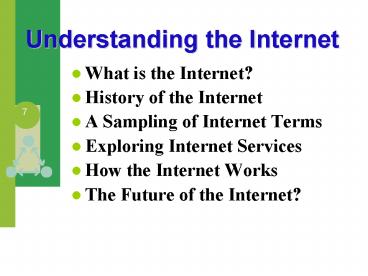Understanding the Internet - PowerPoint PPT Presentation
1 / 22
Title:
Understanding the Internet
Description:
Email addresses have 3 parts. jsmith_at_jamestown.edu. username jsmith. at sign ... Finding Information on the Web. Search Techniques. Evaluating the Information ... – PowerPoint PPT presentation
Number of Views:440
Avg rating:3.0/5.0
Title: Understanding the Internet
1
Understanding the Internet
- What is the Internet?
- History of the Internet
- A Sampling of Internet Terms
- Exploring Internet Services
- How the Internet Works
- The Future of the Internet?
2
A Sampling of Internet Terms
- spam
- portal
- netiquette
- flame
- firewall
- DNS
- compression
- FAQ
- TCP/IP
- ISP
- Telnet
- FTP
- freeware / shareware
- compression
3
Introducing the Internet The Network of
Networks
Provides exchange of data among government
agencies, universities, business, individual
users A worldwide system of individual
networks Data is sent in packets (electronic
envelopes) from source to destination Key
Features Interoperability Cross-Platform
4
Introducing the Internet
- A set of standards (protocols) to define
client/server communications - Internet Address (IP Address) a computers
location on the Internet - Ex 165.230.29.70
- Comprised of domains (DNS)
- .edu .org .info
- .gov .com .biz
- .net .mil .name
5
History of the Internet
- 1960s developed to provide communication among
research institutions, military, government - packet-switching technology
- 1970s expands to a quick-relay communications
channel for research institutions - 1980s hypertext, gopher systems
- 1990s World Wide Web (www)
- 2000s e-commerce, mobile, wireless
6
How the Internet Works A Geography of Cyberspace
- Accessing the Internet
- shell access
- dial-up access with point-to-point protocol (PPP)
- cable and satellite access
- LAN access
- Internet Service Providers (ISPs)
- Backbones
- Internet protocols (TCP/IP)
- Internet protocol (IP)
- transmission control protocol (TCP)
7
Exploring Internet Services
- bulletin boards
- newsgroups
- listserve / mail lists
- chat / talk
- (IRC, Telephony)
- FTP
- Telnet
- www
8
Using Email
- Logging on to the mail server
- Receiving mail
- Replying directly to the author
- Replying to all
- Using address book, alias
A dialog box prompts you for your password before
you can access your email account
9
- Email addresses have 3 parts
- jsmith_at_jamestown.edu
- username jsmith
- at sign _at_
- server/domain jamestown.edu
- Other Features
- alias
- bounce message
- cc bcc
- return forward
10
Composing, Receiving Forwarding Email
attachment icon
The attachment icon informs you theres more to
the message than text
Caution do not open attachments with .exe,
.com,.bac, .vbs extensions
11
- Email protocols
- SMTP specifies how to send, receive mail
describes format of message - MIME how to send binary files
- POP (POP3) server temporarily stores incoming
messages - IMAP stores messages on the server
12
Exploring the Web
- Welcome to the Web
- Browsing the Web
- Finding Information on the Web
- Search Techniques
- Evaluating the Information Youve Found
13
Welcome to the Web
World Wide Web
- The hypertext concept
- hypertext
- hyperlinks or links
- hypermedia
- distributed hypermedia system
14
Web Browsers Web Servers
- Web browsers
- text-only
- graphical text, GIF, JPEG
- Netscape Communicator
- Internet Explorer
- Web servers
- web site
- index or home page
- web pages
15
Web Addresses (URLs)
Uniform Resource Locators
- A complete URL has 4 parts
- protocol
- server
- path
- resource name
Http//remus.ruters.edu/goelz/cs110/
16
The Web
- Web protocols
- Hypertext Transfer Protocol (HTTP)
- Hypertext Markup Language (HTML)
- ltH1gtThis is the text of a major headinglt/H1gt
- ltPgtThis is a paragraph of text. Most browsers
display paragraph text with a blank line before
the paragraph and flush left alignment.lt/Pgt
17
Browsing the Web
Menu bar
- Parts of the browser window
Navigation buttons
Program icon
Address or location toolbar
Status bar
18
Browsing the Web
- Default start page
- Accessing web pages
- click a hyperlink
- type a URL in the address or location box
- click a button on the links toolbar
hyperlink
19
Browsing the Web
- Using the back forward buttons
- Using navigation aids
One navigation aid is a links panel, positioned
on the left or right of the page.
20
Browsing the Web
- History list
Options used to locate a previously viewed site
include the History list, the Go menu, the
Favorites list.
Favorites and bookmarks
Categorize and organize frequently visited sites
using the browsers favorite and bookmark tools
21
Search Engines / Portals
Yahoo! is one of the most extensive search engines
Other search engines and portals include HotBot,
AltaVista, Excite , WebCrawler., google.com
22
Evaluating WWW Sites
- What makes a good webpage?
- Author
- Sources
- server
- objectivity
- style
- purpose
- accuracy
- currency