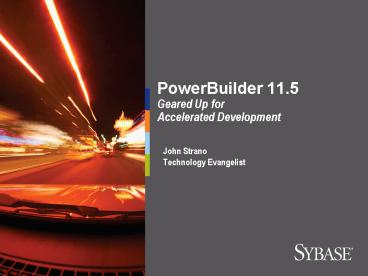John Strano
1 / 69
Title: John Strano
1
PowerBuilder 11.5 Geared Up for Accelerated
Development
- John Strano
- Technology Evangelist
2
Capabilities and Features Since PowerBuilder 11.0
- PowerBuilder 11.1
- Incremental rebuild for .NET Targets
- PowerBuilder 11.2
- Certificate Store Support for Smart
Client-published applications - Usability and UI Enhancements
- Database Connectivity Enhancements
- Enabling the DEBUG Condition for ORCA and
OrcaScript - Application Pools for Web Forms in IIS7
- Telerik RadControls Support
- EAServer Support for .NET-deployed PowerBuilder
Clients - AJAX Functionality for WebForm-Deployed
Applications
3
PowerBuilder Videos
- For more PowerBuilder 11.x detail
- http//www.sybase.com/products/development/powerbu
ilder/videos - http//www.sybase.com/products/development/powerbu
ilder/webcasts
4
PowerBuilder 11.5 Overview
5
Products Packaged with PowerBuilder 11.5!
- Premiums Packaged with
- PowerBuilder 11.5!
6
Packaged with PowerBuilder 11.5!
- PocketBuilder 2.5
- PowerBuilder Application Server Plug-in 1.1
- PowerBuilder Skills for Heterogeneous
Environments - Mobile
- JEE
- .NET
- Client/Server
7
PowerBuilder 11.5 Features
8
- .NET
- Code Access Security
9
Brief Introduction of Code Access Security (CAS)
- Code Access Security is for .NET applications at
runtime - Its complementary to Role-Based security
- http//msdn.microsoft.com/en-us/library/aa302422.
aspx - While Role-Based security answers the questions
of "Who is the user and what can the user do?"
10
Brief Introduction of Code Access Security (CAS)
- Code security answers the questions of
- Where is the code from?
- Who wrote the code?
- What can the code do?
- CAS is a resource constraint model
- PowerBuilder 11.5 supports CAS for
- Windows Form (and Smart Client)
- Web Form applications
- NVOs (as Web Services or as Assemblies)
11
Security in Windows FormDesign time
- Security settings for code groups are designated
in the project painters - Four levels of trust
- Full Trust (default)
- Local Intranet Trust
- Can be customized
- Internet Trust
- Can be customized
- Custom
12
Security in WebForm / Web Service
- By default, WebForm and Web Services are
deployed and running with Full trust level - Can choose Custom level in project painter
- A new configuration file web_customtrust.config
is generated and referred in applications
web.config - Application will be running in custom trust level
- Security setting in web.config and
web_customtrust.config will take effect in runtime
13
Security in WebForm / Web Service
WebForm deployed with custom trust
14
Strong Name Support for .NET Applications
- You can ensure that a name is globally unique by
signing an assembly with a Strong Name - Strong Names attempt to guarantee authorship of
code - Strong Names satisfy the following requirements
- Strong Names guarantee name uniqueness by relying
on unique key pairs - Strong Names protect the version lineage of an
assembly - Strong Names provide a strong integrity check
- http//msdn.microsoft.com/en-us/library/wd40t7ad.a
spx
15
Strong Name Support for .NET Applications
- PowerBuilder 11.5 can generate Strong Named
assemblies for all .NET applications - Can be put into GAC and shared by multiple
Applications - Can protect the assembly from tampering
- NVOs as .NET Web Services and as .NET Assemblies
can be called by partially trusted callers if
theyre signed with Strong Name - Mark the assembly with AllowPartiallyTrustedCalle
rAttribute - Note Select this property unless you trust the
callers
16
Strong Name Support for .NET Applications
17
PowerBuilder .NET Security Summary
- CAS provides you more security control on system
resources - However, it makes the developers work and
administrators work more complex, and may cause
more problems for the end users when running the
application if not adequately planned and managed - Need to work with system administrator to get the
systems security policy during development - Need thorough testing with intended security
policy - Always grant the minimal, not the most,
permissions enough for performing certain
operation to reduce potential risks
18
More resources on .NET CAS
- .NET Framework Developer's Guide Code Access
Security - http//msdn.microsoft.com/en-us/library/930b76w0(V
S.80).aspx - How to Add a Trusted Publisher to a Client
Computer for Click Once Applications - http//msdn.microsoft.com/en-us/library/ms172241.a
spx - .NET Framework tool Code Access Security Policy
Tool (caspol.exe) - http//msdn.microsoft.com/en-us/library/cb6t8dt
z(VS.80).aspx - Code Access Permissions from .NET Framework
- http//msdn.microsoft.com/en-us/library/h846e9b
3.aspx - ASP.NET Code Access Security
- http//msdn.microsoft.com/en-us/library/87x8e4d
1.aspx
19
- PNG Graphics Support
20
PNG Support
- PowerBuilder 11.5 supports the Portable Networks
Graphics (PNG) file format for images in - Menus
- Toolbars
- Treeview controls
- DataWindow objects
- PNG images have an alpha channel for
transparency - Transparent portions of a PNG image display the
background color gradient of the control to which
they are assigned
21
- FDCC Compliance
22
FDCC Compliance
- The Federal Desktop Core Configuration (FDCC) is
a security standard - Mandated by the US Office of Management and
Budget (OMB)
23
FDCC Compliance
- To meet the FDCC security requirements,
PowerBuilder 11.5 can be installed only by a
system administrator - However
- PowerBuilder
- Applications that you develop with PowerBuilder
- are designed to be run in a standard user
context without elevated system administration
privileges
24
FDCC Compliance
- Most PowerBuilder files install by default to
Program Files\Sybase subdirectories - Write access to these subdirectories is
restricted to administrative users - FDCC requires all writable files must be copied
or installed to directories where standard users
have write access
25
FDCC Compliance
- Writable files that are shared by all users are
installed in - C\Documents and Settings\All Users\Documents\Syba
se\PowerBuilder 11.5 - These include
- The EASDemo databases
- All Code Examples directories and files
- All PowerBuilder Help files
- The Translation Toolkit directories and files
26
FDCC Compliance
- User-specific writable files are installed in
the default Program Files\Sybase subdirectories
but - Are copied to different locations the first time
a user starts PowerBuilder - There will be as many copies of these files as
there are standard users who use PowerBuilder
C\Documents and Settings\UserName subdirectory Files copied or written
Local Settings\Application Data\Sybase\PowerBuilder 11.5 PBxxx.INI files License files
My Documents\Sybase\PowerBuilder 11.5\Tutorial PowerBuilder Getting Started tutorial
27
- Transaction Object Enhancement
28
Transaction Object Enhancement
- PowerBuilder 11.5 adds two new events for the
Transaction object - DBError
- SQLPreview
29
Transaction Object Enhancement
- With Embedded SQL
- Whenever an error occurs in the Transaction
object, the DBError event is called - The error code and error message are passed to
the event - The SQLPreview event on the Transaction object
is triggered before SQL statements are passed to
the DBMS
30
Transaction Object Enhancement
- DBError in concert with a DataStore or a
DataWindow - DataWindow/DataStore DBError event is triggered
before the DBError event of the Transaction
object - To coordinate these two events
- Two additional return values have been added for
the DataWindow DBError event - The meaning of the existing return values is
expanded to indicate whether the Transaction
Object's DBError event should be fired
31
Transaction Object Enhancement
- contd
- SQLPreview in concert with a DataStore or a
DataWindow - If the return value of the DataWindow or
DataStores SQLPreview event is 0 - Continue processing
- The Transaction object's SQLPreview event is
triggered
32
- Remote Deployment of .NET Web Targets
33
Remote Deployment of .NET Web Targets
- PowerBuilder 11.5 .NET targets do not require
you to have IIS installed on the development
computer - When you deploy directly to a remote computer
- System information about the deployment
computer, including its OS and IIS versions, is
passed to PowerBuilder - through the Windows Management Instrumentation
(WMI) interface
34
Remote Deployment of .NET Web Targets
- If you deploy to an MSI setup file
- Run the setup file on a deployment computer
- PowerBuilder can use the Windows API to obtain
information about the OS and IIS versions on that
computer
35
Remote Deployment of .NET Web Targets
- When you attempt to deploy Web Target projects
on Vista or Windows 2008 under a standard user
account
36
Remote Deployment of .NET Web Targets
- The User Account Control (UAC) dialog box
displays - This dialog box allows you to elevate your
privileges for the purpose of deployment
37
Remote Deployment of .NET Web Targets
- Deploying .NET targets to a remote Windows Vista
or Windows 2008 computer might require changes
to - UAC
- Windows firewall
- Distributed Component Object Model (DCOM)
settings
38
- Support for
- MS SQL Server 2008
39
SQL Server 2008 DriverTransaction Object Syntax
- New Database Connection Parameter Provider
- Use the SQLNCLI10 Provider value
- Required to take advantage of new features
- Default Provider value is SQLNCLI
- Only supports SQL Server 2005 features
- Example
- SQLCA.DBParm Provider'SQLNCLI10
40
SQL Server 2008 Driver
- Mirroring Support
- New Data Types
- T-SQL Support
41
SQL Server 2008 Driver
- New Data Types
- TIME DATETIME2 types
- Have 0-7 fractional seconds precision.
- PowerBuilder supports 0-6 fractional seconds
precision. - DATETIMEOFFSET
- Not supported in PowerBuilder 11.5
- CLR Types
- HIERARCHYID
- SPATIAL DATA GEOGRAPHY GEOMETRY
- UDT User defined CLR Types
- FILESTREAM
- NOT strictly a new data type but a new storage
mechanism for Varbinary(max) data
42
SQL Server 2008 Driver T-SQL Support
- Row Constructors
- INSERT INTO Employees VALUES ('tom', 25, 5),
('jerry', 30, 6) - ESQL / DSQL
- FORCESEEK Table Hint
- Forces the query optimizer to use only an index
seek - ESQL / DSQL and DataWindow data source
- MERGE Statement
- Dynamic SQL only
- GROUPING SETS
- ESQL / DSQL and DataWindow data source
43
SQL Server 2008 DriverDelayed for GA
- The MS SQL Server 2008 release was delayed
- The GA version of our driver cannot be included
in time for the PowerBuilder 11.5 GA - Resolution
- We will release PowerBuilder 11.5 with the SQL
Server 2008 RC driver and support its GA in an
EBF
44
- Support for
- Oracle 11g
45
Oracle 11g Support
- Client Access through Proxy
- New DBParm ConnectAs is used to set the End
User - Session and Connection Pooling
- New Pooling DBParm
- "CnnPool'Yes' is now "Pooling'Connection
Pooling - Implicit Fetching ROWID with SELECT FOR UPDATE
statements - ROWID no longer needs to be explicitly added in
the select items - Client-side caching of SQL query result sets
46
Oracle 11g Support
- OCI Driver Name
- Diagnostic aid
- AppDriverName DPBARM parameter allows you to
set your own client driver name - XML data type support
- Oracle XMLType data type - introduced with
Oracle 9i - Supports returning single XMLType values from an
Oracle cursor
47
- .NET Interoperability Language Enhancements
48
.NET InteroperabilityLanguage Enhancements
- PowerBuilder 11.5 will now
- Support method calls on PowerBuilder and .NET
primitive types - Support method calls on PowerBuilder and .NET
enumerated types - Support accessing static members of .NET classes
with instance references
49
.NET InteroperabilityLanguage Enhancements
- Function calls on .NET primitive and enumerated
types - Must be made inside a conditional compilation
block for a .NET target.
50
.NET InteroperabilityLanguage Enhancements
- Function calls on .NET Primitive Types
- Functionality of the primitive types is now
merged with the functionality of their
corresponding PowerBuilder primitives - if defined PBDOTNET then
- System.Int32 i1
- long i2
- i1.ToString()
- i2.ToString()
- end if
51
.NET InteroperabilityLanguage Enhancements
- Function calls are also supported on .NET
enumerated types that you import into a .NET
target - An enumerated type from an imported assembly
- namespace ns1.ns2
- Public enum TimeOfDay
- Morning 0,
- AfterNoon 1,
- Evening 2
52
.NET InteroperabilityLanguage Enhancements
- e.g. PowerBuilder allows you to call the
ToString() method on the .NET TimeOfDay
enumerated type after you reference it in your
target - if defined PBDOTNET then
- ns1.ns2.TimeOfDay daytime
- daytime ns1.ns2.TimeOfDay.Morning!
- daytime.ToString()
- end if
53
.NET InteroperabilityLanguage Enhancements
- PowerBuilder 11.5 lets you use instance
references to access static members of .NET
classes - string s
- if defined PBDOTNET then
- //OLD WAY
- //sSystem.Web.HttpContext.Current.ToString()
- //NEW WAY
- System.Web.HttpContext context
- context System.Web.HttpContext
- s context.Current.ToString()
- end if
54
- DataWindow Enhancements
55
New DataWindow Features Supported
Targets/Platforms
- Traditional Win32
- Windows Forms Target
- Smart Client-Published WinForm Applications
- InfoMaker 11.5
56
Tooltips
- Supported in all DataWindow presentation styles
- Except RichText and OLE
- New property tab New properties
- Columns and all Control types
- All new properties are expression-enabled
57
Gradients/Translucency of Backgrounds
- Supported in all DataWindow presentation styles
- Except RichText and OLE
- New property tab New properties
- Bands
- Columns and all Control types
- All are expression-enabled (except for DWO
scope/level)
58
Text Translucency
- New Property on Font Properties tab
- Columns
- Text
- Buttons
- Group Boxes
- Computed Columns
- Expression-enabled
59
New DataWindow Object-Level Properties
- Same as band/column/control background
properties except - Not expression-enabled
- Transparency is not really transparent
- Defaults to a white background
- Extras
- Images and Tiling
60
New Properties for Picture Control
- transparentcolor
- Designate a color in the image to be transparent
- Transparency
- Expression-enabled
61
New Column Edit Style - RichText
- Supported in all DataWindow presentation styles
- Except RichText and OLE
- Comes with Floating Font Toolbar
- Can be disabled
- Roll your own using new events, functions
62
New Column Edit Style - RichText
- RichTextToolbarActivation
- New DataWindow control property Enumerated
- Enumerated values
- RichTextToolbarActivationNever!
- RichTextToolbarActivationOnEdit!
- RichTextToolbarActivationAlways!
63
New Column Edit Style - RichText
- New Events
- RichTextCurrentStyleChanged
- pbm_dwnrichtextcurrentstlechanged (long row,
DWObject dwo) - RichText column has focus
- The current style of the selection or cursor
position has changed - RichTextLoseFocus
- pbm_dwnrichtextlosefocus (long row, DWObject dwo)
- RichText column loses focus
- RichTextLimitError
- pbm_dwnrichtextlimiterror (long row, DWObject
dwo, string text) - RichText data exceeds column size
- The text argument is the plain text of the
current column
64
New Column Edit Style - RichText
- New Functions for getting and setting text
- Style (bold/underline/italic)
- Color
- Size
- Alignment
- Font
65
New DirectX Rendering for 3D Graph Styles
- DirectX 9.0c (Direct3D) Prerequisite
- Depends on drivers supporting Direct3D
- Graceful degradation to traditional rendering in
case Direct3D is absent - Support can be checked by running DXDIAG.exe from
a command prompt - Installed by PowerBuilder 11.5 for the developer
on first use - Anti-aliasing should be disabled
66
New DirectX Rendering for 3D Graph Styles
- New Functions
- GetSeriesTransparency/SetSeriesTransparency
- GetDataTransparency/SetDataTransparency
- GetSeriesLabelling/SetSeriesLabelling
- GetDataLabelling/SetDataLabelling
67
SUMMARY PowerBuilder 11.5
- Delivers Core Functionality Enhancements
- DataWindow Look and Feel
- Support for Newer DBMS versions
- .NET Interoperability Language Enhancements
- .NET Code Access Security
- IIS7 and Vista
68
Advanced PowerBuilder 11.5 Education
- Moving to PowerBuilder 11.5 (DEV545)
- PowerBuilder 11.1, 11.2 and 11.5 changes
and enhancements - .NET enhancements and target integration with
EAServer 6.1 - Configure CAS (Code Access Security) security
zones for .NET targets - Advanced Web Services in WinForm and WebForm
applications - Fast Track to PowerBuilder Part II (DEV633)
- Taught on PowerBuilder 11.5
- Focus on advanced client/server application
development - Gain higher-level expertise to build and deploy
fully functional applications using
PowerBuilders more advanced features
Sybase Education provides a wide range of
training delivery options Onsite, SyberLearning
LIVE, SyberLearning OnDemand and Learning Center
Attend a class by December 31, 2008 and receive
a 20 discount (NA CAN only)
www.sybase.com/professional-services/education
69
QAThank you.