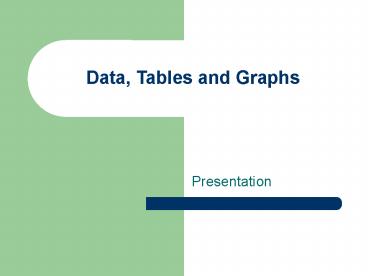Data, Tables and Graphs - PowerPoint PPT Presentation
Title:
Data, Tables and Graphs
Description:
Data, Tables and Graphs ... Gender of Sample Pictorial representations Pie charts Bar charts Displaying two variables in a table Crosstabs Race and gender, ... – PowerPoint PPT presentation
Number of Views:158
Avg rating:3.0/5.0
Title: Data, Tables and Graphs
1
Data, Tables and Graphs
- Presentation
2
Types of data
- Qualitative and quantitative
- Qualitative is descriptive (nominal, categories),
labels or words - Quantitative involves numbers
- Data information to be analyzed
3
Types of data
- Discrete and continuous
- Discrete takes on only whole number values
- Continuous can take on decimal (fractional)
values
4
Coding schemes
- Coding schemes are numbers assigned to
characteristics of the data to be analyzed - Best to use numeric coding schemes
5
Example age, race and gender, coding scheme
- Age recorded as a two digit number
- Race
- Coded as a single digit number using a coding
scheme - African American 2. Hispanic 3. White
- 4. Asian 5. Other
6
Example continued
- Gender
- 1. male 2. female
- Andy is a 22 year old white male
- Age 22, Race 3, Gender 1
- Coded as 2231
7
Data file
- Usually rectangular
- Variable values recorded for the unit of analysis
- We will use SPSS as an example Statistical
Package for the Social Sciences
8
Data file example
ID Age Sex Race IQ Hand MS
1 22 1 3 102 1 1
2 34 2 1 110 1 2
3 60 2 1 112 1 3
4 54 1 3 92 1 2
5 39 1 1 120 2 1
9
Data file
- Each row is the unit of analysis (usually a
subject) - Each column is a variable
- Every variable should be given a label (name)
- If it is a nominal variable, each value should
have a value label
10
Example of value label
- Unit of analysis subject
- Variable marital status
- Values might include single, married, divorced,
widowed - Each value should be coded as a number, and the
label provided
11
Missing value
- Data is often incompletethere will be missing
information - There should be a code to indicate if a piece of
data (a variable) is missing for a particular
subject (often 0 is used) - Example no IQ score available, coded as a 0,
indicated in the data file
12
Simple descriptive statistics
- Frequency number of times a value occurs
- If there are 48 females and 52 males in a sample,
f 48 for females and 52 for males - Proportion f/N, P 48/100 for females, or .48
- Percent f/N 100
13
Qualitative (nominal)
- Frequency distributions
- Tables and graphs
- Always label tables and graphs
14
Table 1. Gender of Sample
Frequency Proportion Percent
Male 52 .52 52
Female 48 .48 48
15
Pictorial representations
- Pie charts
- Bar charts
16
Displaying two variables in a table
- Crosstabs
- Race and gender, as an example
17
Quantitative data
- Tables and graphs
- Ungrouped data
- Each value is displayed
- Count each value
- Frequency number of times each value occurs
18
Quantitative
- Frequency number of times each value occurs
- Cumulative frequency arrange the numbers in
ascending (or descending), and sum the
frequencies going down the table - Indicates how many scores are less than a given
score (cf)
19
Quantitative tables
- Proportion, cumulative proportion
- Percent, cumulative percent
20
Graphs, quantitative, ungrouped
- Histogram
- Bar graphs
- Line graphs frequency
- Cumulative
21
Quantitative, grouped data
- Sometimes cumbersome to list each valuetoo many
values - Example agecould be 0 to 90
- Set up group intervals, i.e., 0-5, 6-10, etc.
- Rules
- 1. first and last interval should not have a 0
frequency
22
Grouped data
- Mutually exclusive and exhaustive
- All intervals should be the same width
- Important rule, not in the book when collecting
data, do not group (collapse)information is
lost. You can always group later
23
Interval width
- No hard and fast ruleswhat seems to be most
meaningful - Appearance also a consideration
- As a start, use the formula, width range of
scores (highest-lowest), divided by the number of
intervals
24
Continuous data
- If data is continuous, actually decimal values
are possible - Must develop a rule for handling this
- For example, use a rounding rule