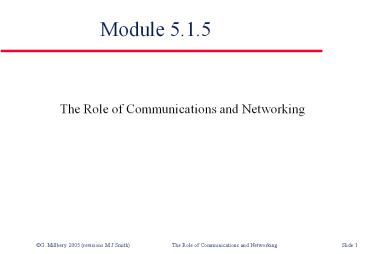Module 5.1.5 - PowerPoint PPT Presentation
1 / 41
Title:
Module 5.1.5
Description:
G. Millbery 2005 (revisions M J Smith) The Role of Communications and ... Outlook, Pegasus, AOL Mail. Mail server package in a network. Exchange Server ... – PowerPoint PPT presentation
Number of Views:42
Avg rating:3.0/5.0
Title: Module 5.1.5
1
Module 5.1.5
- The Role of Communications and Networking
2
The Need for Communication
- Communication between devices is necessary to
- Share information
- Use shared devices (peripherals)
- Communication requires
- Appropriate hardware
- Suitable software
- Compatibility
- Communication can also be necessary between
software applications on the same system - Transferring a set of calculations in a
spreadsheet into a table in a word processor.
3
The Need for Communication
- For effective communication protocols are needed
- A protocol is a set of rules used to ensure the
proper transfer of information between computers
and between application packages - If information is being exchanged between
applications then a compatible format can be
found. - For example, to import data from a database into
a spreadsheet, the format CSV could be used.
This would be compatible as an export from the
Database and as an import into the Spreadsheet.
4
Networks
- A Network is a linked set of computer systems
capable of sharing computer power, resources and
data. - Sometimes network is used to mean the arrangement
of links between the equipment that forms the
network - LAN
- A network in which the computer systems are all
situated relatively close to each other. Direct
physical connection is possible. - WAN
- A network where the computers are geographically
remote. Makes use of a range of communication
methods include communication satellites.
5
Networks - VLAN
- VLAN
- Virtual LAN
- A VLAN is a network of computers that behave as
if they are connected to the same network cable
even though they may actually be physically
located on different segments of a LAN - It is a subdivision of a LAN and can have its own
settings separate from the LAN - When a computer is physically moved to another
location it can stay on the same VLAN without any
hardware reconfiguration - Machines on a VLAN can be grouped together
regardless of physical location - In a school, all the admin machines can be on a
VLAN even if they are located all over the school
and not in a single area
6
Networks - WLAN
- WLAN
- Wireless LAN
- Devices are not physically connected all the time
connect for a specific purpose - Printing
- Sharing Files
- E-mail/internet
- Issues of security if physical connection is not
required - Speed of connection multiple machines
connecting to single access point
7
Networks - VPN
- VPN
- Virtual Private Network
- a virtual private network is a group of two or
more computer systems, typically connected to a
private network (a network built and maintained
by an organization solely for its own use) with
limited public-network access, that communicates
"securely" over a public network. - VPNs may exist between an individual machine and
a private network (client-to-server) or a remote
LAN and a private network (server-to-server).
8
Types of VPN
- Hardware-based VPNs
- Most hardware based VPN use Encrypting routers
- Hardware based VPNs provide the highest network
throughput of all VPN systems - However, they may not be as flexible as software
based systems - Firewall-based VPNs
- Take advantage of the firewall's security
mechanisms, including restricting access to the
internal network - They also perform address translation satisfy
requirements for strong authentication and serve
up real-time alarms and extensive logging - OS protection is a major plus
- Performance may be a concern, especially if the
firewall is already loaded - Software-based VPNs
- Ideal in situations where both endpoints of the
VPN are not controlled by the same organization - At the moment, standalone VPNs offer the most
flexibility in how network traffic is managed
9
Topologies
- Star
- All the network devices connected to a central
computer which is often used as the file server - Ring
- Each of the devices on the network is connected
in a ring or a loop. (Each machine has a
connection to the one previous and the one after
it in the loop) - Bus
- Each of the devices is connected directly to a
main communications line, called a bus - MESH
- All the computers connected to each other
10
Star
Key
Central computer
Network device
Connection, showing data flow
11
Star Advantages and Disadvantages
- Advantages of a Star
- If one cable fails the other stations are not
affected - Consistent performance even under heavy use
- Reliable market proven system
- No problems with collisions of data since each
station has its own cable to the server - Easy to add new stations without disrupting the
network - Disadvantages of a Star
- May be costly to install because of the cable
lengths required
12
Ring
Key
Network device
Connection, showing data flow
13
Ring Advantages and Disadvantages
- Advantages of a Ring
- No dependence on a central computer or file
server and each node controls communication to
and from itself - Transmission around the network is one way only
- High data transmission rates are possible
- Disadvantages of a Ring
- If one node breaks down transmission is disrupted
14
Bus
Key
Terminator
Server
Station
Connection, showing data flow
15
Bus Advantages and Disadvantages
- Advantages of a Bus
- Easy and inexpensive to install as it requires
the least amount of cable of the network types - Easy to add more stations without disrupting the
network - Disadvantages of a Bus
- The whole network goes down if the main cable
fails at any point - Cable failure is difficult to isolate
- Network performance degrades under a heavy load
- Information can be transmitted in either
direction and occasionally there is data
collision.
16
MESH
17
MESH Advantages and Disadvantages
- Advantages of a MESH
- Communication is not disrupted
- Alternative routes to node points/machines
- Security packages can arrive/be sent via many
different routes - Backup with multiple connections it is easier
to distribute the data in case of disaster - Disadvantages of a MESH
- Cost
- of cables required to link machines together
- Of machines similar spec machines required at
each location to be able to take over - Difficult to install and reconfigure
18
Networks Odds
- Distributed Star
- Also known as structured star
- Star network with other star networks coming from
each node - Hybrid
- A combination of any two or more network
topologies - A hybrid network exists only when two basic
networks are connected and the resulting network
topology fails to meet one of the basic topology
definitions. - A hybrid topology always exists when two
different basic network topologies are connected.
19
Analogue to Digital Conversion
- Computers use binary data (0s and 1s) - digital
- Binary data cannot be transmitted down long
lengths of cable as pulses, it needs to be
converted to tones (sent as waves) - analogue - This is done by modulation. The conversion of
tones to pulses is demodulation
20
Bandwidth
- Officially, a measure of the capacity of a
communications channel - It is how much data a communications channel can
handle at one time. (Transmission rate in Bits
per Second) - The greater the bandwidth the more information
the channel can carry, and/or the faster the
information can travel to its destination
21
Networking Hardware
- In the computer, possible components include
- Network Interface Card (NIC)
- Modem
- Additional hardware (possible components)
- Cabling
- Router
- Hub
- Switch
- Gateway
- Repeaters
- External line (Phone Line, ISDN, ADSL, Leased
Line) - Servers mail server, web server
22
Networking Hardware 1
- Network Interface Card To allow the device to be
physically connected to the network and allows
communication to pass to and from the computer. - Modem (Modulator/Demodulator) A device that
converts digital and analogue signals. Modems
allow computer data (digital) to be transmitted
over voice-grade telephone lines (analogue). - Router A device that routes information between
interconnected networks. It can select the best
path to route a message, as well as translate
information from one network to another. It can
connect a LAN to the WAN a digital modem - Hub A device that contains multiple independent
but connected modules of network and internetwork
equipment. Hubs can be active (where they repeat
signals sent through them) or passive (where they
do not repeat but merely split signals sent
through them).
23
Networking Hardware 2
- Switch A switch has a number of ports and it
stores the addresses of all devices that are
directly or indirectly connected to it on each
port. As data comes into the switch it is looked
at to see the final destination and then directed
to the port to which the device it is seeking is
connected. - Gateway A device that connects and passes packets
between two network segments that use different
communications protocols. - Bridge A device that connects and passes packets
between two network segments that use the same
communications protocol.
24
Networking Hardware 3
- Repeater A device used in a network to strengthen
a signal as it is passed along the network cable.
A signal degrades over distance so a repeater
can boost the signal to extend the maximum cable
length. - Server A computer that can verify and route
requests (proxy sever) and ban those than are not
permitted, route e-mail (e-mail server), control
printing, including quotas (print server), run an
intranet (intranet server) or if permanent
connection to the internet is available, a server
can be used to host a web site (web server). - Communications Media Used to transmit the signals
analogue telephone line, ISDN, ADSL, Fibre,
Broadband, etc. Different communications media
have different bandwidths.
25
Networking Software
- Software includes
- Operating system capable of handling a network
connection - Communication protocol
- TCP/IP, IPX, Net BEUI etc.
- Internet Browser
- Netscape, Internet Explorer, Opera
- E-mail package
- Outlook, Pegasus, AOL Mail
- Mail server package in a network
- Exchange Server
- Application Software
- Compression software, FTP software, chat
software, video conferencing software
26
Advantages of Networking
- Sharing of expensive resources
- Share data and ability to backup data centrally
- Accounting and monitoring of resources
- Electronic communication/meeting possible
- Virus checking from a central location
27
Disadvantages of Networking
- Reliant on other resources working
- Virus on a single machine can spread to the rest
of the network - Load on the network can slow it to an
unacceptable speed - A network station is dependant on a network being
present - Require additional employees to run the network
28
Passwords
- Need and Purpose
- To keep personal work safe
- Effectiveness of password maintained by
- Network Manager
- Force password change frequently
- Make minimum length password
- Make unrecognisable words only
- Must contain numbers and letters
- Cannot reuse passwords
- Three password attempts and account is locked
- User
- Not writing password down
- Make it something no one else can guess not
personal - Make sure no one is looking when you type it in
29
User IDs
- Required
- To make individual user embers of groups
- To allow access to resources printers, files,
software, etc. - To monitor user
- Effectiveness of user ID maintained by
- Must be unique so can be sure who is doing what
- When user is away on holiday, sabbatical, user
ID can be suspended - User ID can be linked to an individual machine
and times of use
30
Forms of Communication
- Many forms of communication, examples include
- Fax
- Bulletin Boards
- Tele/Video Conferencing
- WWW
- FTP
- Telephone
- Courier
31
Relative Merits
- Discussion of Merits should be based on
- Download Speed / Speed of delivery
- Access to Resource
- Hardware requirements
- Software Requirements
- Security
- Quality of end product
32
Fax
- The use of voice quality telephone lines to send
copies of documents, which may include drawings
as well as text - Needs a fax machine and an available line
- Not secure
- Quality is variable
- Document is not editable
- Can be colour if sending and receiving equipment
is capable of colour and compatible
33
- Sending a message from user to user through
computer communication. - Multiple recipients, carbon copies (CC), blind
carbon copies (BCC) - Digital signatures giving security
- Documents are editable
- 24 hours service not location or machine
dependent - Depends on hardware working
34
Bulletin Boards
- Equivalent of a short term notice-board carrying
items that may be of interest to a wide number of
people. - Not secure
- Many recipients
- Always available
- Documents are editable
- Accessible from anywhere in the world
35
Tele/Video Conferencing
- The use of communication links to conduct
meetings between at least two people who are
geographically separate - Pictures static and moving, text and voice
- Can transfer files
- Very secure
- Need specialist software and hardware for full
video conferencing - Netmeeting is a cheaper alternative but not
secure or fast.
36
WWW
- The facility to link computers worldwide and
share information both graphics and text. - Can be made secure
- Available worldwide
- Documents editable
- Download speed is variable
37
FTP
- Movement of files from one location to another
- Secure passwords required
- Documents are editable
- Specialist software
- Available worldwide
38
Telephones etc.
- Rapidly developing Single fixed phone per site?
several phones ? answer machines ? voice mail ?
pagers ? mobiles ? text messaging ?digital phones
?... - Fixed phones need an available line
- Fixed phones recipient need to be at site to
receive message - Answer machines, voice mail, text messaging -
recipient need not be available when call is made - Not secure
- No permanent record
- Developing services call-back, call-minder etc.
39
Mobile phones
- Personal phone carried with user, you phone a
person, not a location - Signal strength variable
- Not all systems work in Europe or USA
- Different, potentially expensive, tariffs
- No permanent record
- Use PIN for increased security
- Text messaging and answer phone services
40
Mobile phones - changes
- New services and functions
- WAP phone mobile Internet
- Take and send photos
- Multimedia messaging (MMS)
- Store and play MP3s
- Use as PDA (personal digital assistant - portable
computer) - Photo phonebook
- Rapidly developing.
41
Future Developments
- Comparison of various communication media is not
finite - New developments occurring all the time
- Need to keep up to date.