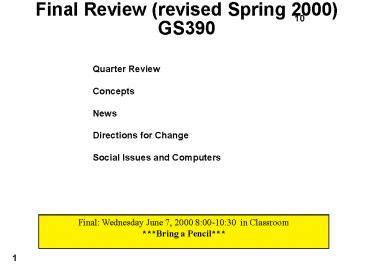Final Review revised Spring 2000 GS390 - PowerPoint PPT Presentation
1 / 71
Title:
Final Review revised Spring 2000 GS390
Description:
Macafee VirusScan and Norton AntiVirus (PC example) 19 ... Stylewriter 360 DPI. Most inkjet home printers 300-600 DPI. Linotronic 1600-2400 DPI ... – PowerPoint PPT presentation
Number of Views:247
Avg rating:3.0/5.0
Title: Final Review revised Spring 2000 GS390
1
Final Review (revised Spring 2000)GS390
10
Quarter Review Concepts News Directions for
Change Social Issues and Computers
Final Wednesday June 7, 2000 800-1030 in
Classroom Bring a Pencil
1
2
A Computer System?
3
Three big uses of PCs 3 Applications on PCs
Spreadsheets
The quick brown fox jumped over the lazy dog.
Word processing
Database Management
2
4
(a) Review Wordprocessing
From typing to page design and publication
quality Review Tutorials on Word Processing from
Basics to Advanced Editing.
Should look at for general knowledge Pagemaker
in Text
3
5
(b) Lab--Review Spreadsheets
Spreadsheet Basics
Spreadsheet, a computerized Matrix composed of
cells that can contain labels, values, formulas
are functions and is used for calculations
budgets simple check balancing
calculations decision
charts grade
calculations what
if computations,
4
6
(c) Lab Review DBMS
Storage of data Retrieval of data
Sorting
Selecting Reports
Mail Merge
Relational
Dont forget to review DBMS concepts
5
7
Relational DBMS--connecting multiple data bases
togather
Registration
Library overdue books DB
Dorm fees
Records Grades Incompletes ELM DB
At registration all the above data bases are
checked to determine any deficiencies before you
are allowed to register
6
Spreedsheets or Data Bases
8
(d) Mainframes WAN Why use these
1. Communication E- Mail
Internet 2. Available applications/
information statistics, databases
(library etc.) 3. Capabillity
size---big memory, big data sets
speed-- to perform tasks on big complex data
sets
WWW World Wide Web interconnected web content
servers and clients accessing the
servers WAN Wide Area Networks--interconnected
computers LAN Local Area Networks--interconnected
computers, printers
7
9
LAN WAN
WAN
Internet
LAN
Labs
CSUB
8
10
(e) Lab--Intro to IBM Compatibles
DOS (and shells-Windows etc.) Wordperfect (the
original successful word processor on the PC
similar to Microsoft Word) Lotus 1 2 3 (the
original PC spreadsheet like EXCEL) not
covered S00 Windows (a Mac like operating
system) Hyperstudeo etc. (like Hypercard
but both work on IBMs)
9
11
Hackers
(B) New Concepts Review for Final
Machine Freaks (like to tinker with
hardware) Software Freaks (like to
tinker with programs) Explorers (like to
examine, play, experiment) Destroyers
(create distructive programs)
11
12
1. Viruses2. Worms3. Bombs4. Trojan
Horses
(d) Computer Diseases
12
13
Viruses
-Reproduce -May be malevolent or benign
13
14
Is Windows a virus?
A JOKE )
- Is Windows a virus?
- No, Windows is not a virus. Here's what viruses
(viri?) do - 1. They replicate quickly -- okay, Windows does
that. - 2. Viruses use up valuable system resources,
slowing down the system as they do so -- okay,
Windows does that. - 3. Viruses will, from time to time, trash your
hard disk -- okay,-- Windows does that, too. - 4. Viruses are usually carried, unknown to the
user, along with valuable programs and systems.
Sigh... Windows does that, too. - 5. Viruses will occasionally make the user
suspect their system is too slow (see 2) and the
user will buy new hardware. Yup, that's with
Windows, too.
15
(No Transcript)
16
Windows is not a Virus
- Until now it seems Windows is a virus but there
are some fundamental differences - Viruses are well supported by their authors
- Viruses run on most systems, their program code
is fast, compact and efficient and they tend to
become more sophisticated as they mature. - So, Windows is not a virus.
- "Life is a game where nothing is real...
- daniel.james_at_attws.com
17
Worms
Programs that move through networks or computer
memory partitions
14
18
Bombs
15
19
Logic Bombs
If condition
Then Action
ExampleIf date is XXXX on the computer install
micro virus. Examples include Friday 13 logic
bomb and New Years logic bomb
16
20
Time Bombs
Act at a particular time
Friday 13
17
21
Trojan Horse
A gift that contains evil within. Any of
previous examples but contained in a game or
illegal copies of legitimate software and
emailed or downloaded pictures or attachments.
18
22
Vaccines
Macintosh Disinfectant Macafee VirusScan and
Norton AntiVirus (PC example)
Any program that checks software and documents as
it is run are downloaded for viruses
19
23
Space 1
(to be continued on Space 6)
1 page - 4000 bytes
20
24
Space 2
Storage for documents Old 3 1/4 floppy
200 Pages
21
25
Space 3
Becoming Standard Zip drives 100MB
22
26
Space 4
23
27
Space 5
Harddrives come in big to gigantic sizes 40
Megabyte 80 Megabyte 105 Megabyte 185
Megabyte 350 Megabyte 500 Megabyte 1
Gigabyte 8 Gig and up is now the standard with
27 Gig Possible and up, up, up
Directions Gigabites CD Optical R/W
24
28
Space 6
Internal Memory space in the Computer (continued
from Space 1)
Binary
25
29
Binary-1 bit on or off
26
30
Internal Binary Basics
The most basic unit of computer information is
called a bit It is expressed to the computer
by the numbers 0
or 1. All "characters"a,b,z..,1,2,3...?,!,/..
are a symbolized by
series of 8
bits,0s and 1s All operations in the computer
,-,,/ are 0s and 1s
All off or onlike light bulbs.
27
31
Reading Binary
1 Byte--8 bits
256 64 32 16 8 4 2 1
28
32
ASCII SAMPLES
Binary -base 2 Decimal-base 10 0
0 1
1 10
2 11
3 100
4 101 5
110 6
29
33
SPEEDOMETERS--counting in binary
30
34
Bytes-K
One thousand bytes come together
to form 1K. Let's make this simpler to
remember
31
35
Bit-Byte-K
1 bit 1 bit 8 bits 1 byte 1024 bytes 1K
32
36
BINARY / ASCII
The binary code for the letter, number, or symbol
is transferred to a code, called ASCII (8 bit
Byte) (American Standard Code for
Information Interchange). This transfer
cycle is binary -gt ASCII -gt
Word, Word -gt to ASCII -gt binary
33
NOTE Some fonts eg. Kanji, Chinese rquire 2
bytes for characters
37
More ASCII-Binary
Binary Decimal (ASCII, 8bit byte) 00110001
lt---gt 1 00110010 lt---gt 2 00110011
lt---gt 3 01000001 lt---gt A 01000010
lt---gt B 01011001 lt---gt Y 00100001
lt---gt !
34
38
ASCII lt-gt Binary
WORD
35
39
Memory Addressing 1
Apt 1
Apt 2
Apt 3
Apt 4
Apt 5
Laundry
Apt 6
Apt 7
Apt 8
Apt 9
Apt 10
Office
How many apartments can we have if they can have
only 1 digit address
36
The Pizza Man
40
Addressing 2
Continue with this How many addresses with
4 8 16 32
0 1
One bit has two addresses
00 01 10 11
Two bits have four possible addresses
37
41
Bits Addresses 3
If we string 8 bits (8 combinations of the
numbers 0 and 1) together we have a byte.
2 4 8 16
32
64 128
256
38
Each additional bit doubles the possible addresses
42
Importance of Addressing
(1) More memory thus Bigger
programs Bigger data sets
Multi program accessibility (2) Increased
speed of processing (3) Currently 32 bit
standard but 64 on the way
Current IBM Mac
Apple IIe
32 bit
8 bit
39
43
Addressing 4 Databus
40
44
Time/Speed
Mips Hertz
Current PC's
Future PC's and current Workstation, Mainframe
and Supercomputers
New speed is BIPS Coming Tarraflops
41
NoteSome Current CPUs run at more then 1000 hertz
45
D) More Concept Review
Paint vs Draw Bitmapped vs Postscript
43
46
Beyond Microsoft Paint and Hyperpaint
1. Drawing vs painting 2. Combination
programs 3. Samples of newer programs
44
47
Drawing vs Painting
Paint -- bit mapped graphics, creative free
form -- low resolution dependant on screen
resolution Example
Draw objects formula driven easy
modification (size, position, etc.) output
dependant on printer Example
45
48
Drawing vs Painting Examples
Painting -- Mac Paint, Microsoft
Paint Drawing -- Clarisworks, Canvas, Word
Created as Paint
when expanded the line will get ragged since it
is bit defined
Created as Drawing
when expended the line will not become ragged -
it is defined by a math formula - lines
connect points
46
A demo may follow
49
Bitmapped vs Formula Script
-Bit mapped is like painting -Characters are
stored as a set of pixals (dots) that look like
the character. -Problem the exact set of dots
is printed no matter if the printer is
Imagewriter 140 DPI
laserwriter 300 DPI or newer 600 DPI
Stylewriter 360 DPI Most inkjet
home printers 300-600 DPI
Linotronic 1600-2400 DPI thus the print
looks only as good as the worst printer allows
47
Postscript (most common) Truetype (newest)
50
Postscript vs Bitmapped
John Warnock from Zerox PARC solved the problem
of making printer output look like the screen
-Bitmapped is stored as the dots that appear on
the screen. Older dot matrix printers illustrate
this method -Postscript Characters are stored as
a set of formulas that contain the relative
sizes of sides, curves, etc. -Solution the set
of dots printed will use all possible dots a
printer will allow and thus will look as good as
the printer allows.
48
51
Bit/Post Examples
New York 72
Can you tell which is a bitmapped font?
49
52
Bit/Post Examples
On Larger Fonts Bitmapped ragged edges are
rougher then postscript
New York 72
50
53
1. PRE COMPUTER DEVELOPMENTS
1 GEOMETRY 2 ALGEBRA 3 MODELS OF THE
UNIVERSE 4 MECHANICAL CALCULATORS
51
54
COMPUTER HISTORY
OUTLINE
1. PRE COMPUTER DEVELOPMENTS 2. EARLY
COMPUTER DEVELOPMENT 3. RECENT
DEVELOPMENTS 4. FUTURE COMPUTERS
52
55
Math concepts
-30BC GREEKS - PLANETARIUM GREEKS -
GEOMETRY CHINA, INDIA - ALGEBRA
53
56
Mechanical Calculators
MECHANICAL MODELS OF the UNIVERSE ABACUS
(frequently called the first computer) SLIDE
RULE
The first computers!
54
57
(e) Libraries and Computers
Spring 2000
David Kozokoski
Will the library of the future be a phone call
away?
55
58
Advantages of Computer Searches
- Logical searches save time and focus
information - Speed
- Amount of sources available
- Increasing availability of original full text
material - Future to-be published documents available
- Diffirence in how searches in diffirent web
search engines are carried out e.g. what is the
diffirence in Yahoo (organized and reviewed),
Google(more quality links returned and
Northernlight (divides sarch results into concept
folders)
56
59
Problems of Computer Searchesespecially those
not on the WEB
Cost free or cheap to us but expensive for
some government and commercial use (e.g. Nexus
Lexus, Compustat cost big bucks for
privite and commercial users) Skills needed
to develop / refine topic areas, The human
component logic and Vinn diagrams, filtering
out he un related stuff
to much data, not enough information or knowledge
57
60
Criteria for Computer Types
Cost Size Sophistication of operating
system Speed
Multiprocessing, distributed processing,
multi-user, command or icon
61
Current and futureTypes of computers
Supercomputers Mainframe computers Mini
computers Workstations Personal computers
Desktop Laptop Notebook
Palmtop, PDA (Pilot, etc.)
Computer Appliances
These also referred to as portable
Hot Stuff on current market
62
General Directions in Computers
Faster CPU's Massive multiprocessing Bigger
addressing/Memory Decreasing Size Lower Cost
(for same function and speed) Sophistication C
onnectivity
63
Hardware - Directions
Time Space (speed and addressing)
Hertz --gt MIPS --gt BIPS (CRAY MMP)
IBM's 16 megabyte chip 64 bit addressing
Size Current fastest speed is the AMD and
Intel 1000CPU Mainframe --gt Mini --gt
desktop --gt portable --gt Notebook
Palmtop --gt PDA's (personal
digital assistants) Cost
Down---gt Down----gtDown 98 (a 600
system) Sophistication
Voice/Hand recognitition, voice synthesis, neural
networks multitasking, multiprocessing,
virtual reality, connectivity
64
Directions in software
Desktop Publishing English Queries, AI 3D,
Virtual, Motion Graphics AI Natural language
Retrieval Simulations (Sim City) Groupware,
Virtual reality
Wordprocessing Database Management Paint/Draw S
tatistics Reference Search Games Printed output
Ease of use
65
Directions in Languages
We did not cover Spring 2000
Unix, C and Java Pascal Lisp (logo) and
Prolog
LOGO (my judgement ) best for educators
Turtle
paints a trail when the turtle moves
Moves Forward 10
Right 90 Procedures
and iterations To Square
Repeat 4 Fd 100 Rt 90
End
A
OOPs (Object Oriented Programming --Hypercard)
66
Directions inOperating Systems Interface
Windows Icons Mice Handwriting Voice
recognition Touch Virtual Reality (hand,
footmat) Agents Connectivity
Lunix an open software that looks like a
potential for some of Microsofts market. Based
on UNIX and available free or with small cost for
documentation and some support. Not ready for the
pop market
65
67
Computers and Society
Culture and computers--desktops, Microsoft and
Monoplys Some Issues. Will Computers and
computer technology aid (1) Freedom
(empowerment) or control (2) Increase
differences Digital Divide (access to technology
and knowledge) (3)Decrease Personal Privacy You
should be able to think of other issues (check
class discussions and Computers and Society
links). For example Will computers
humanize or dehumanize human relations? Are
Computers and the Web addicting?
A MUST--check class homepage Computers and
Society menu option and review articles added up
until 6/04/ 2000
66
68
Recent Computer HistoryThe Information Industry
US
--5 Workers US are in information communication,
Entertainment etc. --Microsoft worth,
sales up, General Motors relatively
flat --Software and Hardware value 500
billion --Hardware/Software are 10 0f
GNP --10 workers are home workers on
PC's --Richest man US is Bill Gates head of
Microsoft (How much is he currently worth?
approx 89 billion until he lost 442 billion
worth after the judges decision)
67
69
Recent Studies
NPR survey W2000 Check out in C_at_S links
-- More then 2/3 Americans households has a
personal computer (70) and 73 of these
have internet and/or email access. -- Virtually
all Americans under 60 have used computers and
(92) have used the internet. -- 4 of 5 under 60
with incomes gt 30,000 year use computer at
work. --1/2 of employees under 60 lt 30,000
income use computer at work -- 95 of all
house-holds have a VCR. 78 percent are
hooked to a cable TV system. --29 have more
then 1 computer while 20 have a computer less
then 1 year old
(Source) A large survey by National Public
Radio, the Kaiser Family Foundation, and
Harvard's Kennedy School of Government shows that
people overwhelmingly think that computers and
the Internet have made Americans' lives better.
Check out the survey and results at
http//www.csubak.edu/jross/classes/GS390/startup
.html
68
70
Final
--bring a pencil---
Text-all introductions, readings,
tutorials Aware but not skilled in Appleworks,
Logo, Desktop Pub. Labs-all lab exercises-there
will be questions about the Macintosh from the
computer tutorial Lecture/discussion-all
content, concepts, news,
directions, etc Class WEB
page--especially latest Computers and Society
links and web tutorials Questions on how to
improve class 120 MC questions and there may be
1-3 short answer quest Check this GS390
powerpoint outline Monday for additions My
Computer Choose Faculty on Vega (S) then
jross in jross copy and run Gs390rev.ppt
71
71
(No Transcript)