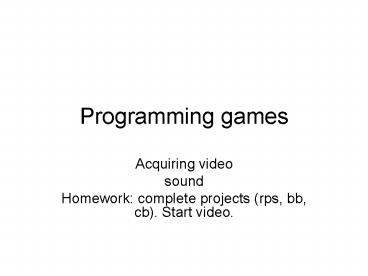Programming games - PowerPoint PPT Presentation
1 / 15
Title:
Programming games
Description:
Adobe Flash CS4 Media Encoder will accept many different types and produce an. ... Two (at least) methods for incorporating sound into Flash ... – PowerPoint PPT presentation
Number of Views:51
Avg rating:3.0/5.0
Title: Programming games
1
Programming games
- Acquiring video
- sound
- Homework complete projects (rps, bb, cb). Start
video.
2
Making your own video for Flash playback
- Shoot video
- Upload to computer
- Edit
- Produce .flv
- Create Flash movie and test
- Publish Flash movie
- Upload .html, .swf, and all the .flv files to the
server
3
Initial steps
- Shoot (?) video
- Upload to computer
4
Producing .flv
- Just like images, there are different encodings
for videos. - wmv, mov, avi, dv, .
- Adobe Flash CS4 Media Encoder will accept many
different types and produce an .flv file (an .flv
version of the same video clip) - Can set quality settings
- Tradeoff size (space on server, loading time)
versus quality
5
(No Transcript)
6
(No Transcript)
7
(No Transcript)
8
Start queue
- Creating the .flv file takes a while.
- You can do more than one encoding at a time.
- The name of each file is the same name, with
filetype .flv - Use the pre-set settings OR get into more detail
- Higher quality means larger files
9
(No Transcript)
10
Sound
- Two (at least) methods for incorporating sound
into Flash - All coding create Sound objects, set source of
sound, play. Can manipulate volume, pan, etc.
using Soundchannel. Also, register and handle
events, including when sound has been loaded. - Frame associate start of sound with frame.
11
Acquire sound
- Many types of sound. For coding method, need mp3
- Find on-line sound editors.
- Need to know location (URL) of sound file(s).
12
Coding method
- import flash.media.Sound
- import flash.net.URLRequest
- var urlnameString "missle.mp3"
- var requestsfURLRequest new URLRequest(urlname)
- var msoundSound new Sound(requestsf)
- // at appropriate place in the code
- msound.play()
This file is located in the same folder on my
computer. It doesn't have to be.
13
Frame method
- File/Import/Import to Library
- Select sound file(s).
- Click on appropriate frame in timeline
- In property panel, select Sound file.
- You can select a set effect and/or edit the sound.
14
Cautions
- In either method, need to be aware that sound
lasts certain amount of time. - Be careful about starting sound again and again
(unless that is what you want)
15
Homework
- Think about what you want to do
- Check with me
- Create / acquire video clip(s)