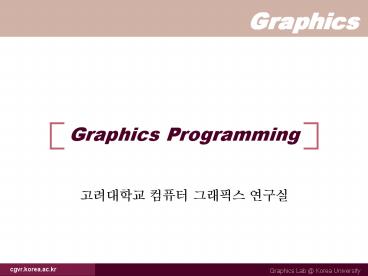Graphics Programming - PowerPoint PPT Presentation
1 / 31
Title: Graphics Programming
1
Graphics Programming
- ????? ??? ???? ???
2
Contents
- Our Goal in This Chapter
- Programming of the Sierpinski gasket
- How To?
- Programming with OpenGL and C/C
- OpenGL API (Application Programmers Interface)
- Primitives
- Attributes
- Color
- Viewing
- Control Functions
3
The Sierpinski Gasket
- What is?
- Interesting shape in area such as fractal
geometry - Object that can be defined recursively and
randomly - How to?
- Start with three vertices in the plane
- Pick an initial point at random inside the
triangle - Select one of the three vertices at random
- Find the point halfway between the initial point
and the randomly selected vertex - Display this new point by putting some sort of
marker, such as a small circle, at its location - Replace the initial point with this new point
- Return to step 2
4
Generation of the Sierpinski Gasket
5
Algorithm of the Sierpinski Gasket
main( ) initialize_the_system( ) for(
some_number_of_points ) pt
generate_a_point( ) display_the_point(pt)
cleanup( )
6
The Pen-Plotter Model (1/3)
- Conceptual Model Referencing the Output Device
- Produce images by moving a pen held by a gantry
- 2 Drawing Functions
- moveto(x, y)
- lineto(x, y)
- Example
lt Pen plotter gt
7
The Pen-Plotter Model (2/3)
- Vertex
- Location in space (2D, 3D, 4D)
- Define the atomic geometric objects
- 1 point
- 2 line segment
- 3 triangle, circle
- 4 quadrilateral
- OpenGL glVertex( )
- glVertex2i(GLint xi, GLint yi)
- glVertex3f(GLfloat x, GLfloat y, GLfloat z)
- glVertex3fv(vertex)
- define GLfloat float
- GLfloat vertex3
8
The Pen-Plotter Model (3/3)
- OpenGL glBegin( ), glEnd( )
- Specify the geometric type
- Line segment
- A pair of points
glBegin(GL_LINES) glVertex2f(x1,
y1) glVertex2f(x2, y2) glEnd( )
glBegin(GL_POINTS) glVertex2f(x1,
y1) glVertex2f(x2, y2) glEnd( )
9
Function of display of the Sierpinski Gasket
void display(void) typedef Glfloat
point22 / arbitrary triangle /
point2 vertices3 0.0,0.0, 250.0,500.0,
500.0,0.0 / any desired initial point
/ point2 p 75.0,75.0 for(int i0
ilt5000 i) / pick a random vertex from
0,1,2 / int jrand()3 / compute new point
/ p0 (p0verticesj0)/2.0 p1
(p1verticesj1)/2.0 / display new point
/ glBegin(GL_POINTS) glVertex2fv(p) glEnd()
glFlush()
10
The Sierpinski Gasket Generated with 5000 Points
11
OpenGL API (1/3)
- API (Application Programmers Interface)
- Interface between an application program and a
graphics system - OpenGL API
- Easy to learn, compared with other APIs
- Nevertheless powerful
- Graphics Functions Black Box
- Described by only its inputs and outputs
- Nothing known about its internal working
Input Device
Application Program
Graphics Library (API)
Hardware
Output Device
Function Calls
Output
User Program
Graphics System
Input/Output Devices
Data
Input
12
OpenGL API (2/3)
- 6 Groups of Graphics Functions
- Primitive functions
- what of an API - that object that can be
displayed - Attributes functions
- how of an API color, filling pattern
- Viewing functions
- describe camera - position, orientation
- Transformation functions
- rotation, translation,scaling
- Input functions
- interactive application keyboard, mice, data
tablet - Control functions
- multiprocessing multiwindow environment -
communicate the window system
13
OpenGL API (3/3)
- OpenGL Interface
- OpenGL functions(names gl) GL
- Graphics utility library GLU
- Use only GL functions
- Contain code for common objects such as spheres
- Graphics utility toolkit GLUT
- interface with the window system
GLU
OpenGL Application Program
Frame Buffer
GL
GLUT
Xlib, Xtk
GLX
14
Primitives in OpenGL
- Points
- Lines
- Line segments
- Polylines
- Polygons
- Polygons
- Triangles and quadrilaterals
- Strips and fans
- Text
- Curved objects
15
Points in OpenGL
glBegin(GL_POINTS) glVertex2fv(p0) glVertex2fv
(p1) glVertex2fv(p2) glVertex2fv(p3) glVerte
x2fv(p4) glVertex2fv(p5) glVertex2fv(p6) glV
ertex2fv(p7) glEnd()
16
Lines in OpenGL (1/3)
- Line Segments
glBegin(GL_LINES) glVertex2fv(p0) glVertex2fv(
p1) glVertex2fv(p2) glVertex2fv(p3) glVertex
2fv(p4) glVertex2fv(p5) glVertex2fv(p6) glVe
rtex2fv(p7) glEnd()
17
Lines in OpenGL (2/3)
- Polylines Line Strip
glBegin(GL_LINE_STRIP) glVertex2fv(p0) glVerte
x2fv(p1) glVertex2fv(p2) glVertex2fv(p3) glV
ertex2fv(p4) glVertex2fv(p5) glVertex2fv(p6)
glVertex2fv(p7) glEnd()
18
Lines in OpenGL (3/3)
- Polylines Line Loop
glBegin(GL_LINE_LOOP) glVertex2fv(p0) glVertex
2fv(p1) glVertex2fv(p2) glVertex2fv(p3) glVe
rtex2fv(p4) glVertex2fv(p5) glVertex2fv(p6)
glVertex2fv(p7) glEnd()
19
Polygons (1/2)
- Definition
- Object that is closed as a line loop, but that
has an interior - Simple Polygon
- No pair of edges of a polygon cross each other
Simple
Nonsimple
20
Polygons (2/2)
- Convexity
- If all points on the line segment between any two
points inside the object, or on its boundary, are
inside the object
p1
p2
Convex Objects
21
Polygons in OpenGL (1/6)
- Polygon
glBegin(GL_POLYGON) glVertex2fv(p0) glVertex2f
v(p1) glVertex2fv(p2) glVertex2fv(p3) glVert
ex2fv(p4) glVertex2fv(p5) glVertex2fv(p6) gl
Vertex2fv(p7) glEnd()
22
Polygons in OpenGL (2/6)
- Quadrilaterals
glBegin(GL_QUADS) glVertex2fv(p0) glVertex2fv(
p1) glVertex2fv(p2) glVertex2fv(p3) glVertex
2fv(p4) glVertex2fv(p5) glVertex2fv(p6) glVe
rtex2fv(p7) glEnd()
23
Polygons in OpenGL (3/6)
- Quadstrip
glBegin(GL_QUAD_STRIP) glVertex2fv(p1) glVerte
x2fv(p2) glVertex2fv(p3) glVertex2fv(p0) glV
ertex2fv(p4) glVertex2fv(p7) glVertex2fv(p5)
glVertex2fv(p6) glEnd()
24
Polygons in OpenGL (4/6)
- Triangles
glBegin(GL_TRIANGLES) glVertex2fv(p0) glVertex
2fv(p1) glVertex2fv(p2) glVertex2fv(p3) glVe
rtex2fv(p4) glVertex2fv(p5) glVertex2fv(p6)
glVertex2fv(p7) glEnd()
25
Polygons in OpenGL (5/6)
- Triangle Strip
glBegin(GL_TRIANGLE_STRIP) glVertex2fv(p0) glV
ertex2fv(p7) glVertex2fv(p1) glVertex2fv(p6)
glVertex2fv(p2) glVertex2fv(p5) glVertex2fv(p
3) glVertex2fv(p4) glEnd()
26
Polygons in OpenGL (6/6)
- Triangle Fan
glBegin(GL_TRIANGLE_FAN) glVertex2fv(p0) glVer
tex2fv(p1) glVertex2fv(p2) glVertex2fv(p3) g
lVertex2fv(p4) glVertex2fv(p5) glVertex2fv(p6)
glVertex2fv(p7) glEnd()
27
Attributes
- Properties that Determines How to Render a
Geometric Primitive - Color, thickness, pattern of filling, etc.
- Color
- Three color theory
Color Solid
Additive Color
Subtractive Color
28
Color in OpenGL
- Set the Clear Color
- glClearColor(1.0, 1.0, 1.0, 1.0)
- Opaque opacity is 1.0
- Window is cleared by white color
- Set the Color State Varible
- glColor3f(1.0, 0.0, 0.0)
- RGB color red color
- Set the Size of Points
- glPointSize(2.0)
- 2 pixel wide
29
Viewing
- Viewing Volume
- glOrtho(GLdouble left, GLdouble right, GLdouble
bottom, GLdouble top, GLdouble near, GLdouble
far) - glOrtho2D(GLdouble left, GLdouble right, GLdouble
bottom, GLdouble top) - Matrix Mode
- 2 types model-view, projection
glMatrixMode(GL_PROJECTION) glLoadIdentity(
) gluOrtho2D(0.0, 500.0, 0.0, 500.0) glMatrixMod
e(GL_MODELVIEW)
30
Control (1/2)
- Interaction with Window Systems
- glutInit(int argc, char argv)
- glutInitDisplayMode(GLUT_RGB GLUT_DEPTH
GLUT_DOUBLE) - glutInitWindowSize(480, 640)
- glutIntiWindowPosition(0, 0)
- Aspect Ratio and Viewport
- glViewprot(GLint x, GLint y,GLsizei w, GLsizei
h)
ltAspect-Ratio Mismatchgt
ltMapping to the Viewpotgt
31
Control (2/2)
- Example main , display, and myinit
Functions
include ltGL/glut.hgt void main(int argc, char
argv) glutInit(argc, argv)
glutInitDisplayMode(GLUT_SINGLEGLUT_RGB)
glutInitWindowSize(500, 500)
glutInitWindowPosition(0, 0)
glutCreateWindow(simple OpenGL example)
glutDisplayFunc(display) myinit()
glutMainLoop()
void myinit(void) / attributes /
glClearColor(1.0, 1,0, 1,0, 1,0)
glColor3f(1.0, 0.0, 0.0) / set up viewing
/ glMatrixMode(GL_PROJECTION)
gluLoadIdentity() gluOrth2D(0.0, 500.0, 0.0,
500.0) glMatrixMode(GL_MODELVIEW)