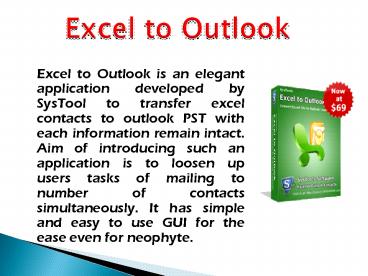Excel to Outlook Contact Group Transfer using Excel to Outlook - PowerPoint PPT Presentation
Title:
Excel to Outlook Contact Group Transfer using Excel to Outlook
Description:
Excel to Outlook converter can be used to create distribution list by which you can perform excel to outlook contact group transfer within few mouse clicks only. Import bulk excel to outlook contacts using excel to outlook converter – PowerPoint PPT presentation
Number of Views:144
Title: Excel to Outlook Contact Group Transfer using Excel to Outlook
1
Excel to Outlook
- Excel to Outlook is an elegant application
developed by SysTool to transfer excel contacts
to outlook PST with each information remain
intact. Aim of introducing such an application is
to loosen up users tasks of mailing to number of
contacts simultaneously. It has simple and easy
to use GUI for the ease even for neophyte.
2
Need To Import Excel to Outlook Contacts
- If you are getting frustrated by sending a
document over and over again having to browse for
it each and every time. Software like Excel to
Outlook will enable you to convert excel to
outlook and import XLS and XLSX documents to
Outlook PST files, thus allowing you easy access
each and every time that you want to send out the
same email. - You can create group of contacts via creating
distribution list of contacts. - This will allow you to send mail in numbers
simultaneously. - Having CSV files of contacts is difficult to
distinguish between different contacts.
3
How to perform excel to outlook contact Group
conversion
- Know how to create Excel contact group in
Outlook - Create Distribution list
- Input the name of distribution list
4
- Your named group will be created in Outlook and
appear like as follows
5
- On double clicking you will get the whole
contacts list
6
- You can set profile picture for each contact
- Send option provides you three amazing sending
options
7
- You can mail these contacts that are saved in a
group simultaneously within few clicks only
8
Other Features of Excel to Outlook Converter
- You can import duplicated contacts based on email
address
- Exclude or include empty email address
-
to be Continue
9
- Auto Mapping feature of Excel to Outlook let you
to select attributes from the drop down list and
Add button will automatically fetch its details
from Excel to Outlook Address Book
10
For More Info Visit
http//www.exceltooutlook.com/excel-to-outlook-con
tact-group.html
http//www.exceltooutlook.com/import-excel-spreads
heet-into-outlook-distribution-list.html