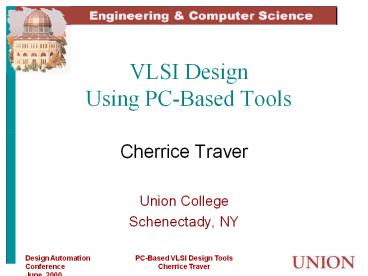Design Automation Conference - PowerPoint PPT Presentation
1 / 36
Title:
Design Automation Conference
Description:
... Layout Editor Features L-Edit: Example CMOS Inverter Layout ... Tool use Reinforcement of lecture topics Project ... Editor Technology ... – PowerPoint PPT presentation
Number of Views:154
Avg rating:3.0/5.0
Title: Design Automation Conference
1
VLSI Design Using PC-Based Tools
- Cherrice Traver
- Union College
- Schenectady, NY
2
Why use PC-based tools?
3
Outline
- Tanner Research Tools for Education
- Practical issues
- Tool flow and capabilities
- Example use
- Curriculum examples
4
Practical Issues System Requirements
- Minimum requirements
- 100 MHz PCs, 32M RAM
- Recommended
- 500 MHz PCs, 256M RAM
- 3-button mouse
5
Practical IssuesInstallation
- Tool installation - Install-Shield Wizard
- License server
- Sentinel LM on NT Server
- Floating individual tool licenses
6
Practical IssuesTool Choices
L-Edit
DRC EXT SPR
L-Edit Pro
CMOS Libraries
Tspice S-Edit W-Edit
T-Spice Pro
Design Pro
Tanner Tools Pro
7
Practical Issues Cost and Maintenance
- Educational pricing
- Quantity pricing
- Free support for 60 days
- No annual maintenance fee required
- 15 maintenance fee per year for updates and
continued support
8
Practical IssuesDocumentation
- Help Menu Indexed PDF Manual
9
Contact Information
- Janice Barthelemy
- Account Manager
- janice_at_tanner.com
Tanner EDA 2650 East Foothill Blvd. Pasadena, CA
91107
Toll free (877) 325-2223 Fax (626)
792-0300 www.tanner.com
10
Simplified Tanner Tool Flow
S-Edit TM Schematic Editor
T-Spice TM Circuit Simulator
W-Edit TM Waveform Viewer
L-Edit TM Full Custom Layout Editor
GDS II CIF
11
Overview of Examples
- Layout Editor - L-Edit
- Schematic Editor - S-Edit
- Standard Cell Place and Route - SPR
- Spice simulator - T-Spice
12
L-Edit Tool Flow
S-Edit TM
T-Spice TM
L-Edit/SPR TM Standard Cell Place Route
L-Edit/Extract TM General Device Extractor
Layout Libraries SCMOSLib ...
L-Edit TM Full Custom Layout Editor
L-Edit/DRC TM On-line Design Rule Checker
Cross Section Viewer
13
L-Edit Layout Editor Features
14
L-Edit Example
- CMOS Inverter
- Layout Editing
- DRC
- Cross Section Viewing
- Extract Spice File
15
S-Edit Tool Flow
Technology Mapping Library SCMOS ...
S-Edit TM Schematic Editor
SchemLib TM Technology Independent Library
netlist extract
T-Spice TM
NetTran
SPR
L-Edit TM
16
S-Edit Schematic Editor Features
17
S-Edit Example
- Full Adder Circuit
- Schematic Drawing
- Spice Export
- Tanner Place and Route Export
18
SPR Tool Flow
S-Edit TM
.tpr file
L-Edit/SPR TM Standard Cell Place Route
Layout Libraries SCMOSLib ...
L-Edit TM Full Custom Layout Editor
19
SPR Example
- Full Adder Circuit
- L-Edit - Place and Route
- Core Padframe
- Extract Spice Circuit
20
T-Spice and W-edit Tool Flow
S-Edit TM
netlist extract
T-Spice TM Circuit Simulator
W-Edit TM Waveform Viewer
device extract
L-Edit TM
21
T-Spice and W-edit Features
- Menu-based command insertion
- Integrated W-Edit waveform viewer
- Circuit Probing from S-Edit
22
T-Spice and W-edit Example
- Full Adder simulation
- Simulation of schematic netlist
- Waveform probing
- Simulation of extracted layout
23
Tool Integration in VLSI Design Course
- Laboratories
- Tool use
- Reinforcement of lecture topics
- Project
- Behavior --gt Layout design experience
24
Laboratories
- Lab 1 - L-Edit/T-Spice
- Extract/simulate NAND gate
- Layout/extract/simulate inverter
- Lab 2 - L-Edit/T-Spice
- Manual placement/routing standard cells
- Manual stick diagrams
- Extraction/simulation
- Lab 3 - S-Edit/L-Edit/SPR/T-Spice
- Schematic capture - netlist simulation
- Standard cell place/route
25
Kitchen Timer Projectfrom Modern VLSI Design
Systems on Silicon, Wayne Wolf
26
Buzz Circuit
- Schematic Given - Lab Exercise
27
Display Circuit
- Block Diagram Given - Lab Exercise
28
Controller
- Specified by state diagram and VHDL model
- Logic simulation outputs provided
29
Timer
30
Support Provided
- VHDL Golden behavioral model
- Simulation output results
- Lots of guidance on debugging
31
Top Level Schematic
32
Kitchen Timer Chip Statistics
- 600 Gates
- 8000 Transistors
- Layout area 1550 um x 1375 um
33
Final Layout
34
MOSIS Fabrication
- Pads provided
- Flatten layout
- Export CIF file
35
Other Past DesignsUsing Tanner Tools
- Quadrature Decoder
- http//doc.union.edu/154/Quad.decode.project/index
.html - Simple Floating-Point Multiplier
- http//doc.union.edu/154/Mult.project/mult.project
.html
36
Conclusion
- Ease of Installation/Maintenance
- Reasonable Design Flow
- Good Interface for MOSIS Fabrication