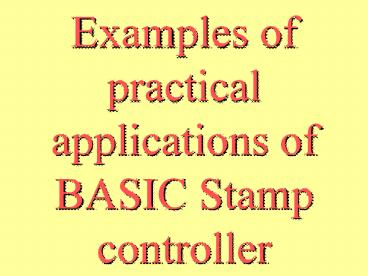Examples of practical applications of BASIC Stamp controller - PowerPoint PPT Presentation
Title:
Examples of practical applications of BASIC Stamp controller
Description:
Examples of practical applications of BASIC Stamp controller Some applications of the BASIC Stamp controller . Chalmers University of Technology, Sweden - lab ... – PowerPoint PPT presentation
Number of Views:69
Avg rating:3.0/5.0
Title: Examples of practical applications of BASIC Stamp controller
1
Examples of practical applications of BASIC Stamp
controller
2
Some applications of the BASIC Stamp controller
- .
- Chalmers University of Technology, Sweden - lab
robot camera- you can see whats happening in
their laboratory over the web. http//mac5.pe.chal
mers.se - Hugh MacMillan Rehabilitation Centre, Toronto,
Ontario, Canada, has a project using the STAMP to
control an artificial hand for young amputees
3
Stamp Interfacing
- A Robotic bug built by Greg Birdsall and Fred
Richards for the X-files uses a BASIC Stamp
controller
4
- The Pocket-Bot Robot platform
- This miniature robotic vehicle has independent
four wheel drive and bumper sensors. - Kits are also available for sensing heat or light
and for following a line. http//www.divent.com/po
cketbot.html
5
Example of Stamp Interfacing
6
Stamp Interfacing
Example of Stamp Interfacing
- Corky'z Robotz- an IR Controlled robotic toy.
http//www.geocities.com/ SiliconValley/Park/1302/
robotz.htm - Corky'z Robotz- an IR Controlled robotic toy.
http//www.geocities.com/ SiliconValley/Park/1302/
robotz.htm
7
Stamp Interfacing
Example of Stamp Interfacing
- A Digital Weather Station using wind direction,
wind speed, temperature, humidity and rain gauge
sensors. http//oeonline.com/tparnell
8
Emminence Airship Project
- Purpose of this Project
- A fun and exciting learning opportunity
- Practical Applications
- Advertising
- Scientific Research
- Military and Police
- Telecommunications
9
Physical Design of the Airship
- One or more spherical balloons
- A plastic gondola to house the electrical
equipment - Helium used to fill the balloons
10
How it Works
- User gives commands through a PC keyboard
- These commands are relayed through the RF
transceivers to the blimp - The blimps on-board intelligence interprets the
commands and performs the corresponding functions
11
(No Transcript)
12
The Ground to Air Transmission
- The Basic Stamp II gives the transmitter the
appropriate bit pattern - The On-Board Stamp then receives the bit pattern
from the receiver - Based on the bit pattern received, the Stamp will
set the appropriate bits high or low
13
The Motors
- The On-Board Stamp is interfaced with the motor
driver circuit - Propeller motors are used
- There is an enable and a fwd/bwd signal for each
motor
14
Onboard System
Video
Compass
GPS
Motion Control Processor
Motion Control Circuitry
Central Processor
- Subsystems controlled by CPU
15
Internet Based Operations
PC
PC
Operation Station
PC
PC
- Operator connects to operation station to assume
control
16
Reusable Software Design
- Robot software specification defined according to
system capabilities. - Operator software uses robot specification to
coordinate data channels. - Central Mission Control Stations allow for
control of robots around the world.
17
DataTurbine Developer API
- Data sources are coordinated and mapped to
operator
18
Robot Software Architecture
Autonomy Application
- Built on Windows OS
- Developers API for data transmission with TCP/IP
- Interface for operator received controls
- Autonomous mission platform
Coordination Application
Data Turbine
Operating System
19
OperatorSoftware Architecture
Input App
Output App
- Built on Windows OS
- Developers API for data transmission with TCP/IP
- Operator communication and control specification
- Interface for control devices
- Interface for data output
Client Core Specification
DataTurbine
Operatirng System
20
Future Features
- Internet control capabilities
- A possible GUI
- A joystick or some other device
- GPS on-board the blimp
- A digital compass on-board
- The ability for positional commands
- An on-board camera
- A possible collaboration with RoverWerx
21
(No Transcript)
22
Future Missions
- Autonomous missions with other Intelligent Robots
23
MIDI communication Protocols
24
Reminder
- Serial Communication (RS-232)
- principles
- Configuration
- Transmission
- Programming
- MIDI
- Characteristics
- Transmission
- Definitions
- Standards
- Programming
25
Serial Comunicacation
- Bit by bit
- Asynchronous
- Serial Protocol for RS-232
- (RS-432, MIDI...)
- (0 logic 3,25V and 1 logic -3,-25V)
RS 232C
- 110 to 256.000 bauds
- Connector with 9 pins, 3 used.
- Transmit Data (TXD) pin 3 in DB9
- Receive Data (RXD) pin 2 in DB9
- Ground (SG) pin 5 in DB9
- cables that switch 2 and 3
26
RS-232 transmission
- UART (Universal Asynchronous Receiver/Transmitter)
- Parity bits, etc, check it in your documentation.
RS-232 Programming
COM Ports
- In PC
- COM 1 3F8
- COM 2 2F8
- COM 3 3E8
- COM 4 2E8
27
MIDI
- Musical Instruments Digital Interface
- http//www.midi.org
- http//www.harmony-central.com/MIDI/Doc/doc.html
28
MIDI Transmission
- Serial and asynchronous
- 31.250 bauds
- 1 bit stop and no parity ? 1 byte 10 bits
- Conector DIN (5 pines, 3 used) and unidirectional
cables
- Bidirectional communication needs to cables ?
- (MIDI IN y MIDI OUT)
29
Examples of connections
30
- B.STAMP ?
- SEROUT Tpin, Baudmode, ( OutputData )
- SEROUT Tpin \Fpin, Baudmode, Pace, Timeout,
Tlabel, InputData - SEROUT Tpin, Baudmode, 0, InputData
- Program Change en canal 3 ? 0xC2 ? 1922 194
- Note ON in canal 3 ? 0x92 ? 1442 146
- Note OFF in canal 3 ? 0x82 ? 1282 130
- Note DO inf. 60 ? 60-12 48
- max speed ? 127
- SEROUT 15, 60, 0, 194, 73
- SEROUT 15, 60, 0, 146, 48, 127
- PAUSE 2000
- SEROUT 15, 60, 0, 146, 48, 0
- SEROUT 15, 60, 0, 130, 48, 0
31
(No Transcript)
32
(No Transcript)
33
(No Transcript)
34
- Buchlas The thunder
- BioMuse (Brainwave detector!)
35
Will be in next projects related to Cyber
Theatre Many applications of DSP, speech
technologies, sound technologies and
microcontroller technologies
36
Micromouse Hardware
37
Pre-Built Robots
- Approx. 100 - 200
- Contains chassis, motors, wheels and
microcontroller (Basic Stamp)
38
Lego Robotics Kits
- Easy to prototype
- Must make your own IR sensors
- Programming Languages
- Logo
- Not Quite C
39
Custom Made Mouse
- Can choose the individual components
- Can achieve better performance over kits
- Much more satisfying and fun
- Main components
- Microcontroller board
- Wall sensors
- Motors
- Batteries
40
Propulsion choices
- DC Motors
- Cheap, small
- Need gearbox
- Need shaft encoders
- H-Bridge
- Discrete
- SGS Thompson L293D
- Can drive two motors
- 600mA per motor
- DC Motors
- Servos
- Stepper Motors
41
Propulsion
- Stepper Motors
- Less torque than DC motors for a given size and
weight - Do not need shaft encoders
- LSI chips can handle logic and power
- Allegro UCN5804LB
- 1.25 A
- 35 V
- Servos
- Need to modify for continuous rotation
- Need shaft encoders
- Can be driven without H-Bridge
- Come with attachments
- Perfect for Basic Stamp
42
Sensors
- IR Sensors
- Proximity
- Easiest to implement
- Distance
- Sharp GP2D02
- IR Sensors
- Wall Feelers
- Wall Feelers
- Simple to make and adjust
- Tend to get hung up at wall openings
43
- Simple Microcontroller Techniques for Sculpture
44
Why use microcontrollers in Sculptures?
- To sense and respond to viewers actions
- To sense and respond to environmental changes
- To sequence events
- To set up contingencies
- To control motion, light, sound
45
Mark Porter. 2001.Shield slows a
self-degenerative process
46
Mark Porter. 2001.Shield slows a
self-degenerative process
47
Problems to solve
- reverse directions of two motors at particular
points in their travel - ensure that the moving arms dont become and
remain synchronized
48
PIC is used to
- check when the motors have hit their CW and CCW
limit switches - reverse the motors direction
- add a little delay to the time it takes one of
the motors to reverse directions in order to
prevent synchronization
49
include lt12c509.hgt use delay(clock4000000) void
main () set_tris_b(0b001111) //four lines
are inputs, two are outputs while
(1) if(input(pin_B0)0) // if cwLampLimit
is touched output_high(pin_B4) // activate
lampMotorRelay if(input(pin_B1)0) // if
ccwLampLimit is touched output_low(pin_B4)
// de-activate lampMotorRelay if(input(pin_B2)
0) // if cwShieldLimit is touched output_hig
h(pin_B5) // activate shieldMotorRelay delay_m
s(500) //wait half a second to
ensure //non-synchronous movement if(input(p
in_B3)0) // if ccwShieldLimit is
touched output_low(pin_B5) // de-activate
shieldMotorRelay
50
Sources
- Curtis Bahn, RPI
- J.E. Wampler
- Michael Rodemer, University of Michigan, School
of Art and Design - Physics and Media Group, MIT
- Josh R. Fairley
- Dr. Raymond S. Winton
- Mike Haney, University of Illinois
- Steve Benkovic, Cal State University ,
Northridgehttp//homepage.mac.com/SBenkovic - s.benkovic_at_ieee.org
- Franklin Alioto, Christine Beltran, Eric Cina,
Vince Francisco, Margo Gaitan, Matthew OConnor,
Mike Rasay. - Kenneth Chin and Prang Chim
- Dr. Jim Ostrowski, Bob Miller, Wally Szczesniak,
Terry Kientz, - Brett Balogh , Siddharth Deliwala, John Bowen,
- Darnel Degand, Kapil Kedia,
- Adrian Fox, Christopher Li