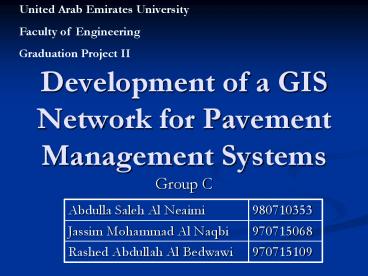Development of a GIS Network for Pavement Management Systems - PowerPoint PPT Presentation
1 / 41
Title:
Development of a GIS Network for Pavement Management Systems
Description:
United Arab Emirates University Faculty of Engineering Graduation Project II Development of a GIS Network for Pavement Management Systems Group C – PowerPoint PPT presentation
Number of Views:257
Avg rating:3.0/5.0
Title: Development of a GIS Network for Pavement Management Systems
1
Development of a GIS Network for Pavement
Management Systems
United Arab Emirates University Faculty of
Engineering Graduation Project II
- Group C
2
Project Objectives
- The Main objectives are
- Developing a scientifically sound cost effective
PMS. - Using this system to evaluate pavement condition
, maintenance cost and ranking the pavement
section. - Supporting this system with a GIS database.
3
Introduction
- Project classification.
- Design analyses (ABET criterion).
- Distress is any irregularity in the pavement
that may effect the ride quality. - PMS is a set of tools that help the decision
makers to select the best way of M R for a
particular Pavement. - PMS is used to optimize resources.
4
Introduction
- Present condition index PCI is used as an
indicator of the pavement condition. - GIS is defined as a combination of layers of
information that is related to a specific place. - These layers give the decision makers better
understanding of the place.
5
Distresses Classified as
Functional Improper drainage. Drying and wetting
Structural High load repetitions. High tire
pressure.
6
Samples of Pavement Distresses
7
Samples of Pavement Distresses
8
Approaches to Select M R Alternatives
- Ad Hoc
- Depends on past experience.
- Few M R alternatives.
- Best alternative may not be selected.
- Present Condition
- Depends on the exist condition.
- The selected M R will improve the pavement
condition, but it may not be the most cost
effective solution.
- Life Cycle
- Depends on the exist and future condition.
- The selected M R is the most suitable and cost
effective solution.
9
Summary of Project Tasks
- Literature review
- Library and internet search for information
about - Pavement distresses.
- PMS.
- GIS.
- Data collection (For three sections in Al Ain)
- Distress types.
- Severity.
- Intensity.
- Base map development (Stage 1).
10
Summary of Project Tasks
- Base map development (Stage 2).
- MS EXCEL sheet
- PCI.
- Cost.
- Spatial Data Analyses
11
Section Definition
- The selected network was divided into smaller
parts called sections for managerial purpose. - The entire section should have the same
- Pavement Structure.
- Traffic.
- Construction History.
- Pavement Rank.
- Drainage.
- Condition.
- The section dimensions are
- Length 1500 m
- Width 7.5 m
12
Divide section into S U
Pavement Condition Survey Rating Procedure
Determine number of S U to be surveyed
Calculate the PCI
Perform condition survey
13
Dividing the Section into Sample Units
- The selected section was divided into sample
units for the purpose of inspection. - Each sample unit should have an area of
- 160 to 320 m2.
- The selected dimensions of each sample unit
(figure). - The total number of sample units N 50 S U.
14
Determining the Number of units to be Surveyed
- In Project level inspection the following
procedure is followed
Step 1
Determine the minimum number of Sample units (n).
15
Step 2
Determine the interval. Interval N/n 50/13
3.8 Interval 3
Step 3
Select the first S U Randomly, then use the
interval to select next S Us.
16
Field Inspection
- Inspection sheet was used to record distress
- Type.
- Severity.
- Quantity.
17
Inspection Sheet
18
Distresses
19
PCI Calculation Procedure
- Step1 Determine deduct values.
- Calculate the density percentage.
- Density (Quantity /S U Area) 100
- Determine the deduct value form the Deduct value
curves.
20
PCI Calculation Procedure
- Step 2 Determine the maximum allowable number of
deducts (m). - Determine the maximum allowable number of
deducts. m 1 (9/98)(100- HDV). - Reduce the number of deduct values to m. if the
deduct values are fewer than m, then all of the
deduct values should be taken. - List the deduct values in a descending order.
21
(No Transcript)
22
PCI Calculation Procedure
- Step 3 Determine the maximum number of corrected
deduct value (CDV). - Determine the number of deducts gt2, q.
- Determine the total deduct values by adding all
individual deduct values.
23
PCI Calculation Procedure
- Determine the CDV form q and total deduct value
for the first iteration by looking for the
appropriate correction curve.
24
PCI Calculation Procedure
- Set the minimum deduct value gt2 to 2 in the next
iteration and repeat the steps. - Select the maximum CDV form the calculated CDVs
as the largest value. - Step 4 Calculate PCI by subtracting the maximum
CDV form 100.
25
(No Transcript)
26
Excel Sheet Preparation
- a program was made to calculate the PCI and
maintenance cost. - PCI calculation procedure was used in Excel.
- The benefit of this program is to save time and
effort that may spent in manual calculation.
27
Procedure
- The deduct value curves for each severity level
were best fitted using MS Excel .
28
Procedure
- Points were taken on the curves of alligator
cracking and the x and y values for each point
were recorded.
29
Procedure
- The relation between the density and deduct value
of the curve were drawn and the equation of each
severity level curve was determined.
30
Procedure
- Two or more equations were determined for each
curve to get accurate results. - The same steps were done to get CDV equations.
Excel Sheet
31
Critical PCI Value
- Critical PCI is the PCI value at which the rate
of PCI loss increases with time. - Usually this value ranges form 70 to 55 .
32
Methods of M R
1- Stop Gap It is defined as the M R
needed to keep the pavement operational
in a safe condition.
2- Preventive It is defined as the M R
activities applied to the pavement to slow the
rate of deterioration.
3- Major It is defined as the M R
activities applied to the entire section to
improve or correct the pavement condition.
33
1- Stop Gap
- Called safety stop gap.
- Applied for localized segments of pavement
section. - Applied with PCI lt Critical PCI.
34
2- Preventive
- Divided into two types, localized and global.
- Localized applied on specific parts of the
section. - Global applied on the entire section.
- Applied on sections with PCI gt Critical PCI.
35
3-Major
- Applied on the entire section to repair the
severe distresses. - Applied on sections with PCI lt Critical PCI.
- Consists of Two types, full reconstruction and
thick overlay. - The section PCI will resume to 100.
36
(No Transcript)
37
GIS Map Development
- Three maps were drawn using Auto CAD.
- The maps were imported to MapInfo.
38
GIS Map Development
- Each sample unit were represented on the map.
39
GIS Map Development
- Tables were created to store sample units data.
40
Conclusion
- Tasks for this semester were completed.
- The data for the three selected sections were
collected. - Base map were prepared to enter distress data for
each sample unit.
41
Thank You.