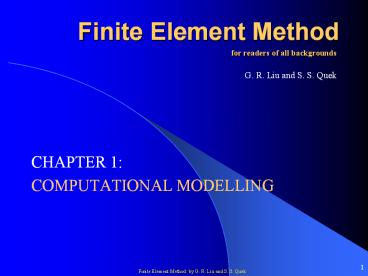Finite Element Method - PowerPoint PPT Presentation
Title:
Finite Element Method
Description:
Finite Element Method for readers of all backgrounds G. R. Liu and S. S. Quek CHAPTER 1: COMPUTATIONAL MODELLING CONTENTS INTRODUCTION PHYSICAL PROBLEMS IN ... – PowerPoint PPT presentation
Number of Views:365
Avg rating:3.0/5.0
Title: Finite Element Method
1
Finite Element Method
for readers of all backgrounds
G. R. Liu and S. S. Quek
- CHAPTER 1
- COMPUTATIONAL MODELLING
2
CONTENTS
- INTRODUCTION
- PHYSICAL PROBLEMS IN ENGINEERING
- COMPUTATIONAL MODELLING USING FEM
- Geometry modelling
- Meshing
- Material properties specification
- Boundary, initial and loading conditions
specification - SIMULATION
- Discrete system equations
- Equation solvers
- VISUALIZATION
3
INTRODUCTION
- Design process for an engineering system
- Major steps include computational modelling,
simulation and analysis of results. - Process is iterative.
- Aided by good knowledge of computational
modelling and simulation. - FEM an indispensable tool
4
C
onceptual design
Modelling
Physical
,
mathematical
,
computational
, and
operational, economical
Simulation
Experimental, analytical, and
computational
Virtual prototyping
Analysis
Photography, visual
-
tape, and
computer graphics, visual reality
Design
Prototyping
Testing
Fabrication
5
PHYSICAL PROBLEMS IN ENGINEERING
- Mechanics for solids and structures
- Heat transfer
- Acoustics
- Fluid mechanics
- Others
6
COMPUTATIONAL MODELLING USING FEM
- Four major aspects
- Modelling of geometry
- Meshing (discretization)
- Defining material properties
- Defining boundary, initial and loading conditions
7
Modelling of geometry
- Points can be created simply by keying in the
coordinates. - Lines/curves can be created by connecting
points/nodes. - Surfaces can be created by connecting/rotating/
translating the existing lines/curves. - Solids can be created by connecting/
rotating/translating the existing surfaces. - Points, lines/curves, surfaces and solids can be
translated/rotated/reflected to form new ones.
8
Modelling of geometry
- Use of graphic software and preprocessors to aid
the modelling of geometry - Can be imported into software for discretization
and analysis - Simplification of complex geometry usually
required
9
Modelling of geometry
- Eventually represented by discretized elements
- Note that curved lines/surfaces may not be well
represented if elements with linear edges are
used.
10
Meshing (Discretization)
- Why do we discretize?
- Solutions to most complex, real life problems are
unsolvable analytically - Dividing domain into small, regularly shaped
elements/cells enables the solution within a
single element to be approximated easily - Solutions for all elements in the domain then
approximate the solutions of the complex problem
itself (see analogy of approximating a complex
function with linear functions)
11
A complex function is represented by piecewise
linear functions
12
Meshing (Discretization)
- Part of preprocessing
- Automatic mesh generators an ideal
- Semi-automatic mesh generators in practice
- Shapes (types) of elements
- Triangular (2D)
- Quadrilateral (2D)
- Tetrahedral (3D)
- Hexahedral (3D)
- Etc.
13
Mesh for the design of scaled model of aircraft
for dynamic analysis
14
Mesh for a boom showing the stress distribution
(Picture used by courtesy of EDS PLM Solutions)
15
Mesh of a hinge joint
16
Axisymmetric mesh of part of a dental implant
(The CeraOne? abutment system, Nobel Biocare)
17
Property of material or media
- Type of material property depends upon problem
- Usually involves simple keying in of data of
material property in preprocessor - Use of material database (commercially available)
- Experiments for accurate material property
18
Boundary, initial and loading conditions
- Very important for accurate simulation of
engineering systems - Usually involves the input of conditions with the
aid of a graphical interface using preprocessors - Can be applied to geometrical identities (points,
lines/curves, surfaces, and solids) and mesh
identities (elements or grids)
19
SIMULATION
- Two major aspects when performing simulation
- Discrete system equations
- Principles for discretization
- Problem dependent
- Equations solvers
- Problem dependent
- Making use of computer architecture
20
Discrete system equations
- Principle of virtual work or variational
principle - Hamiltons principle
- Minimum potential energy principle
- For traditional Finite Element Method (FEM)
- Weighted residual method
- PDEs are satisfied in a weighted integral sense
- Leads to FEM, Finite Difference Method (FDM) and
Finite Volume Method (FVM) formulations - Choice of test (weight) functions
- Choice of trial functions
21
Discrete system equations
- Taylor series
- For traditional FDM
- Control of conservation laws
- For Finite Volume Method (FVM)
22
Equations solvers
- Direct methods (for small systems, up to 2D)
- Gauss elimination
- LU decomposition
- Iterative methods (for large systems, 3D onwards)
- Gauss Jacobi method
- Gauss Seidel method
- SOR (Successive Over-Relaxation) method
- Generalized conjugate residual methods
- Line relaxation method
23
Equations solvers
- For nonlinear problems, another iterative loop is
needed - For time-dependent problems, time stepping is
also additionally required - Implicit approach (accurate but much more
computationally expensive) - Explicit approach (simple, but less accurate)
24
VISUALIZATION
- Vast volume of digital data
- Methods to interpret, analyse and for
presentation - Use post-processors
- 3D object representation
- Wire-frames
- Collection of elements
- Collection of nodes
25
VISUALIZATION
- Objects rotate, translate, and zoom in/out
- Results contours, fringes, wire-frames and
deformations - Results iso-surfaces, vector fields of
variable(s) - Outputs in the forms of table, text files, xy
plots are also routinely available - Visual reality
- A goggle, inversion desk, and immersion room
26
Air flow in a virtually designed building(Image
courtesy of Institute of High Performance
Computing)
27
Air flow in a virtually designed building (Image
courtesy of Institute of High Performance
Computing)