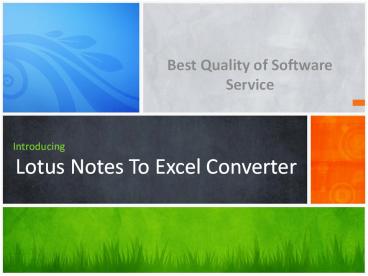Lotus Notes to Excel Conversion - PowerPoint PPT Presentation
Title:
Lotus Notes to Excel Conversion
Description:
Lotus Notes to Excel Conversion is one of the best software to Export Lotus Notes Address Book to Excel. By this tool you Get tense free and easily get back your entire Lotus Notes Contacts into Excel spreadsheet without alteration. – PowerPoint PPT presentation
Number of Views:123
Title: Lotus Notes to Excel Conversion
1
Introducing Lotus Notes To Excel Converter
- Best Quality of Software Service
2
Notes to Excel-Convert Simple 3 Steps
We have features for every step of the way
3
Lotus Notes to Excel Export With Advantage,
Benefits Secure Procedure...
- Secure installation Software developed under
certain guidelines and protocols that grantee
secured installation and save conversion of
confidential Export Contacts from Lotus Notes to
Excel. - Easy Graphical User Interface Working with tool
become more easy and cozy because the GUI
features added in software is very direct action
performer. With in three simple steps Import
Lotus Notes Contacts to Excel. - Support Entire Lotus Notes Edition
- including 8.0, 7.0, 6.5 and 5.0.
- Fast Result Within Three simple step software
Lotus Notes Contacts to Excel - Select the names.nsf file with browsing option
- Software scan the each and every contacts for
save conversion - Single click on Export Tab Migrate Notes
contacts to Outlook
4
Very Simple Steps to use? Email Conversion -
Just in 3 Simple Step Add, Browse
Notes To Excel Software
5
Download Demo Version
Click Link - http//123dl.org/dl/s
etup-notes-to-excel.exe Transfer 15
Contacts from Lotus Notes to Excel without paying
6
Cheapest Price
- Personal License 48 USD only
- Business License 129 USD only
- From more info visit to our websitehttp//www.ex
portnotes.com/excel
Get licensed version of Lotus Notes to Excel
7
Support-Staff
- Check out the
- Tech-Support-Staff
- 247 Tech Support for Notes to Excel related
issues.