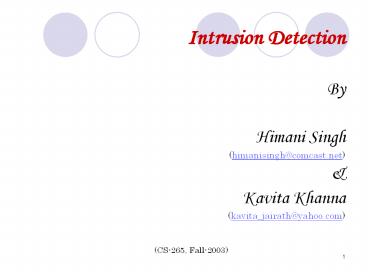Intrusion Detection - PowerPoint PPT Presentation
Title:
Intrusion Detection
Description:
Intrusion Detection By Himani Singh (himanisingh_at_comcast.net) & Kavita Khanna (kavita_jairath_at_yahoo.com) (CS-265, Fall-2003) Intrusion Detection Presentation ... – PowerPoint PPT presentation
Number of Views:137
Avg rating:3.0/5.0
Title: Intrusion Detection
1
- Intrusion Detection
- By
- Himani Singh
- (himanisingh_at_comcast.net)
- Kavita Khanna
- (kavita_jairath_at_yahoo.com)
- (CS-265, Fall-2003)
2
Intrusion Detection Presentation Outline
- How an Intruder gets access?
- Security Holes and Vulnerabilities
- What is Intrusion Detection?
- Typical intrusion scenario
- Host based and Network based Intrusion Detection.
- Knowledge based and behavioral based Intrusion
Detection. - False positives / false alarms.
- Do I need IDS if I already have a firewall?
3
How an Intruder get access
- Intruder
- a hacker and/or cracker who hacks into systems
and does unauthorized/ malicious activities - How does an intruder get access?
- Physical Intrusion ? remove some hardware, disk,
memory - System Intrusion ?low-privilege user account
- Remote Intrusion ? across network
4
Security Holes and Vulnerabilities
What?
Bad Password Policy
System configuration
Software bugs
Traffic Sniffing
Design flaws
5
Security Holes and Vulnerabilities
- Software bugs
- Buffer overflows overflow input by intentional
code. - Unexpected combinations PERL can send some
malicious input to another program - Unhandled input action on invalid input ?
- Race conditions rare but possible
- System configuration
- Default configurations -easy-to-use
configurations - Lazy administrators- empty root/administrator
password - Hole creations- Turn off everything that doesn't
absolutely positively need to run
6
Security Holes and Vulnerabilities (Cont)
- Password cracking
- Weak passwords, Dictionary attacks and Brute
force etc - Sniffing unsecured traffic
- Shared medium
- Server sniffing
- Remote access
- Design flaws
- TCP/IP protocol flaws
- SmurfICMP request as return address as victim's
- SYN Flood-target run out of recourse,combine with
IP spooling - UNIX design flaws
- Distributed DoS attack Amazon and Yahoo
- Do not forget Social Engineering- Hacker Kevin
Mitnick told congress that he use technology
only 2 of time
7
What is Intrusion Detection
- Intrusion An unauthorized activity or access to
an information system. Attack originated outside
the organization. - MisuseAttacks originating inside the
organization. - Intrusion Detection (ID) process of detecting,
if Intrusion / Misuse has been attempted, is
occurring, or has occurred .1 - Intrusion and/or misuse can be as severe as
stealing sensitive information or misusing your
email system for Spam - ID runs continuously
- Does both Detection and Response
.1
The practical Intrusion Detection book by Paul
E.Proctor
8
Typical intrusion scenario
- Step 1 outside reconnaissance
- Step 2 inside reconnaissance
- Step 3 exploit
- Step 4 foot hold
- Step 5 profit, like bandwidth theft
- Step 6 get out,cover trace
- random internet addresses looking for a
specific hole on any system rather than a
specific system
9
Step 1 2 Reconnaissance
- Ping sweeps
- TCP/UDP scans
- OS identification
- Account scan
10
Step 3 EXPOITS
- CGI scripts
- Web server attacks
- Web browser attacks
- URL, HTTP, HTML, JAVA SCRIPT, FRAMS
- SMTP (SendMail) attacks
- IP spoofing
- DNS poisoning
- Buffer Overflows
11
Detection
- Signature recognition
- Patterns - well-known patterns of attack e.g.
- cgi patterns
- tcp port scans
- Port based signatures if common ports are not in
use and traffic is coming in / going out on that
port - Invalid protocol behavior
12
Detection
- Anomaly detection
- Some action or data that is not considered normal
for a given system, user, or network. - Can be indicated by change in CPU utilization,
disk activity, user logins, file activity,
traffic increased, so forth - Advantage Detects unknown attacks/ misuse
13
Detection
- Anomaly detection -- three statistical criteria
- Number of events expected range
- e.g. log in attempts gt 3
- If statistical period goes outside expected
interval e.g. time to load a file on ftp server - Markov model if there is sequence of events
- Suppose xyzhjzxyz then
- Now probability of z coming after xy is
1, - and so on
- If there is a s deviation then there is a
problem
14
IDS (Intrusion Detection System)
- IDS should do
- Event log analysis for Inside threat detection
- Network traffic analysis for perimeter threat
detection - Security configuration management
- File integrity checking
Agent
Director
Host a
Agent
Agent
notifier
Network M
15
Components of IDS
- Command console a center commanding
authority - Network sensor
- Alert notification
- Response subsystem
- Database
- Network Tap(s)
16
Network Intrusion Detection System
- NIDS When system detects an intruder by
Sniffing or monitoring the network packets on
network wire and matching the attack pattern to a
database of known attack patterns. - Architecture of NIDS
- Networknode Agents distributed on each critical
target computer in network to monitor traffic
bound only for individual target. - Sensorbased Sensor is between two communicating
computers either stand-alone or on network device
to monitor whole network
17
Steps In NIDS
- A network packet is born.
- A packet is read in real-time through sensor
(either on a network sensor or network node
sensor). - Detection engine used to identify predefined
pattern of misuse. - If match, Security officer is notified by
audible, e-mail, pager, visual, SNMP. For example
Beep or play a .WAV file. "You are under
attack". - An Alert is generated (either pre-defined or
through Security officer). - A response to that Alert is generated.
18
Steps In NIDS (Cont.)
- Reconfigure firewall /router
- Filter out IP address
- Terminate (Reset) TCP connection
- Alert is stored for later review
- timestamp, intruder IP address, victim IP
address/port, protocol information - Reports are generated
- Data log for long-term trends
19
NIDS Limitations
- Packet loss on high speed network
- Intruder can hide in lost packets, Node-based
- ID does not suffer from this issue
- Switched network ATM
- Encryption
- Solutions network sensor decrypted side of VPN
- Distributed network architecture with ID agents
- Encrypted on fly put key on router security
threat - Packet-reassembly
- many signatures can be detected in full string
- Sniffer detection program
20
Host based intrusion detection system
- HIDS Monitors the actual target machines to
identify tampering or malicious activity
occurring within the system. Can detect
insider malicious activity. - Agent based
- Misuse
- Abuse of Privilege
- Unintended/ inadvertent privilege grants
- Stale (live) accounts
- Bad account privilege policy/Back door creation
21
Host based intrusion detection system (Cont)
- HIDS monitors -
- User specific actions
- System integrity checkers system log files,
running processes, and files system,if system
registry changes made by intruders. - Determine the success/failure of an attack
- Data source in HIDS
- system logs, application logs, host traffic, and
in some instances firewall logs
22
Key points
- Audit Policy- if you fail to manage audit and
detection policies , your deployment is likely to
fail. - Detection policy - properly configure signature
and appropriate number of active signature in
both real and batch time. - Data source in HIDS is the heart of HIDS
- System logs, application logs, host traffic, and
in some instances firewall logs - Unix Syslog not a good source , any
application can write - Unix Binary Kernel Log closest thing to TCB
- Window NT/2000 - Trust security log
23
Knowledge-based and behavior-based approaches
- Knowledge-based approaches
- All IDS tools are knowledgebased
- About specific attacks and system vulnerabilities
- Accuracy is good no false alarms, if attack is
defined precisely - Fast corrective actions signature can be added/
modified quickly - Drawbacks
- Completeness is questionable, depends on updates
- New vulnerabilities not defined, results in
false negative - Maintenance is time-consuming, tedious task
- Knowledge is environmental based (very focused
depends on OS, platform, version)
24
- Behavior-based intrusion Detection
- Detect a deviation from normal or expected
behavior of the system or the users - Compare current behavior vs. valid behavior
- Advantage
- detect attempts to exploit new and unforeseen
vulnerabilities - automatic discovery of these new attacks
- Disadvantage
- High false alarm
- If online retraining, can result in
unavailability of ID system (good chance for
attacker) or more false alarm - Good complement to Knowledge based. Not enough
- alone.
25
Best IDS
- Is hybrid network-based,host-based ,must include
knowledge based and behavior based detection
26
False positives / false alarms
- False positives - signaling attack when there is
none. - Why
- Difficult to detect intrusions, IDS are limited
in scope. - Tools are stateless.
- Signature is not carefully designed, lots of
matches. - Accuracy is often traded for urgency to plug in a
new signature.
27
Do I need IDS if I already have a firewall?
- Firewall is not a dynamic defensive system and
has no capability to understand that someone is
trying to break-in - Example ColdFusion bug (port 80 web attack)
- Boundary of network
- Firewall is prevention and ID is detection and
response - Reasons
- Catches attacks that firewalls legitimately allow
through (such as attacks against web servers). - Catches attempts that fail.
- Catches insider hacking, financial loss
28
Popular NIDS SNORT
- open source network intrusion detection system
- real-time traffic analysis
- Detect attacks such as
- buffer overflows,
- stealth port scans,
- CGI attacks, SMB probe and more
- Decision of traffic depends on flexible rules
language
29
Popular NIDS Snort Cont.
- Platforms
- SunOS 4.1.XSparc , Linux ,Win32 -
(Win9x/NT/2000), OpenBSD, HP-UX - Snort is lightweight intrusion detection, cost
efficient, open source so keep getting updated
for signature, very powerful post-processors
30
Interesting
- Snort and other signature based IDS match
unique patterns against rules in the database . - For example Snort uses following rule the
SubSeven Trojan Alert tcp EXTERNAL_NET any -gt
HOME_NET 27374 (msg "BACKDOOR SIG - SubSseven
22" flags A content 0d0a5b52504c5d3030320d0
a" referencearachnids,485) alert Snort
match hex signature ,can be present anywhere in
payload"0d 0a 5b 52 50 4c 5d 30 30 32 0d 0a - Attacker can change/ scramble the noticeable
content by encryption. Add 1st byte of the
packet payload to every subsequent byte. - If 3 then payload is "31 3d 8e 85 83 7f 81
63 63 65 31 3e" - which does not mach any of the known signatures.
- The attacker has now evaded our intrusion
detection system.
Matthewhttp//www.snort.org/what_is_snort.htm
31
Resources in case you get hacked
- CERT (Computer Emergency Response Team)
http//www.cert.org. - CIAC (Computer Incident Advisory Capability) by
US Department of Energy - http//www.ciac.org/
- SANS http//www.sans.org/
- AUSCERT (Australian Computer Emergency Response
Team)http//www.auscert.org.au/ - Network Intrusion Detection Systems
http//www.robertgraham.com/pubs/network-intrusion
-detection.html
32
References
- The Practical Intrusion detection hand book
Paul E. Proctor - www.intrusion.com/
- www.snort.org/
- Retrieved Nov 14, 2003 from website www.sans.org
- Retrieved Nov 15, 2003 from website
www.cerias.purdue.edu/coast/intrusion-detection/ - www.cs.usask.ca/undergrads/der850/project/ids/ -
9k -
33
Project PresentationInstructor Prof. Mark
StampDue Date 11/18/03Malicious
SoftwareIntrusion Detection
- By,
- Kavita Khanna
- Himani Singh
- (CS-265, Fall-2003)
34
- Malicious Software
- By
- Kavita Khanna
- (kavita_jairath_at_yahoo.com)
- Himani Singh
- (himanisingh_at_comcast.net)
- (CS-265, Fall-2003)
35
- Malicious Software Presentation Outline
- What is malicious software?
- Categories of malicious software.
- Different malicious software viruses, worms,
Trojan Horse etc. - More description about viruses
- Desirable properties of viruses.
- Identifying infected files and programs.
- Where do viruses reside.
- Identifying and detecting viruses virus
signature. - Effect of Virus attack on computer system.
- Protection against attacks by malicious software
preventing infection. - References.
36
What is Malicious Software
- Software deliberately designed to harm
- computer systems.
- Malicious software program causes undesired
actions in information systems. - Spreads from one system to another through
- E-mail (through attachments)
- Infected floppy disks
- Downloading / Exchanging of corrupted files
- Embedded into computer games
37
Malicious Software - Categories
38
Types of Malicious Software
- Virus These are the programs that spread to
other software in the system .i.e., program that
incorporates copies of itself into other
programs. - Two major categories of viruses
- Boot sector virus infect boot sector of
systems. - become resident.
- activate while booting machine
- File virus infects program files.
- activates when program is run.
39
Categories of Viruses
- Armored
- Virus
- Hides
- modifications it
- has made to
- files or to the
- disk.
- Reports
- false values to
- programs as
- they read files
- or data from
- storage media.
- Polymorphic
- Virus
- Produces
- modified fully
- operational code.
- Produces new
- different code
- every time when
- virus is copied
- transmitted to a
- new host.
- Difficult to
- detect remove.
- Stealth
- Virus
- Programming
- tricks make the
- tracing and
- understanding
- the code difficult.
- Complex
- programming
- methods used to
- design code, so
- difficult to repair
- infected file.
- Companion
- Virus
- Creates new
- program instead
- of modifying
- existing program.
- Contains all
- virus code.
- Executed by
- shell, instead of
- original program.
40
- Rabbit This malicious software replicates
itself without limits. Depletes some or all the
systems resources. - Re-attacks the infected systems difficult
recovery. - Exhausts all the systems resources such as CPU
time, memory, disk space. - Depletion of resources thus denying user access
to those resources.
41
- Hoaxes False alerts of spreading viruses.
- e.g., sending chain letters.
- message seems to be important to recipient,
forwards it to other users becomes a chain. - Exchanging large number of messages (in chain)
floods the network resources bandwidth wastage. - Blocks the systems on network access denied due
to heavy network traffic.
42
- Trojan Horse This is a malicious program with
unexpected additional functionality. It includes
harmful features of which the user is not aware. - Perform a different function than what these are
advertised to do (some malicious action e.g.,
steal the passwords). - Neither self-replicating nor self-propagating.
- User assistance required for infection.
- Infects when user installs and executes infected
programs. - Some types of trojan horses include Remote Access
Trojans (RAT), KeyLoggers, Password-Stealers
(PSW), and logic bombs.
43
- Transmitting medium
- spam or e-mail
- a downloaded file
- a disk from a trusted source
- a legitimate program with the Trojan inside.
- Trojan looks for your personal information and
sends it to the Trojan writer (hacker). It can
also allow the hacker to take full control of
your system. - Different types of Trojan Horses
- 1. Remote access Trojan takes full control of
your - system and passes it to the hacker.
- 2. The data-sending Trojan sends data back to the
hacker by means of e-mail. - e.g., Key-loggers log and transmit each
keystroke.
44
- The destructive Trojan has only one purpose to
destroy and delete files. Unlikely to be detected
by anti-virus software. - The denial-of-service (DOS) attack Trojans
combines computing power of all
computers/systems it infects to launch an attack
on another computer system. Floods the system
with traffic, hence it crashes. - The proxy Trojans allows a hacker to turn users
computer into HIS (Host Integration Server)
server to make purchases with stolen credit
cards and run other organized criminal
enterprises in particular users name. - The FTP Trojan opens port 21 (the port for FTP
transfer) and lets the attacker connect to your
computer using File Transfer Protocol (FTP).
45
- The security software disabler Trojan is designed
to stop or kill security programs such as
anti-virus software, firewalls, etc., without you
knowing it. - Spyware
- Spyware programs explore the files in an
information system. - Information forwarded to an address specified in
Spyware. - Spyware can also be used for investigation of
software users or preparation of an attack.
46
- Trapdoor Secret undocumented entry point to the
program. - An example of such feature is so called back
door, which enables intrusion to the target by
passing user - authentication methods.
- A hole in the security of a system deliberately
left in place by designers or maintainers. - Trapdoor allows unauthorized access to the
system. - Only purpose of a trap door is to "bypass"
internal controls. It is up to the attacker to
determine how this circumvention of control can
be utilized for his benefit.
47
- Types of Trapdoor
Undetectable Trapdoor Virtually undetectable.
Hardware Trapdoor Security-related hardware
flaws.
48
- Worms
- program that spreads copies of itself through a
- network.
- Does irrecoverable damage to the computer system.
- Stand-alone program, spreads only through
network. - Also performs various malicious activities other
than spreading itself to different systems e.g.,
deleting files. - Attacks of Worms
- Deleting files and other malicious actions on
systems. - Communicate information back to attacker e.g.,
passwords, other proprietary information. - Disrupt normal operation of system, thus denial
of service attack (DoS) due to re-infecting
infected system. - Worms may carry viruses with them.
49
- Means of spreading Infection by Worms
- Infects one system, gain access to trusted host
lists on infected system and spread to other
hosts. - Another method of infection is penetrating a
system by guessing passwords. - By exploiting widely known security holes, in
case, password guessing and trusted host
accessing fails. - e.g., A well-known example of a worm is the
ILOVEYOU - worm, which invaded millions of computers
through - e-mail in 2000.
50
- VIRUSES More Description
- Desirable properties of Viruses
- Virus program should be hard to detect by
- anti-virus software.
- Viruses should be hard to destroy or deactivate.
- Spread infection widely.
- Should be easy to create.
- Be able to re-infect.
- Should be machine / platform independent, so that
it can spread on different hosts.
51
- Detecting virus infected files/programs
- Virus infected file changes gets bigger.
- Modification detection by checksum
- gt Use cryptographic checksum/hash function
- e.g., SHA, MD5.
- gt Add all 32-bit segments of a file and store
the sum - (i.e., checksum).
52
- Identifying Viruses
- A virus is a unique program.
- It as a unique object code.
- It inserts in a deterministic manner.
- The pattern of object code and where it is
inserted provides a signature to the virus
program. - This virus signature can be used by virus
scanners to identify and detect a particular
virus. - Some viruses try to hide or alter their
signature - Random patterns in meaningless places.
- Self modifying code metamorphic, polymorphic
viruses. - Encrypt the code, change the key frequently.
53
- Places where viruses live
- Boot sector
- Memory resident
- Disk Applications and data stored on disk.
- Libraries stored procedures and classes.
- Compiler
- Debugger
- Virus checking program infected by virus unable
to detect that particular virus signature.
54
- Effect of Virus attack on computer system
- Virus may affect users data in memory
overwriting. - Virus may affect users program overwriting.
- Virus may also overwrite systems data or
programs corrupting it disrupts normal
operation of system. - Smashing the Stack Buffer overflow due to
execution of program directed to virus code.
55
- Preventing infection by malicious software
- Use only trusted software, not pirated software.
- Test all new software on isolated computer
system. - Regularly take backup of the programs.
- Use anti-virus software to detect and remove
viruses. - Update virus database frequently to get new virus
signatures. - Install firewall software, which hampers or
prevents the functionality of worms and Trojan
horses. - Make sure that the e-mail attachments are secure.
- Do not keep a floppy disk in the drive when
starting a program, unless sure that it does not
include malicious software, else virus will be
copied in the boot sector.
56
References
- Webopedia.com. Trojan Horse. Retrieved Nov 8,
2003 from website http//www.webopedia.com/TERM/
T/Trojan_horse.html - Staffordshire University, Information Security
Team (Jun 8, - 2002). Information Systems Security Guidelines.
Retrieved - Nov 10, 2003 from website
- http//www.staffs.ac.uk/services/information_tec
hnology/regs/security7.shtm - M.E.Kabay, Norwich University, VT (2002).
Malicious Software. Retrieved Nov 9, 2003 from
website - http//www2.norwich.edu/mkabay/cyberwatch/09malw
are.htm - Computer Emergency Response Team (CERT),
Information Security (Jul 2, 2002). Malicious
Software general. Retrieved Nov 10, 2003 from - website http//www.ficora.fi/englanti/tietoturv
a/haittaohj.htm
57
References Cont...
- Rutgers, New Jersey (Oct 10, 2003). Trojan
Horses. Retrieved Nov 10, 2003 from website
http//netsecurity.rutgers.edu/trojan.htm - Dr. Roger R. Schell, Monterey CA (Apr 24, 2000).
Malicious Software. - Retrieved Nov 11, 2003 from website
www.sp.nps.navy.mil - Edward F. Gehringer. Computer Abuse Worms,
Trojan Horses, Viruses. Retrieved Nov 12, 2003
from website - http//legacy.eos.ncsu.edu/eos/info/computer_eth
ics/abuse/wvt/study.html - Bullguard.com Computer Viruses. Retrieved Nov12,
2003 from website - http//www.bullguard.com/antivirus/vi_info.aspx
- Google.com. Program Security. Retrieved Nov 12,
2003 from website - http//www.sm.luth.se/csee/courses/smd/102/lek6-
6.pdf.