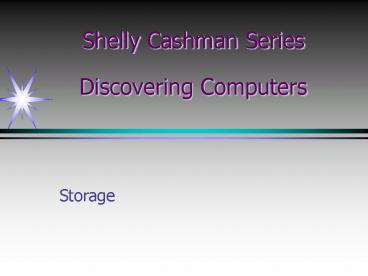Shelly Cashman Series Discovering Computers - PowerPoint PPT Presentation
1 / 41
Title:
Shelly Cashman Series Discovering Computers
Description:
What are the parts of a floppy disk? ... CD-ROM (compact disk read-only memory) 650MB 1 GB of information. Read Only / Read-Write ... – PowerPoint PPT presentation
Number of Views:821
Avg rating:3.0/5.0
Title: Shelly Cashman Series Discovering Computers
1
Shelly Cashman SeriesDiscovering Computers
- Storage
2
OBJECTIVES
- Define storage
- Identify the major storage devices
- Explain how data is stored on floppy disks and
hard disks - Explain how data compression works
- Explain how data is stored on optical disks such
as CD-ROMS
3
CHAPTER 5 PRIMARY OBJECTIVES (cont.)
- Explain how magnetic tape storage is used with
computers - Describe other forms of storage PC-Cards, RAID,
and mass storage devices - Describe how special-purpose storage devices,
such as smart cards, are used
4
WHAT IS STORAGE?
- Stores programs and data
- Nonvolatile/volatile
- Writing/recording data
- Reading data
- Used as input and output devices
- Variety of devices
- Storage Medium
- Access Time
- Capacity
Click to see Figure 5-1
5
Memory Versus Storage
Memory (RAM)
Hard Disk
Compact Disc
Floppy Disk
Tape
p. 7.4 Fig. 7-4
6
Floppy Disks
- What are the parts of a floppy disk?
- A thin circular flexible film is enclosed between
two liners - A piece of metal called a shutter covers an
opening to the recording surface
Click to view Web Link then click Floppy Disks
p. 7.6 Fig. 7-5
7
MAGNETIC DISK STORAGE
- Floppy disks (diskette)
- Formatting Preparing a floppy disk for use
- Sides
- Track
- Sector / Track
- Bytes / Sector
- Cluster
- Write-protect window
Click to see Figure 5-6
8
MAGNETIC DISK STORAGE
- Floppy disks (diskette)
- Formatting Preparing a floppy disk for use
- Sides - 2
- Track - 80
- Sector / Track - 18
- Bytes / Sector - 512
- 2 80 18 512 1.44MB
- Cluster
- Write-protect window
Formatting a Disk Video
9
Floppy Disks
- What are tracks and sectors?
- Track a narrow recording band that forms a full
circle on the surface of the disk - Pie shaped sections break the tracks into small
arcs called sectors - A sector can store up to 512 bytes of data
- A typical floppy disk stores data on both sides
of the disk
80 tracks per side X 18 sectors per track X 2
sides per disk X 512 bytes per sector
1,474,560 bytes
p. 7.8 Fig. 7-8
10
MAGNETIC DISK REMOVABLE STORAGE
- High Capacity disks
- SuperDisk
- 120 240 MB
- HiFD
- 200 MB
- Zip Disk
- Special drive
- 100 250 MB
- SuperDisk and HiFD
- 200 Mb
- Use a 3.5 Drive
- Downward compatible
Click to see Figure 5-9
11
MAGNETIC DISK STORAGE
- Hard disks
- One or more rigid platters
- Fixed disks or direct-access storage devices
(DASD) on minicomputers and mainframes - Magnetic HD
- 40 120 GB storage
- Optically Assisted HD
- 250 GB
Click to see Figure 5-11
12
MAGNETIC DISK STORAGE
- Hard disks
- Storing data on a hard disk
- Disks rotate at high speeds
- Read/write heads float on a cushion of air
- Head crash
- Partitions
- Disk cache
- Disk Cache controller
- IDE / EIDE hard disk controllers
- 4 disk 137 GB each
- SCSI hard disk controllers
How a Hard Disk Stores Data Animation
13
How a Hard Disk Works
14
Hard Disks
- What is a cylinder?
- The location of a single track through all
platters - A single movement of the read/write head arms can
read all the platters of data
Click to viewanimation
p. 7. 11 Fig. 7-14
15
Hard Disks
- What is a head crash?
- Occurs when a read/write head touches the surface
of a platter - The platters of the hard disk rotate at a high
rate of speed while the computer is running - The spinning creates a cushion of air that floats
the read/write head above the platter
hair
read/write head
dust
smoke
gap
p. 7. 12 Fig. 7-15
platter
16
Hard Disks
- How does access time compare for a hard disk and
a floppy disk?
- A hard disks access time is significantly faster
than a floppy disk - The hard disk spins much faster than a floppy
disk - A hard disk spins constantly, while a floppy disk
starts spinning only when it receives a read or
write command
Click to view Web Link then click Hard Drives
p. 7. 12
17
Hard Disks
- What is a disk cache?
- A portion of memory that the processor uses to
store frequently accessed items
- A cache controller manages cache and thus
determines which items cache should store
p. 7. 12 Fig. 7-16
18
Hard Disks
- What is a partition?
- You can divide a formatted hard disk into
separate areas called partitions - Done by issuing a special operating system
command - Each partition functions as if it were a separate
hard disk drive
p. 7. 12
19
Removable Disks
- Use removable hard disk called cartridges
- Peerless
- 20 GB
- Jaz
- 2 GB
20
OTHER TYPES OF STORAGE DEVICES
- RAID storage systems
- Redundant array of inexpensive disks
- RAID level 1 - disk mirroring
- RAID levels beyond 1- striping
- Better than SLEDs - single large expensive disks
- Faster
- Reduced risk of data loss
- http//www.peripheralstorage.com/snap/raid0.html
21
Hard Disks
- What is RAID?
- Redundant array of independent disks
- A type of hard disk system that connects several
smaller disks into a single unit that acts like a
single large hard disk - More reliable than a traditional disk system but
quite expensive
p. 7.14 Fig. 7-18
22
(No Transcript)
23
Maintaining Your Disk
- System Tools
- Backup
- Disk Cleanup
- Disk Defragmenter
- Schedule Tasks
- System Restore
24
Internet Hard Drives
- Online Storage
- Free or Fee based
- Benefits
- Data Accessibility
- Share Data
- Off site backup
25
Compact Discs (Optical Disc)
- CD-ROM (compact disk read-only memory)
- 650MB 1GB of information
Click to see Figure 5-18
26
(No Transcript)
27
(No Transcript)
28
CD-ROM AND OPTICAL DISKS
- CD-ROM (compact disk read-only memory)
- 650MB 1 GB of information
- Read Only / Read-Write
- Speed - transfer rate 1x 150 KB
- Multisession
- Photo CD
- CD-ROM, CD-R, CD-RW
- DVD (digital video disk)
- 4.7 Gigabytes - 17 Gigabytes
- DVD-ROM, DVD-R, DVD-RW
29
DVD Capacity
30
MAGNETIC TAPE
- Thin ribbon of plastic
- Sequential storage
Click to see Figure 5-19
31
MAGNETIC TAPE
- Cartridge tape devices
- Magnetic recording tape in a small, rectangular
plastic housing - Automatic loaders
Click to see Figure 5-21
32
MAGNETIC TAPE
- Reel-to-reel tape devices
- Large computer systems
- Two reels
Click to see Figure 5-22
33
MAGNETIC TAPE
- Storing data on magnetic tape
- Read/write head that can read or write magnetic
patterns on the tape representing bits - QIC Quarter Inch Cartridge - up to 5GB
- DAT Digital Audio Tape - up to 24GB
- DLT Digital Linear Tape - up to 40GB
- Tape density - bits per inch (bpi)
34
Enterprise Storage Systems
- Availability
- CD-ROM Juke Boxes
- Network Attached Storage
- Storage Area Network
- Protection
- RAID
- Backup
- Internet
35
Enterprise Storage Systems
- What is an enterprise storage system?
- A strategy that focuses on the availability,
protection , organization, and backup of storage
in a company - Goal is to consolidate storage so operations run
as efficiently as possible
p. 7.27 Fig. 7-34
36
OTHER TYPES OF STORAGE DEVICES
- PC cards
- Very small
- Most often used with portable computers
- Can store more than 300 MB of data
Click to see Figure 5-24
37
OTHER TYPES OF STORAGE DEVICES
- Special-purpose storage devices
- Memory buttons
- Smart cards
- Optical memory cards
- Microfilm / Microfiche
Click to see Figure 5-30
38
Life Expectancies
- Tape
- 2 5 years guaranteed
- 20 years possible
- CD
- 5 years guaranteed
- 50 years possible
- Microfilm
- 100 years guaranteed
- 200 years possible
39
COMPUTERS AT WORK
- HSM Hierarchical storage management
- Online storage
- Near-line storage
- Off-line storage
- Shelf storage
- Placeholders
Click to see Figure 5-32
40
IN THE FUTURE
- Holographic storage
- Three-dimensional image
- Laser technology
- Obstacles
- Size
- Temperature
Click to see Figure 5-33
41
Storage Complete