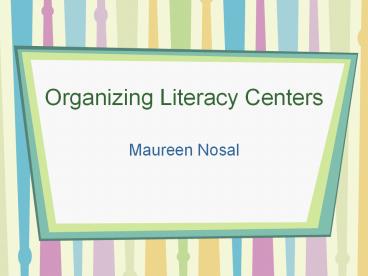Organizing Literacy Centers - PowerPoint PPT Presentation
1 / 10
Title:
Organizing Literacy Centers
Description:
Organizing Literacy Centers Maureen Nosal Literacy Centers All literacy centers should be purposeful and reinforce literacy concepts and skills taught during directed ... – PowerPoint PPT presentation
Number of Views:527
Avg rating:3.0/5.0
Title: Organizing Literacy Centers
1
Organizing Literacy Centers
- Maureen Nosal
2
Literacy Centers
- All literacy centers should be purposeful and
reinforce literacy concepts and skills taught
during directed instruction
3
How do I set up and run my literacy centers?
- Select a manageable number of literacy centers
- Support the 5 areas of reading and writing
- Phonological Awareness
- Phonics
- Fluency
- Vocabulary
- Comprehension
- Provide a workboard, or visual display, for
assigning students to centers - Use a checklist to insure students complete
centers - Keep it simple. Centers should be easy to
maintain and update
4
Teaching Students to Use Centers
- Gradually introduce your literacy centers
- - Establish clear expectations for behavior
- - Introduce 1 new center each day. Begin with
simplest centers and gradually add more complex. - - Practice using a center before adding others.
- - Provide oral and written directions
- (use icons or pictures for emergent and
beginning readers) - Initially, offer guided feedback and support
- Always review basic procedures and expectations
for centers
5
Teaching Students to Use Centers, cont
- Model routines for using centers
- - how to read the work board
- - how to use the center materials
- - how to share and talk with classmates
- - how to clean up
- Anticipate potential problems at centers
- Have small groups role play problems, e.g.,
arguing over a book, missing materials, etc - Let children help to create peaceful solutions
6
What does a work board look like?
- A work board includes
- Names of the centers
- Children in each group
- Post it in a central location that is eye-level
for students - Use words, icons, pictures, and photos to help
students understand the board - Teach students to use the work board
independently
7
Management Boards
Self-selection system
Rotation systems
Assigned rotation systems
8
How do students move from center to center?
- At first, model and practice transitions in small
groups. - Move by groups at the beginning of center time.
- Limit the number of people at a center
- Designate 1 center to handle back ups
- ALWAYS review the transition process daily with
students. Let the class help to brainstorm and to
evaluate transitions - Provide positive feedback for smooth transitions
9
How much time is spent at centers?
- Timed Centers
- Give a pre-determined time for each center
- Use a timer
- Build in 1-2 minutes for clean-up
- Use a checklist to hold students accountable
- Untimed Centers
- Students move at their own pace as they complete
their work - Keep a checklist for clean-up at the center
- Prioritize particular centers to be completed
10
References
- Diller, D. 2003. Literacy Work Stations. York,
ME Stenhouse. - Hayes, Latisha. 2005. Workshop on Literacy
Centers presented to Providence Reading First
Schools. - Invernizzi,M.,et.al. 2007. Words Their Way Word
Study for Phonics, Vocabulary, and Spelling
Instruction, 4th edition. Pearson Learning.