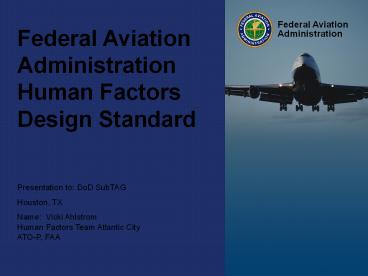Federal Aviation Administration Human Factors Design - PowerPoint PPT Presentation
1 / 26
Title:
Federal Aviation Administration Human Factors Design
Description:
Federal Aviation Administration Human Factors Design Standard Federal Aviation Administration Presentation to: DoD SubTAG Houston, TX Name: Vicki Ahlstrom – PowerPoint PPT presentation
Number of Views:505
Avg rating:3.0/5.0
Title: Federal Aviation Administration Human Factors Design
1
Federal Aviation Administration Human Factors
Design Standard
Presentation to DoD SubTAG Houston, TX Name
Vicki Ahlstrom Human Factors Team Atlantic
City ATO-P, FAA Date November 2007
2
Human Factors Design Standard (HFDS)
http//hf.tc.faa.gov/hfds/default.htm
3
HFDS Chapters
- Chapter 1. Introduction
- Chapter 2. General Design Requirements
- Chapter 3. Automation
- Chapter 4. Designing Equipment for Maintenance
- Chapter 5. Displays and Printers
- Chapter 6. Controls and Visual Indicators
- Chapter 7. Alarms, Audio, and Voice
- Chapter 8. Computer-Human Interface
- Chapter 9. Input Devices
- Human Factors Criteria for the Design and
Acquisition of Keyboards - Human Factors Criteria for the Design and
Acquisition of Non-keyboard Interaction Devices - Chapter 10. Workplace Design
- Chapter 10 Amendment Exhibit 10.4.8.3.1
(B) Tread depth and (G) Handrail height, - Chapter 11. System Security
- Chapter 12. Personnel Safety
- Chapter 13. Environment
- Chapter 14. Anthropometry and Biomechanics
- Chapter 15. User Documentation
- Appendix A Standard actions for pushbuttons and
menus
4
To refresh your memories
- Displays chapter update
- Displays technology has changed quite a bit since
1994
5
Challenges
- Need to ensure display is suitable for intended
use - Variety of environments
- Different levels of criticality
6
Approach
- Compare to other standards/research
- Evaluate relevance
- Obtain additional FAA references
- Identify additional topic/subtopic areas
- Convert into should/shall statements
- Write draft document
- Review
- Incorporate comments
7
Illustration of color shift in a display as a
result of high ambient light
Dark 0
Medium0
Bright0
RED
GREEN
BLUE
8
Human Factors Applications Successes, Failures,
and How we got there
9
Success It all starts with a question.
- What are the minimum display size
requirements for a flat-panel display based on
resolution, alphanumeric character size, and
viewing distance?
10
Comparing monitors with different resolutions - A
real life example
20.1 LCD Size 12.6 x 15.7 Resolution 1280 x
1024 Pixel array 6626 pixels/square
inch Character sizes (goal) 4.5 mm, 7 mm, and 8
mm in height 4.5 mm character 15 pixels on this
LCD
15 DBRITE Size 14.5 x 14.5 Resolution 891 x
891 Pixel array 3776 pixels/square
inch Character sizes (goal) 4.5 mm, 7 mm, and 8
mm in height 4.5 mm character 13 pixels
11
Aspect Ratio Real Life Example
20.1 LCD 20 mile range 1.6 miles/inch 54 aspect
ratio
DBRITE 20 mile range 1.4 miles/inch 11 aspect
ratio
20.1 LCD 18 mile range 1.4 miles/inch 54 aspect
ratio
12.6
12.6
14.5
15.7
15.7
14.5
Potential solution Scale it down by 2
inches Same range setting Map is physically
smaller Density increased Miles/inch
increased May not be acceptable to users
Potential solution Map same size as
DBRITE Reduce range setting Clips part of the
map Density stays same as DBRITE May not be
acceptable to controllers
12
Give a man a fish..
- Information helped with the acquisition of Tower
monitors - Solved the current problem, but what about the
next?? - People have trouble applying/understanding the
equations in the HFDS
13
HFDS Displays Chapter - Supplement
- Added tools
- Visual angle calculator
- Resolution/aspect ratio calculator
14
Human Factors Applications Successes, Failures,
and How we got there
15
Human Factors Applications Successes, Failures,
Opportunities and How we got there
16
Opportunity
"Know thy user, and you are not thy user." -
Arnie Lund
- Users report difficulty using some equations,
charts, finding some information - As a primary means for getting research
implemented in design, are we meeting user needs? - Improve usability
- Is the standard easy to read and easy to use?
- Are the requirements stated clearly and
unambiguously? - Caveat - Nothing funded yet
17
The End
18
Monitor placement
19
Requirements for sunlight viewing
20
Reflections and glare
21
Off-axis viewing
22
Variety of environments
23
Variety of options/technologies
24
Including projection displays
25
Other displays proposed but not currently in
widespread (FAA) use
- HMDs
- HUDs
- Small screen displays
26
Leverage Work From Existing Standards
- TCO 03 (2005)
- Displays CRT Displays Ver 3.0. Tjänstemännens
Centralorganisation, Stockholm, Sweden - TCO 03 (2005)
- Displays. Flat Panel Displays Ver 3.0.
Tjänstemännens Centralorganisation, Stockholm,
Sweden - TCO 05 (2005)
- Desktop Computers Ver 1.0. Tjänstemännens
Centralorganisation, Stockholm, Sweden - TCO 06 (2006)
- Displays Media Displays Ver 1.2.
Tjänstemännens Centralorganisation, Stockholm,
Sweden - ISO 9421-303 (2006).
- Ergonomic requirements for office work with
visual display terminals (VDTs). International
Organization for Standardization, Geneve,
Switzerland. - BSR/HFES 100 (2002).
- Human Factors Engineering of Computer
Workstations. Standard for Trial Use. The Human
Factors and Ergonomics Society, Santa Monica, CA
- Hopper, D. G., Dolezal, W. K., Schur, K., and
Liccione, J. W. (1994). - Draft standard for color AMLCDs in U.S.
military aircraft. Cockpit Displays, Proceedings
of SPIE, Vol. 2219, pp.230-241.