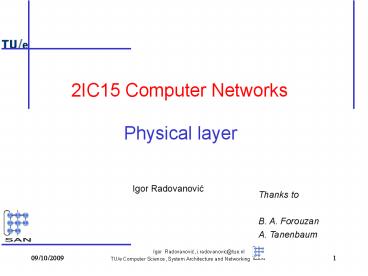TUe Computer Science, System Architecture and Networking - PowerPoint PPT Presentation
1 / 62
Title:
TUe Computer Science, System Architecture and Networking
Description:
TU/e Computer Science, System Architecture and Networking ... 2IC15 Computer Networks. Thanks to. B. A. Forouzan. A. Tanenbaum. 7/11/09. 2 ... – PowerPoint PPT presentation
Number of Views:137
Avg rating:3.0/5.0
Title: TUe Computer Science, System Architecture and Networking
1
2IC15 Computer Networks
Physical layer
Igor Radovanovic
Thanks to B. A. Forouzan A. Tanenbaum
Igor Radovanovic, i.radovanovic_at_tue.nl
09/10/2009
1
09/10/2009
1
TU/e Computer Science, System Architecture and
Networking
2
Physical layer
3
Analog versus digital signals
4
Fourier Coefficients
5
Fourier transformation
6
Fourier transformation (cntd)
7
Bandwidth
8
Signal impairments
9
Signal distortion
10
Digital signal
QUESTION What is the bandwidth of this periodic
signal?
11
Throughput
12
Propagation time
13
Wavelength
14
Transmission media
Magnetic tapes?
15
Twisted pair
16
Twisted pair (cntd)- bandwidth issue -
(a) Category 3 UTP (b) Category 5 UTP
17
Using twisted pair cables in a network
Cat 3
Cat 3 or Cat 5
18
Using twisted pair cables in a network (cntd)
19
Twisted pair networks -example -
- ADSL
- Ethernet networks
- - 10BASE-T
- - 100BASE-TX
- - 1000BASE-T
- - 1000BASE-TX (Cat5e (enhanced))
20
Twisted pair - pros and cons -
- Pros
- easy to understand
- mass production - low cost
- most widely used medium
- Cons
- prone to electromagnetic interference
- in power plants, airport buildings, military
facilities, cars - Note
- In-building networks at our university are almost
all twisted pair
21
Transmission media
22
Coax cable
Longer distances, higher bit-rates
23
Coax cable network - example -
10Base2 Ethernet
Note Almost obsolete
24
Coax cable network - example 2-
cable modem
25
Transmission media
26
Optical fiber fundamentals
Bending the light ray
27
Optical fiber fundamentals
28
Optical fiber fundamentals (cntd)
50 microns
5-10 microns
29
Optical fiber fundamentals (cntd)
30
Optical fiber network - example 1-
31
Optical fiber network-example 2-
32
Optical fiber - pros and cons -
- Pros
- Low attenuation
- Large bandwidth
- Cons
- Relatively new technology
- Expensive
33
Comparing optical fiber to UTP
- Pros
- Immune to electro-magnetic interference
- no crosstalk
- Reduced need for error detection and correction
- Enables longer link distances
- Attenuation unaffected by transmission rate
- Easier network upgrade
- Can combine different services telephony, TV,
internet - Cons
- Optical components have higher cost
- Expensive deploying protocols
34
Comparing coax to UTP
coax cable performance
UTP performance
35
(No Transcript)
36
Wireless
- Modern wireless digital communication began in
the Hawaiian Islands - What is the best frequency to use for
communication?
37
ISM bands in US
IEEE 802.11b (11Mb), (22Mb) IEEE 802.11g (54 Mb)
Bluetooth
IEEE 802.11a (100 Mbps)
- Industrial Scientific and Medical band (ISM)
- Government regulated
- Transmission power is limited so as to limit
interference
38
Bandwidth delivery capability by technology
http//www.pafiber.net/ftth/comm-benefits
39
Multiplexing
40
Frequency Division Multiplexing
41
Wavelength Division Multiplexing
42
Time Division Multiplexing
43
Inverse Time Division Multiplexing
Example High-speed Ethernet networks
44
TDM network-example-
- T1
- high-speed digital network (1.544 Mbps) developed
by ATT in 1957 and implemented in the early
1960's - supports long-haul voice transmission
- digitally representing analog telephone system
45
TDM/FDM network-example-
GSM phones
uplink
downlink
890MHz
915MHz
935MHz
960MHz
0
124
0
124
46
Code Division Multiplexing
Direct Sequence Spread Spectrum
47
Code Division Multiple Access
- Patent holder
- Hedy Lamarr
48
Comparing different techniques
frequency
frequency
TDM
CDM
FDM
- TDM 802.11 CSMA/CA
- TDM/FDM GSM
- CDM UMTS
49
Internet _at_ home
- Dial-up
- ADLS
- Cable modem
- Fiber-to-the-Home?
50
Modems
- (a) A binary signal
- (b) Amplitude modulation
- (c) Frequency modulation
- (d) Phase modulation
51
Bit encoding (1)
- Asynchronous data transmission
- Used for
- character oriented devices
- large indeterminate intervals between characters
- receiver resynchronizes with sender on start and
stop bits - polarity of stop bit different from polarity of
start bit
1 0 0 1 0 0 1 0
Start bit
Stop bit(s)
52
Bit encoding (2)
- (a) Binary encoding, (b) Manchester encoding,
(c) Differential Manchester encoding.
53
Modems (2)
- (a) QPSK.
- (b) QAM-16.
- (c) QAM-64.
54
ADSL
- TDM/FDM
- Asymmetric higher bit-rate for downloading
- Use local loops (1.1 Mbps)
- Adapted data rate based on the conditions on the
line
55
ADSL (cntd)
56
ADSL protocol stack
Link layer
handling timing sensitive transmission of video
and audio services
57
Cable modem
Hybrid Coax-Fiber system
58
Cable modem (cntd)
- Theoretical downstream data rate 30 Mbps,
upstream - 12 Mbps
59
Cable modem (cntd)
60
Fiber-to-the-Home
- TDM in combination with WDM
61
Fiber-to-the-Home (cntd)
- Passive fiber networks
- Easy to upgrade
- No electrical powering
- Immune to lightening, EMI
- What will happen to FTTH?
- Cost?
- Lifetime of telephone lines?
62
Conclusions
- Physical layer is the basis of all networks
- limitations attenuation and bandwidth
- Transmission media guided unguided
- Multiplexing techniques introduced to increase
bandwidth - TDM FDM (WDM) CDM
- Broadband access ADSL Cable modem FTTH?