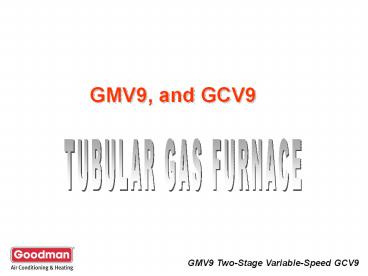Installation and Operation - PowerPoint PPT Presentation
1 / 62
Title:
Installation and Operation
Description:
gmv9, and gcv9 heating capacity cooling capacity vent termination clearances standard connections vertical terminations (dual pipe) standard horizontal terminations ... – PowerPoint PPT presentation
Number of Views:56
Avg rating:3.0/5.0
Title: Installation and Operation
1
GMV9, and GCV9
TUBULAR GAS FURNACE
2
Heating Capacity
3
Cooling Capacity
Supports a wide range of Cooling requirements
4
VENT TERMINATION CLEARANCES
5
STANDARD CONNECTIONS
6
VERTICAL TERMINATIONS(DUAL PIPE)
7
STANDARD HORIZONTAL TERMINATIONS
8
ALTERNATE HORIZONTAL VENT TERMINATIONS
9
TERMINATIONS ABOVE ANTICAPATED SNOW LEVEL
10
HORIZONTAL CONNECTIONS(RIGHT SIDE DOWN)
11
HORIZONTAL CONNECTIONS(LEFT SIDE DOWN)
12
TUBE INSTALLATIONS / GREEN HOSES
13
Thermostat Options
- Single-stage heating/Single-stage cooling
- Two-stage heating/Single-stage cooling
- Two-stage heating/Two-stage cooling
- Fossil fuel application (Kit required)
- Three-stage heat pump thermostat required
14
THEMOSTAT WIRING
15
Thermostat wiring
16
Pressure Switch Check
New
- There are 3 Pressure Switches
- Hi and Low Fire are grouped together
- The Pressure Switch by itself is the Cover Switch
- All Pressure Switches are open Switches
17
GAS PRESSURE ADJUSTMENTS
18
MANIFOLD GAS PRESSURE
19
Induced-Draft Blower
- Jackel 2-speed blower assembly
- Motor suspended on four motor mounts for
vibration-free operation - Factory-installed rubber discharge makes venting
a snap - Alternate flue/vent through RIGHT side with GMV9
and LEFT side for GCV9
Air flow
20
Electronic Controls
21
Integrated Control Board
24V Terminal block D-hum,W2,W1,R,G,B,Y,YLO,O
16-pin connector (ECM Motor)
Yellow Dehumidification LED
3 amp Fuse
Green CFM LED
ICM Microprocessor
12-pin connector (Diagnostics)
5-pin connector (inducer/ignitor)
Red Diagnostic LED
Hot Connections (Line, XFMR, EAC, HUM)
Neutral Connections (Line, XFMR, EAC, HUM)
22
Single-stage Thermostat?
Set dip switch 3
Off 5 minutes On 10 minutes
Then
Move this jumper to the left
Easily converted from 2-stage to 1-stage T-stat
operation
23
Accessories Supported
- Dehumidistat (Yellow LED indicator)
- 115-volt Humidifier (1 amp _at_ 120 volts)
- 115-volt EAC (1 amp _at_ 120 volts)
- 24-volt Humidifier
24
CFM LIGHT
- Green Light On The Bottom Right Side Of The Board
- 1 Blink For Every 100 CFM
25
Start-Up Procedure
1 Connect 115 power, proper grounding and
polarity
2 Continuous flash indicates reverse polarity
3 Follow IO procedure for natural or LP gas
4 Refer to Spec Sheet for correct cfm/temp rise
7 Adjust blower speed using ICM dip switches
5 Determine correct system cooling cfm
6 Green cfm LED flashes once per 100 cfm
8 Turn off power for 10 sec after each adjustment
9 Verify new cfm with green LED
10 Select cooling speed with dips 1,2,3, 4
11 Select desired ramp profile with dip 5 6
12 Select heating speed with dip 7 8
26
Adjusting the Proper CFM Setting
27
Select Cooling Speed
Find proper cooling tap in PDB based on 400
cfm/ton
28
Select Auto-Comfort Profile
Select Profile D for Auto-Comfort Mode
29
Select Heating Speed
Select slowest heating speed possible while
maintaining temp rise for minimum energy usage
30
Select Heat-Off Delay
31
SEQUENCE OF OPERATIONS COOLING
- RYG Are Energized (Hi-Cooling) Call for Cooling
- Condenser Turns On and the Blower Ramps Up to
Cooling Speed, EAC Terminal are Now Energized - System Runs Till T-Stat is Satisfied
- Outdoor Unit Turns Off and Blower Continues for
45 Seconds, Blower is Ramped Down and EAC
Terminals are Turned Off - In Constant Fan Mode, Fan Continues at 56 of
Cooling Speed
32
SEQUENCE OF OPERATIONHeating
- R W1 (Low Fire) Call For Heat
- Inducer Draft Motor Starts Pre-Purge on Hi Fire
(10 seconds), Humidifer Terminals are energize - Inducer Draft Motor drops to Lo, Low Fire
Pressure Switch Closes - Igniter warms up 5 Min. to 9 Seconds opens on
Max. - Gas Valve opens on Low Fire , Flame Sensor
Detects Flame - If Call for Hi-Heat , Inducer Draft Motor and Gas
Valve Jumps up to Hi-Fire - Blower Delay Starts Blower To Ramp Up for 30
Seconds
33
SEQUENCE OF OPERATIONSHeating
8. EAC Terminal Energized Unit is Now Heating 9.
If T-Stat Call for Low Fire, Inducer Draft
Motor and Gas Valve Jump to Low Fire till T-Stat
is Satisfied 10. Call for Heat Has Been
Satisfied, Gas Valve Shuts Off and Inducer Draft
Motor Does a Pre-Purge (15 Seconds) 11. Selected
Heat-Off Delay 90, 120,150, 180 Seconds and Then
the Blower Ramps Down
34
Troubleshooting
35
Field Returns
- Handling Boards by Edges or Use ESD Ground Strap
- No Repeated Control Change-out
- Moisture Control in Board Area
- Return Tag Information
- Boxes or Bags for Field Returns
36
Understanding ECM Motors
- What does ECM mean?
- Electrically Commutated Motor
37
How Does the ECM Work?
38
How Does the ECM Sense Static Pressure?
Input Power vs. RPM
550
500
450
P kN3
400
1000 RPM
1/2 N 1/8 P
350
280 Watts
300
1/8 X 280W 35W
Input Power (watts)
250
200
500 RPM
150
35 Watts
100
50
0
250
300
350
400
450
500
550
600
650
700
750
800
850
900
950
1000
1050
1100
1150
RPM
39
ECM Advantages
- Efficiency gain
Lower static pressure yields greater efficiency
gain
40
ECM Advantages
- Static-independent Airflow
Set the airflow and go!
- System airflow is starved
- insufficient cooling/heating
- liquid refrigerant return
- to condenser
- Over blowing the system
- poor moisture removal
- high power consumption
- moisture in the duct work
PRESSURE
Typical profile with a PSC motor
Airflow (CFM)
41
How Does the ECM Work?
Motor Connector
- The End Bell defines motor characteristics.
- Only 3 motor sections ½, ¾, or 1 hp.
- The motor is really a three phase motor with a
permanent magnet rotor.
Motor Section
End Bell Assembly
42
Service and Installation Basics
43
Power Connectors
- Connectors are keyed
- Dont force in the wrong orientation
- Pull on the plug, NOT the cable
- DO NOT pull power cable out during
- operation Arching could occur
High Voltage 5 PIN CONNECTOR
Low Voltage 16 PIN CONNECTOR
44
Power Connectors Continued
5 Pin Power Connector
- 120 VAC uses a jumper (red wire)
- Control operates at 240 VAC
- Jumper enables voltage doubler
- Do not apply 240 VAC with jumper installed as
motor and - control will fail.
- 240 VAC input does not use a JUMPER
16 Pin Signal Connector
- Pulse Width Modulation (PWM) or
- 24 VAC Thermostat Mode or
- Digital Serial Interface (DSI)
Operating Voltages Application Note
45
Troubleshooting ECM Motors
- What is Normal?
- It is normal for the blower to rock back and
forth at start up. - It is normal for the shaft to feel rough or bumpy
when turned. - Dont judge the motor by the RPM or ramp up
sequence.
46
Troubleshooting ECM Motors
- Dont judge the motor by the RPM or ramp up
sequence.
off
All slew rates are controlled
Profile A Profile B Profile C
on
Off Delay
Full capacity
Short run
Pre-run
Time 0 - 15 min, 16 steps Level 6 - 100 16
steps
47
Troubleshooting ECM Motors
- The 1 failure of ECM motors No Fault Found
! (80) - The 2 failure of ECM Motors Moisture.
(16) - All other failures (4).
48
Troubleshooting ECM Motors
- Always make sure the motor is oriented such that
the connectors are on the bottom - Make sure the electrical connections form a drip
loop to prevent any moisture from running down
the harness and into the end bell assembly. - A blower wheel loose on the motor shaft can cause
the blower to vibrate, excessive noise, and may
cause motor malfunction.
Drip Loop
Electrical Connections on Bottom
49
Troubleshooting ECM Motors
There are some ECM motor testers on the market
today.
50
GE TECMateXLTM Service Tool
- Analyzes the GE ECM independent of the HVAC
system - Can test the basic settings Fan-only,
Heating, Cooling and Dehumidification - Will detect and isolate motor failures from
HVAC system failures - Accurate and quick diagnosis means better
customer satisfaction - Dont even have to take the motor out of the
blower
Buy it on www.thedealertoolbox.com. Click on the
TECMateXLTM Service Tool link under the Service
Tools tab.
51
GE TECMateXLTM Service Tool
- How to Use the GE TECMateXLTM
- The table on the back of the TECMateXL shows
expected results for various settings. - 1. CAUTION Disconnect AC power from the
system being serviced and wait 5 minutes before
opening motor. - Remove the 16-pin connector from the motor, and
connect the 16-pin connector from the TECMateXL
to the motor. Do not disconnect the 5-pin AC
power connector from the motor (see Figure 1). - Connect the two alligator clips from the
TECMateXL to a 24VAC source. - Place all switches on the TECMateXL in the off
position.
52
GE TECMateXLTM Service Tool Continued
- 5. Reconnect AC power to the system. The
TECMateXL power led should illuminate when
connected properly to 24VAC. - 6. Place the correct switches in the ON position
and observe the motor for 15 seconds. (Refer to
the Table on back of the TECMateXL for switch
selections of the various test mode settings). - If the motor starts with the TECMateXL, then the
system malfunction is not caused by an ECM
motor/control. Refer to the Troubleshooting
Guide on page 2 for help in diagnosing the system
malfunction. - 8. When finished testing a mode, place all
switches in the off position and wait for the
motor to completely stop before testing the next
switch selections. (Based on the OEM program,
sometimes the motor will not shut-off immediately
after a setting has been tested this is normal.) - 9. If the motor does not start with the
TECMateXL, then proceed to replace the electronic
control module in accordance with the
instructions on page 4. Note Before replacing
the electronic control module, you must test the
motor module to ensure it is not also damaged.
Procedures for testing the motor module are
included in Replacing the ECM Control Module
instructions on page 4. - Note Do not operate motor without blower wheel
attached. Such operation will cause the motor to
oscillate up and down.
53
Ultimate Comfort Setup Guidelines
GE provides a wide array of programming options
in the ECM motor that make it easier to optimize
homeowner comfort.
Basic Steps to Ultimate Comfort
1. Perform a room-by-room load calculation
using ACCA Manual J. 2. Select the proper size
equipment so it delivers the expected comfort and
efficiency. 3. Keep static pressure to a
minimum. Design ductwork for minimum static and
maximum comfort. Follow ACCA Manual D.
Look for and recommend ductwork improvements
where necessary. 4. Recommend high efficiency,
low pressure drop filters and recommend keeping
the filters clean. 5. Select the proper cooling
airflow to match the system tonnage using the
identified switches or jumpers on the
system control board. 6. If needed make airflow
adjustments to further optimize comfort using the
trim selection on the system
control board. 7. Finally, install a humidistat
or select the airflow ramp profile that best
removes humidity or improves efficiency
for customized comfort.
54
Replacing the ECM Control Module Continued
- 7. Attaching the new control module
- (a) If replacing an ECM 2.0 control with an
ECM 2.3 control, insert plastic tab into
perimeter of replacement control and align tab
with mating hole in the end shield. Use the new
shorter bolts provided to ensure a secure
attachment. Orient the control to the end shield
between 4 8 oclock, insert bolts and tighten. - (b) If replacing an ECM 2.3 with an ECM 2.3,
orient the new control to the motors endshield
with connectors facing down, insert bolts and
tighten. - Reinstall the blower/motor assembly into the HVAC
system by following the manufacturers
guidelines. - Plug the 16-pin connector and the 5-pin connector
back into the motor. The connectors are keyed.
Observe proper orientation. - 10. Be certain to form a drip-loop so that water
cannot enter the motor by draining down the
cables (see Figure 5).
11. Final installation check. Ensure the
system is setup as follows (a) Verify the
condensate drain is not plugged or
clogged. (b) Reconnect the AC power to the
HVAC system and verify that the new motor control
module is working properly. (c) Check and
plug leaks in return ducts and equipment
cabinet. (d) The system should run quietly
and smoothly. Note If this is a repeat failure,
then it is important that you check the
following Any evidence of moisture requires
correcting the issue.
Line Transient Voltage Protection Application Note
55
Troubleshooting ECM Motors
- How do we troubleshoot ECM motors?
- Rule 1 If the motor is running at all. The
problem is not in the motor. - Rule 2 If the motor is running at the wrong
RPM/CFM, the most likely cause is the
installation or controls sending signals to the
ECM motor. - Rule 3 What is the most common failure mode?
Water. Look for signs of moisture damage and
correct before replacing end bell.
56
Troubleshooting ECM Motors
- Rule 4 - ECM motors, like any motor must have
a power supply. Check the incoming power supply.
Inductor
I
AC Line Gnd Pin 1 2 must be
connected together for 120Vac input applications
AC Line
V
Power Connector (viewed from plug end)
Inductor is used on ¾ 1 hp 120 VAC
applications only.
57
TSTAT Connections
Pin number
1 2 3 4 5 6 7 8 9 10 11 12 13
14 15 16
Common C1 W/W1
Common C2
Delay tap select
Cool tap Select
Y1
Adjust tap select
Output -
Return valve (heat pump only) Humidistat
(BK)
Heat tap select
24 VAC (R)
2nd stage heat (EM/W2)
2nd stage cool (Y/Y2)
Fan (G)
Output
9 10111213141516
12345678
Connector (female)
Control (male)
58
Troubleshooting ECM Motors
- Rule 5 - ECM motors, like any motor must have
a signal or switch to turn it on, or tell it to
run. - Controls should be checked with a true RMS meter
or analog meter. - Controls will activate at ½ nominal voltage and
12 milliamps.
16
Out
Out
Adjust /-
15
G(fan)
14
Y1
Y /Y2
13
Cool
EM Ht/W2
12
Delay
24VAC (R)
11
Common 2
Heat
10
W /W1
BK/PWM (Speed)
9
Common 1
(Rev Valve)
Control Connector Cable Half (viewed from
connector end)
59
Troubleshooting ECM Motors
- Check power to control. Pins 1 to 12 and 3 to 12.
You must have 24 VAC. - Set thermostat to demand for cooling. Check for
24 VAC at pins 1 to 6 and 3 to 6. - If you dont record voltage as noted, repeat test
at control or interface board.
16
Out
Out
Adjust /-
15
G(fan)
14
Y1
Y /Y2
13
Cool
EM Ht/W2
12
Delay
24VAC (R)
11
Common 2
Heat
10
W /W1
BK/PWM (Speed)
9
Common 1
(Rev Valve)
Control Connector Cable Half (viewed from
connector end)
60
Troubleshooting ECM Motors
- If control is defective, remove end bell and
inspect for moisture before replacing control
board. - Do not apply power to pins 8 or 16.
- Do not apply line voltage to control connections.
16
Out
Out
Adjust /-
15
G(fan)
14
Y1
Y /Y2
13
Cool
EM Ht/W2
12
Delay
24VAC (R)
11
Common 2
Heat
10
W /W1
BK/PWM (Speed)
9
Common 1
(Rev Valve)
Control Connector Cable Half (viewed from
connector end)
61
Troubleshooting ECM Motors
- Disconnect all power to unit.
- Disconnect 5 pin and 16 connectors from end bell.
- Remove end bell assembly (2 Screws.
- Disconnect 3 pin motor connector.
- Using Ohmmeter, check for continuity in windings.
- Using Ohmmeter, check for short to ground.
Motor Connector
62
Thank you!
any questions?