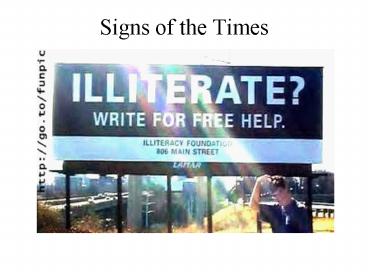Signs of the Times - PowerPoint PPT Presentation
1 / 101
Title:
Signs of the Times
Description:
How did microprocessor technology affect the computer industry? ... Information technology industry (or IT industry), is typically used to refer to ... – PowerPoint PPT presentation
Number of Views:154
Avg rating:3.0/5.0
Title: Signs of the Times
1
Signs of the Times
2
Wuzzle
I'M Computers
3
The Computer Industry
Computer History
CHAPTER 8
PARSONS/OJA
Page 384
4
The Computer Industry
Chapter 8
Chapter PREVIEW
- Outline the development of calculating and
computer devices - Describe the hardware, software, and operating
system characteristics for computer prototypes,
and each of the four generations of computers - List the factors that changed personal computers
from hobbyists kits to widely used productivity
and communications tools - Describe the role of the computer and IT
industries - Explain the life cycle of typical hardware and
software products
Page 385
5
The Computer Industry
Chapter 8
Chapter PREVIEW
- Discuss the advantages and disadvantages of
various marketing channels - Describe the job outlook, working conditions, and
salaries for computer professionals - Differentiate between computer engineering,
computer science, and information systems degree
programs - Demonstrate how to create a resume that works in
todays technology-driven job market
Page 385
6
Computer History
Section A
Chapter 8
Manual Calculators What came before computers?
- Counting aids keep track of quantities
- Many transactions required calculations
- A manual calculator called an abacus first
appeared around 1200 in China, and then in Japan
around 1600 - Other manual calculators include the oddly-named
Napiers Bones, and the slide rule - In 1621, an English mathematician named William
Oughtred used Napiers logarithms to construct
the first slide rule
Page 386
7
Computer History
Section A
Chapter 8
What came before computers?
Click to start
Page 386
8
Computer History
Section A
Chapter 8
What came before computers?
Page 387
9
Computer History
Section A
Chapter 8
Mechanical Calculators When did machines begin
to perform calculations?
- A mechanical calculator implements algorithms
autonomously. To work a mechanical calculator,
the operator simply enters the numbers for a
calculation, and then pulls a lever or turns a
wheel to carry out the calculation - Wilhelm Schickard created a mechanical calculator
(called Shickards Calculator) - Blaise Pascal developed the Pascaline
- Leibniz Calculator
- deColmars Arithmometer became the first
mass-produced calculator
Page 387
10
Computer History
Section A
Chapter 8
When did calculating devices begin to operate
without human power?
- Charles Babbage proposed a device called the
Difference Engine that would operate using steam
power - The Difference Engine was intended to quickly and
accurately calculate large tables of numbers used
for astronomical and engineering applications - In 1834, Babbage began designing a new
general-purpose calculating device, called the
Analytical Engine
Page 388
11
Computer History
Section A
Chapter 8
When did calculating devices begin to operate
without human power?
Page 388
12
Computer History
Section A
Chapter 8
When did calculating devices begin to operate
without human power?
- Computer historians believe that the Analytical
Engine design embodies many of the concepts that
define the modern computer - Store the programs and data for calculations on
punched cards - The U.S. Census Bureau held a competition to find
a way to tabulate the 1890 census - Herman Hollerith won the competition with a
design for an electronic punched card tabulating
device
Page 388
13
Computer History
Section A
Chapter 8
When did calculating devices begin to operate
without human power?
- Each card contained areas to represent fields,
such as nationality. - Once punched, the cards were fed into a card
reader that used an array of metal rods to
electronically read the data from the cards and
tabulate the results, Hollerith Tabulating
Machine - Hollerith incorporated The Tabulating Machine
better known today as IBM
Page 388
14
Computer History
Section A
Chapter 8
Computer Prototypes Who invented the computer?
- A prototype is an experimental device that
typically must be further developed and perfected
before going into production and becoming widely
available - The Atanasoff-Berry Computer (ABC) was the first
to use vacuum tubes instead of mechanical switches
Page 389
15
Computer History
Section A
Chapter 8
Who invented the computer?
Page 389
16
Computer History
Section A
Chapter 8
Who invented the computer?
- Konrad Zuse developed a computer called the Z3,
which was based on the idea of binary yes/no
states-what we now call bits - Howard Aiken created the IBM Automatic Sequence
Controlled Calculator (ASCC), but it is usually
referred to as the Harvard Mark I because it was
moved to Harvard University shortly after
completion
Page 389-390
17
Computer History
Section A
Chapter 8
Were prototypes able to perform any real
computing?
- In 1943, a team of British developers created
COLOSSUS, an electronic device designed to decode
messages encrypted by the German ENIGMA machine - COLOSSUS successfully broke the codes and gave
the Allies a major advantage during World War II - In 1943, a team headed by John W. Mauchly and J.
Presper Eckert started work on ENIAC, a gigantic,
general-purpose electronic computer - ENIAC (Electronic Numerical Integrator and
Computer) was designed to calculate trajectory
tables for the U.S. Army
Page 390
18
Computer History
Section A
Chapter 8
Generations of Computers What was the first
commercially successful computer?
- A computer called the UNIVAC is considered by
most historians to be the first commercially
successful digital computer - Eckert-Mauchly Computer Corp constructed it
- At fourteen and a half feet long, seven and a
half feet high, and nine feet wide, UNIVAC was
physically smaller than ENIAC, but more powerful
Page 391
19
Computer History
Section A
Chapter 8
How did computers progress from room-sized
behemoths to modern personal computers?
- As technology evolved, relay switches and vacuum
tubes were replaced with smaller, less
power-hungry components - Computer historians seem to generally agree that
computers have evolved through four distinct
generations, and in each generation, computers
became smaller, faster, more dependable, and less
expensive to operate
Page 391
20
Computer History
Section A
Chapter 8
What characterized the first generation of
computers?
- First-generation computers can be characterized
by their vacuum tubes - A vacuum tube is an electronic device that
controls the flow of electrons in a vacuum - They consumed a lot of power
- They also tended to burn out quickly
- First-generation computers were characterized by
custom application programs - First-generation computers did not seem ready for
prime time
Page 391-392
21
Computer History
Section A
Chapter 8
What characterized the first generation of
computers?
Page 391
22
Computer History
Section A
Chapter 8
How did second-generation computers differ from
first-generation computers?
- Second-generation computers used transistors
instead of vacuum tubes - Transistors performed functions similar to vacuum
tubes, but they were much smaller, cheaper, less
power hungry, and more reliable - Several successful transistorized computers were
manufactured by companies such as IBM, Burroughs,
Control Data, Honeywell, and Sperry Rand - IBM developed operating systems that provided
standardized routines for input, output, memory
management, storage, and other resource
management activities.
Page 392
23
Computer History
Section A
Chapter 8
How did second-generation computers differ from
first-generation computers?
Page 392
24
Computer History
Section A
Chapter 8
How did second-generation computers differ from
first-generation computers?
- Early proprietary operating systems were designed
to work only on a particular computer - Second-generation computers also ran programming
language compilers that allowed programmers to
write instructions using English-like commands. - High-level languages, such as COBOL (Common
Business-Oriented Language) and FORTRAN (Formula
Translator), were available for use on
second-generation computers
Page 393
25
Computer History
Section A
Chapter 8
What are the characteristics of
third-generation computers?
- Third-generation computers became possible in
1958, when Jack Kilby at Texas Instruments and
Robert Noyce at Fairchild Semiconductor
independently developed integrated circuits - RCA Spectra 70, IBM 360
- In 1965, Digital Equipment Corp.(DEC) introduced
the DEC PDP-8, the first commercially successful
minicomputer - By 2000, the IBM AS/400 (renamed the iSeries 400)
was one of the few remaining devices that could
be classified as a minicomputer - Today, demand for minicomputers is satisfied by
high-end personal computers and servers, and the
term minicomputer has generally fallen into
disuse
Page 393
26
Computer History
Section A
Chapter 8
What are the characteristics of
third-generation computers?
Page 393
27
Computer History
Section A
Chapter 8
How did microprocessor technology affect the
computer industry?
- The technology for fourth-generation computers
appeared in 1971, when Ted Hoff developed the
first general-purpose microprocessor - Early industry leaders included Intel, Zilog,
Motorola, and Texas Instruments - The Intel line, used in most Windows-compatible
computers, included the 8086, 8088, 80286, 80386,
80486, Pentium, and Itanium microprocessors
Page 394
28
Computer History
Section A
Chapter 8
How did microprocessor technology affect the
computer industry?
- The Motorola line of microprocessors grew to
include 68000 series processors used in Apple
Macintosh computers, plus the PowerPC processors
developed in the early 1990s, and used in current
Macintosh computer systems - Intel reigns as the worlds leading
microprocessor manufacturer, though
microprocessors are also produced by companies
such as Hitachi, Texas Instruments, Sun
Microsystems, AMD, Toshiba, and Motorola
Page 394
29
Computer History
Section A
Chapter 8
How did microprocessor technology affect the
computer industry?
Page 394
30
Computer History
Section A
Chapter 8
Personal Computers Who invented the personal
computer?
- One such system was the Mark-8 developed by
Jonathan A. Titus, who was featured in the July
1974 issue of Radio-Electronics - In 1975, Ed Roberts and the MITS (Micro
Instrument and Telemetry Systems) company
announced the MITS Altair, which many historians
believe to be the first commercial microcomputer - In 1977, Steve Jobs and Steve Wozniak founded
Apple Computer Corporation and released the Apple
I, a kit containing a motherboard with 4K of RAM
that sold for 666.66
Page 394-395
31
Computer History
Section A
Chapter 8
Who invented the personal computer?
Page 395
32
Computer History
Section A
Chapter 8
How did personal computers become so successful?
- In 1978, Apple introduced the Apple II computer
- The Apple II was a very successful computer. One
of the main reasons behind its success was a
commercial software program called VisiCalc the
first electronic spreadsheet - In 1981, IBM began marketing what it called a
personal computer or PC, based on the 8088
processor. The IBM PC quickly became the
top-selling personal computer - IBM PC 5150
- IBM PC XT
Page 395
33
Computer History
Section A
Chapter 8
How did personal computers become so successful?
- Within months, dozens of companies used these
parts to produce clones of IBM-compatible
computers - These companies were also able to obtain
essentially the same operating system used by IBM
- The IBM PC used an operating system called PC-DOS
that was created by a young programmer named Bill
Gates - Although hobbyists and the business community had
embraced computers, these machines were still
considered difficult for the average person to use
Page 395
34
Computer History
Section A
Chapter 8
How did personal computers become so successful?
- That perception began to change in 1983, when
Apple introduced a product called the Apple Lisa - A key feature of the Lisa was its graphical user
interfacean idea borrowed from the Xerox Alto
computer - In 1984, Apple released the first Apple Macintosh
Page 396
35
Computer History
Section A
Chapter 8
How did personal computers become so successful?
Page 395
36
Computer History
Section A
Chapter 8
Exercise - Create a Timeline for Computer
History
- Use the previous information to create a timeline
for Computer History - Choose at least 5 key dates and place them on the
timeline - Be able to explain what happened on each data and
why it is important.
37
The Computer Industry
The Computer and IT Industries
Section B
CHAPTER 8
PARSONS/OJA
Page 397
38
The Computer and IT Industries
Section B
Chapter 8
PARSONS/OJA
- Before we can talk about supporting a company, we
need to talk about what a company is? - So, lets answer two basic questions What is a
business? What does a company look like?
Page 397
39
The Computer and IT Industries
Section B
Chapter 8
PARSONS/OJA
What is a business?
PROCESSING (Distinctive Competence Technical Core)
Raw Materials
Output
Page 397
40
The Computer and IT Industries
Section B
Chapter 8
PARSONS/OJA
Michael Porter is given credit for popularizing
the term Value Chain for the basic process of a
business.
41
The Computer and IT Industries
Section B
Chapter 8
PARSONS/OJA
Businesses have an organizational structure
42
The Computer and IT Industries
Section B
Chapter 8
PARSONS/OJA
Process
So, there are two key ways to look at businesses
structural and process
43
The Computer and IT Industries
Section B
Industry Overview Is there a difference
between the computer industry and the information
technology industry?
Chapter 8
- Computer industry encompasses those companies
that manufacture handheld computers, personal
computers, high-end workstations, servers,
mainframes, and supercomputers - Information technology industry (or IT industry),
is typically used to refer to the companies that
develop, produce, sell, or support computers,
software, and computer-related products
Page 397
44
The Computer and IT Industries
Section B
Chapter 8
Is every company that used computers part of
the IT industry?
- No. A bank uses computers, but it is classified
as part of the banking industry - A clothing store might use computers to track
inventory, but it is classified as part of the
apparel industry
Page 397
45
The Computer and IT Industries
Section B
Chapter 8
What kinds of companies are included in the IT
industry?
- Equipment manufacturers
- Chipmakers
- Software publishers
- Service companies
- Retailers
- Although some companies fit neatly into one of
the above categories, other companies operate in
two or more areas - The IT industry also encompasses large
conglomerates with one or more divisions devoted
to computer hardware, software, or services
Page 398
46
The Computer and IT Industries
Section B
Chapter 8
What about dot coms?
- The 1990s spawned a group of Internet-based
companies that came to be called dot coms, from
the companies domain names, which inevitably
ended with .com and many of the companies even
incorporated .com into their official company
names - Amazon.com was one of the first Internet-based
companies - Unless a dot com sells computers, peripherals,
or software online, it is probably not considered
part of the computer industry, experts disagree
whether dot coms rightfully belong to the IT
industry
Page 398-399
47
The Computer and IT Industries
Section B
Chapter 8
Is the IT industry located in Silicon Valley?
- IT industry heavyweights such as Cisco, Intel,
Sun Microsystems, Oracle, Hewlett-Packard, Palm,
Handspring, Apple, AMD, 3Com, and Silicon
Graphics are all located in Californias Silicon
Valley - Although Silicon Valley has a reputation as the
home of the IT industry, many of the top IT
players are located elsewhere
Page 399-400
48
The Computer and IT Industries
Section B
Chapter 8
Is the IT industry located in Silicon Valley?
Page 399
49
The Computer and IT Industries
Section B
Chapter 8
Is the IT industry located in Silicon Valley?
- Many of the largest companies in the IT industry
have branch offices all over the world - Despite the increasing globalization of the IT
industry, it is still dominated by the U.S.
Sixty-eight percent of IT workers are in the
U.S., even though 62 percent of industry sales
are to non-U.S. companies
Page 399
50
The Computer and IT Industries
Section B
Chapter 8
Where can I find information about the IT
industry?
- You can dig up lots of information on IT and
computer companies from a wide variety of
computer and business publications - The type of computer publication you need depends
on the kind of information you want - The IT Sources InfoWeb provides you with an
up-to-date guide to publications and other IT
industry resources
Page 400
51
The Computer and IT Industries
Section B
Chapter 8
Economic Factors How has the IT industry
affected the economy?
- The IT industry has been described as the most
dynamic, most prosperous, most economically
beneficial industry the world has ever known. - GDP is defined as the total value of a nations
goods and services produced within a specific
time period - In the U.S., for example, the IT industry
accounted for about 5 percent of the growth in
the 1985 GDP. - The Internet added more fuel to the fire, and by
2000, ITs total contribution to GDP growth was
about 8.6 percent
Page 400
52
The Computer and IT Industries
Section B
Chapter 8
How has the IT industry affected the economy?
- The IT industry produced 1/3 of the real economic
growth, and almost half of all growth between
1995 and 1999 - The world IT market grew at an annual rate of 10
between 1987 and 1995 nearly twice the rate of
the world GDP - In 2000, IT industry growth in the U.S. slowed
due to the dot com sector shakeout
Percent contribution to GDP Growth
Page 400
53
The Computer and IT Industries
Section B
Chapter 8
What accounts for the success of the IT
industry?
- Population Growth
- The worldwide population more than doubled over
the past 50 years, and a recent study predicts
that the population will peak at 9 billion by the
year 2070 - Globalization
- As businesses globalize, they encounter new
competitors with technological advantages
Page 401
54
The Computer and IT Industries
Section B
Chapter 8
What accounts for the success of the IT
industry?
- Governments and private businesses have
discovered that they can become much more
efficient with a liberal application of computers
and other information technologies - Bottom line if your business competitors turn
to technology, so must you
Page 401
55
The Computer and IT Industries
Section B
Chapter 8
Product Development Whats the reason for the
amazing number of new computer products that
appear each year?
- IT manufacturers and publishers introduce new
products for the same reasons as their
counterparts in the automotive industry. New
products, such as a computer with a faster
microprocessor, a DVD player, or an upgrade to
Windows, are designed to attract customers and
generate sales - In contrast to the automotive industry, however,
the IT industry is not on an annual cycle
Page 402
56
The Computer and IT Industries
Section B
Chapter 8
Whats the reason for the amazing number of new
computer products that appear each year?
- The equipment-manufacturing segment of the IT
industry is relatively young, and technology,
rather than marketing, is the major force that
drives product development - Companies cannot always predict when a new
technology will appear, or how it might be
incorporated into new products. As a result, the
life cycle of computer hardware and some computer
products is short, whereas other products have a
long life cycle
Page 402
57
The Computer and IT Industries
Section B
Chapter 8
What are the stages in the life cycle of a
typical hardware product?
- The life cycle of a new computer model typically
includes five stages product development,
product announcement, introduction, maintenance,
and retirement
Page 402
58
The Computer and IT Industries
Section B
Chapter 8
What are the stages in the life cycle of a
typical hardware product?
- Product Development - Product development often
takes place under wraps. - Product Announcement - Sometime during the
development process, a company makes a product
announcement to declare its intention to
introduce a new product. Vaporware, are
announced, but never produced - Introduction - When a new product becomes
available, it is usually added to the vendors
product line and featured prominently in
advertisements
Page 403
59
The Computer and IT Industries
Section B
Chapter 8
What are the stages in the life cycle of a
typical hardware product?
- Maintenance - As supply and demand for a product
reach an equilibrium, the price of the product
decreases slightly. This discounted price is
usually referred to as the street price - Retirement - Gradually, a companys oldest
products are discontinued as demand for them
declines
Page 403
60
The Computer and IT Industries
Section B
Chapter 8
What are the stages in the life cycle of a
typical hardware product?
Page 403
61
The Computer and IT Industries
Section B
Chapter 8
Is the life cycle of a software product similar
to that of a hardware product?
- Software begins with an idea that is shaped by a
design team and marketing experts - Most software products undergo extensive testing
before they are released - The first phase of testing, called an alpha test,
is carried out by the software publishers
in-house testing team - Errors, or bugs, found during the alpha test
phase are fixed, and then the software enters a
second testing phase called a beta test - A beta test is conducted by a team of off-site
testers
Page 404
62
The Computer and IT Industries
Section B
Chapter 8
Is the life cycle of a software product similar
to that of a hardware product?
- A newly published software package can be an
entirely new product, a new version (also called
a release) with significant enhancements, or a
revision designed to add minor enhancements and
eliminate bugs found in the current version - Unlike computer hardware products, older versions
of software typically do not remain in the
vendors product line
Page 404
63
The Computer and IT Industries
Section B
Chapter 8
Market Share How do computer companies stack
up against each other?
Page 404
64
The Computer and IT Industries
Section B
Chapter 8
How do computer companies stack up against each
other?
- Market share refers to a companys share, or
percentage, of the total market pie - Competition is fierce in all segments of the
industry, and market share is one indicator of a
companys success. - Usually defines three tiers
- Top tier Well known, established, large share
- 2nd tier smaller but significant share, newer
- 3rd tier start-up, technology driven
- Computer prices vary by tier Why?
Page 404-405
65
The Computer and IT Industries
Section B
Chapter 8
Marketing Channels Why are computer equipment
and software sold through so many outlets?
Page 406
66
The Computer and IT Industries
Section B
Chapter 8
Why are computer equipment and software sold
through so many outlets?
- Hardware manufacturers and software publishers
try to reach consumers by making their products
available through a variety of sources - Computer hardware and software are sold through
marketing outlets called marketing channels - These channels include computer retail stores,
mail-order/Internet outlets, value-added
resellers, and manufacturer direct
Page 406
67
The Computer and IT Industries
Section B
Chapter 8
Isnt a computer retail store the best channel
for hardware and software products?
- A computer retail store purchases computer
products from a variety of manufacturers, and
then sells those products to consumers - A computer retail store is often the best
shopping option for buyers who are likely to need
assistance after their purchases such as
beginning computer users, or those with plans for
complex computer networks - Retail stores can be a fairly expensive channel
for hardware and software
Page 406
68
The Computer and IT Industries
Section B
Chapter 8
How does the mail-order channel compare to
retail?
- Mail order is a special instance of retailing in
which a vendor takes orders by telephone or from
an Internet site - Mail-order suppliers generally offer low prices,
but might provide only limited service and
support - Experienced computer users who can install
components, set up software, and do their own
troubleshooting are often happy with mail-order
suppliers
Page 407
69
The Computer and IT Industries
Section B
Chapter 8
Dont some manufacturers and publishers sell
direct?
- One advantage of direct sales is that by cutting
out the retailer, a manufacturer can make more
profit on each unit sold. The disadvantage is
that the manufacturer must provide customers with
technical supporta potentially costly service
that requires large teams of technical support
personnel
Page 407
70
The Computer and IT Industries
Section B
Chapter 8
Whats a VAR?
- VAR stands for value-added reseller. A
value-added reseller combines commercially
available products with specialty hardware or
software to create a computer system designed to
meet the needs of a specific industry
Page 408
71
The Computer and IT Industries
Section B
Chapter 8
Dont all those channels confuse consumers?
- Consumers can benefit from a variety of channels
- Although consumers benefit from a variety of
channels, vendors within the channels often find
that their sales are pirated by other channel
vendorsa process referred to as channel conflict
Page 408
72
The Computer and IT Industries
Section B
Chapter 8
Industry Regulation Is the IT industry
regulated in any way?
- Some aspects of the IT industry are regulated by
government agencies, but many aspects are self
regulated - The Federal Communications Commission (FCC)
regulates interstate and international
communications by radio, television, wire,
satellite, and cable - The U.S. Federal Trade Commission and Department
of Justice police the business practices of the
IT industry - Many governments are enacting laws that restrict
access to particular Internet activities and
content
Page 408
73
The Computer and IT Industries
Section B
Chapter 8
Is the IT industry regulated in any way?
- In 1996, U.S. Congress enacted the Communications
Decency Act, which made it illegal to put
indecent material online where children might see
it - Before being exported from the U.S., software and
hardware products that contain certain encryption
algorithms must be registered with the U.S.
government
Page 408 - 409
74
The Computer and IT Industries
Section B
Chapter 8
How does the IT industry perceive government
regulation?
- Most IT industry leaders oppose further
regulation of their industry. They remain
skeptical of government regulations that might
limit their ability to explore new technologies
and offer them to the public. To avoid further
government intervention, the IT industry has
taken steps toward self regulation - The information Technology Industry Council has
become one of the major trade associations for
computer manufacturers, telecommunications
suppliers, business equipment dealers, software
publishers, and IT service providers
Page 409
75
The Computer and IT Industries
Section B
Chapter 8
How does the IT industry perceive government
regulation?
- The Software and Information Industry Association
- This organization focuses on protecting the
intellectual property of members, and lobbying
for a legal and regulatory environment that
benefits the entire IT industry - Organizations such as the IEEE Standards
Association help the IT industry standardize
technology
Page 409
76
The Computer and IT Industries
Section B
Chapter 8
Exercises
- Visit a www.informationweek.com identify 5
acronyms from the articles and identify what they
are. - How would you answer the question Through which
marketing channel would you buy a personal
computer?
Page 409
77
The Computer Industry
Careers for Computer Professionals
Section C
CHAPTER 8
PARSONS/OJA
Page 410
78
Careers for Computer Professionals
Section C
Chapter 8
Jobs and Salaries What is a computer
professional?
- In 1999, the U.S. Congress crafted an amendment
to the Fair Labor Standards Act that essentially
defines computer professional as any person whose
primary occupation involves the design,
configuration, analysis, development,
modification, testing, or security of computer
hardware or software
Page 410
79
Careers for Computer Professionals
Section C
Chapter 8
What kinds of jobs are typically available to
computer professionals?
Page 412
80
Careers for Computer Professionals
Section C
Chapter 8
What kinds of jobs are typically available to
computer professionals?
- A systems analyst investigates the requirements
of a business or organization, its employees, and
its customers in order to plan and implement new
or improved computer services - A security specialist analyzes a computer
systems vulnerability to threats from viruses,
worms, unauthorized access, and physical damage - A computer programmer designs, codes, and tests
computer programs - A quality assurance specialist participates in
alpha and beta test cycles of software - A database administrator analyzes a companys
data to determine the most effective way to
collect and store it
Page 411
81
Careers for Computer Professionals
Section C
Chapter 8
What kinds of jobs are typically available to
computer professionals?
- A network specialist/administrator plans,
installs, and maintains one or more local area
networks - A computer operator typically works with
minicomputers, mainframes, and supercomputers - A computer engineer designs and tests new
hardware products, such as computer chips,
circuit boards, computers, and peripheral devices - A technical support specialist provides phone or
online help to customers of computer companies
and software publishers
Page 411
82
Careers for Computer Professionals
Section C
Chapter 8
What kinds of jobs are typically available to
computer professionals?
- A technical writer creates documentation for
large programming projects, and writes the online
or printed user manuals that accompany computers,
peripheral devices, and software - A computer salesperson, or sales rep, sells
computers - A Web site designer creates, tests, posts, and
modifies Web pages - A manufacturing technician participates in the
fabrication of computer chips, circuit boards,
system units, or peripheral devices
Page 412
83
Careers for Computer Professionals
Section C
Chapter 8
Whats the outlook for computer careers?
- The U.S. Bureau of Labor Statistics (BLS)
projects that the number of jobs in the computer
industry will substantially increase between now
and 2008 - According to the BLS, the largest increases in
available jobs will be for database
administrators, computer support specialists, and
computer engineers - Over the next few years, economic trends may
cause significant changes in the job market
Page 411-412
84
Careers for Computer Professionals
Section C
Chapter 8
What can I expect as a salary for an IT
industry job?
- Web sites, such as http//www.bls.gov, provide
salary data for various IT industry jobs
Page 413
85
Careers for Computer Professionals
Section C
Chapter 8
Working Conditions What are the advantages of
working in the computer industry?
- Many technology companies offer employee-friendly
working conditions that include childcare,
flexible hours, and the opportunity to work from
home
Page 413
86
Careers for Computer Professionals
Section C
Chapter 8
Are IT workers typically satisfied with their
jobs?
- One indication of job satisfaction is voluntary
turnover rate - Some companies in the IT industry have remarkably
low turnover rates - Oracle and Cisco Systems lt 6
- IBM and Microsoft are less than 10 percent
Page 413
87
Careers for Computer Professionals
Section C
Chapter 8
What about part-time or contract work?
- The typical IT industry employee works a 40-hour
week, and often longer hours are required - IT businesses benefit from the ability to hire
contract workers. The pool IT contract workers
provides a selection of people with specialized
skills - A contract worker is typically hired as a
consultant
Page 414
88
Careers for Computer Professionals
Section C
Chapter 8
Can I work at an IT job from home?
- Workers in many industries are interested in
telecommuting using available technology to
work from home or an off-site location, at least
part of the time - The Internet and telecommunications technologies
have made an impact on the availability of
telecommuting opportunities for workers - It has become common for employees to collaborate
through e-mail, fax, groupware, and
videoconferencing
Page 414
89
Careers for Computer Professionals
Section C
Chapter 8
How safe are IT jobs?
- Many people in the IT industry work at desk
jobs, and could spend many hours of the workday
gazing at a computer monitor and typing on a
keyboard
Page 414
90
Careers for Computer Professionals
Section C
Chapter 8
How safe are IT jobs?
- Ergonomics is the study of work. The U.S.
Occupational Safety and Health Administration
(OSHA) further explains ergonomics as the
science of designing the job to fit the worker,
rather than physically forcing the workers body
to fit the job
Page 414
91
Careers for Computer Professionals
Section C
Chapter 8
How safe are IT jobs?
- According to the BLS, Data entry keyers and
others who work at video terminals for extended
periods of time may experience musculoskeletal
strain, eye problems, stress, or repetitive
motion illnesses, such as carpal tunnel syndrome
Page 414
92
Careers for Computer Professionals
Section C
Chapter 8
What are the demographics of the computer
industry?
- As you might expect, IT industry workers are
younger than their counterparts in most other
industries
- Men outnumber women
- Minorities are increasingly
- If youre good, well hire you
- good set of qualifications and experiences
Page 415
93
Careers for Computer Professionals
Section C
Chapter 8
Education What are the basic qualifications
for IT industry jobs?
- IT industry jobs include some type of higher
education, certification, or computer experience
Page 416
94
Careers for Computer Professionals
Section C
Chapter 8
Do I need a computer science degree to work in
the computer industry?
- There are many computer-related degrees that are
offered by colleges and universities - Computer engineering focuses on the design of
computer hardware and peripheral devices, often
at the chip level - Computer science focuses on computer
architecture, and how to program computers to
make them work effectively and efficiently - Information systems, or information technology,
degree programs, typically offered by a
universitys College of Business, focus on
applying computers to business problems
Page 416-417
95
Careers for Computer Professionals
Section C
Chapter 8
Where can I find information on
computer-related degree programs?
- Petersons is a comprehensive resource for
educational services - Its Web site at www.petersons.com has become a
primary resource for locating educational
programs, as well as providing testing services
for admissions and certification
Page 417
96
Careers for Computer Professionals
Section C
Chapter 8
What kinds of computer jobs can I get with an
Associates degree?
- Graduates of two-year programs typically find
employment as entry-level technicians,
programmers, and support personnel - Advancement opportunities might be limited,
however, without additional education or
certification
Graduate
Undergraduate
Associates
Page 417
97
Careers for Computer Professionals
Section C
Chapter 8
What kinds of computer jobs can I get with a 4
year degree?
- Graduates of four-year programs typically find
employment as entry-level technicians,
programmers, and support personnel - 4 year degree implies higher level of IT skills
- However, these jobs typically start a standard
career path through the company.
Graduate
Undergraduate
Associates
Page 417
98
Careers for Computer Professionals
Section C
Chapter 8
What kinds of computer jobs can I get with a
graduate degree?
- Masters degree in Information Systems or
Masters degree in Business Administration (MBA) - Any of these graduate degrees would help you get
a management position as a college professor
Graduate
Undergraduate
Associates
Page 417
99
Careers for Computer Professionals
Section C
Chapter 8
What type of certification is available?
- Certificates of completion are offered to
students who successfully complete 1 or more
courses on a specific topic - A certification exam is an objective test that
verifies your level of knowledge about a
particular technology or subject - General computer knowledge
- Software Applications
- Database Administration
- Networking
- Computer Hardware
418
100
Careers for Computer Professionals
Section C
Chapter 8
Chapter Review
- Should be able to describe a timeline for
computer industry with 5 important events. - Should be able to discuss two ways to describe a
business. - Should be able to generally describe the IT
industry - What kind of companies are in the industry?
- How do companies market in the industry/
- What is the economic impact of IT?
- What kind of jobs are in IT
101
Wuzzle
SitUitPitPit