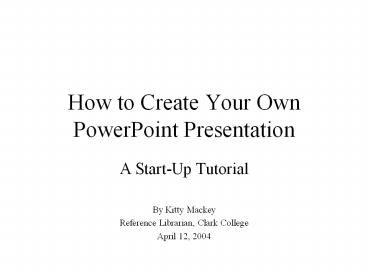How to Create Your Own PowerPoint Presentation A Start-Up - PowerPoint PPT Presentation
1 / 25
Title:
How to Create Your Own PowerPoint Presentation A Start-Up
Description:
How to Create Your Own PowerPoint Presentation A Start-Up Tutorial By Kitty Mackey Reference Librarian, Clark College April 12, 2004 Start a New PowerPoint File File ... – PowerPoint PPT presentation
Number of Views:1153
Avg rating:3.0/5.0
Title: How to Create Your Own PowerPoint Presentation A Start-Up
1
How to Create Your Own PowerPoint Presentation
- A Start-Up Tutorial
- By Kitty Mackey
- Reference Librarian, Clark College
- April 12, 2004
2
Start a New PowerPoint File
- File Menu ? New
3
Open a Blank Presentation
- ? Blank Presentation
4
Choose an AutoLayout
- good all-purpose choice
5
Heres Your First Slide!
6
Save Your File
- File ? Save (just like other programs)
7
Add Text to Your Slide
- Just start typing in the box!
- Bullets appear when you hit return
- Keep lines short -- no paragraphs!
- Keep lines short -- no paragraphs!
- Keep lines short -- no paragraphs!
- This page is maxed out!
8
Never Have a Page Like This!
- Reference Books
- Amnesty International Reports (Ref HV6254 .A45
2001) - Culturegrams (Ref GT150 .D85)
- Domestic Violence Against Women and Girls (Ref
HV6626 .D66 2000) - Encyclopedia of Contemporary Spanish Culture (Ref
DP 233.5 .E63 1999) - Encyclopedia of Human Rights Issues since 1945
(Ref JC571 .L2747) - Encyclopedia of Latin American History and
Culture (Ref. F1406 .E53 1996) - Greenwood Encyclopedia of Womens Issues
Worldwide (Ref HQ 1154 .G74 2003) - International Encyclopedia of Women and Sports
(Ref GV 709. I58 2001) - Japan, An Illustrated Encyclopedia (Ref. DS 805
.J263 1993) dated. - Modern China (Ref. DS 774 .H796)
- Oxford Encyclopedia of the Modern Islamic World
(Ref DS35.53 .O95) - Women and Equality in the Workplace A Reference
Handbook (Ref HD6095 .G48 2003) - Women and Work A Handbook (Ref HD6095 .W678)
- Women, Gender and human Rights (Ref HQ 1236 W5852
2001) - Women in the Third World (Ref. HQ 1870.9 .K58
1997) - Women and Politics Worldwide (Ref. HQ1236 .W6363)
a bit dated
9
Add Another Slide
- Insert menu
- New Slide
- Choose from AutoLayout
10
Locate the Views Toolbar
Normal View
Slide Sorter View
Slide Show
11
Preview Your Slides
- Click the Slide Show Icon on the Views Bar
Slide Show Icon
Press Escape to return.
12
Use the Slide Sorter
- Click the Slide Sorter Icon on the Views Bar
Slide Sorter Icon
13
Snapshot of Slide Sorter View
14
With Slide Sorter You Can
- Look at your slides all at once
- Move slides around (click and drag)
- Delete slides
- Select slide, choose Edit ? Slide
- Add new slides
- Place the curser between adjoining slides
- Select Insert ? New Slide
15
Return to Normal View
- Click the Normal View Icon on the Views Bar
Normal View Icon
16
Normal View Your Workspace
Text of all your slides
Make secret notes to yourself in this area!
17
Printing Handouts
- Select
- File ? Print
- But do NOT
- press OK yet
18
3 Steps
- 1. Print what
- Handouts
- 2. Slides per page Select 3, 4 or 6
- 3. Click OK
19
A Picture is Worth 1000 Words
- Good source for country maps
- Kiosk Journal of Geo-Politics
- To save an image
- Right-click, save to disk
20
Insert a Saved Image
- Insert
- Picture
- From File
21
Locate the Image
- Select the location
- Floppy (A)
- 2. Select the Image
- 3. Click Insert
22
And Your Image Appears!
- You can
- Move the Image
- Resize the Image
- Copy the image
- You must
- Credit the source!
- (image http//www.bay.k12.fl.us/pdk/kiosk/)
23
(pssssst)
- You can also use cut and paste to place an image
on the page. - (The image at left is from PowerPoints clip art.)
24
Helpful Hints
- Save your file frequently!
- Keep your background simple.
- Explore PowerPoints features, but dont let
bells and whistles replace content. - Write tight.
25
Finally Not just for Presentations
- Think of PowerPoint slides as index cards.
- Put notes on slides
- Organize notes
- Keep track of resources
- Plan projects