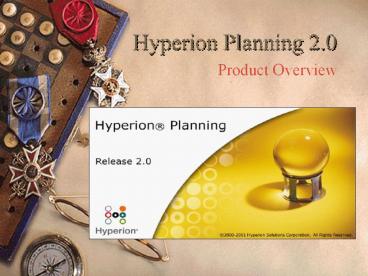Hyperion Planning 2.0 Product Overview What is Hyperion - PowerPoint PPT Presentation
1 / 24
Title:
Hyperion Planning 2.0 Product Overview What is Hyperion
Description:
Hyperion Planning 2.0 Product Overview What is Hyperion Planning? Hyperion Planning is a Web-based, multi-tiered budget and planning solution built on Hyperion ... – PowerPoint PPT presentation
Number of Views:365
Avg rating:3.0/5.0
Title: Hyperion Planning 2.0 Product Overview What is Hyperion
1
Hyperion Planning 2.0
Product Overview
2
What is Hyperion Planning?
- Hyperion Planning is a Web-based, multi-tiered
budget and planning solution built on Hyperion
Essbase OLAP Server. - Hyperion Planning is a comprehensive approach for
the complete and closed-loop planning process
that drives continuous business improvement. - Hyperion Planning offers an efficient and
optimized budget planning process to all levels
within an organization. All decision makers and
line-level managers can communicate together
giving them the ability to make budget plans
relevant and useful.
3
Features Benefits of Hyperion Planning
- Facilitates collaboration, communication, and
control across multi-divisional global
enterprises. - Maximizes employee involvement in the business
planning process. - Provides a framework for perpetual planning, with
attention to managing volatility and frequent
planning cycles. - Lowers the total cost of ownership through a
shorter roll out and implementation phase. - Promotes modeling by including complex business
rules and allocations.
4
Hyperion Planning and Corporate Objectives
5
Hyperion Planning Budgeting Process
- The Hyperion Planning Process lets users track
the progress of a budget from any level in the
organization using a Web-based client.
FirstPass
(Not) Signed Off
Under Review
Approved
6
Planning Process Options
- With the Hyperions Planning Process users can
- Approve a planning unit from any process state
- Track the approval path independently
- Add annotations and comments at each pass through
the review process - Identify accountability through ownership
- Audit information through annotations and process
status
7
The Hyperion Planning Process
Start
Promote
Sign-off
Promote
Approve
Approved
Not Started
First Pass
Under Review
Signed Off
Reject
Sign-off
Not Signed Off
Promote
Approve
Exclude
8
Planning Units
- A Planning Unit is the combination of scenarios,
versions, and entities.Planning Unit diagram
9
Hyperion Planning Unit Features
- Create Planning Units -- The Planning Desktop
tool can create Dimensions, Entities, Currencies,
Scenarios, and Time. - View the status of Planning Units The web
client interface can check the status of Planning
Units - Start the reviewing process The reviewing
process is started and Planning Unit states
begin.
10
Hyperion Planning Multi-tier Architecture
Data Tier
Middle Tier
Client Tier
Relational
Web ClientExcel Add-In
Application Link
Business Rules Desktop Admin Hyperion Reports
Essbase
11
Hyperion Planning Web Client Features
- Web based Client-Tier
- Enter data and manage processes.
- Create and manage forms.
- Assign security.
- Set business rules.
- Check and manage planning status.
- Manage all aspects of the planning cycle.
- Copy scenarios between versions types.
- View history and annotations.
- Setup email notifications.
12
Hyperion Planning Web Client
13
Hyperion Planning Excel Add-in Features
- Excel Add-in Client-Tier
- Enter, analyze and report planning data through
Excel. - Create budget templates using Excel worksheets.
- Assign business rules to planning types.
14
Hyperion Planning Excel Add-in
15
Hyperion Planning Desktop Features
- Client\Server Middle-Tier
- Application wizard.
- Application design tools.
- Assign security.
- Set Business Rules.
- Performance tuning
- Custom dimension management.
- Easy time dimension setup. (5-4-4, 12 Month
calendar) - Easy Currency conversions. (over 30 types)
- Uses metadata for all changes to Essbase.
16
Hyperion Planning Desktop
17
Hyperion Business Rules Features
- HBR Middle-Tier
- Create standard business logic for Hyperion
Planning - Items like Clear data, Perform aggregations, Copy
Data are all stored in one logical rule file. - Command scripting for automation of business
rules. - Integrated throughout Hyperion Plannings client
applications.
18
Hyperion Business Rules
19
Hyperion Application Link Features
Hyperion Planning
- ETL tools Data-Tier
- Building Blocks are used to organize
connections. - Offers formulas for data transformation.
- Hyperion Planning comes with AL building block.
- Script language for automating data loads.
- ODBC, Text Files, ERP (SAP/JDE) connectors
supported.
ExtractTransfer Load
Source data
20
Hyperion Application Link
21
Hyperion Essbase Server Features
- Essbase Data-Tier
- Industry market leader in OLAP databases (based
on revenue) - Strong analytic calculation engine.
- Security filters.
- Script language for automating processes like
data calculations, and command executions. - Multi-dimensional data storage (MOLAP).
22
Hyperion Essbase Server
23
Conclusion
- Hyperion Planning is a powerful budgeting tool
designed to save operating cost during the
budgeting and planning process. - Hyperion Planning is an enterprise budgeting
solution which satisfies many budgetary
requirements within an organization. - Hyperion Planning is easy to use and offers a
powerful web client interface with many features.
(Data Entry and Process Management) - Hyperion Planning allows companies to leverage
existing technologies while saving implementation
and operation costs. - Hyperion Planning can give a standard process to
the daunting task of enterprise planning and
budgeting.(Hyperion Planning Process)
24
Question and Answer Session
To discuss how Hyperion Planning fits within
your organization please contact
Dimensional Technologies at contact_at_dimensionaltec
h.com Or go to our web site for more information
about the services we provide. www.dimensionaltec
hnologies.com