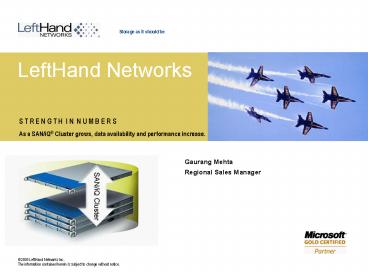LeftHand Networks - PowerPoint PPT Presentation
1 / 35
Title:
LeftHand Networks
Description:
Storage as it should be. S T R E N G T H I N N U M B E R S ... Install/Configure Network Storage Modules and SAN/iQ San Operating System ... – PowerPoint PPT presentation
Number of Views:383
Avg rating:3.0/5.0
Title: LeftHand Networks
1
LeftHand Networks
- Gaurang Mehta
- Regional Sales Manager
2
Who We Are
- Technology leader in highly available, scalable
iSCSI SANs - Founded in 1999
- Based in Boulder CO.
- Based on our patented storage clustering
architecture - LeftHand pioneered IP SANs in 2001
- Groundbreaking architecture
- Solves the issues of legacy SANs
- Eliminates any single point of failure
- Scales modularly without increasing complexity
- Allows us to leverage industry-standard hardware
- Three patents issued, others pending
3
Validating LeftHands Distributed Approach
Who We Are
- Rapid market acceptance and growth
- 2000 installations
- 100 VARs and Resellers
- 350 revenue growth year-over-year
- 300 growth in of customers year-over-year
- Market validation
- Analyst recognition
- Info-Tech Research Group 2005 SAN Mid-Range
Leadership Award - Info-Tech Research Group 2005 SAN Entry-Level
Leadership Award - Industry show awards
- Network Storage Conference Innovation winner
- ACE finalist, 2004 and 2005
- Two SNW/SNIA Storage Best Practices awards
- Press acknowledgement
- CRN Test Center Recommended
- InfoWorld Excellent Rating
- Network World Best of the Test finalist
4
LeftHand Customers
5
Todays Choices
6
Basic iSCSI SAN Architecture
Central Management Console
Corporate LAN 10/100/1000
- Simplicity of Installation and Management
- Build dedicated Gigabit Ethernet Network (Nics
and Switch) - Load iSCSI Initiator (software or HBA) on Server
- Install/Configure Network Storage Modules and
SAN/iQ San Operating System - Install Java based Central Management Console and
provision volumes (LUNs) - Mount and format volumes using native operating
systems tools. (Volume appears to server as a
local disk drive)
iSCSI Initiators
iSCSI SAN (Gb Ethernet)
LeftHand Network Storage Modules Cluster (iSCSI
Target)
7
Legacy Array Architecture
Failings of Legacy Arrays
- Scalability
- Management gets more complex as you scale
- Scalability is inside the box
- Data store can scale to limits of box
- Addressed with addition of another box
- Costly to acquire and manage
- Volume expansion is problematic
- Spanning boxes is difficult
- Re-provisioning is often required
- Data Availability
- Enclosure is a single point of failure
- Data is protected inside the box
- Loss of the box means data is not available
- Addressed with replication
- Costly to acquire and manage
8
Distributed Storage Matrix Architecture
SAN/iQ uses the network as a backplane.
LeftHands Network RAID protects data across
multiple nodes
Distributed Storage MatrixTM Architecture
9
Storage Mirroring Server Evolution
- Standards-based hardware
- Networked virtualized
- Centrally managed
- Ex LeftHand iSCSI
- Standards-based hardware
- Managed separately
- Ex NAS appliances
- Networked, Managed separately
- Ex CLARiiON, Fast T
Distributed Clustered Intel Storage Server
- Proprietary, Single enclosure
- Ex Symmetrix
Industry-Standard Storage Servers
Modular Arrays
Clustered Industry-Standard Servers
Monolithic
Distributed Industry-Standard Servers
Modular/Mini UNIX
Mainframe
Architectural Progression
10
Benefits of LeftHands Architecture
- Failsafe data availability
- No single point of failure with patented network
RAID - Availability increases with performance
- Complete flexibility to install storage modules
anywhere on the IP network - Simple scalability
- Start small
- Add capacity in small increments
- Increase volume capacity seamlessly
- Easily support new applications with existing
storage infrastructure - Increase performance and availability as capacity
increases - Easy management
- One storage pool
- One intuitive pane of glass for all functionality
Distributed Storage Matrix
11
LeftHand Networks iSCSI SAN Components
- Network Storage Modules
- SAN/iQ SAN Operating System
- Remote Copy
12
Network Storage Modules
NSM 160
NSM 260
- 1 Rack U Form Factor
- Available in 1TB, and 2TB capacities (250GB or
500GB Drives) - High availability features
- 4 hot-swappable front accessible SATA II HDDs
- Dual Gb Ethernet Connections
- Dedicated Xeon CPU in each module
- Dedicated 2GB RAM in each module
- Hardware RAID Controller with 128 MB Write Back
Cache (Battery Backed) - Dual Hot Swap Power supplies
- Best combination of capacity, IOPS and granular
scalability
- 2 Rack U Form Factor
- Available in 3TB, and 6TB capacities (250GB or
500GB Drives) - High availability features
- 12 hot-swappable front accessible SATA II HDDs
- Dual Gb Ethernet Connections
- Dedicated Xeon CPU in each module
- Dedicated 2GB RAM in each module
- Dual Hardware RAID Controllers with 128 MB Write
Back Cache (Battery Backed) - Dual Hot Swap Power supplies
- Best cost per GB
13
SAN/iQ
SAN/iQ SAN Operating System feature Set
14
SAN/IQ Clustering
- Ability to cluster multiple NSMs into a single
pool of capacity. - Clustering combines
- Storage capacity
- Processing power
- Multiple GigE ports
- Caching
- No limit on NSMs per cluster
- No limit on number of Clusters
- Results
- Unlimited storage scalability
- Increased performance with each NSM added
Cluster 1
15
Distributed Virtualization
Cluster 1
- Volumes (LUNs) striped across all NSMs within a
cluster - Result
- Volumes are evenly distributed
- Over all Spindles
- Over all Processors
- Over all Cache
- Over all Network Connections
- Provides redundancy and performance
16
SAN/iQ Data Protection
Hardware RAID (disk level) Offerings RAID 0, 5,
10, and 50 Network RAID (across Cluster
Protection) Replication level None (0), 2, or
3 Example 5 NSM Cluster Fully Meshed Volume 1 is
striped across 5 individual NSMs Raid 5 disk
protection Replication level 2 (can be up to
3) BENEFITS Load Balancing Single drive loss
protection in each NSM Multiple NSM loss
protection in the cluster 10 GigE connection
points to Volume 1 Highly redundant, fault
tolerant system Enable spread of data over a
dynamic of spindles
Loss of an NSM within the cluster Data access
speeds remain constant No parity calculation
required No interruption of application access to
data Can Sustain Loss of multiple NSMs
D
A A
A
B
Volume 1
B B
C C
C
D
San/iQ Network Raid level 2
Application Servers
17
SAN/iQ Data Protection
9 Levels of protection
LeftHand Networks SAN/iQ Network Raid
Replication levels
Traditional Hardware Raid levels
Additional protection available with Network
Raid. These levels are chosen on a per Volume
basis. These allow the loss of entire NSMs
within a cluster
Equivalent to Raid offerings from legacy
vendors Disk Level Protection only
18
SAN/iQ Data Protection
Data Center A
Data Center B
NSM 1
NSM 2
A
A
B
D
B
Volume 1
C
C
D
Volume 1
Gigabit Ethernet Connection (Required)
NSM 4
NSM 3
- Loss of an entire Data Center
- Data access speeds remain constant
- No interruption of server or application access
to data - Optional Clustered Server Takes over
Optional Clustered Servers
Building a Campus SAN
19
Dynamic Volume Expansion
Cluster 1
- Dynamic Volume Expansion
- No Server Downtime
- Users stay online
- If done Manually, requires File system expansion
(Diskpart for example)
20
SAN/iQ Advanced Provisioning
Cluster 1
- Thin Provisioning and Autogrow
- Volumes can be Thin Provisioned
(Partition/Device size greater than actual
allocated space) - Volumes can be set to Autogrow based on user
defined thresholds and increments - Eliminates the manual file system expansion and
admin interaction
Allocated Storage space
Partition (Server perceived disk size)
Auto Grow Incremental storage allocations
21
Dynamic Cluster Expansion
Cluster 1
- If a cluster runs low on capacity
- Add NSMs on the fly to established clusters
- Capacity Increases
- Performance increases (more spindles, processor,
cache and network connections) - Transparent to servers and applications
- No limit on cluster expansion
D
At the Volume Level
At the Block Level
22
Dynamic Data Migration and NSM Re-allocation
Cluster 1
New Cluster
Cluster 2
- Volumes in one cluster can be migrated to another
cluster - Migration rate can be throttled to minimize
production impact - Can be dragged and dropped via the Java Central
Management Console GUI - Volume must be temporarily Dis-mounted during
migration. - Facilitates
- Server/Departmental Separation or Transfer
- Data Re-Deployment
- Investment protection (Migration to newer NSM
technology)
- NSMs can be re-allocated from one cluster to
another - Migration rate can be throttled to minimize
production impact - Can be dragged and dropped via the Java Central
Management Console GUI - Can be done dynamically with no server or NSM
re-boot - Facilitates
- Storage capacity re-allocation
23
SAN/iQ Snapshot
- Snapshot -- a set of incremental pointers of a
volume at a point in time. It allows the users
to roll back the volume to its state at a
certain point in time in the past. - Features
- Can be automated on a per volume basis with
retention policies, etc. - Can be mounted to backup server for backup or
single file restore purposes. - Mounted as a R/W Volume
- Reallocate on write, not copy on first write
- No snapshot area to size, manage
- Snapshots only take the space required for
changed blocks - Unlimited number of snapshots per volume
- No performance impact for maintaining snapshots
- Benefits
- Near instantaneous retrieval of data compared to
tape backup solutions. - Facilitates recovery to pre-error state (compared
to mirroring, which would mirror all errors) - Minimal storage space required by incremental
pointers to only delta (change) blocks. - Some competitors require large set aside
storage to be pre-allocated for snapshots.
LeftHand allows Snapshots to start small and
Autogrow as needed.
Active File System
Scheduled Snapshot Creation
Rollback Volume Volume reverts back To the
point in time The snapshot was created
24
How SAN/iQ Snapshot Works
A
B
C
Disk Blocks
C
C
Active File System Myfile.dat is composed of Disk
Blocks A, B, and C
Snapshot 1 Myfile.dat is composed of Disk Blocks
A, B, and C
If Active File System Myfile.dat block C
changes, a new block C is created and the
pointer is changed.
Snapshot 2 Myfile.dat is composed of Disk Blocks
A, B, and C
If Active File System Myfile.dat block C
changes again, a new block C is created and
the pointer is changed. You now have 3 versions
of the file and only 5 blocks used.
If you Roll back Snapshot 2, the Active File
System Myfile.dat will now be composed of Disk
Blocks A, B, and C. Block C and C are
released and can now be re-used
If you Roll back Snapshot 1, the Active File
System Myfile.dat will now be composed of Disk
Blocks A, B, and C. Block C and C are
released and can now be re-used
If you delete all snapshots, the Active File
System Myfile.dat will now be composed of Disk
Blocks A, B, and C. Block C and C are
released and can now be re-used
File Allocation Table (Fat), inode, etc.
Depending on the file system
25
SAN/iQ Remote Copy
SAN/iQ Remote COPY provides cost-efficient site
diversity for Disaster Recovery, Centralized
Backup, and Data Distribution
- No distance limitations with IP protocol
- Affordable due to Ethernet underpinnings
- Can be managed from one location
- Easy off-site backup management, either
- real-time or via snapshot
- Remote IP Copy replicates at the block level
- Efficient for whole volume replication
- Remote IP Copy replicates incrementally
- After the baseline level snapshot, future
snapshot layers to be copied only contain
incremental data. - Remote IP Copy is efficient in dealing with
network glitches - Copy is done in10 increments. If the network
failed in the middle of a large volume copy, the
resumed copy will start at the closest 10 mark. - Remote IP Copy can be used to create in Place
copies of volumes - Can be used to facilitate development, testing,
or Data Mining efforts - Remote IP Copy supports multiple sites replicated
to a central site - Can be used to facilitate centralized backup
- Remote IP Copy can replicate bi-directionally
between 2 sites - Allows for a company with multiple locations to
provide Disaster Recovery for each site
26
SAN/iQ Remote Copy Basics
When a user manually chooses to create a Remote
IP Copy or initiates a schedule to do so, the
system goes through the following 4 step process
Production Site cluster
Remote or DR Site cluster
Disaster!!!
In the Case of a disaster, one of the
Secondary Snapshots can be rolled back into the
Secondary Volume and then put into production
4. When a schedule is present, subsequent
Snapshot layers are created and replicated to the
remote site to catch up the Volume
3. System copies data from the primary snapshot
to the Remote IP Copy snapshot
DR Site now in Production
1.System takes a snapshot of the Primary volume
2. System creates a secondary volume and an
empty snapshot of the backup volume
27
LeftHand SAN Benefits
Management Made Easy
- Manage a single pool vs. islands of legacy SANs
- Eliminate stranded storage
- Automatic load balancing
- Improve capacity utilization and simplify
management through SAN/iQ Advanced Provisioning - Thin provisioning eliminates legacy file system
or database expansion headaches - Auto-grow capability enables automatic expansion
of volumes based on policy
- Centrally manage all storage functionality,
including remote copy, thru one interface - Re-allocate storage in your clusters as
applications grow or new applications require
storage - Data migration from one cluster to another is
drag and drop - Accomplish more with existing staff
- Utilize existing Ethernet skills
- Reduce training time required to install and
manage a SAN - Avoid having one admin with the skills to
administer your storage
28
LeftHand SAN Benefits
Simple Scalability
- Scale performance and redundancy with capacity
- Eliminate a big upfront investment
- Purchase additional capacity over time to match
needs, budget and growth just in time scaling - Purchase the latest industry-standard technology
every time you buy more capacity - Use new and existing NSMs together in a cluster
- Keep costs down
- No host connection or disk limitations
- Eliminate constraints on the physical location of
new storage modules - Easy, non-disruptive cluster and volume
expansion - Plug-and-play node discovery
- Drag-and-drop cluster expansion
- Simple menu picks for volume expansion
- Scale clusters up or down with a drag and drop
operation - Enable auto-grow capability to automate expansion
of volumes based on policy
29
LeftHand SAN Benefits
Failsafe Data Availability
- Eliminate the single point of failure of one box
storing all your data - Patented SAN/iQ Network RAID enables continuous
data availability in the event of network, disk,
controller, or entire node failures - Match redundancy requirements to different
applications - Locate storage modules at different locations
within a campus to ensure data accessibility
despite facility issues (HVAC, sprinklers, power
failures, etc.)
- Use SAN/iQ Remote Copy to ensure quick recoveries
from broad-based, geographic concerns such as
natural disasters or power grid failures - Centralize backup using SAN/iQ Remote Copy
- Take unlimited snapshots to simplify large-scale
restores or granular restores such as a single
Exchange mailbox
30
Storage as it should be
The leading highly available iSCSI SAN that
scales seamlessly
- Management made easy
- Simple scalability
- Failsafe data availability
31
Partnership View
- Corporate
- Dedicated Alliance Manager and office in Redmond
- Microsoft Gold Certified Partner
- Member of I.A.M.C.P
- Windows Storage Server OEM
- Redmond
- Project Partner in Microsoft Partner Solution Ctr
- Member of the Storage Partner Community
- Participant in the Simple SAN Program
- Engage with Product Teams
- Field
- LeftHand at Microsoft Facilities
- New York and Boston
- Work with Storage Specialist Team
- Focused on NAS with Windows Storage Server
32
The New Age of Open iSCSI SANs
- Customer benefits
- Platform standardization leverages billions of
industry RD dollars - Keeps end users from being locked into one
proprietary box or single vendors - SANs built on standards
- Cost-effective solutions contain costs for end
users - High availability of cluster solution eliminates
both planned and ad-hoc downtime
33
LeftHand Enables Open iSCSI SANs
- LeftHand Networks Announces New iSCSI SANs
Powered by SAN/iQ and HP ProLiant DL380 Servers - LeftHand Networks Joins Intels Storage Community
and Delivers Open IP SANs on Intel-Based Storage
Servers - LeftHand Networks Announces Partnership with MPC
to Deliver DataFRAME 140 iSCSI SAN Powered by
SAN/iQ - LeftHand Networks Announces Two New
Industry-Standard Storage Platforms, the NSM 160
and NSM 260 - NSM 260 Provided Thru New Partnership with
Xyratex
34
HPs Relationship with LeftHand
Powered by LeftHand SAN/iQ
- HP Proliant DL380 iSCSI SAN Powered by LeftHand
SAN/iQ - DL380 is the 1 application server platform
- Trusted platform for Exchange, SQL, and Oracle
databases - Ideal solution for DAS to SAN Migration
Server/Storage Consolidation - Available from LeftHand and select HP LeftHand
channel partners
35
LeftHand Joins Intels Storage Community
- Builds Industry-Standard Storage Server
- Open SANs support iSCSI and fibre channel
- More than 20 OEMs Shipping SANs Powered by
SAN/iQ - Enabling SAN for the Masses
Powered by LeftHand SAN/iQ