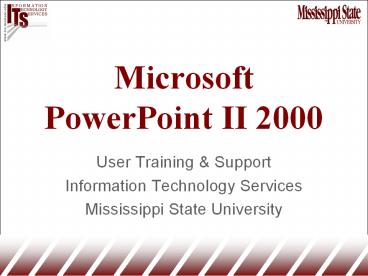Microsoft PowerPoint II 2000 - PowerPoint PPT Presentation
1 / 11
Title:
Microsoft PowerPoint II 2000
Description:
Create a basic presentation to review features. ... an interactive presentation that uses the advanced features of PowerPoint 2000. ... – PowerPoint PPT presentation
Number of Views:163
Avg rating:3.0/5.0
Title: Microsoft PowerPoint II 2000
1
Microsoft PowerPoint II 2000
- User Training Support
- Information Technology Services
- Mississippi State University
2
Objectives
- Create a basic presentation to review features.
- Create an interactive presentation that uses the
advanced features of PowerPoint 2000. - Develop a personalized master template.
- Enhance a presentation with audio and visuals
such as WordArt, ClipArt, video clips, and audio
clips.
3
Objectives
- Present text in an organization chart and table.
- Output presentations to various formats.
4
Applications
- Teaching
- In Classroom
- In Interactive Video Classroom
- For Video Streaming Presentations
- Poster Sessions at conferences
- Presentations at conferences
- Group meetings
5
New to PowerPoint 2000
- AutoFit text feature
- Tri-Pane view
- Tables
- Graphical bullets
- Auto numbering of bullets
- New auto shapes
6
Workshop Format
- Review of tools and features creating a
presentation - Create advanced presentation
- Output methods
7
Review of Tools and Features
- Insert pictures
- Add border to a picture
- Insert Clip Art
- Develop chart
- Create title and bullet slides
8
Create Advanced Presentation
- Develop personalized master slides
- Insert slides from an outline in Microsoft Word
- Create a table
- Link to a chart in Excel
- Insert slides from another presentation
- Link to a Web site
9
Create Advanced Presentation
- Create an organization chart
- Insert sound and movie
- Create a summary slide
- Add action buttons to create an interactive
presentation
10
Output Methods
- Save as a Web page
- Pack and Go
- Overhead Transparencies
- 35mm slides
11
Microsoft PowerPoint II 2000
- User Training Support
- Information Technology Services
- Mississippi State University