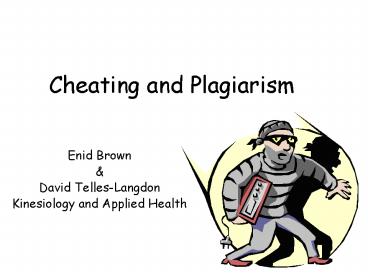Cheating and Plagiarism - PowerPoint PPT Presentation
1 / 25
Title:
Cheating and Plagiarism
Description:
AKA - PDA, Palm pilot, Blackberry, IPAQ, etc. ... Voice recognition software. Creates text in WORD as quickly as you can read a passage aloud. ... – PowerPoint PPT presentation
Number of Views:134
Avg rating:3.0/5.0
Title: Cheating and Plagiarism
1
Cheating and Plagiarism
- Enid Brown
- David Telles-Langdon
- Kinesiology and Applied Health
2
Cheating
- Honest students rely on us to attempt to level
the playing field - What can we do to reduce cheating and plagiarism?
3
Test and Exams
- Different test/exam for different sections
- Different test/exam for students writing
early/late - Students should bring photo ID and sign in
- Students may not bring electronic devices
4
Test/Exam Setup
- Book a second/larger room
- Use dividers and/or assigned seating
- Mix up order of questions (A and B tests)
- Use long answer questions
5
Test/Exam Admin
- Encourage washroom visits BEFORE test starts,
discourage drinking - DT-L checks bathroom before exam for cheat notes
(has found material) - No hats, or hats on backward
6
DRC Cautions
- Tests in DRC should be written at SAME time as
yours - Confirm student has no access to internet if
using a computer - Fill out the form DRC sends regarding what
student is allowed to use
7
Papers/Reports
- Original research (video, interview, survey)
- Choose article to be reviewed or ensure it is
from the last 3 months (for example) - Watch for papers appearing in more than one
course or for different instructor
8
Papers/Reports
- Be specific regarding topic
9
Tools of the Trade
- Hats
- Bathroom tricks
- Laptops
- PDAs
- MP3 players
- Mobile phones
- Dictionaries Translators
- Highlighter scanners
- Voice recognition software
10
Hats
- Notes under the brim
- Protection for roaming eyes
11
Washroom options
- Notes or texts behind the toilet tank or on the
drainpipe under the sink - Crib notes rolled up in the toilet paper
12
Laptop computers
- Store enormous amounts of text, video and audio
files. - Can connect to the internet wirelessly anywhere
on campus - Access to Hotmail accounts for unverifiableuploa
dednotes
13
Personal Digital Assistants
- AKA - PDA, Palm pilot, Blackberry, IPAQ, etc.
- Virtually the same issues as laptops only much
smaller!
14
MP3 Players
- Can record lectures to file folders
15
Cellular Telephones
- Internet access
- Hotmail accounts
- Text messaging with a friend
16
Dictionaries and Translators
- Dictionaries and Translators now all have storage
capacity making them unsuitable for examinations
17
Highlighter scanners
- Copy text into WORD as quickly as you can
highlight a passage
18
Voice recognition software
- Creates text in WORD as quickly as you can read a
passage aloud.
19
Tricks of the Trade
- Paper mills Custom papers
- Simple cut and paste from HTML files
- More complex procedures with protected PDF files
20
Paper mills Custom Papers
- Paper mills (9.95/pg.)
- There are dozens of sites offering pre-written
papers - Some offer to buy papers too
- Custom papers (19.95/pg.)
- They claim these are written by grad. students
- Some offer unlimited re-writes
21
Cut Paste
- It is easy to cut paste from HTML files, WORD
documents, PDF files (with Adobe Acrobat Full)
22
Example of a protected PDF
23
Using the Print Screen key to copy it to WORD
24
Using Draw to remove the watermark sample
25
We can Google too