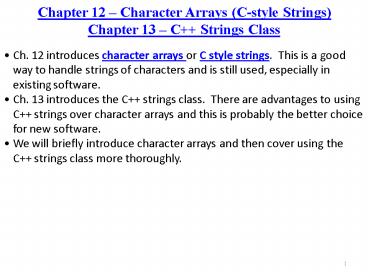Chapter 12 Character Arrays Cstyle Strings Chapter 13 C Strings Class - PowerPoint PPT Presentation
1 / 33
Title:
Chapter 12 Character Arrays Cstyle Strings Chapter 13 C Strings Class
Description:
4. Exceeding character array bounds ... Form: ignore(NumberOfCharacters, Terminator' ... Terminator = Final character to ignore. Examples: ... – PowerPoint PPT presentation
Number of Views:562
Avg rating:3.0/5.0
Title: Chapter 12 Character Arrays Cstyle Strings Chapter 13 C Strings Class
1
Chapter 12 Character Arrays (C-style
Strings)Chapter 13 C Strings Class
- Ch. 12 introduces character arrays or C style
strings. This is a good way to handle strings of
characters and is still used, especially in
existing software. - Ch. 13 introduces the C strings class. There
are advantages to using C strings over
character arrays and this is probably the better
choice for new software. - We will briefly introduce character arrays and
then cover using the C strings class more
thoroughly.
2
Chapter 12 Character Arrays
- Character variables
- Recall that character variables are used to store
single characters, where the value of the
character is in single quotes. Also recall that
escape sequences such as \n, \t, \v, \0, etc.,
are treated as single characters - Example char Grade A, Tab \t
- Character arrays can store one character per
array element, but need to leave at least one
empty space at the end for the null character
(\0). - Example char Name5
- Name0 J
- Name1 o
- Name2 h
- Name3 n
- Name4 \0
Name
3
- Declaring character arrays
- Character arrays are used to store strings of
characters. - Space must be left for the null character (\0) at
the end of the array, so the array size should be
one larger than the maximum string length. - C does not check for array boundaries, so
exceeding the length of a character array (or any
array) will overwrite other items in memory and
might crash the computer. - Examples char A // single character
- char B2 // 1 character null character
- char C3 // 2 characters null character
- char D100 // 99 characters null character
4
- Initializing character arrays
- Character arrays can be initialized one character
at a time. Be sure to terminate the array with
the null character - Strings are loaded into character arrays using
the strcpy function. - Form strcpy(CharacterArrayName, string)
- strcpy automatically adds the null character at
the end of the string - Include the cstring library which contains strcpy
- Example include ltcstringgt // library with
strcpy - char X4, Y4 // declare char arrays
- X0 A // load one char at a time
- X1 B
- X2 C
- X3 \0
- strcpy(Y, DEF) // load an entire string
X
Y
5
- Exceeding character array bounds
- As mentioned earlier, C does not check for
array boundaries, so exceeding the length of a
character array (or any array) will overwrite
other items in memory and might crash the
computer. - Example include ltcstringgt
- char City10, State3,Zip10
- strcpy(Zip, 23453)
- strcpy(State, VA)
- strcpy(City, Virginia Beach)
Zip
State
City
Error! Overwriting other items in memory!
6
- Functions for C Style Strings (character arrays)
- There are a number of functions available for
working with character arrays. Since we will
focus on the C strings class instead (which
uses different functions), the C-style functions
are only listed below. If you work across an
existing program that uses C-style strings, you
may see many of these functions used. A table in
the text gives details for each function.
7
- Chapter 13 C Strings Class
- Recall that we are opting to spend most of our
time using the C strings class covered in Ch.
13 rather than C-style strings (character arrays)
covered in Ch. 12. Why?
- Comparison of C Strings Class to C-style
Strings - C strings do not need brackets for single
strings - The size of C strings does not need to be
specified, so we do not need to worry about
exceeding the string size. C determines the
string size and expands memory to accommodate the
strings. - C strings allow the use of operators to perform
string operations (such as to join two strings
together) - C strings do not require the null character
(\0) at the end of a string. - It is safer to use C strings (no worry of
crashing computer if a string is too long). - Programs using C-style strings are probably
faster.
8
- Classes
- We will cover classes in more detail soon, but we
can use a class without being too concerned about
the details of how it is written. However,
lets review some simple class terminology
introduced earlier when we used the fstream class
when working with files.
- Items declared in classes are referred to as
objects. - Many class functions (called member functions)
required the use of dot notation. - Classes may define their own operators or
redefine (overload) common operators.
9
Example Using class ifstream include
ltfstreamgt // use with classes fstream, ifstream,
ofstream ifstream InData(AMy.dat) //
InData is declared as an object in
// class
ifstream InData.close() //dot notation
the member function close used
- Example Using class string
- include ltstringgt // use with class string
- string S1, S2, S3 // S1, S2, S3 are declared
as objects in class string - S1 John // S1 initialized
- S2 Doe
- S3 S1 S2 // The operator has been
redefined in class - // string to join to strings together
- S3.insert (4, Q. ) // dot notation and
member function insert - // used to insert a string after the 4th
position in string S3. - cout ltlt S3 ltlt endl // John Q. Doe will be
displayed
10
- Declaring strings
- Similar to declaring variables for types (such as
double X) - Same rules for identifier names as with other
variables - Form string StringName
- Example
- string College, Semester, Course, Last_Name,
- string x,y,z
- Initializing strings
- Can be initialized in two ways
- Using the operator (when the string is declared
or later) - Putting the string value in parentheses when the
string is declared. - In either case, the string value is place in
double quotes. - Example
- string College TCC // declare and
initialize - string Last_Name (Doe) // declare and
initialize - string Course // declare
- Course EGR 125 // initialize
11
- Operators
- C has overloaded some of the arithmetic and
relational operators to work with string objects.
- Concatenation (, )
- The operator is used for concatenation, or to
join two strings. - Similarly, can be used to add a string on to
the end of another string. - Example
- string Prefix EGR, Number 125
- string Course, Suffix -N02B
- Course Prefix Number // concatenation
- cout ltlt Course ltlt endl // Output EGR125
- Course Suffix // concatenation
- cout ltlt Course ltlt endl // Output EGR125-N02B
12
- Relational operators
- Relational operators are used to compare two
strings - Strings are compared based on
- ASCII value refer to the table of ASCII Codes
on the next slide - Lexicographically basically refers to the
ordering that might be used in a dictionary. A
word that would occur earlier in the dictionary
is less than a word that occurs later in the
dictionary. Example Williams lt Williamson - Examples
- Circle True or False for each relational
expression below - A lt B True False
- A lt a True False
- A lt AA True False
- John lt John Doe True False
- 1 lt 2 True False
- 111 lt 1111 True False
- A lt 1 True False
- Z 90 True False
13
ASCII Codes
14
- Character access using
- Individual characters can be accessed using
brackets, similar to the way elements in an array
are accessed. - The first element in string S1 is S10.
- Example
- string S1 Programming
- cout ltlt S10 ltlt endl // What is the output?
_____ - cout ltlt S13 ltlt endl // What is the output?
_____
14
15
- String Class Member Functions
- There are many useful string operations that
cannot be accomplished using operators so member
functions defined in the string class are used.
Lets try one of the functions in detail find - Recall that member functions are called using the
object name with dot operator and the function
name.
- The find Function
- Searches for a string within a string and returns
the position of the first occurrence of String2
within String1 (returns -1 if not found). - Form String1.find(String2)
- Typical usage int Position String1.find(String
2) - The find function is overloaded so that it may
also be used with two arguments. - Alternate form String1.find(String2, index)
- In this case the function searches for the first
occurrence of Sting2 beginning in position Index
in String1 - Example (see next slide)
15
16
- Example
- Discuss the results shown below.
Pos
16
17
- String
- Functions
- find
- rfind
- find_first_of
- find_first_not_of
- find_last_of
17
18
- String
- Functions
- find_last_not_of
- substr
- append
- assign
- erase
- insert
- push_back
- replace
- resize
- swap
- compare
18
19
- String
- Functions
- capacity
- empty
- length
- max_size
- reserve
- size
- at
- c_str
- copy
- data
19
20
- Keyboard and file input
- Strings can be read from files using cin,
getline, and ignore. - Using cin to read string inputs
- cin reads the input until the first white space
is encountered. - cin in works well for reading one word at a time.
- cin does not work for reading entire sentences
(or lines in a file). - If a keyboard input has spaces, only the portion
up to the first white space is read and the
remainder of the input is left in the input
buffer, where it may be used by the next input. - Example
- string Course
- cout ltlt Enter course
- cin gtgt Course //If the user enters Intro
to Engineering - // then Course Intro and the remaining
- // characters are still in the buffer.
- Example See next slide
20
21
Case 1 Mary Smith enters her name (works
correctly)
Error. Mary read as first name and Ann is left
in the buffer. Ann is then automatically used
for the last name.
Case 2 Mary Ann Smith enters her name
21
22
- Using getline to read string inputs
- Getline is a function in ltstringgt that can be
used to read single or multiple lines from the
keyboard or from a file. - Form getline (InputObject, String,
Terminator) - Where
- InputObject cin, InFile, etc, representing the
keyboard or a file - String name of the input string
- Terminator continue reading inputs until this
terminator is encountered (the Terminator is not
included in String). The default Terminator is
\n\. - Examples
- getline(cin, S1) // read one line from the
keyboard into string S1 - getline(cin, S1, \n) // same as line above
- getline(InFile, S2, ) // read everything in
the data file // designated by InFile until
an asterisk () is encountered. - getline(cin, Full_Name) // read full name from
keyboard (one line)
22
23
Reading strings into an array using getline
23
24
- Substrings
- The member function substr is useful for
extracting substrings out of existing strings. - Form substr (index, num)
- Typical usage String1.substr (index, num)
where - index position in String1 for start of
substring - num number of characters in substring
- Example
- string City, State
- string Location Virginia Beach, VA
- City Location.substr(0,14) // so City
Virginia Beach - State Location.substr(16,2) // so State VA
Pos
24
25
- Using ignore with getline
- If a number (int, double, etc.) is read from a
keyboard or file, there may still be a newline
character (\n) in the input buffer or file.
This may cause problems if getline is used
directly after reading a number as getline may
stop after reading the newline character. - One way to avoid this problem is to use the
function ignore. - Form ignore(NumberOfCharacters, Terminator)
- Typical usage cin.ignore(NumberOfCharacters,
Terminator) - where
- NumberOfCharacters max number of characters to
ignore before encountering terminator - Terminator Final character to ignore
- Examples
- cin.ignore(100,\n) // ignore up to 100
characters from the - // keyboard and stop after first \n
encountered - InData.ignore(50,) // ignore up to 50
characters in the file - // designated by object InData and stop after
first encountered
26
- Example using getline, substr, and ignore
- The program below gives the user the option of
re-running the program and will accept any input
beginning with y or Y to re-run the program.
The first letter of the response is extracted
using substr.
26
27
- Example using getline, substr, and ignore
(continued) - Note that the program
- Re-runs for a variety of inputs that begin with
the letter Y or y - Ignores the \n after reading the input value of
x
27
28
- Example strings and functions
- Program that calls functions to convert strings
to all upper case letters or all lower case
letters.
28
29
29
30
- Class examples
- Try one or more of the following examples in
class - Try to read in full name as a string using cin
and display it - Repeat using getline
- Repeat after reading in a integer first
- Repeat after adding ignore function to get past
\n that is in the buffer after reading the
integer - Read in full name (such as John Q. Doe) as a
string. Search for the spaces and then define
three new strings for FirstName, MiddleInitial,
and LastName. This should work for any name
entered. - Create a data file containing a paragraph (make
something up) and - Count the occurrences of a letter
- Count the occurrences of a word
30
31
- Variable file names
- Although we have stated a preference for C
strings over C-style character arrays, you might
occasionally run across functions that require
C-style character arrays. An example is in
trying to use a variable file name so that the
user can enter the name of an input or output
data file to be used by the program. - Example The following attempt to use a variable
filename - does NOT work.
include ltfstreamgt include ltstringgt using
namespace std int main() string File1
"ANumber.dat" double number ifstream
Infile(File)
31
Compiler error. C-style string required for
File1, not C string.
32
- Variable file names
- There are two ways to fix the problem on the
previous page - Use C-style strings (possibly dangerous since a
long filename path could exceed the string size
and crash the computer).
include ltiostreamgt include ltfstreamgt include
ltcstringgt //C-style character arrays using
namespace std int main() char File1100
// set max file name length cout ltlt "Please
enter name of file " cin gtgt File1
double number ifstream Infile(File1)
Infile gtgt number cout ltlt "Number read from
file " ltlt number ltlt endl system("pause")
return 0
32
33
- Variable file names
- There are two ways to fix the problem on the
previous page - Convert the C string to a C-style string using
the member function c_str(). This approach is
recommended and is shown below.
include ltiostreamgt include ltfstreamgt include
ltstringgt //C string using namespace std int
main() string File1 cout ltlt "Please
enter name of file " cin gtgt File1
double number ifstream Infile(File1.c_str())
// convert to C-string Infile gtgt number
cout ltlt "Number read from file " ltlt number ltlt
endl system("pause") return 0
33