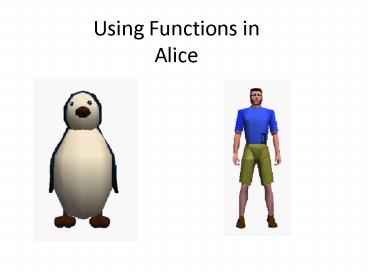Using Functions in Alice - PowerPoint PPT Presentation
1 / 13
Title: Using Functions in Alice
1
Using Functions in Alice
2
Step 1 Understanding Functions
2.
1.
Download the starting world that goes along with
this tutorial. We will be using functions. A
function in Alice is basically a question about
information in your Alice world that Alice
answers. Click on the penguin object in the
object tree. Then click on the functions tab. You
will see a LONG list of functions. Scroll down
and look at the functions under size.
These functions can be very useful in Alice. What
if, for example, you want to make something move
up and stand on top of the penguins head? You
dont know how exactly how tall the penguin is.
But Alice does!
3
Step 2 Using the True or False Functions
We are going to add commands so that when the
Alice world starts, if the penguin is taller, it
will say Hah! Im taller!, but if the normalGuy
is taller, he will say, Hah! Im taller!.
Some functions in Alice are statements to which
the answer is either true or false, like the one
on the previous page that says, penguin is
taller than. We want to know whether the penguin
is taller than the normalGuy. Its almost
impossible to tell just by looking at them,
because their heights are so close together. So
we will use a function to know for sure.
4
Step 2 cont.
Since we only want the penguin to say Hah! Im
taller IF he is taller, we need to use
something called an If Else statement. It is
located below your method editor
First drag a Do in order into your method editor.
Then, inside that, drag in an If Else statement.
5
normalGuy.
person
person
6
Step 2 cont.
So lets construct our command. Click on penguin
in the object tree and then click on functions.
Find the penguin is taller than function, and
drag it over the word true in your If Else
statement. When the little menu pops up, click on
normalGuy. Your code will look like this
7
Step 2 cont.
Now click on penguin in the object tree, and then
click on methods. Find penguin say, and drag it
into the method editor under If. When the menu
pops up, click on other, and type in Hah! Im
taller!. Your code will look like this
8
Step 2
Now click on normalGuy in the object tree, and
click on methods. Find normalGuy say and put
under the Else part of your If Else statement.
Tell him to say Hah! Im taller! Your code will
look like this
Now play your world. Who is taller, the penguin
or the person?
9
Step 3 Using Number Functions
First well tell the man to say something. Hes
tired of competing with the penguin about their
height, and he wants to be friends. Click on
normalGuy in the object tree, then click on
methods. Find normalGuy say, and drag it under
your If Else statement. Make him say Lets be
friends. Give me a hug, penguin! Your code will
look like this
Now were going to use one of the functions that
is a question whose answer is a number. Were
going to make the penguin move right up to the
man and give him a hug. The only problem is, we
dont know how far to tell him to move! Thats
why well use a function!
10
Step 3 cont.
Now we want the penguin to move right up to the
guy to hug him. Click on penguin in your object
tree and then click on methods. Find the penguin
move and drag it into your method editor under
everything else. We dont know exactly how far
yet, so just put 1 meter for now. Your code will
look like this
Play your world just to see what it looks like.
11
Step 3 cont.
Now were going to use a function to tell the
penguin how far forward to move. Click on penguin
in your object tree, and then click on the
functions tab. Find the function called distance
in front of.
Drag that function over the 1 meter on your
penguin move forward command and drop it there.
On the menu that pops up, select normalGuy. Your
code will look like this
12
Step 4 Finishing Up
The last thing you need to do is make the penguin
hug the guy. Click on penguin in the object tree,
and then click on the methods tab. Find the hug
method and drag it into your method editor under
everything else. Your final code will look like
this
Now play your world and watch the magic!
13
Now you know the basic of using functions. We
only used two functions in this tutorial, but
there are MANY functions in the Alice world that
can be useful. Feel free to explore the uses of
other functions.