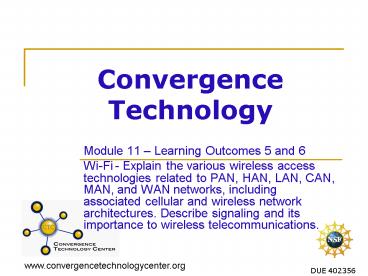Convergence Technology - PowerPoint PPT Presentation
1 / 28
Title:
Convergence Technology
Description:
Wi-Fi - Explain the various wireless access technologies related ... Netgear. Milpitas, Calif.; 58% share of chip market. www.convergencetechnologycenter.org ... – PowerPoint PPT presentation
Number of Views:286
Avg rating:3.0/5.0
Title: Convergence Technology
1
Convergence Technology
- Module 11 Learning Outcomes 5 and 6
- Wi-Fi - Explain the various wireless access
technologies related to PAN, HAN, LAN, CAN, MAN,
and WAN networks, including associated cellular
and wireless network architectures. Describe
signaling and its importance to wireless
telecommunications.
2
What is a Wireless LAN?
- WLANs use infrared light (IR) or radio
frequencies (RFs). - RF is more popular for its longer range, higher
bandwidth, and wider coverage. - WLANs use the 2.4-gigahertz (GHz) and 5-GHz
frequency bands. These bands are reserved in most
of the world for unlicensed devices. - However, wireless systems are not completely
wireless.
3
Wireless Evolution
The wireless vendors in 1991 formed Wireless
Ethernet Compatibility Alliance (WECA) which
proposed and built a standard based on
contributed technology. WECA was later changed to
Wi-Fi. In June 1997 IEEE release the first
standard for wireless
4
Unlicensed Frequency Bands
5
Why Wireless
- Standards Based
- IEEE 802.11 committee and the Wi-Fi Alliance have
diligently worked to make wireless equipment
standardized and interoperable - Increased Data Rates
- Wireless technology will now support the data
rates and interoperability necessary for LAN
operation. - Cost Effective
- The cost of wireless devices has decreased
greatly, making it an affordable option.
6
Wireless
Cost to install wireless between two buildings
will have a one time incur cost of several
thousand dollars. To install a T1 with less
bandwidth, that wireless will cost hundreds of
dollars per month.
7
Benefits
- User Mobility
- Scalability
- Flexibility
- Cost Savings
- Installation advantages
- Reliability
- Site to site connectivity (up to 25 miles)
8
802.11 WLAN Media
- Infrared light
- 2.4-GHz radio transmission
- Frequency hopping spread spectrum (FHSS)
- Direct sequence spread spectrum (DSSS)
- Orthogonal frequency-division multiplexing (OFDM)
802.11g - 5-GHz frequency
- Orthogonal frequency-division multiplexing (OFDM)
802.11a
9
Wireless
- Spread Spectrum is a modulation technique
developed in 1940s. - It spreads a transmission signal over a broad
range of radio frequencies. - It is used for data communications because
- less susceptible to radio noise
- crate little interferences
10
Cellular
Cellular System Topology
MSC
- Types
- TDMA
- CDMA
- GSM
MSC - Mobile Switching Center
- Base Transceiver Station (BTS)
11
Components and Technology
12
Cisco Aironet 802.11b Client Adapters
- 2.4 GHz
- 802.11b
- 11 Mbps
- Include
- PC Card
- PCI Card
- LMC Card
- Mini PCI
No antenna
13
Example of wireless adapter
- 5 GHz/802.11a
- 54 Mbps
- Rate Shifting
- 6, 9, 12, 18, 24, 36, 48, or 54
- Fixed data rates
- User configurable option
- 5 dBi Patch Antenna
- CardBus interface
- Transmit power settings
- 20 mW, 10 mW, and 5 mW
14
WLAN Topologies
- A typical use of wireless technology as an add-on
to a traditional LAN. - Building to building wireless connectivity can be
more cost effective and can avoid obstacles faced
by wired connections.
15
WAN Solutions
- Four main requirements for WLAN solution
- High availability
- Through system redundancy
- Redundant AP automatic rate negotiation
- Scalability
- using multiple APs per coverage area
- using multiple frequencies
- AP using load balancing
- Manageability (diagnostic tools)
- Open Architecture
- 802.11a
- 802.11b
16
Challenges and Issues
17
Interference from other Sites
- Interference from other sites since the 802.11
standards use unlicensed spectrum. - Interference cannot always be detected until the
link is actually implemented. - Changing channels is the best way to avoid
interference.
18
Power Management
- Power consumption is always an issue with
laptops. - There are 3 modes of power for Cisco PC cards
- Constant Awake Mode (CAM)
- Mode is best when power is not an issue such as
when AC power is available to the device. Default
mode - Power save mode (PSP)
- Mode is used when power conservation is the
utmost importance. The wireless NIC card will go
to sleep after a period of inactivity
periodically awake to retrieve buffered data from
the AP. - Fast power save mode (FastPSP)
- Combination of CAM PSP. For clients who switch
between AC DC power.
19
Interference from other Devices
- Other devices use these frequencies.
- Physical objects also cause interference.
- In unlicensed bands, the potential for
interference from another unlicensed user is
becoming greater. The unlicensed bands are
allocated on a shared basis.
20
Interoperability
- Interoperability issues might influence an admin
to use a single vendor for all wireless needs. - Closed networks, such as corporate sites, might
choose a single-vendor solution in order to
benefit from increased management utilities and
vendor accountability. - In an open network such as a college campus, the
admin cannot usually dictate hardware selection,
and must support a variety of hardware solutions.
21
Network Security
- As wireless networks grow, the threat of
intruders from the inside and outside is great.
Attackers called war drivers are continually
driving around searching for insecure WLANs to
exploit. - IEEE Wired Equivalent Privacy (WEP) with Temporal
Key Integrity Protocol (TKIP) provides robust
authentication options with 802.1X to make
802.11-based wireless LANs secure. - IEEE has adopted the use of the Advanced
Encryption Standard (AES) to the data-privacy
section of the proposed 802.11i standard.
22
Installation Site Design Issues
- Obstructions to visual link
- Topographic features
- Curvature of the Earth
- Buildings
- Trees
23
Installation and Site Design IssuesWLAN
24
HotSpots
25
Wi-Fi Manufactures
- Intel Wi-Fi chips
- Microsoft
- Cisco 60 of wired computer networks
- 1999 bought Aironet Wireless Communications for
800 million. - 2003, paid 480 million for Linksys.
- is now the leading maker of Wi-Fi gear
- Netgear
- Milpitas, Calif. 58 share of chip market
26
Health Issues
- In general, living things should not be subjected
to RF energy unnecessarily. - Antenna guidelines
- Do not touch an active antenna.
- Do not stand in front of, or close to, an antenna
that is radiating a signal. - Stand to the back or side of any dish-type
antenna. - Always assume that any antenna is currently
energized. - Small-sized antennas operate at higher
frequencies, which are more potentially
hazardous. - Maintain at least 5 cm (2 in.) between yourself
and a laptop antenna.
27
New Standards
- 802.11g
- Operates in the 2.4 GHz range
- Higher speeds than 802.11b (54 Mbps)
- Uses OFDM modulation
- Backwardly compatible with 802.11b
- Vendor interoperability and standards alignment.
- Increased security and reliability.
28
Questions Feel free to contact the creator of
this material
- John Perrine, Professor, Collin County Community
College, jperrine_at_ccccd.edu
This material is based upon work supported by the
National Science Foundation under Grant No.
0402356. Any opinions, findings, and conclusions
or recommendations expressed in this material are
those of the author(s) and do not necessarily
reflect the views of the National Science
Foundation