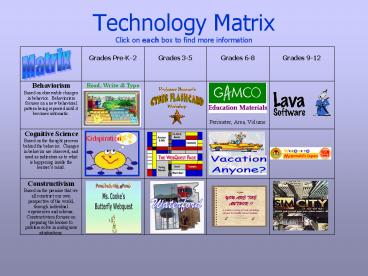Technology Matrix Click on each box to find more information - PowerPoint PPT Presentation
1 / 56
Title:
Technology Matrix Click on each box to find more information
Description:
Ability to think in symbolic form. Ability to think operations through logically in one direction. ... www.lavasoft.com. Task: ... – PowerPoint PPT presentation
Number of Views:87
Avg rating:3.0/5.0
Title: Technology Matrix Click on each box to find more information
1
Technology MatrixClick on each box to find more
information
Read, Write Type
Perimeter, Area, Volume
Kidspiration
2
Pre-K through 2nd Grade
- Piaget Preoperational
- Gradual language development
- Ability to think in symbolic form
- Ability to think operations through logically in
one direction. - Has difficulty seeing anothers point of view.
- Child needs concrete physical situations.
- Thinks in terms of SELF, and in the PRESENT.
- Erikson Play age/School age
- Master enjoyment of accomplishment
- Must deal with demands to learn new skills or
risk a sense of inferiority. - Begins to set goals and find talents.
- Develop a sense of competence receiving feedback
from outsiders. - Significant Relations Family, Neighborhood,
School and Community.
NETS Prior to completion of Grade 2, students
will
3
Pre-K through 2nd Grade
NETS continued Prior to completion of Grade 2,
students will Use input devices (e.g., mouse,
keyboard, remote control) and output devices
(e.g., monitor, printer) to successfully operate
computers, VCRs, audiotapes, and other
technologies. Use a variety of media and
technology resources for directed and independent
learning activities. Communicate about
technology using developmentally appropriate and
accurate terminology. Use developmentally
appropriate multimedia resources (e.g.,
interactive books, educational software,
elementary multimedia encyclopedias) to support
learning. Work cooperatively and collaboratively
with peers, family members, and others when using
technology in the classroom. Demonstrate
positive social and ethical behaviors when using
technology.
4
Pre-K through 2nd Grade
NETS continued Practice responsible use of
technology systems and software. Create
developmentally appropriate multimedia products
with support from teachers, family members, or
student partners. Use technology resources
(e.g., puzzles, logical thinking programs,
writing tools, digital cameras, drawing tools)
for problem solving, communication, and
illustration of thoughts, ideas, and
stories. Gather information and communicate with
others using telecommunications, with support
from teachers, family members, or student
partners.
Matrix
5
Grades 3 through 5
- Piaget Concrete Operations
- Able to solve concrete, hands-on problems in
logical fashion - Understands Laws of Conservation
- Begins to understand numbers, space and
classification. - Understands reversibility
- Thinking is bound to the concrete.
- Erikson School age
- Must deal with demands to learn and master new
skills or risk a sense of inferiority. - Master setting goals and finding talents.
- Develop a sense of competence receiving feedback
from outsiders. - Tries to develop a sense of self-worth
- Significant Relations Family, Neighborhood,
School and Community.
NETS Prior to completion of Grade 5, students
will
6
Grades 3 through 5
NETS continued Prior to completion of Grade 5,
students will Use keyboards and other common
input and output devices (including adaptive
devices when necessary) efficiently and
effectively. Discuss common uses of technology
in daily life and the advantages and
disadvantages those uses provide. Discuss basic
issues related to responsible use of technology
and information and describe personal
consequences of inappropriate use. Use general
purpose productivity tools and peripherals to
support personal productivity, remediate skill
deficits, and facilitate learning throughout the
curriculum. Use technology tools (e.g.,
multimedia authoring, presentation, Web tools,
digital cameras, scanners) for individual and
collaborative writing, communication, and
publishing activities to create knowledge
products for audiences inside and outside the
classroom. Use telecommunications efficiently to
access remote information, communicate with
others in support of direct and independent
learning, and pursue personal interests.
7
Grades 3 through 5
NETS continued Use telecommunications and
online resources (e.g., e-mail, online
discussions, Web environments) to participate in
collaborative problem-solving activities for the
purpose of developing solutions or products for
audiences inside and outside the classroom. Use
technology resources (e.g., calculators, data
collection probes, videos, educational software)
for problem solving, self-directed learning, and
extended learning activities. Determine which
technology is useful and select the appropriate
tool(s) and technology resources to address a
variety of tasks and problems. Evaluate the
accuracy, relevance, appropriateness,
comprehensiveness, and bias of electronic
information sources.
Matrix
8
Grades 6 through 8
- Piaget Formal Operational
- Able to solve abstract problems in a logical
fashion - Thinking becomes more scientific, (hypothesize,
generalize, and draws conclusions) - Develops concerns about social issues, identity,
and ideals - Uses higher order thinking skills.
- Erikson School Age/Adolescence
- Master competence
- Students will explore and test limits
- Develops a sense of identity after trying out
various roles, behaviors and ideologies. - Begins to become autonomous
- Significant Relations Peer Groups and
Outgroups.
NETS Prior to completion of Grade 8, students
will
9
Grades 6 through 8
NETS continued Prior to completion of Grade 8,
students will Apply strategies for identifying
and solving routine hardware and software
problems that occur during everyday use.
Demonstrate knowledge of current changes in
information technologies and the effect those
changes have on the workplace and society.
Exhibit legal and ethical behaviors when using
information and technology, and discuss
consequences of misuse. Use content-specific
tools, software, and simulations (e.g.,
environmental probes, graphing calculators,
exploratory environments, Web tools) to support
learning and research. Apply productivity/multime
dia tools and peripherals to support personal
productivity, group collaboration, and learning
throughout the curriculum.
10
Grades 6 through 8
NETS continued Design, develop, publish, and
present products (e.g., Web pages, videotapes)
using technology resources that demonstrate and
communicate curriculum concepts to audiences
inside and outside the classroom. Collaborate
with peers, experts, and others using
telecommunications and collaborative tools to
investigate curriculum-related problems, issues,
and information, and to develop solutions or
products for audiences inside and outside the
classroom. Select and use appropriate tools and
technology resources to accomplish a variety of
tasks and solve problems. Demonstrate an
understanding of concepts underlying hardware,
software, and connectivity, and of practical
applications to learning and problem solving.
Research and evaluate the accuracy, relevance,
appropriateness, comprehensiveness, and bias of
electronic information sources concerning
real-world problems.
Matrix
11
Grades 9 through 12
- Erikson Adolescence
- Students explore and test limits.
- Achieve a sense of identity after trying out
varies roles, behaviors and ideologies. - Students become autonomous, committing to an
identity. - Significant Relations Peer Groups and Outgroups.
- Piaget
- Structure becomes closer to those of the adult,
and the young learner is able to solve problems
in the abstract.
NETS Prior to completion of Grade 12, students
will
12
Grades 9 through 12
NETS continued Prior to completion of Grade 12,
students will Identify capabilities and
limitations of contemporary and emerging
technology resources and assess the potential of
these systems and services to address personal,
lifelong learning, and workplace needs. Make
informed choices among technology systems,
resources, and services. Analyze advantages and
disadvantages of widespread use and reliance on
technology in the workplace and in society as a
whole. Demonstrate and advocate for legal and
ethical behaviors among peers, family, and
community regarding the use of technology and
information. Use technology tools and resources
for managing and communicating personal/profession
al information (e.g., finances, schedules,
addresses, purchases, correspondence).
13
Grades 9 through 12
NETS continued Evaluate technology-based
options, including distance and distributed
education, for lifelong learning. Routinely and
efficiently use online information resources to
meet needs for collaboration, research,
publications, communications, and productivity.
Select and apply technology tools for research,
information analysis, problem-solving, and
decision-making in content learning. Investigate
and apply expert systems, intelligent agents, and
simulations in real-world situations.
Collaborate with peers, experts, and others to
contribute to a content-related knowledge base by
using technology to compile, synthesize, produce,
and disseminate information, models, and other
creative works.
Matrix
14
Constructivist/9-12Geography Lesson
Software SimCity 3000 Task In groups, students
will create a city in a different environment
from where they live. Through the constructivist
method we are asking learners to 1) Create a
simulated city 2) Utilize previous knowledge,
construct new ideas through research and
collaboration with group members. 3) Applying
their knowledge to real world
situations Learners will use the following age
appropriate skills 1) Problem Solving 2)
Abstract Thinking 3) Scientific Principles a.
Hypothesis b. Generalization c. Drawing
Conclusions 4) Higher Order Thinking Skills
Next
15
Geography Lesson Continued
- NETS Targeted
- Routinely and efficiently use online information
resources to meet needs for collaboration,
research, publications, communications, and
productivity. Investigate and apply expert
systems, intelligent agents, and simulations in
real-world situations. - Investigate and apply expert systems, intelligent
agents, and simulations in real-world situations. - Collaborate with peers, experts, and others to
contribute to a content-related knowledge base by
using technology to compile, synthesize, produce,
and disseminate information, models, and other
creative works.
Next
16
SimCity3000 is a simulator that students use to
create and manage their own city which encourages
imaginative thinking through decision-making
experiences. It is interdisciplinary lesson
incorporating social studies, math, statistics,
ecology, economics, history, geography, and even
creative writing. SimCity3000 official web
site SimCity3000 teachers guide with lesson
plans. Knowledge Neighborhood may help with
problem solving.
Next
17
Reviews
- Familyeducation.com
- David Israels PlayThing
- Strategy Gaming Online
- Epinions.com
Matrix
18
Notes Page contains information related to this
concept map.
Matrix
19
Behavorist/6-8Geometry Lesson
- Software
- Gamco Educational Materials
- Perimeter, Area and Volume
- Objectives
- Through the behaviorist method students
will - 1) review formulas through repetitive practice
- 2) receive tutorials to be successful
- 3) test their knowledge to move on to a new
skill (formula) - Learners will use the following age appropriate
skills - 1) Test limits
- 2) Master competence
- 3) Begin to become autonomous
- NETS Targeted
- Apply strategies for identifying and solving
routine hardware and software problems that occur
during everyday use. - Use content-specific tools, software, and
simulations (e.g., environmental probes, graphing
calculators, exploratory environments, Web tools)
to support learning and research.
Next
20
Samples Steps Question Review Formulas Calculator
Check Next question
Practice
Test
Reward Game
Next
21
Gamco
Matrix
22
Behaviorist /9-12Japanese Lesson
Software Kanji Safari www.lavasoft.com Task
Individually, students will practice reading
Japanese (hiragana, katakana kanji). They will
match the appropriate English words with their
kanji, hiragana, or katakana counterparts
. Through the behaviorist method we are asking
learners to 1) Drill and practice Japanese
reading skills 2) Review Japanese writing
repetitively 3) Test knowledge to strengthen
reading skills Learners will use the following
age appropriate skills 1) Adding to learners
Japanese language learning autonomy 2) Learners
become comfortable with information which
allows them to feel comfortable with peer and
outgroups
Next
23
Japanese Lesson Continued
1) Choose a kanji
2) Choose the correct reading in
hiragana/katakana
3) Choose appropriate English translation
Next
24
When a correct set of three is chosen, the
characters disappear. The learners score
increases.
- NETS Targeted
- Evaluate technology-based options, including
distance and distributed education, for lifelong
learning. - Select and apply technology tools for research,
information analysis, problem-solving, and
decision-making in content learning.
Next
25
The learner can compete against others.
The learner also has the opportunity to practice
only hiragana, only katakana or both. (As
pictured here)
Next
26
Kanji Safari is a fun and addictive Kana and
Kanji learning game for up to 4 players. It can
be used by students just starting Japanese who
need to learn Hiragana and Katakana (the Japanese
phonetic alphabets), up to more advanced students
who already know a range of Kanji characters (the
more complex characters derived from Chinese).
Each character in the Hiragana and Katakana
tilesets comes with native Japanese
pronunciation, so you can learn the sounds of the
Kana as you learn to recognize how they are
written. Each Kanji in the Kanji tilesets include
the Kanji character itself (drawn in a beautiful
calligraphic style), it's English meaning and
it's primary Kana readings. Kanji Safari thus
includes all the key information you need to
learn Japanese characters effectively.
Matrix
27
Behaviorist/3-5Math Lesson
Software Professor Beamers Cyber Flashcard
Workshop Objective Individual learners will use
software to improve accuracy and speed of
memorized math facts. Students will progress
from addition facts to subtraction, then
multiplication and division facts and finally a
random collection of problems. The learner will
complete 100 problems with 90 accuracy within 5
minutes before advancing to the next
operation. This lesson incorporates the
behaviorist theory of learning in the following
ways 1) the activity is self-paced 2) the
learner receives instant feedback for correct
answers or incorrect answers 3) the teacher has
defined progression in this program based on
result of the learners scores Learners will use
the following age appropriate skills 1) begin
to understand numbers 2) learn to deal with the
demands of mastering new skills 3) develop a
sense of competence through feedback provided by
the software
Next
28
One student is permitted to log in at a time to
record the results of their practice.
The program has options which allow each practice
to be set to meet the needs of individual
learners.
NETS Targeted 1) use keyboards and other common
input and output devices 2) use a software to
support personal productivity and remediate math
skill deficits 3) use technology software for
problem solving and self-directed learning.
Next
29
The program can be set to target the type of
problems needed to meet the needs of an
individual learner.
The software allows a learner to practice math
facts using a simple looking flashcard with an
animated background. The student is rewarded
with immediate feedback indicating whether or not
they got the problem correct. The learner is
permitted to make three attempts before Professor
Beamer supplies the correct answer.
Next
30
The learner or the teacher can review the results
of their daily practice.
In addition a cumulative table shows the progress
a student is making during their practice time.
An evaluation copy of this program can be
downloaded from the following web linkProfessor
Beamers Flashcard WorkshopWorkshop Manual
Matrix
31
Cognitive Science/9-12 Japanese Lesson
Web Quest Making a Menu Task Students will
follow the directions created for them in a Web
Quest in order to make a menu of their favorite
American food chain restaurant in
Japanese. Through the cognitive science method I
am asking learners to 1) Actively process
information - construct a menu based on
research 2) Integrate a task into research 3)
Process information through discovery Learners
will use the following age appropriate skills 1)
Solve problems in the abstract 2) Become
autonomous/a lifelong learner
Next
32
Japanese Lesson Continued
Link to Lesson Plan
NETS Targeted Identify capabilities and
limitations of contemporary and emerging
technology resources and assess the potential of
these systems and services to address personal,
lifelong learning, and workplace needs.
Routinely and efficiently use online
information resources to meet needs for
collaboration, research, publications,
communications, and productivity. Select and
apply technology tools for research, information
analysis, problem-solving, and decision-making in
content learning. Investigate and apply expert
systems, intelligent agents, and simulations in
real-world situations.
Matrix
33
Cognitive Science/Pre-K-2 Butterfly Web Quest
Lesson Objective Students will learn about
butterflies by completing the tasks within this
web quest. They will then use this information
to build a habitat suitable for the butterflies
which they have observed going through their
life cycle.
Through the constructivist method we are asking
learners to 1) Create a habitat for
butterflies 2) Construct new ideas through
research and work collaboratively with group
members. 3) Apply their knowledge to real
world situations Learners will use the
following age appropriate skills 1.Will be able
to think operations through logically 2.Uses
concrete physical situations. 3.Master enjoyment
of accomplishment
Next
34
Webquest address Ms. Cookes webquest is a site
where students can discover the world of
butterflies. From this site children can learn
about new vocabulary ,the life cycle of the
butterfly, different species of butterflies,
migratory patterns, differences between moths and
butterflies, parts of the butterfly and have the
opportunity to create an art project.
The children can color in their books and learn
all about their favorite butterflies.
The study of insects
Clipart from these sites teacher files.com, Jack
Hulland's site, artclipart.com, Journey North,
and North American Butterflies website.
Next
35
NETS Standards
Use input devices (e.g., mouse, keyboard, remote
control) and output devices (e.g., monitor,
printer) to successfully operate computers, VCRs,
audiotapes, and other technologies. Use a
variety of media and technology resources for
directed and independent learning activities.
Work cooperatively and collaboratively with
peers, family members, and others when using
technology in the classroom. Gather information
and communicate with others using
telecommunications, with support from teachers,
family members, or student partners.
Next
36
The following site is another site for students
to find information about butterflies.
AllAboutButterflies.com All About Butterflies is
a comprehensive on-line hypertext book about
butterflies It is designed for students of all
ages and levels of comprehension. It has an
easy-to-use structure that allows readers to
start at a basic level on each topic, and then to
progress to much more advanced information as
desired, simply by clicking on links.
Link to Lesson Plan
Matrix
37
Cognitive Science/Pre-K-2 Kidspiration
http//www.inspiration.com/kidspiration/index2.htm
l
Lesson Objective KidspirationTM is a visual
learning tool especially for K-3 students.
Designed for emerging readers and writers,
Kidspiration helps students develop confidence as
they learn to organize information, understand
concepts and connections, create stories, and
express and share their thoughts. Integrated
Picture and Writing views combine to enhance
student's comprehension of concepts and
information.
Through the cognitive science method we are
asking learners to 1. Be an active learner by
constructing graphic organizers 2. Process
information that has been presented 3. Plan and
design the organizer to aid in learning Learners
will use the following age appropriate
skills 1. Ability to think in symbolic form
through use of graphic organizer 2. Ability to
think operations through logically to organize
thoughts 3. Child needs concrete physical
situations such as webs to see
information.
Next
38
Picture viewPicture view provides a no-barrier
way for kids to represent ideas through symbols.
Simple maps, webs and other visual learning
diagrams help them organize and express their
thoughts. A library of over 1,200 cool symbols
inspire kids to explore, think and create!
Writing viewWriting view integrates with
Picture view to help students connect their
visual thoughts with written expression. It's the
natural, intuitive way to help emerging writers
learn to organize and plan.
Kidspiration
Next
39
NETS Standards
Use input devices (e.g., mouse, keyboard, remote
control) and output devices (e.g., monitor,
printer) to successfully operate computers, VCRs,
audiotapes, and other technologies. Use a
variety of media and technology resources for
directed and independent learning activities. Use
developmentally appropriate multimedia resources
(e.g., interactive books, educational software,
elementary multimedia encyclopedias) to support
learning. Use technology resources (e.g.,
puzzles, logical thinking programs, writing
tools, digital cameras, drawing tools) for
problem solving, communication, and illustration
of thoughts, ideas, and stories.
Matrix
40
Behaviorism/Pre-K-2Read, Write Type
- Software
- Website The Learning Company
- Objective
- Read, Write and Type! is a
revolutionary reading program - that integrates phonics,
writing, spelling, typing and word - processing - now featuring
optional Spanish support!... - Through the Behaviorist method students
will - 1) review through repetitive practice
- 2) receive tutorials to be successful
- 3) move on to a new skill when task is complete
- Learners will use the following age appropriate
skills - 1) child needs concrete physical situations
- 2) must deal with demands to learn new skills or
risk a sense of inferiority - 3) develop a sense of competence receiving
feedback from outsiders
Next
41
NETS Targeted
- Use input devices (e.g., mouse, keyboard, remote
control) and output devices (e.g., monitor,
printer) to successfully operate computers, VCRs,
audiotapes, and other technologies. - Use developmentally appropriate multimedia
resources (e.g., interactive books, educational
software, elementary multimedia encyclopedias) to
support learning. - Practice responsible use of technology systems
and software. - Use technology resources (e.g., puzzles, logical
thinking programs, writing tools,
digital cameras, drawing tools) for problem
solving, communication, and illustration of
thoughts, ideas, and stories.
Matrix
42
Cognitive Science/3-5Integrated Social
Studies/Language Arts Lesson
- Software
- To connect to
- WebQuest Specific Activity
- Objectives
- Through the Cognitive Science method
students will - 1) Learner active-group work-control of
learning-collaborative - 2) Active learning, constructing actively their
own reality in their thoughts from an expert
perspective - 3) Evaluation in integrated with the task
- Learners will use the following age appropriate
skills - 1) Master setting goals and finding talents.
- 2) Develop a sense of competence receiving
feedback from outsiders. - NETS Targeted
- Use telecommunications and online resources
(e.g., e-mail, online discussions, Web
environments) to participate in collaborative
problem-solving activities for the purpose of
developing solutions or products for audiences
inside and outside the classroom. - Use technology resources (e.g., calculators, data
collection probes, videos, educational software)
for problem-solving, self-directed learning, and
extended learning activities.
Next
43
Integrated LA/SS Lesson Cont..
HISTORY
Technology
Language Arts
Next
44
Integrated LA/SS Lesson Cont.
- STEP 1 Listen to Billy Joels song, We Didnt
Start the Fire think about all the places in
history you are hearing about. - STEP 2 Get to the website and follow the
directions. Choose the dates you are interested
in, and research them-using the information from
the WebQuest. - STEP 3 Create new lyrics based on current
events. - STEP 4 Create a PowerPoint presentation to
share your new lyrics with the class. Be sure to
include historical links.
Next
45
LA/SS Integrated Lesson Cont.
This activity links Language Arts, Social Studies
and Technology into one interesting lesson. The
students must
- listen to the song
- utilize the WebQuest lesson
- read and understand the historical links
- be able to collaborate with group members to
choose the current events they will focus on to
create their lyrics - work as a team with the PowerPoint program to
present their lyrics to the class.
Matrix
46
Constructivist/3-5Showcasing Waterford
- Objective
- Students will use a webquest to increase their
knowledge about their community and their state.
After the students have gathered information from
a variety of resources, they will have choose a
method of presenting their material. They
students may choose to create a slide
presentation, a brochure, an oral presentation
with overhead sheets, a report, a music video, a
TV commercial, poster or a project of their
choice with teacher approval. - This lesson incorporates the constuctivist
theory of learning in the following ways - 1) students are working collaboratively with
other students - 2) students will seek out and use a variety of
resources relating to their community and their
state - 3) students will choose their method of
presenting the information found during their
research - Learners will use the following age appropriate
skills - 1) thinking is bound to concrete information and
ideas - 2) learn to deal with the demands of mastering
new skills - 3) master setting goals and finding talents
- 4)develop a sense of competence receiving
feedback from outsiders - 5) develop and strengthen their relationships
with their peers
Next
47
Showcasing Waterford Continued
Oakland County Police Dog
- NETS Targeted
- use keyboards and other common input and output
devices - use technology to support personal productivity
and collaborative work - use technology tools for collaborative writing,
communications and publishing activities to
create knowledge products for audiences inside
and outside the classroom - use telecommunications efficiently to access
remote information - use technology resources for self-directed
leaning and extended learning activities - determine which technology is useful and select
the appropriate tools and technology resources to
address the assignment - evaluate the accuracy, relevance,
appropriateness, comprehensiveness, and bias of
electronic information sources
Matrix
48
Cognitive Science/6-8Proportional Reasoning
Lesson
WebQuest Vacation Anyone? By Rodger
Robbins Objective Through the cognitive
science method students will 1) Process
distinguishes between ideas 2) Construct own
knowledge 3) Own control of learning 4)
Collaborate within a group 5) Problem Solve -
analysis, plan, predict, explain and
compare Learners will use the following age
appropriate skills 1) Able to solve abstract
problems in a logical fashion 2) Think more
scientific, (hypothesize, generalize, and draws
conclusions) 3) Use higher order thinking
skills. 4) Master competence 5) Explore and
test limits 6) Begins to become autonomous
Next
49
NETS Targeted
- Apply strategies for identifying and solving
routine hardware and software problems that occur
during everyday use - Exhibit legal and ethical behaviors when using
information and technology, and discuss
consequences of misuse - Use content-specific tools, software, and
simulations (e.g., environmental probes, graphing
calculators, exploratory environments, Web tools)
to support learning and research - Apply productivity/multimedia tools and
peripherals to support personal productivity,
group collaboration, and learning throughout the
curriculum - Design, develop, publish, and present products
(e.g., Web pages, videotapes) using technology
resources that demonstrate and communicate
curriculum concepts to audiences inside and
outside the classroom - Collaborate with peers, experts, and others
using telecommunications and collaborative tools
to investigate curriculum-related problems,
issues, and information, and to develop solutions
or products for audiences inside and outside the
classroom - Select and use appropriate tools and technology
resources to accomplish a variety of tasks and
solve problems
Next
50
Students will be able to...
Hear what others have to say.
Ask questions?
And know where they are going!
Inform themselves
Next
51
http//affton.mints.more.net/robbins/vacation/
Teacher Notes Lesson Plans
Matrix
52
YOU ARE THE AUTHOR !
- Learn and Serve Creating your own Childrens
Book to donate to Grand Ledge Elementary Schools. - Miss Carmody
- 8th Grade Language Arts
Next
53
Constructivism/6-8 Language Arts
Software Microsoft Publisher Inspiration Objec
tive Student teams of 2, will create an
original childrens book for grades either k,1 or
2. This book will webbed using the Inspiration
program, and written using Microsoft Publisher.
These books will be donated to local elementary
school classrooms. This lesson incorporates the
constructivist theory of learning in the
following ways 1) the activity is self-paced 2)
the learner receives instant feedback for
correct answers or incorrect answers 3) the
teacher has defined progression in this program
based on result of the learners scores Learners
will use the following age appropriate skills
1) Work with one another to create a real
life book 2) Develops concerns about
social issues, identity, and ideals 3)
Uses higher order thinking skills.
Next
54
You are the Author! Lesson
- NETS Targeted
Design, develop, publish, and present products
(e.g., Web pages, videotapes) using technology
resources that demonstrate and communicate
curriculum concepts to audiences inside and
outside the classroom. Collaborate with peers,
experts, and others using telecommunications and
collaborative tools to investigate
curriculum-related problems, issues, and
information, and to develop solutions or products
for audiences inside and outside the classroom.
Select and use appropriate tools and technology
resources to accomplish a variety of tasks and
solve problems.
Next
55
You are the Author! Lesson
- The finished products!!
Next
56
You are the Author!
Click on the picture to get the LESSON PLANS for
this Activity
Matrix