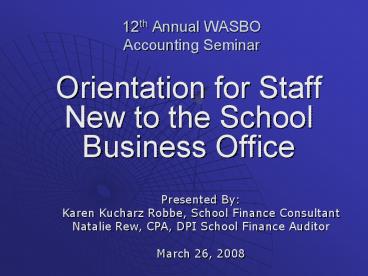12th Annual WASBO Accounting Seminar - PowerPoint PPT Presentation
1 / 228
Title:
12th Annual WASBO Accounting Seminar
Description:
The district will receive membership credit in the aid and revenue limit calculations. ... All revenues, long term debt proceeds and 'interfund transfers-in' ... – PowerPoint PPT presentation
Number of Views:196
Avg rating:3.0/5.0
Title: 12th Annual WASBO Accounting Seminar
1
12th Annual WASBOAccounting Seminar
- Orientation for Staff New to the School Business
Office
Presented By Karen Kucharz Robbe, School Finance
Consultant Natalie Rew, CPA, DPI School Finance
Auditor March 26, 2008
2
Finance Team.Who We Are
3
Finance Team.What We Do
- Collect data reports from districts in order to
distribute over 6.0 billion in State Aid and
Credits in 2007-08, including 5.3 billion in
General and Categorical Aids - Provide data to individuals, organizations, state
and federal agencies - Provide consultation services as needed
- Provide a website and training opportunities to
help people help themselves
4
Finance Team.How We Can Help You
- Web Page Publications Tutorials
- Phone calls, e-mail
- Provide information via our listserv
- (we recommend you subscribe see information
under Mailings/List Serve on the green scan bar
on our website) - New Business Manager/Bookkeeper
- Workshop Summer
5
How We Can Help You
- Spring Finance Workshops - April
- State Superintendents Workshop - Sept.
- Getting It Right Workshop - Oct.
- January WASB/WASDA/WASBO Convention
- Various WASBO and WASDA Seminars throughout the
year
6
Lets Look at the Handouts
- Revenue Limit
- Plum City 7-Year Longitudinal
- Sample 07-08 Revenue Limit Worksheet
- Sample 08-09 Estimated Revenue Limit Base
- Equalization Aid
- Weyauwega-Fremont Equalization Aid 7-Year
Longitudinal - Sample 07-08 Oct 15 Percentage Method
Equalization Aid Worksheet
7
Lets Look at the Handouts
- Miscellaneous
- SFS Homepage/Staff Assignments
- Roadmap of the School Financial Services Website
- School Finance Website Topics (green scan bar)
- WUFAR Flexibility Coding Example
- WUFAR Website Main Page
- School Finance Multi-Tasker
- Fund 10 SAMPLE Planning Budget
- Reporting Grant Receivables
- Data Extraction and Uploading Instructions
- Slides from Power Point Presentation
8
SCHOOL FINANCIAL SERVICES HOMEPAGE
All School Financial Services related resources
in alphabetical order. SAVE THIS PAGE AS A
FAVORITE www.dpi.wi.gov/sfs/index.html
9
SCHOOL FINANCE REPORTING PORTAL
All School Financial Services reports are
accessed through the School Finance reporting
Portal.
10
Finance Reporting Portal
11
District Homepage
12
Status and Deadlines
13
Financial Data Home
14
Financial Reports
- Aid Certification PI-1505 AC - The purpose of
this report is to provide the department with
school district annual report data that will be
used in the October 15th certification of aid. - Annual Report PI-1505 This application collects
complete year end fiscal data for reporting,
verification, and auditing purposes. - Budget Report PI-1504 This application collects
budgeted fiscal data for estimating general state
aids. Per WI Stats. s. 65.90Every district
annually must formulate a budget and hold public
hearings thereon. - Tax Levies PC-401 - This application collects
school district tax levy information creates
individual municipal tax certification pages, and
reports information to both DPI and the
Department of Revenue.
15
Financial Reports
- Indirect Cost Rate Adjustment PI-1161 This
report collects data in order to develop the
districts indirect cost rate for recovery of any
indirect costs related to federal grants and
contracts. - Interdistrict Integration Transfer Program Report
PI-1541 This report collects data in order to
identify how the district used aid paid to the
district under State Statute 121.85(6). - Intradistrict Integration Transfer Program Report
PI-1542 - This report collects data in order to
identify how the district used aid paid to the
district under State Statute 121.85(6). - Debt Schedules PI-1505 De4bt This report
collects long-term debt amortization (repayment)
schedules for all district indebtedness under
State Statute 120.115. - Referenda PI-1572 This report allows Districts
to notify DPI of upcoming referendum within 10
days of resolution adoption and to report within
10 days of holding a referendum of the results of
that referendum.
16
Financial Reports
- Sage Class Expansion Claim PI-7206 - This report
collects data from districts eligible to receive
Sage aid on debt service expenses. - Special Education Claim Annual PI-1505 SE
This report collects year end special education
fiscal data for special education categorical aid
eligibility. - Special Education Claim Budget PI-1505 SE -
This report collects budgeted special education
fiscal data for estimating special education
categorical aid eligibility. - State Tuition Claim Form PI-1524 This report
collects data needed to calculate state tuition
payments to districts as per State Statute 121.79.
17
TAX LEVIES (PI-401) Due November 14
- The best thing since sliced bread!
- On or before November 1, every public school
board must approve the levy amounts necessary to
operate and maintain district schools
(s.120.12(3) Wis. Stats.). - School district levies for the general
operations (fund 10), non referendum debt service
(fund 38), referendum debt service (fund 39),
capital expansion (fund 41), and community
services (fund 80). - On or before November 6, the school district
clerk must certify to each municipal clerk the
amount of school district tax to be assessed on
the tax rolls of that municipality (s.120.12(3)
Wis. Stats.). - This internet report collects levy amounts by
fund from the school district, automatically
apportions the total levy across the underlying
municipalities, and produces individual municipal
tax invoices.
18
BUDGET FINANCIAL REPORT (PI-1504) Due December 5
- This report collects budgeted fiscal data for
estimating general state aids. Per WI Stats. s.
65.90Every district annually must formulate a
budget and hold public hearings thereon. - The School Finance Services team has developed
budget adoption worksheets to assist the district - Budget Hearing and Adoption
- http//www.dpi.wi.gov/sfs/budhear.html
- Budget Development and Planning- Revenue Limit
Executable Worksheet - http//www.dpi.wi.gov/sfs/buddev.html
19
Aid Certification Data Form PI-1505 AC Due
August 29
- The purpose of this report is to provide the
department with school district annual report
data that will be used in the October 15th
certification of aid. - Two options available for filing PI-1505 AC via
internet - Manually enter PI-1505 AC data
- Load strip file to annual, complete the annual
before PI-1505AC due date - School Finance reporting Portal SAFR
http//dpi.wi.gov/sfs/index.html - Only selected data from full financial report
necessary to certify Equalized Aid on October 15 - 43 lines Most districts will use maybe 23
20
Full Financial Annual Report PI-1505 Due October
1
- This application collects complete year end
fiscal data for reporting, verification, and
auditing purposes - Two options available for filing PI-1505 via
internet - Manually enter PI-1505 data
- Load strip file to annual
- School Finance reporting Portal SAFR
http//dpi.wi.gov/sfs/index.html
21
SPECIAL EDUCATION Budget and Annual (PI-1505 SE)
- Fund 27
- Budget Special Education Claim 2006-2007
- Due December 7, 2007
- Annual Special Education Claim PI-1505 SE
- Due September 5st 2008
22
Non-Financial Data Home
23
Non-Financial Reports
- Pupil Count Summer PI-1804/1805 This
application collect pupil count data at the end
of the summer preceding the regular school year.
The district will receive membership credit in
the aid and revenue limit calculations. - Pupil Count September PI-1563 This
application collects pupil count data as of the
third Friday in September. The district will
receive membership credit in the aid and revenue
limit calculations. - Pupil Count January PI-1563 - This application
collects pupil count data as of the second Friday
in January. The district will receive membership
credit in the aid calculation.
24
Non-Financial Reports
- Youth Challenge Academy PI 1563-YCA This
application collects pupil data on students
attending the National Guards Challenge Academy
at Fort McCoy. The district will receive
membership credit in the aid and revenue limit
calculations. - Pupil Transportation PI-1547 This application
collects pupil data for transportation
categorical aid eligibility. - School Calendar PI-1505 Cal This application
collects data on the districts days of
instruction and is used to determine compliance
with Wisconsin Statute 121.006(2)(a). - School Census PI-1505 Census - This report
collects school census data as of June 30 for the
purpose of paying out Common School Library Aid
to Wisconsin School Districts.
25
WUFAR and Government Accounting
26
WUFAR ACCOUNTING SYSTEM
- Statutory Requirement 115.28(13) Prescribe a
Uniform Financial Fund Accounting System - Provides consistent reporting for comparability
from year to year and between districts
(uniformity) - Must be used for all financial reports submitted
to DPI - Districts are not required to us WUFAR as an
accounting system. (HIGHLY RECOMMENDED) - Account structure can be modified to meet local
information requirements
27
WUFAR ACCOUNTING SYSTEM
- WEBSITE LINK
- www.dpi.wi.gov/sfs/wufar.html
- WUFAR MANUAL
- ACCOUNT TITLES DESCRIPTIONS
- MATRIX
- ALLOWABLE ACCOUNT CLASSIFICATIONS BY FUND
28
WUFAR
- UPDATED AT LEAST TWICE A YEAR - Last updated
September 14, 2007 - Next update May 2008
- PRINT IT OUT
29
WUFAR Account Format
- Fund Location Object/ Function Project
- Source
- --------------------------------------------------
----- - XX XXX XXX XXXXXX XXX
flexibility
limited flexibility
30
WUFAR Account Format
- Dimensions
- First dimension - defines the activity by fund
- Second dimension identifies the location
- Third dimension - Object/Source
- Expenditure dimension is object
- - Defines service or commodity used in
accomplishing a function - - What is it you are purchasing? Salaries 100 ,
Oil for Heat 332, not to be confused with
electricity for heat 334. - Revenue dimension is source.
- - Defines revenues by their origin
- - You receive income. Who is giving you money?
Is it the federal government? Is it fees the
students are being charged? Federal Food service
aid - 717
31
WUFAR Account Format
- Dimensions Continued
- Fourth dimension is the function
- Describes purpose for which a service or object
is acquired. - Is it to provide regular curriculum 120 000? Or
are the expenditures for general administration
230 000, building repair 254 300. - Final dimension is the project.
- Used to identify cost related to specific
grants, and projects. For example the Food
service aid Breakfast - 546 , Food service Aid
Lunch 547, 548 Milk - For those projects not identified by DPI, the
district can use project code to group
expenditures related to projects of interest to
the district, district technology expenses. Run
reports across functions
32
FUNDS
- GENERAL FUND 10
- FINANCIAL TRANSACTIONS RELATED TO THE DISTRICTS
DAY TO DAY BUSINESS OPERATIONS NOT REQUIRED TO BE
ACCOUNTED FOR IN OTHER FUNDS - SPECIAL REVENUE FUNDS
- FUND 21
- GIFTS ,DONATIONS AND FUNDRAISING FOR DISTRICT
OPERATIONS - FUND 23
- BALANCE OF TEACH GRANTS BEING USED FOR
TECHNOLOGY UPGRADES. - FUND 27
- SPECIAL EDUCATION AND RELATED SERVICES FUNDED
WHOLLY OR IN PART WITH STATE OR FEDERAL SPECIAL
EDUCATION AID - FUND 29
- SPECIAL REVENUE K-12 INSTRUCTIONAL PROGRAMS NOT
REQUIRED TO BE REPORTED IN OTHER SPECIAL REVENUE
FUNDS Federal Indian Education Head Start - DEBT SERVICE FUNDS
- FUND 38
- REPAYMENT OF DEBT INCURRED WITHOUT REFERENDUM
(INSIDE THE REVENUE CAP) - FUND 39
- REPAYMENT OF DEBT INCURRED THROUGH REFERENDUM
(OUTSIDE THE REVENUE CAP)
33
FUNDS
- CAPITAL PROJECT FUNDS
- FUND 41
- RECORDING CAPITAL EXPENDITURES FINANCED THROUGH
A CAPITAL EXPANSION TAX LEVY - FUND 48
- RECORDING CAPITAL EXPENDITURES FINANCED THROUGH
A TIF DISTRICT. (CURENTLY NO DISTRICTS IN
WISCONSIN USE FUND 48) - FUND 49
- MOST COMMONLY USED. RECORDING CAPITAL
EXPENDITURES FINANCED THROUGH BONDS, NOTES, STATE
TRUST FUND LOANS, OR LAND CONTRACTS. - FOOD SERVICE FUND - FUND 50
- ACCOUNT FOR THE DISTRICTS ACTIVITIES RELATING
TO PUPIL AND ELDERLY FOOD SERVICE - AGENCY FUND - FUND 60
- ACCOUNT FOR MONEY HELD ON BEHALF OF STUDENT
ORGANIZATIONS AND PARENT ORGANIZATIONS - COMMUNITY SERVICE FUND - FUND 80
- ACTIVITIES WHERE THE PRIMARY FUNCTION IS TO
SERVE THE COMMUNITY ADULT EDUCATION, DAY CARE,
COMMUNITY POOL (Open to everyone in the community
34
FUNDS
- TRUST FUNDS
- ASSETS HELD BY THE DISTRICT IN A TRUSTEE
CAPACITY FOR INDIVIDUALS AND PRIVATE
ORGANIZATIONS - FUND 72
- ACCOUNTS FOR GIFTS AND DONATIONS SPECIFIED FOR
THE BENEFIT OF PRIVATE INDIVIDUALS AND
ORGANIZATIONS NOT UNDER THE CONTROL OF THE SCHOOL
BOARD - SCHOLARSHIPS - FUND 73
- ACCOUNTS FOR RESOURCES HELD IN TRUST FOR
FORMALLY ESTABLISHED OTHER POST EMPLOYMENT
BENEFITS PLANS (OPEB) - PACKAGE AND COOPERATIVE 66.03 PROGRAM FUNDS
- MULTIDISTRICT PROGRAMS
- -WRITTEN COOPERTIVE 66.03 AGREEMENT
- -REVENUE MUST EQUAL EXPENDITURES
- FUND 91
- EXPENDITURES MADE BY A HOST DISTRICT FOR
PROGRAMS MADE AVAILABLE TO OTHER DISTRICTS
THROUGH A CESA - FUND 93
- TEACH LOAN CONSORTIAM
- FUND 99
- ALL OTHER TYPES OF COOPERATIVE INSTRUCTIONAL
FUNDS- NO SPECIAL EDUCATION
35
Expenditure Accounts OBJECTS Per WUFAR
- 26 OBJECT ACCOUNTS associated with each
instructional function - 100 - Salaries
- 200 - Benefits
- 300 - Purchased services
- 400 - Non Capital Objects
- 500 - Capital Objects
- 600 - Debt Retirement
- 700 - Insurance and Judgments
- 800 - Transfers
- 900 - Other
36
Revenue Accounts SOURCES Per WUFAR
- All revenues, long term debt proceeds and
interfund transfers-in must be coded as a
SOURCE - 100 - Interfund Transfers
- 200 - Local Sources
- 300/400 - School Districts
- 500 CESAS
- 600 State
- 700 Federal
- 800 Debt
- 900 Other
- See also the Aid register Coding of Federal and
State Programs
37
Expenditure Accounts FUNCTIONS per WUFAR
- 100 000 - INSTRUCTION
- 200 000 - SUPPORT SERVICES (Guidance, Library,
Supervision, Business Administration,
Maintenance, Transportation, Food service,
Central services - 300 000 - COMMUNITY SERVICES
- 400 000 - NON PROGRAM (Interfund transfers,
adjustment and refunds, Revenue transit to
others) - INSTRUCTIONAL FUNCTIONS PERMITTED IN 6 FUNDS
- INSTRUCTION IS RESTRICTED TO INTERACTIONS
BETWEEN PUPILS AND TEACHERS
38
Balance Sheet Account Coding
- EVERY FUND HAS A BALANCE SHEET
- ASSETS
- XX B 700 000 001
- FUND - ASSET ACCOUNT - YEAR
- LIABILITIES
- XX B 800 000 001
- FUND - LIABILITY ACCOUNT - YEAR
- FUND BALANCE EQUITY
- XX B 900 000 001
- FUND - LIABILITY ACCOUNT - YEAR
- 001 Beginning of the year , 002 End of the year
39
Expenditure Account Coding
- EXPENDITURES
- XX EXXX XXX XXX XXX
- FUND OBJECT FUNCTION PROJECT
- EXPENDITURE RECOGNITION
- WHEN ITEMS ARE USED/PLACED IN SERVICE
- WHEN SERVICES ARE PROVIDED
- SUMMER PAYROLLS RELATED BENEFITS
- UNSETTLED CONTRACTS NO ADDITIONAL COST UNTIL
SETTLEMENT LAST DATE OCTOBER
40
Revenue Account Coding
- REVENUE
- XX R XXX XXXXXX XXX
- FUND SOURCE FUNCTION PROJECT
- Typically no function
- Exception All Transfers-in and out must use a
41XXXX function (See WUFAR)
41
The WUFAR
42
ACCOUNTING TRANSACTIONS
43
LONG TERM DEBT
- Used for acquiring capital assets, such as
buildings and equipment. - Proceeds are receipted and expended in the
Capital Projects Fund 49 SOURCE - Principal and interest payments are reported in
fund 38 (non referendum) or fund 39 (referendum) - General Fund? highly unlikely, used only for
operational purposesmust notify DPI.
44
LONG TERM DEBT
- Accounting transactions
- Record Referendum Bond Proceeds
- Dr. Cash 2,000,000
- (Acct. 49B 711 000)
- Cr. Long Term Debt Proceeds-Bonds 2,000,000
- (Acct. 49R 000 000 875)
- Record Principal and Interest payment
- Dr. Principal Expense 165,000
- (39E 281 000 675)
- Dr. Interest Expense 40,000
- (39E 281 000 685)
- Cr. Cash 205,000
- (10B 811 700)
45
BOND ANTICIPATION NOTES
- Notes issued prior to receiving the proceeds of
the permanent debt issuance to enable the
District to get going on projects - Report BAN proceeds in the Capital Project Fund
49 - 49R 000 000 873 Long Term Debt Proceeds Notes
- Report Principal and interest payments in the
Debt Service Fund 39 - Report proceeds of the permanent debt issuance
in the Debt Service Fund 39 as a refinancing
transaction.
46
DEBT REFINANCING
- New debt incurred to Pay Off existing debt
- This includes the pay off of a BAN or WRS
Liability - Pay off may include the payment of new debt
proceeds to an escrow agent - Takes place in Debt Service Funds 38 or 39
- TIP CONTACT A DPI SCHOOL FINANCE AUDITOR FOR
THE CORRECT ENTRY (Do not try this at home)
47
Reporting District Long-Term Debt
- Wis. Stats. 120.115 Requires districts to notify
DPI of any changes in their long-term debt
repayment schedules within 10 days of adopting a
resolution or revising the schedules - Via the School Finance Reporting Portal
Financial Data Home - Debt Schedules - New Loans, Prepayments of principal, refinancing,
will require an update by district. Updating the
debt schedules can be done at any time during the
year - Debt amortization schedules must be entered as
part of Annual Report submission process if not
updated previously
48
(No Transcript)
49
(No Transcript)
50
(No Transcript)
51
Reporting District Long-Term Debt
- The PI-1505 Annual Report has built in edits to
check the following - 08B debt balances at beginning and end of year
must agree to the schedules - For each type of debt
- Beginning Balance
- Plus New Debt Incurred (Issued)
- Minus Principal Payments
- Equals Ending Balance
- Function 281000, 283000, 285000, 289000 principal
and interest amounts in funds 38 and 39 must
agree to debt schedules - New debt proceeds will be verified against
referenda database to determine if properly
reported as Fund 39 debt
52
Short Term Borrowing
- PURPOSE
- Cash flow
- It can actually be for any legal purpose
- AUTHORITY
- Wisc. Stat. 67.12(8)
- By two-thirds Board resolution
- When - anytime after levy adoption
- AMOUNT
- Do a cash flow analysis
- It works like a revenue (tax) anticipation note
- Maximum - 1/2 of a districts revenue limit
- Do not report as long term debt! Do not report
on the debt schedules
53
Short Term Borrowing
- BALANCE SHEET TRANSACTIONS
- Receive Proceeds
- Increase (Dr.) Cash 10B 711 000,
- Increase (Cr.) Temporary Notes Payable 10B 811
100 - Repay Principal
- Reduce (Dr.) Temporary Notes Payable Sheet 10B
811 100 - Reduce (Cr.) Cash 10B 711 000,
- Pay Interest Expense
- Perport (Dr.) Interest Expense 10E 283 000 682
- Reduce (Cr.) Cash 10B 711 000
- Record (accrue) interest as of June 30th, if
note is still outstanding
54
Capital Lease
- Finance equipment acquisition through a vendor
or a bank (vehicles, electrical upgrades copiers,
etc) - Record Capital Lease Financing (buy a bus)
- (Dr.) Vehicle addition expenditure 10E 256300
550 - (Cr.) Capital Lease Proceeds 10R 000 000 878
- Principal and interest payment
- (Dr.) Capital Lease Principal 10E 281 000 678
- (Dr.) Capital Lease Interest 10E 281 000 688
- (Cr.) Cash 10B 711000
55
Reporting Upcoming Referenda and Results
- Districts notify DPI of upcoming referendum
within 10 days of resolution adoption - Report via DPI school finance reporting portal
Financial Data Home - Referenda - https//www2.dpi.state.wi.us/safr/
- Information required is same as what was
requested on old paper Form PI 1572 - --District contact
- --Purpose of borrowing or use of revenue limit
dollars - --Actual wording of resolution question
- --Actual results of election
56
Reporting Upcoming Referenda and Results
- Debt referendum
- Dollar amount of proposed borrowing
- Revenue limit referendum
- Dollar amount of increases in revenue limit
authority and years involved - --Recurring exemption no end year
- --Non recurring exemption must list start and
stop years and amounts for all years - Referenda filing requirements
- Copy of adopted resolution authorizing election
- Copy of board of canvassers statement which
reports official vote tally - Due at DPI within 10 days of election
- Can be faxed to Gene Fornecker, 608/266-2840 or
mailed
57
Reporting Upcoming Referenda and Results
58
Reporting Upcoming Referenda and Results
Click to add details for upcoming referendum
59
Reporting Upcoming Referenda and Results (contd)
60
Referenda Statistics
- Users can access from our database listings of
referenda that have passed or failed for both
debt and revenue limit questions - Data can be downloaded into EXCEL for statistical
analysis purposes - https//www2.dpi.state.wi.us/safr/all_referenda.as
p
61
(No Transcript)
62
SPECIAL EDUCATION FUND 27
63
SPECIAL EDUCATION ACCOUNT CODING
- http//www.dpi.wi.gov/sfs/speced.html
64
WUFAR Account Format Review
- Fund Location Object/ Function Project
- Source
- --------------------------------------------------
------------- - 27 XXX XXX XXXXXX
XXX - All special education expenses, regardless of
funding source must be accounted for in fund 27. - The function number and the project number are
the most critical elements of the total account
code.
65
Special Education Expense Coding
- Function Number
- Identifies the special education program
- 152000 Early Childhood
- 158000 Cross Categorical
- 156600 Speech Language
- 159200 Substitutes
66
Special Education Expense Coding
- The Business Office and the Special Education
Department will need to work closely together to
ensure that staff members are being charged to
the appropriate program or function. - Appropriate staff licensure is important when
assigning staff to various functions. - Psychologists/Social Workers/Nurses/Counselors
- Must be employed not contracted
- Only portion of the time responsible for Special
Education - Methods used for allocation
- Types of activities eligible for special
education - http//www.dpi.wi.gov/sfs/ltrjan12_06.html
67
Special Education Expense Coding
- Project Number
- The key to using the correct project code is
- understanding that the project code can
identify very important information
including - - whether the expense is categorical
aid-eligible - - the source of the funding (local, state, or
federal dollars) - - if it was a package program (other dist,
CESA, CCDEB) - - if its a grant, who is the grant-holder
- .all critical information we need to compute
categorical aid.
68
Project 011-Aidable Expense
- Use this project on all original object 100
900 expenditures when - the LEA is using only local dollars to fund the
expenditure (no grant money reimbursement) - the expenditure is directly state special
education categorically aidable - The school district incurs salary benefit
expenses for an appropriately licensed Early
Childhood teacher, funded w/ local dollars. - Fund Object Function Project
27
100/200
152000
011
69
Project 019-Non-Aidable Expense
- Use this project on all original object 100-900
expenditures when - the LEA is using only local dollars to fund the
expenditure (no grant money reimbursement) - the expenditure is NOT directly state special
education categorically aidable - The school district purchases supplies for an
early childhood program w/local dollars. - Fund Object Function Project
27
410
152000
019
70
Project 340 Grant Expense
- Use this appropriate IDEA grant project code of
341-349 on all original object 100-900
expenditures when - This expenditure is charged directly to an IDEA
(flow-through, entitlement, etc..) grant. - The LEA name on the grant is the same as this
LEA. - The LEA purchases supplies for an early
childhood program that is reimbursed by grant
dollars direct to this LEA. - Fund Object Function Project
27
410
152000
340
71
Project 599 Grant Expense
- Use this project code on all original object
100-900 expenditures when - This expenditure is charged directly to a grant
such as AODA, Drug Free, etc. - The LEA name on the grant is the same as this
LEA. - The LEA purchases supplies for an early
childhood program that is reimbursed by grant
dollars direct to this LEA. - Fund Object Function Project
27
410
152000
599
72
Project 315/317Grant Expense
- Use these projects, 315 (State) or 317 (Federal)
on all original object 100-900 expenditures when - The expenditure is then charged to a
state/federal grant of another LEA - The LEA name on the state/federal grant is
another school district (NOT this LEA) - The LEA purchases supplies for an early
childhood program that is reimbursed by another
school district using federal grant dollars - Fund Object Function Project
27
410
152000
317
73
Project 515/517Grant Expense
- Use these projects, 515 (State) or 517 (Federal)
on all original object 100-900 expenditures when - The expenditure is then charged to a
state/federal grant. - The LEA name on the state/federal grant is a
CESA or a CCDEB, NOT this LEA - The LEA purchases supplies for an early
childhood program that is reimbursed by a CESA or
CCDEB using federal grant dollars - Fund Object Function Project
27
410
152000
517
74
Project 091 CESA Package
- Use this project on all original object 100-900
expenditures when - The LEA is using only local dollars to fund the
expenditure (no grant money reimbursement) - The expenditure is directly reimbursed by a
payment from CESA (using CESA local dollars no
grant money) - The host district of a CESA package program
purchases supplies for an early childhood program
that is reimbursed w/local dollars by CESA. - Fund Object Function Project
27
410
152000
091
75
Project 092 CCDEB Package Program
- Use this project on all original object 100-900
expenditures when - The LEA is using only local dollars to fund the
expenditure (no grant money reimbursement) - The expenditure is directly reimbursed by a
payment from a CCDEB (using CCDEB local dollars
no grant money) - The host district of a CCDEB package program
purchases supplies for an early childhood program
that is reimbursed w/local dollars by a CCDEB. - Fund Object Function Project
27
410
76
Special Education Expense Coding
package programs only certain
expenses. See Special Ed link on website.
77
Thanks Good Luck
78
Our Website Get it On Your Radar
79
Multi-Tasker
- Many things happen in a business office, so the
key is ORGANIZATION. - Know when major activities take place and when
major reports are due.
80
Counting Students(one of the most important
things you will do)
81
Counting Students
- 3rd Friday in September Pupil Count
- 2nd Friday in January Pupil Count
- Summer School Report
- Youth Challenge Academy Pupil Count
- June Census
82
PI-1563 Pupil Count Report
- Two Count Dates
- September PI 1563 Pupil Count Report
- 3rd Friday in September
- January PI 1563 Pupil Count Report
- 2nd Friday in January
- (Districts may request a change to these dates
- as a result of school not being in session.
- New count date is usually the Thursday before
or - Monday after.)
83
General Counting Guidelines
- Count the student if
- The student is a district resident.
- The District is financially responsible for the
students educational program. - The student is present for instruction on the
count date or meets the before and after rule. - So how do we get there
84
PI-1563 Pupil Count Process
Needs to be converted to fulltime equivalency.
85
(No Transcript)
86
(No Transcript)
87
(No Transcript)
88
(No Transcript)
89
(No Transcript)
90
(No Transcript)
91
(No Transcript)
92
(No Transcript)
93
(No Transcript)
94
(No Transcript)
95
(No Transcript)
96
(No Transcript)
97
(No Transcript)
98
Resources
- http//www.dpi.wi.gov/sfs/membrpt2.html
- General Count Instructions for the PI 1563
Workbook - PI 1563 Pupil Count Workbook Form for Draft Use
99
Adjusted Head Count
- The adjusted head count must be converted to
full-time equivalency (fte) for both revenue
limits and equalization aid. - Incorrect data in the internet-based report will
cause the fte for both revenue limits and
equalization aid to be inaccurate. Data must be
revised on-line.
100
On-Line FTE Reports
Find your district in the Finance Team Reporting
Portal. http//dpi.wi.gov/sfs/index.html
101
On-Line FTE Reports
FTE Reports for both Equalization Aid and Revenue
Limits are on website.
102
Summer School FTE
- Summer School starts the school year
- An Excel worksheet is available to calculate your
Summer School FTE. - http//dpi.wi.gov/sfs/summ_sch.html
- Keep the Excel spreadsheet, as your auditor may
need to review the information used to calculate
your summer school fte. (Auditor will check fees.
See link on green scan bar for discussion.)
103
Summer School
- The data on the front page of the Excel worksheet
is reported to DPI on-line at the conclusion of
summer school and is due in September. - The summer school report is one of the few
reports that ask for an fte count as opposed to a
head count.
104
Youth Challenge Academy
- Wisconsin National Guard Challenge Academy is a
residential program committed to improving the
quality of life for 16 to 18 year old at-risk
teens. - School districts with cadets must contribute a
portion of the costs of students enrolled in the
Challenge Academy from their district. - 06-07 district cost was 7,836. 07-08 will be
available shortly. The Academy provides the cost
number.
105
Youth Challenge Academy
- State statute allows the school district to count
the student, for revenue limit and equalization
aid purposes. The Youth Challenge Academy on-line
report will assure that proper membership credit
is given to each district. - Districts report students in both September and
January - Resources
- http//www.dpi.wi.gov/sfs/doc/challfunding.doc
106
FTE for Revenue Limit Purposes
- FTE generated from the PI-1563 pupil count report
from September Count only - FTE generated from the September Youth Challenge
Academy Report - 40 of FTE identified in the Summer School FTE
report
107
FTE for Equalization Aid Purposes
- FTE generated from the PI-1563 pupil count report
from September January pupil count reports. - FTE generated from the September January Youth
Challenge Academy Reports - 100 of the FTE identified in the Summer School
FTE report - Adjustment for Part-time Private or Home-based
Students - Adjustment for certain foster/group home
students.
108
June Census
- All districts must report the number of residents
that are at least 4 years old but not yet 21. - HEAD COUNT not an FTE
- Ages 4-13 if in a K-8 district
- Ages 14-20 if in a high school district
109
June Census
- Per 120.18 Wisconsin Statutes - 2 methods
available to calculate the census head count - Conduct a Physical Census on June 30th -
120.18(1)(a)1 - Generate a number based on a mathematical
calculation - 120.18(1)(a)2.
110
June Census Why?
- The headcount entered into the census report is
used to calculate the amount of common school
fund (library) aid the district is to receive. - The money the district receives should be spent
within the same fiscal year. An aid estimate is
given in January and paid in May.
111
Revenue Limits Budget Development
112
Budgeting - The Big Picture
Certify Levies via PI-401 PC-401 (in portal)
Revenue Limit Calculation
3rd Friday Count, Oct 1 Tax Values, October 15
Aid
Annual Meeting?
Budget Planning Papers (basis for full budget)
Send tax bills. PI-1508
Budget Adjustments to BOE
Budget Report PI-1504
113
Revenue Limit Definition
- The revenue limit is a limit (or control) on the
revenue a school district is entitled to receive
from - 1.) General State Aid
- (Equalization, Integration Aids,
- Special Adjustment Aid)
- 2.) Local Levies (10, 38, 41)
- 3.) State Computer Aid
- It is not an expenditure control or spending
limit.
114
Revenue Limit
- The Revenue Limit controls the following
revenues - General Aid (Equalization Aid, for most
districts) - Computer Aid
- General Fund (Fund 10), Non-Referendum Debt
- (Fund 38) Capital Projects (Fund 41) Levies
- The Revenue Limit does not control the following
revenues - School Fees
- Categorical Aids (Library Aid, Transportation
Aid, etc.) - State and Federal Grants
- Gate Receipts
- Donations
- Referendum Debt (Fund 39)
- Community Service Fund (Fund 80) Levies
115
Revenue Limit
- Districts typically develop an estimate of their
new-year revenue limit by the end of January in
any given budget year. - This preliminary revenue picture, together with
salary and other local expenditure and revenue
budget estimates, serves as a guide for the
district as it moves through budget development. - The process culminates in the fall of each year
after districts receive the 3rd Friday in
September FTE Count and the DPI October 15th
General Aid Certification, allowing them to set
the levy, send tax bills, and report levy amounts
to DPI.
116
A 4-Step Process
Revenue Limit
- Step 1 Build the Base Revenue Per Member.
- (Worksheet lines 1-3)
- Step 2 Calculate a New Revenue Per Member.
(Worksheet lines 4-7) - Step 3 Determine Allowable Exemptions.
(Worksheet lines 8-11)
117
Revenue Limit
- Step 4 Determine Levy and Computer Aid Amounts.
Controlled Amounts Levies for Funds 10, 38,
41DOR Computer Aid(Worksheet lines 12-14)
Non-Controlled Amounts Levies for Funds 39
80 and Prior-Year Chargeback. (Worksheet lines
15-20)
118
Step 1 Build the Base Revenue Line 1
Prior-Year Data (2006-07)
2007-08 Base
October 15 Aid (Line 12)
Computer Aid Received
10R 211 Levy (Line 18)
38R 211 Levy (Line 14B)
41R 211 Levy (Line 14C)
- Revenue Limit Penalty
- Levy for Non-Recurring Referendum
- Levy for Declining Enrollment
Prior-Year Data (2006-07) is Used to Build the
New-Year (2007-08) Base
119
Step 1 Build the Base Revenue Line 1
120
Step 1 Build the Base Revenue Line 2
2004 2005 2006 Summer FTE 16 18
12 40 6 7 5
Sept FTE 824 768 758
Total FTE 830 775
763 (830 775 763) / 3 789
121
Step 1 Build the Base Revenue Line 2
122
Step 1 Build the Base Revenue Line 3
2006-07 Base Line 1
Base Revenue Per Member
Base Membership 3-Year Average
8,400.00
3 Previous Years (Fall 04, 05, 06)
Prior-Year Data (2006-07)
Line 3
October 15 Aid
Summer 04 (40) Fall 04
Computer Aid
Summer 05 (40) Fall 05
10R 211 Levy
Summer 06 (40) Fall 06
38R 211 Levy
41R 211 Levy
- Revenue Limit Penalty
- Levy for Non-Recurring Referendum
(830775763) / 3 789
- Levy for Declining Enrollment Exemption
6,627,600
123
Step 1 Summary
Lines 1-3
Base Revenue Per Member
124
Step 2 Calculate a New Revenue per Member Line
4A
Each year, under current law, districts are
allowed to add in a per-pupil increase
(inflationary) at this point in the
computation. Computed by using the March to March
CPI-U, the dollar increase for the 2007-08 year
is 264.12. This number is used by all districts.
Increase to be used in the 08-09 Revenue Limit
computation will not be known until mid-April,
2008 which is after March 31, 2008 and after
the Department of Revenue certified the increase
to DPI. SFS will post the number on the internet
when its available.
125
Step 2 Calculate a New Revenue per Member Lines
4B C
Also under current law, districts having low
revenue (less than a State-determined per-pupil
amount) AFTER Lines 3 and 4A are summed are
allowed to increase their per-pupil revenue limit
amount to reach this specified amount. For the
2007-08 school year, the Legislature had approved
8,700 for this amount. Line 4B, Low Revenue
Increase, will automatically pre-fill if your
district has low revenue. You dont need to enter
anything in the spreadsheet to get this extra
amount, if you qualify. If your district
participates in a CCDEB, please call the Finance
Team for further instructions for Line 4C.
126
Step 2 Calculate a New Revenue per MemberLine 5
Line 5 is the sum of Lines 3 and 4
(auto-calculates).
127
Step 2 Calculate a New Revenue per MemberLine 6
2005 2006 2007 Summer FTE 18 12
9 40 7 5 4
Sept FTE 768 758 736
Total FTE 775 763
740 (775 763 740) / 3 759
128
Step 2 Calculate a New Revenue per MemberLine 6
129
Step 2 Calculate a New Revenue per MemberLine 7
- Line 7 is Line 5 multiplied by Line 6.
But, wait, 8,700 x 759 6,603,300 - NOT
6,627,600! A new provision in the 07-09
Biennial budget allows districts to use Line 1 if
Line 5 multiplied by Line 6 is less than the Line
1 amount.
130
Step 2 SummaryLines 4-7
Calculate a New Revenue per Member
131
Step 3 Determine Allowable ExemptionsLines 8-11
- Exemptions to the Revenue Limit allow districts
to levy additional amounts up and above the
amount generated by the computation up to this
point. - Line 8 tracks Recurring Exemptions.
- Line 10 tracks Non-Recurring Exemptions.
- Its important to understand the distinction
between the two.
132
Step 3 Determine Allowable Exemptions
Lines 8-11
- Recurring Exemptions (Lines 8A-E) are
base-building that is, if the district taxes
for any of this additional authority, the levy
amount is automatically included in the
succeeding years base. - Any unused Recurring authority is eligible
- for 100 carryover into the next year.
133
Transfer of Service
- What Transfer of Service is
- a recurring exemption to the revenue limit
- based on WI Stat. 121.91(4)(a)
- an increase on the local tax levy
134
Transfer of Service
- What Transfer of Service does
- helps the district cover unexpected costs for
incoming Spec Ed/ESL (English as a Second
Language) transfers - helps the district cover the cost of new
operation expenses that were once provided by
another municipality
135
Transfer of Service
- What Transfer of Service is not
- a payment from the State
- a payment from another school district
136
Transfer of Service
- Forms and instructions can be found at
- http//dpi.wi.gov/sfs/transerv.html
- (Look for an online application later this
spring. Districts using the online application - will have a 1 month extension of the due date
from July to August.)
137
Step 3 Determine Allowable ExemptionsLines 8-11
- Non-Recurring Exemptions (Lines 10A-C) are not
base-building that is, if a district taxes for
any of these exemptions, the amount is not
included in the succeeding years base. - In addition, any unused Non-Recurring authority
is not eligible for carryover in the next year
districts have one, and only one opportunity to
use Non-Recurring exemptions.
138
Step 3 Determine Allowable ExemptionsLines 8-11
- Line 11 is the final Revenue Limit With All
- Exemptions for your district.
- This is the total revenue your district can
receive from the combination of property tax from
Funds 10, 38, and 41, State General Aid
(Equalization, Special Adjustment, and
Integration Aids) and State Computer Aid.
139
Fly-Over Review
140
SummaryHow We Arrived at Line 11
Line 10 Adding non-recurring exemptions
2007-08 Line 11
Base from 2006-07 Data
Line 8 Adding recurring exemptions
Line 4-7 Adding the state per-pupil increase with
new 3-year avg
141
Comparing Line 11from Year to Year
- Line 11 represents the total amount of resource
your district will get from Property Tax, State
Aid, and Computer Aid. (about 70-90 of total
revenues for most districts). - For budgeting purposes, its very important to
compare this Line 11 with the previous years
Line 11. Major decreases in Line 11 from year to
year can have serious implications for your
budget.
142
Comparing Line 11from Year to Year
2006-07
2007-08
Line 11 Amounts
Decrease probably means budget cuts. The earlier
in your budget process you discover this, the
better.
143
Comparing Line 11from Year to Year
- See 7-Year Revenue Limit History under
- Budget Development and Planning on website.
144
Aid CertificationLine 12
- Generated from the PI-1505-AC and PI-1506-AC.
- Must use the October 15 cert.
- (It IS the amount of general aid the district
will book - during that fiscal year.)
145
Step 4 Determine Levy and Computer Aid Amounts
- Controlled Amounts - Lines 12-14
- General State Aid
- Fund 10, General Fund Levy
- Fund 38, Non-Referendum Debt Levy
- Fund 41, Capital Projects Levy
- Computer Aid
- Non-Controlled Amounts - Lines 15-20
- Fund 39, Referendum Debt Levy
- Fund 80, Community Service Fund
- Fund 10, Src 212, Property Tax
Chargebacks
146
Controlled AmountsLine 14
Line 11 Total Resources from Property Tax and
Levy
October 15 Aid Certification reduces what you can
levy. Line 12
Fund 10 Levy
Fund 38 Levy
Line 13 Allowable Limited Revenue
Fund 41 Levy
Computer Aid
Computer Aid is based on the total levy, but, at
this point in the computation, we dont have
total levy yet. Calls for a strategy on how to
get the limited portion right.
147
StrategyLine 14
- First, type in the amounts you intend to levy for
Funds 38 and 41 (lines 14B 14C, respectively). - Then, enter into line 14A the difference between
line 13 and the sum of lines 14B C. - By doing this, you have levied to your maximum.
Note that districts may choose to levy less than
the maximum. - Remember Line 14 cannot exceed Line 13 ! If it
does, you must reduce something in Line 14 (or,
remain in a penalty situation).
148
Non-Controlled AmountsLine 15
Enter anticipated levy amounts into Lines 15
A,B, C.
149
Computer AidLine 17
Once you have entered all of the levy amounts on
Lines 14 15, the spreadsheet automatically
calculates Computer Aid on Line 17. You must
enter property values in Line 17 for the
calculation to work properly. Computer Aid is
based on property values and total levy. The
Department of Revenue certified the 2007 Property
Values on October 1, 2007, so an estimate is used
until the certification arrives.
150
Computer AidLine 17
- Its actually a Property Tax Exemption for
Business Computers. - Instead of receiving property taxes for this
property, districts receive an aid payment from
the Department of Revenue (DOR) to make up the
loss in value. - Computer value is certified by the DOR along with
the Tax Apportionment values in October.
Districts use this value in their Revenue Limit
computation to determine the Computer Aid amount. - Computer Aid must be considered in the context
of revenue limit calculation because it replaces
a portion of a districts allowable tax levy.
151
Fund 10 LevyLine 18
- Once all your numbers are entered into the
spreadsheet, Line 18 (NOT Line 14A) will be the
amount of your Fund 10 Levy.
152
Total All Fund Levy Line 19
- Line 19 is the sum of all levies from all funds
- (line 18 line 15). Computer aid is not
included here. - Line 19 is the levy to be apportioned to
municipalities and must equal the total amounts
on the PI-401.
153
Apportioning the Levy With the PI-401
154
Apportioning The Levy With the PI-401
155
Total Debt Service Line 20
- Line 20 is a total sum of your debt-related
levies. - It has been included here as a convenience.
156
Looking Ahead to the 08-09 Revenue Limit
Computation
- The most up-to-date Revenue Limit worksheets can
be found on the School Financial Services
website - http//www.dpi.wi.gov/sfs/index.html
- Under
- Late Breaking
- Budget Development and Planning
- Worksheets DPI-Printed
157
Budget Strategy for Long Term Debt
The Fall, 2008 levy should be enough to cover
your debt payments due in the Spring of 2009 and
Fall of 2009. (calendar year) The 2008-09
Budget Report should reflect the amount of your
debt payments you will pay in the Fall of 2008
and Spring of 2009. (fiscal year) Make sure
you levy enough money to cover your long-term
debt payments!
158
Using This Data for Budgeting
- Rev Lim Fund 10
- Line 18 Src 211
- Line 15C Src 212
- Line 12 Src 621
- Line 17 Src 691
(yellowed lines represent the amounts that come
from the controlled portion of the Revenue
Limit.)
159
Equalization AidDetour
160
Equalization Aid
- Why do you need to know how to calculate aid when
DPI calculates it for you? - Because you will be asked by your board members,
constituents and the media. - So you can figure out why your aid has changed
AND explain why. - Because you may want to do estimates and what
ifs
161
College Scholarship Example
You are eligible for up to a 10,000
scholarship!!!
v Based on need. (what you can contribute) v
Delay in getting . (after 1st semester
grades) v College sets the award limit amount.
Remember these concepts.they will apply to
Equalization Aid !!!
162
Equalization Aid - How It Works (Its all
percents..)
20
80
50
50
163
How Did the College Share in the Tuition?
What you could pay.
10,000 amount.
Compare, then
Compute actual scholarship amount.
164
Equalization Aid Formula
- State Shares in District Cost
- Aid is Based on a Districts Ability to Pay
- (Measured by Property Wealth per Member)
Basic premise (similar to scholarship) The more
property wealth per member a district has, the
less state aid it will receive.
165
How Does the State Sharein District Costs?
State Guaranteed Value Per Member
District Value Per Member
Compare, then
Compute Equalized Aid
166
3 District Factors
- 1. Costs (Shared Cost)
- 2. Wealth/Property Taxbase
- 3. Pupils (Membership)
- All Prior-Year Data
- (2006-07 data is used for 2007-08 aid.)
167
1. District Factor Costs (prior year)
Total General Fund (Fund 10) Expendituresplus
()Total Debt Service Funds (Funds 38 39)
Expendituresminus (-)all local misc. revenue,
grant revenue,and categorical aid. Known as
Shared CostLess than other cost measures.
168
2. District Factor - Wealth/Taxbase(prior year)
- Property Taxbase is Used to
- Determine Wealth and Ability to
- Support District Expenditures
- Uses Equalized Valuation
- or Fair Market Value
- (NOT Assessed Value)
169
3. District Factor Membership (prior year)
Average of 3rd Friday F.T.E. - September 2nd
Friday F.T.E. - January plus () F.T.E. Summer
School
- F.T.E. full-time equivalent
- 2 halftime (.50) kdg students 1 F.T.E.
Summer School 48,600 minutes 1 F.T.E.
(2007-08 aid uses September 2006, January 2007,
and Summer 2006 numbers)
170
Value Per Member
- Crucial Statistic
- Value per Member
- Total Equalized Value Membership
200,000,000 800 250,000 200,000,000 1,000
200,000
171
Equalization Aid 3 Levels
Positive Tertiary Aid
District Value per Member
50
50
Negative Tertiary Aid
75
25
Negative Secondary Aid
Positive Secondary Aid
10
90
Positive Primary Aid
No Aid
172
(No Transcript)
173
(No Transcript)
174
Equalization Aid 3 Levels
175
Equalization Aid
- So, how does this work for my district?
- Percentage Method on the Website
- http//www.dpi.wi.gov/sfs/index.html
- Under
- Budget Development and Planning
176
Equalization Aid
- How can I determine where I am in the aid
formula? - Aid Formula Position on the Website
- http//www.dpi.wi.gov/sfs/index.html
- Under
- Budget Development and Planning
177
Equalization Aid Explaining Changes Across Time
- How can I explain changes in my districts aid?
- 7-Year History on the Website
- http//www.dpi.wi.gov/sfs/index.html
- Under
- Budget Development and Planning
178
Equalization Aid, Line 12 of the Revenue Limit
Worksheet
- On October 15, 2008 DPI will certify an amount to
districts. It is the amount of aid the districts
will receive in 2008-2009 - We will provide the required estimate shortly
before July 1 - Place that amount on line 12 of the 2008-09
revenue limit worksheet.
179
Final Budget Development
- Finalize current year expenditures and revenues
- Expenditures
- Salary/benefits per contract/negotiations
- Other program/district expenditures
- Revenues
- Revenue Limit revenues
- Equalization Aid
- Tax Levies
- Computer Aid
- Categorical Aids (review prior year reports)
- Grants
- Local Revenues
180
Final Budget Development
- The districts budget is a roadmap based on the
districts best estimations. - Remember Two major revenues remain an estimate
until mid-October when the district can
calculate the revenue limit for taxing purposes - Equalization Aid
- Tax Levy
181
Budget Hearing Adoption
- The Budget Hearing and Adoption process is
outlined in state statute 65.90. - All districts are required to have a budget
hearing. - Common and Unified High School Districts are
required to hold the budget hearing at the same
time and place as the annual meeting.
182
Budget Hearing and Adoption
- School boards are required to approve a
proposed budget for presentation at the budget
hearing. - An excel file is available to assist with the
recommended format for budget presentation and
publication. - http//www.dpi.wi.gov/sfs/budhear.html
183
Budget Hearing and Adoption
184
Budget Publication
- School Districts must publish notice of the
budget hearing as well as the proposed budget
summary. - Common S.D. at least 10 days prior
- Unified and UHS S.D. at least 15 days prior